HP Color LaserJet Pro MFP M476 driver and firmware
Drivers and firmware downloads for this Hewlett-Packard item

Related HP Color LaserJet Pro MFP M476 Manual Pages
Download the free PDF manual for HP Color LaserJet Pro MFP M476 and other HP manuals at ManualOwl.com
Getting Started Guide - Page 2


... and then select Web Support to download this software. To download the software from the Web, go to www.hp.com/support/ colorljMFPM476, select Drivers, and then click Software & Firmware.
8. M obile and wireless printing (dw and c6 models only - optional)
To print from a phone or tablet, connect the device to the same wireless network as the printer.
Apple iOS devices (AirPrint): Open the item...
Getting Started Guide - Page 5
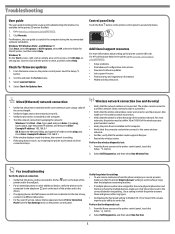
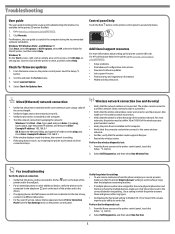
... about setting up the printer scan the QR code. For HP's all-inclusive help for the printer, go to www.hp.com/support/ colorljMFPM476: • Solve problems • Find advanced configuration instructions • Download software updates • Join support forums • Find warranty and regulatory information • Mobile printing resources
W ired (Ethernet) network connection...
User Guide - Page 11
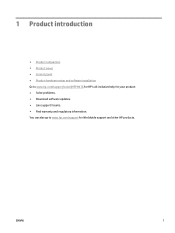
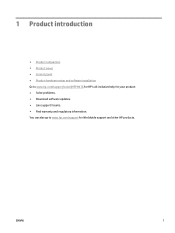
... views ● Control panel ● Product hardware setup and software installation Go to www.hp.com/support/colorljMFPM476 for HP's all-inclusive help for your product: ● Solve problems. ● Download software updates. ● Join support forums. ● Find warranty and regulatory information. You can also go to www.hp.com/support for Worldwide support and other HP products.
ENWW...
User Guide - Page 18


..., follow these steps: 1. Go to www.hp.com/support. 2. Select your country/region. 3. Click Product Support & Troubleshooting. 4. Enter the product name (HP Color LaserJet Pro MFP M476), and then select Search. Find the following support: ● Install and configure ● Learn and use ● Solve problems ● Download software updates ● Join support forums ● Find warranty and...
User Guide - Page 19
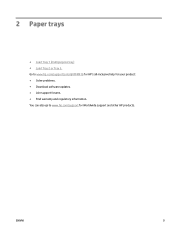
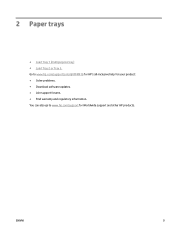
2 Paper trays
● Load Tray 1 (multipurpose tray) ● Load Tray 2 or Tray 3. Go to www.hp.com/support/colorljMFPM476 for HP's all-inclusive help for your product: ● Solve problems. ● Download software updates. ● Join support forums. ● Find warranty and regulatory information. You can also go to www.hp.com/support for Worldwide support and other HP products.
ENWW
9
User Guide - Page 25


..., and accessories
● Order parts, accessories, and supplies ● Parts and-supplies ● Accessories ● Replace the toner cartridges Go to www.hp.com/support/colorljMFPM476 for HP's all-inclusive help for your product: ● Solve problems. ● Download software updates. ● Join support forums. ● Find warranty and regulatory information. You can also go to www...
User Guide - Page 31
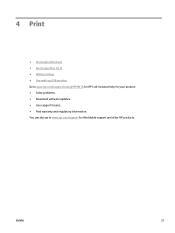
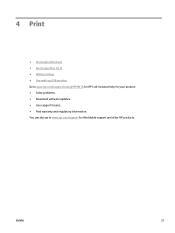
...; Print tasks (Mac OS X) ● Mobile printing ● Use walk-up USB printing Go to www.hp.com/support/colorljMFPM476 for HP's all-inclusive help for your product: ● Solve problems. ● Download software updates. ● Join support forums. ● Find warranty and regulatory information. You can also go to www.hp.com/support for Worldwide support and other HP products.
ENWW
21
User Guide - Page 45
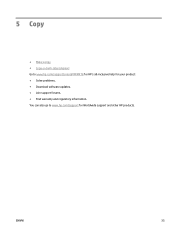
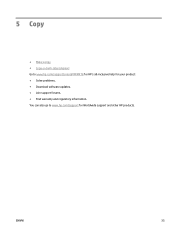
5 Copy
● Make a copy ● Copy on both sides (duplex) Go to www.hp.com/support/colorljMFPM476 for HP's all-inclusive help for your product: ● Solve problems. ● Download software updates. ● Join support forums. ● Find warranty and regulatory information. You can also go to www.hp.com/support for Worldwide support and other HP products.
ENWW
35
User Guide - Page 49


... Scan by using the HP Scan software (Windows) ● Scan by using the HP Scan software (Mac OS X) ● Set up Scan to E-mail ● Set up Scan to Network Folder ● Scan to email ● Scan to a network folder ● Scan to a USB flash drive Go to www.hp.com/support/colorljMFPM476 for HP's all-inclusive help for your product: ● Solve problems. ● Download software updates...
User Guide - Page 52
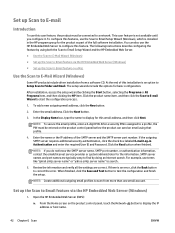
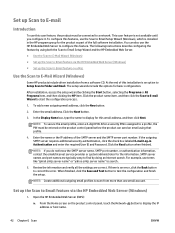
... Web Server. ● Use the Scan to E-Mail Wizard (Windows) ● Set up the Scan to Email feature via the HP Embedded Web Server (Windows) ● Set up the Scan to Email feature on a Mac
Use the Scan to E-Mail Wizard (Windows)
Some HP products include driver installation from a software CD. At the end of this installation is an option to Setup Scan to Folder and Email. The...
User Guide - Page 55
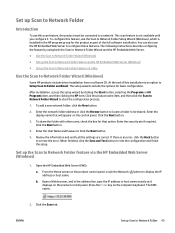
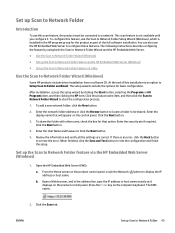
.... ● Use the Scan to Network Folder Wizard (Windows) ● Set up the Scan to Network Folder feature via the HP Embedded Web Server (Windows) ● Set up the Scan to Network Folder feature on a Mac
Use the Scan to Network Folder Wizard (Windows)
Some HP products include driver installation from a software CD. At the end of this installation is an option to Setup Scan to Folder and Email...
User Guide - Page 61


... Fax
● Set up to send and receive faxes ● Send a fax ● Create, edit, and delete speed-dial entries Go to www.hp.com/support/colorljMFPM476 for HP's all-inclusive help for your product: ● Solve problems. ● Download software updates. ● Join support forums. ● Find warranty and regulatory information. You can also go to www.hp.com/support for Worldwide support...
User Guide - Page 75


... HP Embedded Web Server (EWS) and HP Device Toolbox (Windows) ● Advanced configuration with HP Utility for Mac OS X ● HP Web Jetadmin ● Product security features ● Economy settings ● Update the firmware Go to www.hp.com/support/colorljMFPM476 for HP's all-inclusive help for your product: ● Solve problems. ● Download software updates. ● Join support...
User Guide - Page 94
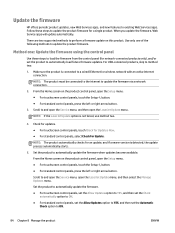
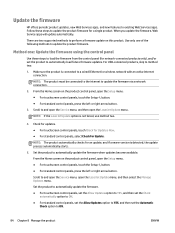
...methods to update the product firmware.
Method one: Update the firmware using the control panel
Use these steps to load the firmware from the control panel (for network-connected products only), and/or set the product to automatically load future firmware updates. For USB-connected products, skip to method two. 1. Make sure the product is connected to a wired (Ethernet) or wireless network with an...
User Guide - Page 95
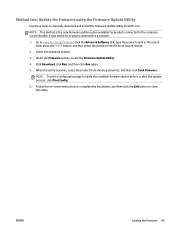
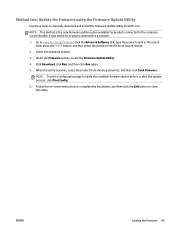
Method two: Update the firmware using the Firmware Update Utility
Use these steps to manually download and install the Firmware Update Utility from HP.com. NOTE: This method is the only firmware update option available for products connected to the computer via a USB cable. It also works for products connected to a network. 1. Go to www.hp.com/go/support, click the Drivers & Software link, type ...
User Guide - Page 97


... the factory-set defaults ● A "Cartridge is low" or "Cartridge is very low" message displays on the product control panel ● Product does not pick up paper or misfeeds ● Clear jams ● Improve print quality ● Improve copy and scan image quality ● Improve fax image quality ● Solve wired network problems ● Solve wireless network problems ●...
User Guide - Page 135
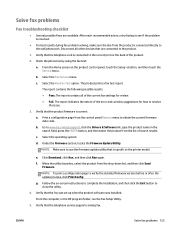
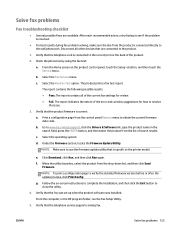
... the installed firmware version before or after the update process, click Print Config. g. Follow the on-screen instructions to complete the installation, and then click the Exit button to close the utility. 4. Verify that the fax was set up when the product software was installed. From the computer, in the HP program folder, run the Fax Setup Utility. 5. Verify that the telephone service supports...
User Guide - Page 139
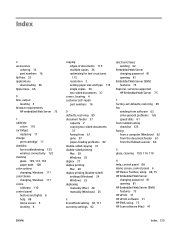
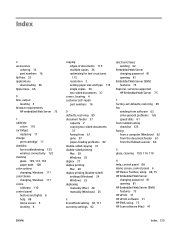
... (double-sided) settings (Windows) 24 Windows 25 duplexing manually (Mac) 28 manually (Windows) 25 E EconoMode setting 82, 111 economy settings 82
electronic faxes sending 62
Embedded Web Server changing password 81 opening 81
Embedded Web Server (EWS) features 75
Explorer, versions supported HP Embedded Web Server 75
F factory-set defaults, restoring 89 fax
sending from software 62 solve general...
User Guide - Page 141


... network problems 120 wired network 120 wireless network 122 two-sided copying 37 two-sided printing settings (Windows) 24 U USB flash drives printing from 33 W walk-up USB printing 33 Web browser requirements HP Embedded Web Server 75
Web Services applications 66 enabling 66
Web sites HP Web Jetadmin, downloading 72, 80
Windows faxing from 62
wireless network troubleshooting 122
wireless network...
Warranty and Legal Guide - Page 16
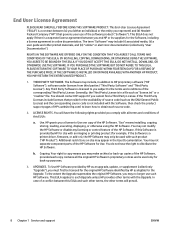
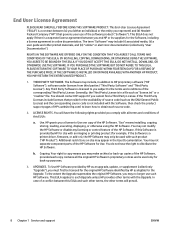
...of the HP Software. "Use" means installing, copying,
storing, loading, executing, displaying, or otherwise using the HP Software. You may not modify the HP Software or disable any licensing or control feature of the HP Software. If this Software is provided by HP for Use with an imaging or printing product (for example, if the Software is a printer driver, firmware, or add-on), the HP Software may...
