HP DesignJet T1530 driver and firmware
Drivers and firmware downloads for this Hewlett-Packard item

Related HP DesignJet T1530 Manual Pages
Download the free PDF manual for HP DesignJet T1530 and other HP manuals at ManualOwl.com
HP Designjet printers - Updating HP Software to Support OS X 10.7 Lion - Page 1
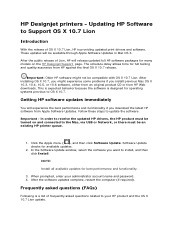
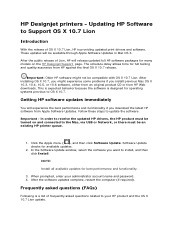
... the updated HP drivers, the HP product must be turned on and connected to the Mac, via USB or Network, or there must be an existing HP printer queue.
1. Click the Apple menu ( ), and then click Software Update. Software Update checks for available updates.
2. In the Software Update window, select the software you want to install, and then click Install.
NOTE:
Install all available updates for...
HP Designjet printers - Updating HP Software to Support OS X 10.7 Lion - Page 2
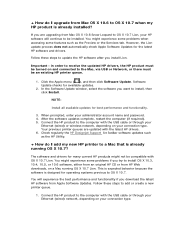
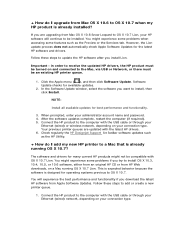
... (if required). 5. Connect the HP product to the computer with the USB cable or through your
Ethernet (wired) or wireless network, depending on your connection type. Your previous printer queues are updated with the latest HP drivers.
6. Check regularly the HP Designjet Support for further software updates such
as the HP Utility.
+ How do I add my new HP printer to a Mac that is already running OS...
Security Features - Page 5
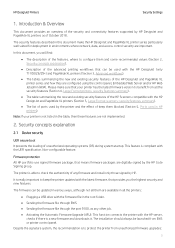
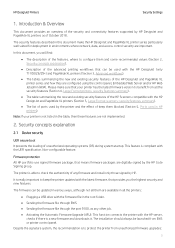
...folder. • Sending the firmware file through EWS. • Sending the firmware file through the port 9100, as any other job. • Activating the Automatic Firmware Upgrade (AFU): This function connects the printer with the HP server,
checks if there is a new firmware and downloads it. The installation should always be launched from EWS or printer control panel. Despite the signature system...
Security Features - Page 6
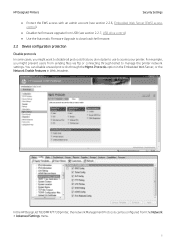
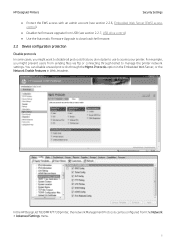
HP DesignJet Printers
Security Settings
• Protect the EWS access with an admin account (see section 2.2.6, Embedded Web Server (EWS) access control).
• Disable the firmware upgrade from USB (see section 2.2.7, USB drive control)
• Use the Automatic Firmware Upgrade to download the firmware.
2.2 Device configuration protection
Disable protocols In some cases, you might want to ...
Security Features - Page 40
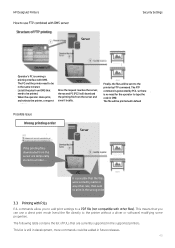
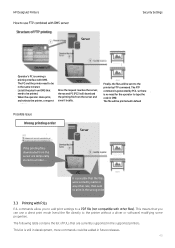
... allow you to add print settings to a PDF file (not compatible with other files). This means that you can use a direct print mode (send the file directly to the printer without a driver or software) modifying some properties.
The following table contains the list of PJLs that are currently supported in the supported printers.
This list is still...
Security Features - Page 46
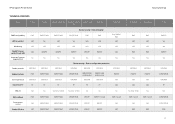
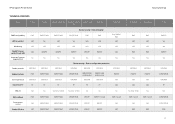
HP DesignJet Printer Series
Security Settings
TECHNICAL PRINTERS
Model
T7X00
T3500
T2500/T1500/T920 T2530/T1530/T9 T2300/T1300 30
T790/T795
T120/T520
SNMP configurability
EWS
EWS/FP/WJA
EWS/FP/WJA
UEFI Secure Boot
N/A
Whitelisting
N/A
Disable firmware update through USB
N/A
Automatic Firmware
No
Upgrade (AFU)
Yes N/A EWS/FP Yes
N/A N/A EWS/FP Yes
Disable protocols Disable ...
Security Features - Page 50
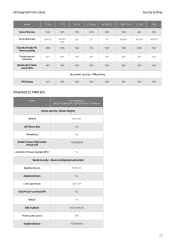
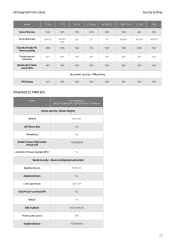
...
N/A
PAGEWIDE XL PRINTERS
Model
HP PageWide XL 8000/5000/4600/4500/4100/4000/3900 Printer
Device security- Device integrity
SNMPv3
EWS/WJA
UEFI Secure Boot
Yes
Whitelisting
Disable firmware (F/W) update through USB
Automatic Firmware Upgrade (AFU)
No FP/EWS/WJA
Yes
Device security - Device configuration protection
Disable protocols
EWS/WJA
Disable interfaces
No
Control panel lock...
Security Features - Page 52
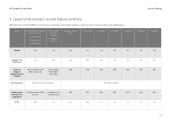
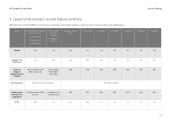
...
N/A
images in
EWS - Read only)
(FTP & EWS -
scanner through
Read only)
network
Security patches
Through scanner SW update
N/A
Yes
Yes
Yes
Yes
Yes
N/A
N/A
N/A
N/A
N/A
N/A
Through FW update
Install scanner Possible but not official Possible but not
N/A
software into a
process
official process
separate PC
NTLM
N/A
V2
V2
N/A
N/A
N/A
N/A
N/A
N/A
N/A
V1
V2...
Security Features - Page 54
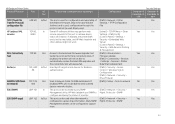
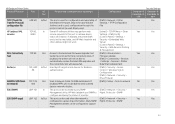
... the Jetdirect card is used: configuration through this protocol cannot be used. Rarely used. Some HP software utilities may perform web service requests to this port to retrieve device status information. If disabled, the printer EWS would not be reachable, and HP Web Jetadmin and other utilities might not work.
Access to the Automatic Firmware Upgrade host (under hp.com), performing...
Security Features - Page 74


HP DesignJet Printer Series
Security Settings
Device protection related
BIOS
BIOS The BIOS (basic input/output system) is the program used to get the printer system started after it is turned on. HP Sure Start It validates the integrity of the BIOS at every boot cycle. If a compromised version is discovered, the device reboots using a safe, "golden copy" of the BIOS. UEFI Secure Boot Method to...
Legal information - Page 7
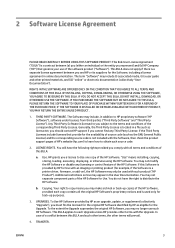
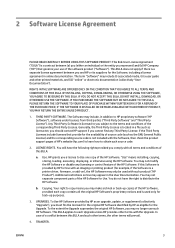
...of the HP Software. "Use" means installing, copying, storing, loading, executing, displaying, or otherwise using the HP Software. You may not modify the HP Software or disable any licensing or control feature of the HP Software. If this Software is provided by HP for Use with an imaging or printing product (for example, if the Software is a printer driver, firmware, or add-on), the HP Software may...
User guide - Page 19
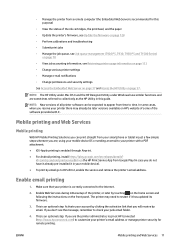
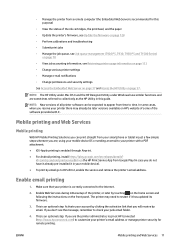
... already pre-installed it in your mobile device). ● To print by email go to HP ePrint, enable the service and retrieve the printer's email address.
Enable email printing
1. Make sure that your printer is correctly connected to the Internet.
2. Enable Web Services during initial setup of the printer, or later by touching on the home screen and following the instructions on the...
User guide - Page 24
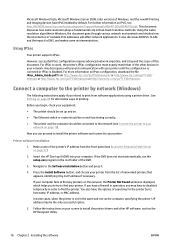
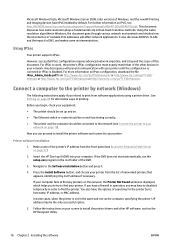
... or http://www.hp.com/go/T1530/manuals.
Connect a computer to the printer by network (Windows)
The following instructions apply if you intend to print from software applications using a printer driver. See Printing on page 60 for alternative ways of printing.
Before you begin, check your equipment:
● The printer should be set up and on.
● The Ethernet switch or router should be on...
User guide - Page 29
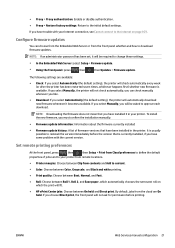
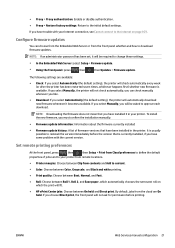
... have trouble with your Internet connection, see Cannot connect to the Internet on page 169.
Configure firmware updates
You can choose from the Embedded Web Server or from the front panel whether and how to download firmware updates.
NOTE: If an administrator password has been set, it will be required to change these settings.
● In the Embedded Web Server: select Setup > Firmware update...
User guide - Page 63
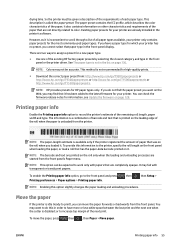
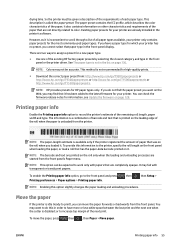
... http://www.hp.com/go/T1530/paperpresets.
NOTE: HP provides presets for HP paper types only. If you do not find the paper preset you want on the Web, you may find that it has been added to the latest firmware for your printer. You can check the firmware release notes for information, see Update the firmware on page...
User guide - Page 97
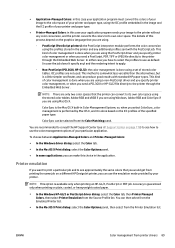
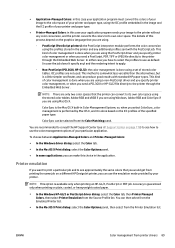
....
You are recommended to consult the HP Support Center (see HP Support Center on page 176) to see how to use the color management options of your particular application.
To choose between Application-Managed Colors and Printer-Managed Colors:
● In the Windows driver dialog: select the Color tab.
● In the Mac OS X Print dialog: select the...
User guide - Page 137
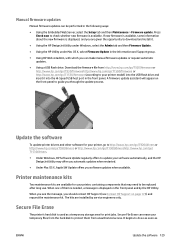
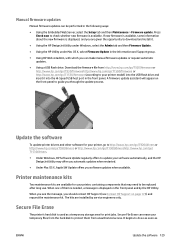
... to download and install it.
● Using the HP DesignJet Utility under Windows, select the Admin tab and then Firmware Update.
● Using the HP Utility under Mac OS X, select Firmware Update in the Information and Support group.
● Using HP Web Jetadmin, with which you can make manual firmware updates or request automatic updates.
● Using a USB flash drive. Download the firmware...
User guide - Page 175
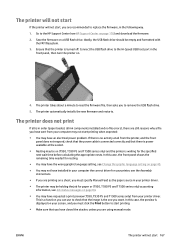
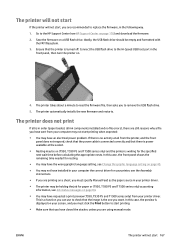
... to remove the USB flash drive.
5. The printer automatically installs the new firmware and restarts.
The printer does not print
If all is in order (paper loaded, all ink components installed and no file errors), there are still reasons why a file you have sent from your computer may not start printing when expected:
● You may have an electrical power problem. If...
User guide - Page 184


... you get the most from your HP DesignJet, providing comprehensive, proven support expertise and new technologies to give you unique end-to-end support. Services include setup and installation, troubleshooting tools, warranty upgrades, repair and exchange services, phone and Web support, software updates, and self-maintenance services. To find out more about HP Customer Care, please visit us at...
User guide - Page 197
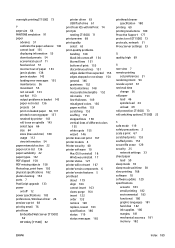
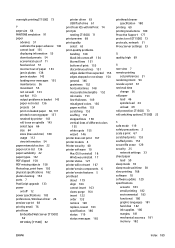
...ports 7 PostScript upgrade 133 power on/off 12 power specifications 183 preferences, Windows driver 26 preview a print 68 print by email 76 print from Embedded Web Server [T1500]
62 HP Utility [T1500] 62
printer driver 63 USB flash drive 61 print from iOS...security 25
network settings 33 sheet paper
load 50 sleep mode 10 sleep mode wait time 38 slow printing 168 software 10 software update 129 ...
