HP Deskjet 870 driver and firmware
Drivers and firmware downloads for this Hewlett-Packard item

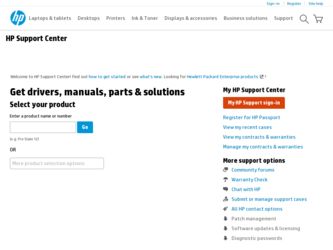
Related HP Deskjet 870 Manual Pages
Download the free PDF manual for HP Deskjet 870 and other HP manuals at ManualOwl.com
HP DeskJet 870C Printer - Support Information - Page 8
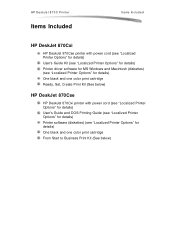
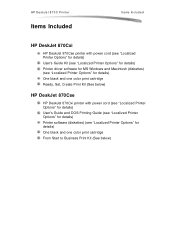
... d
HP DeskJet 870Cxi
HP DeskJet 870Cse printer with power cord (see "Localized Printer Options" for details) User's Guide Kit (see "Localized Printer Options" for details) Printer driver software for MS Windows and Macintosh (diskettes) (see "Localized Printer Options" for details) One black and one color print cartridge Ready, Set, Create Print Kit (See below)
HP DeskJet 870Cse
HP DeskJet 870Cxi...
HP DeskJet 870C Printer - Support Information - Page 16


HP DeskJet 870C Printer
Host/System Requirements
Macintosh
Minimum System Requirements
Macintosh system software version 7.1 68030/33 MHz with at least 4 MB of system memory Power PC with at least 8 MB of system memory At least 7.5 MB free hard disk space (1.5 MB for the printer drivers and 6.0 MB for the optional fonts). If you have less than 7.5 MB of free disk space, your...
HP DeskJet 870C Printer - Support Information - Page 62
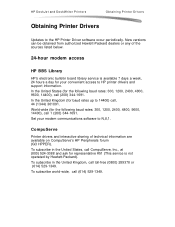
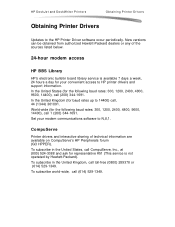
HP DeskJet and DeskWriter Printers
Obtaining Printer Drivers
Obtaining Printer Drivers
Updates to the HP Printer Driver software occur periodically. New versions can be obtained from authorized Hewlett-Packard dealers or any of the sources listed below.
24-hour modem access
HP BBS Library
HP's electronic bulletin board library service is available 7 days a week, 24 hours a day for your ...
HP DeskJet 870C Printer - Support Information - Page 70


HP DeskJet and DeskWriter Printers
Service and Support Resources
Service and Support Resources
HP Support Assistant (CD-ROM)
HP Support Assistant is an on-line tool providing technical information on a variety of Hewlett-Packard computers and peripheral products. This information is contained on a CD-ROM which is updated quarterly and mailed to you as part of the subscription. This system runs...
HP DeskJet 870C Printer - Support Information - Page 84


... be used with HP DeskJet 870C series printers. Other HP DeskJet or DeskWriter printer drivers should not be used.
Access to the printer driver to change specific settings is available from within each software application program. Changing settings within the software application is recommended since settings made in this way can override settings made in the Printers control panel.
Steps to...
HP DeskJet 870C Printer - Support Information - Page 88
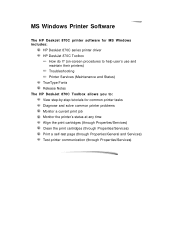
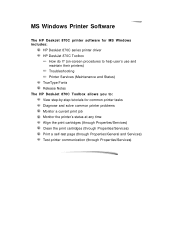
MS Windows Printer Software
The HP DeskJet 870C printer software for MS Windows includes:
HP DeskJet 870C series printer driver HP DeskJet 870C Toolbox
How do I? (on-screen procedures to help user's use and maintain their printers) Troubleshooting Printer Services (Maintenance and Status) TrueType Fonts Release Notes The HP DeskJet 870C Toolbox allows you to: View step-by-step tutorials for common...
HP DeskJet 870C Printer - Support Information - Page 89
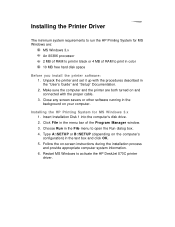
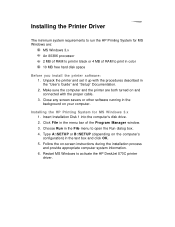
... procedures described in the "User's Guide" and "Setup" Documentation. 2. Make sure the computer and the printer are both turned on and connected with the proper cable. 3. Close any screen savers or other software running in the background on your computer.
Installing the HP Printing System for MS Windows 3.x 1. Insert Installation Disk 1 into the computer's disk drive. 2. Click File in the menu...
HP DeskJet 870C Printer - Support Information - Page 90
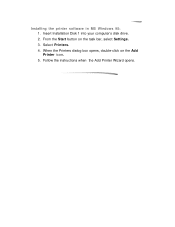
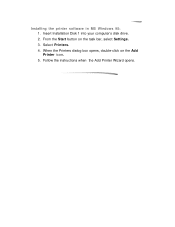
Installing the printer software in MS Windows 95: 1. Insert Installation Disk 1 into your computer's disk drive. 2. From the Start button on the task bar, select Settings. 3. Select Printers. 4. When the Printers dialog box opens, double-click on the Add Printer icon. 5. Follow the instructions when the Add Printer Wizard opens.
HP DeskJet 870C Printer - Support Information - Page 91


...alignment as part of the installation routine.
To align the print cartridges:
Double click the Desktop icon (MS Windows 95 version shown above) and proceed from step 6 below, or:
1. Select Start from the task bar 2. Select Programs 3. Select HP DeskJet Utilities 4. Select HP DeskJet 870C Toolbox 5. Double-click the HP DeskJet 870C Toolbox icon 6. Select Printer Services 7. Select Align the Print...
HP DeskJet 870C Printer - Support Information - Page 93


... from the MS Windows control panel:
From MS Windows 3.x: 1. Double-click Main in the Program Manager window. 2. Double-click Control Panel. 3. Double-click Printers. 4. Select the HP DeskJet 870C printer in the Installed Printers list and
click the Setup button.
From MS Windows 95: 1. From Start, select Settings. 2. Select Printers. 3. Double-click the HP DeskJet 870C Series Printer icon to reveal...
HP DeskJet 870C Printer - Support Information - Page 96


... printer ports. This selection also allows you to print to fax or file.
Print using the following driver:
Allows you to change printer drivers or install updated ones. (To install an updated driver, for example, click the New Driver button, then click Have Disk and follow the directions presented there.)
Capture Printer Port Permits you to capture, or terminate the capture of, a network printer...
HP DeskJet 870C Printer - Support Information - Page 107


...DOS Printing Guide, part of the User's Guide Kit. Information on installing a DOS printer driver for a particular DOS application is supplied by the software manufacturer.
If there is no driver available for your HP DeskJet 870C printer, use a driver for a different HP DeskJet printer. In some cases, the substitute driver will not provide access to all of the HP DeskJet 870C printer's capabilities...
HP DeskJet 870C Printer - Support Information - Page 108


...of RAM to print in color
Installation
Before you install the HP Control Panel for DOS: 1. Unpack the printer and set it up. 2. Make sure the computer and the printer are both turned on and connected with the proper cable.
To install the Control Panel for DOS: 1. Insert the disk containing the control panel software into the disk drive. 2. At the DOS prompt, type A:\Install (or B:\Install depending...
HP DeskJet 870C Printer - Support Information - Page 114


... HP DeskJet 870C printer comes with a Macintosh Driver Installation Disk which contains the printer driver. Before the printer can print, the software that enables the computer to communicate with the printer must be installed.
Look at the system requirements shown below to determine your system's compatibility with the printer driver.
System Requirements
Note
If you find only one serial port...
HP DeskJet 870C Printer - Support Information - Page 115
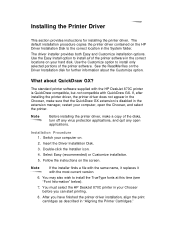
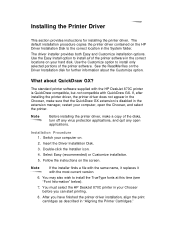
... the HP DeskJet 870C printer is QuickDraw compatible, but not compatible with QuickDraw GX. If, after installing the printer driver, the printer driver does not appear in the Chooser, make sure that the QuickDraw GX extension is disabled in the extension manager, restart your computer, open the Chooser, and select the printer.
Note
Before installing the printer driver, make a copy of the disks...
HP DeskJet 870C Printer - Support Information - Page 133
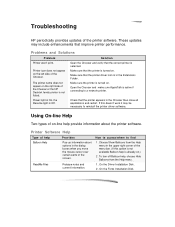
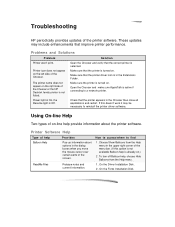
Troubleshooting
HP periodically provides updates of the printer software. These updates may include enhancements that improve printer performance.
Problems and Solutions
Problem
Solution
Printer won't print.
Printer icon does not appear on the left side of the Chooser.
The printer name does not appear on the right side of the Chooser or the HP DeskJet family printer is not listed.
Power light...
HP DeskJet 870C Printer - Support Information - Page 134


... the software applications that support printing, the computer's hardware, and the printer. The basic printing system consists of the following:
1. Host computer (PC or Macintosh)
2. Application software (word processing, graphics design, desktop publishing, etc.)
3. Printer driver (specific to your printer and, in some cases, your application software)
4. Printer cable
5. Printer (HP DeskJet or...
HP DeskJet 870C Printer - Support Information - Page 136


...parallel port are selected. The printer driver's name should appear in the Installed Printers dialog box.
3. Close any screen saver or other TSR (Terminate Stay Resident) software programs that are open and running in the background. Restart your computer.
4. It may be necessary to reinstall the printer driver software using the instructions from the setup card.
5. Your software program is not set...
HP DeskJet 870C Printer - Support Information - Page 137


... be with the printer cable, the cable connections, or the computer port. (First, try another printer cable.)
1. Switch off the printer, disconnect the printer cable, switch the printer on.
2. If all lights begin blinking again, the printer is faulty.
Verify that the proper printer driver is selected. The printer driver's name should appear in the installed printer's dialog box (MS Windows) or the...
HP DeskJet 870C Printer - Support Information - Page 144


...
Note
HP periodically provides updates of the printer software. These updates may include enhancements that improve printer performance.
Problems and Solutions
Problem
Solution
Printer won't print
Printer icon does not appear on the left side of the Chooser.
The printer name does not appear on the right side of the Chooser or the HP DeskWriter family printer is not listed.
Power light...
