HP Deskjet 970c driver and firmware
Drivers and firmware downloads for this Hewlett-Packard item

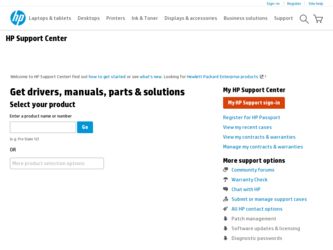
Related HP Deskjet 970c Manual Pages
Download the free PDF manual for HP Deskjet 970c and other HP manuals at ManualOwl.com
HP Deskjet 9xx series - (English) Quick Help - Page 13
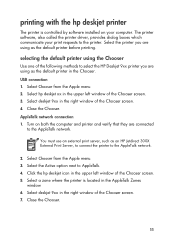
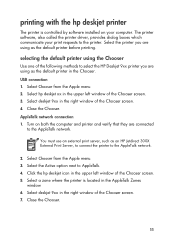
... the hp deskjet printer
The printer is controlled by software installed on your computer. The printer software, also called the printer driver, provides dialog boxes which communicate your print requests to the printer. Select the printer you are using as the default printer before printing.
selecting the default printer using the Chooser
Use one of the following methods to select the HP Deskjet...
HP Deskjet 9xx series - (English) Quick Help - Page 73
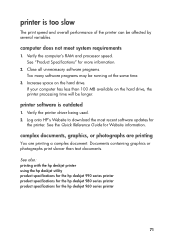
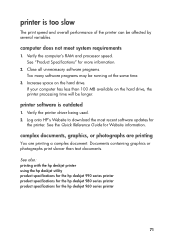
... time.
3. Increase space on the hard drive. If your computer has less than 100 MB available on the hard drive, the printer processing time will be longer.
printer software is outdated
1. Verify the printer driver being used. 2. Log onto HP's Website to download the most recent software updates for
the printer. See the Quick Reference Guide for Website information.
complex documents, graphics, or...
(English) Mac Connect * User's Guide - C6429-90096 - Page 46
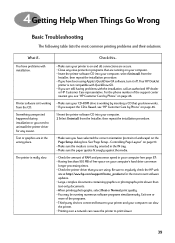
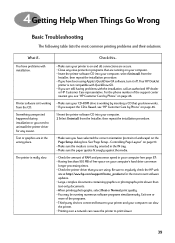
... GX software, turn it off. Your HP DeskJet
printer is not compatible with QuickDraw GX. • If you are still having problems with the installation, call an authorized HP dealer
or HP Customer Care representative. For the phone number of the support center nearest you, see "HP Customer Care by Phone" on page 46.
• Make sure your CD-ROM drive is working...
(English) Mac Connect * User's Guide - C6429-90096 - Page 52


... on using your HP printer or to answer specific questions about a problem you are having. Whether online, by fax, or by phone, you'll find the support you need-and you'll find it fast.
Electronic Support Information
If you have a modem connected to your computer and subscribe to an online service or have direct access to the Internet, you can...
(English) Mac Connect * User's Guide - C6429-90096 - Page 69
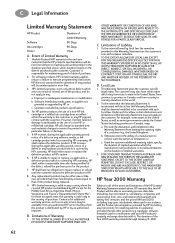
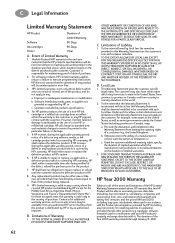
... 1999 and 2000, including leap year calculations, when used in accordance with the Product documentation provided by HP (including any instructions for installing patches or upgrades), provided that all other products (e.g. hardware, software, firmware) used in combination with such HP Product(s) properly exchange date data with it. The duration of the Year 2000 warranty extends through January...
(English) Mac Connect * User's Guide - C6429-90096 - Page 70
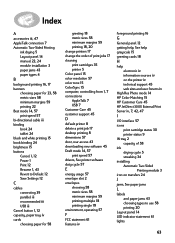
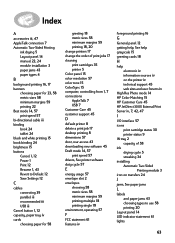
...cleaning print cartridges 35 printer 5
Color panel 15 color resolution 57 color tone 15 ColorSync 15 computer, controlling from 1, 7 connections
AppleTalk 7 USB 7 Customer Care 45 customer support 45
D default printer 8 delete a print job 17 desktop printing 8 dimensions 57 door, rear access 43 downloading new software 45 Draft mode 14, 57
print speed 57
drivers, See printer software duty cycle 57...
(English) Mac Connect * User's Guide - C6429-90096 - Page 72
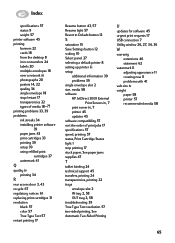
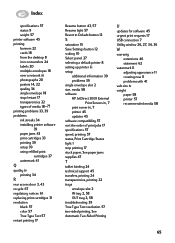
... Revert to Default button 12
S saturation 15 Save Settings button 12 scaling 10 Select panel 27 selecting a default printer 8 setting up printer iii
setup additional information 39 problems 39
single envelope slot 2 size, media 58
software
HP JetDirect 300X External
Print Servers iv, 7 print server iv, 7 printer 45 updates 45 software compatibility 57 sort the order of print jobs 17...
(English) Windows Connect * User's Guide - C6429-90041 - Page 7
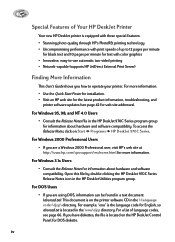
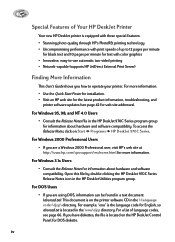
... User's Guide shows you how to operate your printer. For more information: • Use the Quick Start Poster for installation. • Visit an HP web site for the latest product information, troubleshooting, and
printer software updates (see page 42 for web site addresses).
For Windows 95, 98, and NT 4.0 Users
• Consult the Release Notes file in the HP DeskJet 970C Series...
(English) Windows Connect * User's Guide - C6429-90041 - Page 44
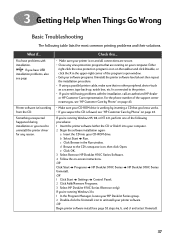
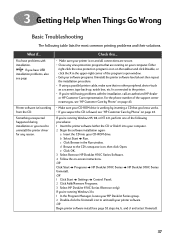
... the software installation again:
a Insert the CD into your CD-ROM drive. b Select Start Run. c Click Browse in the Run window. d Browse to the CD's setup.exe icon, then click Open. e Click OK. 3 Select Remove HP DeskJet 970C Series Software. 4 Follow the on-screen instructions. OR Click Start Programs HP DeskJet 970C Series HP DeskJet 970C Series Uninstall. OR 1 Click Start Settings Control Panel...
(English) Windows Connect * User's Guide - C6429-90041 - Page 45


...; Having less than 100 MB of free space on your computer's hard drive can mean longer processing times.
• Check the printer driver that you are using. Be sure to regularly check the HP web site at http://www.hp.com/support/home_products for the most recent software updates.
• Large, complex documents containing graphics or photographs print slower...
(English) Windows Connect * User's Guide - C6429-90041 - Page 49


... product and software updates-24 hours a day, seven days a week, all at no charge to you.
If you have a modem connected to your computer and subscribe to an online service or have direct access to the Internet, you can obtain a wide variety of information about your printer at the following web sites:
English:
http://www.hp.com/support/home_products...
(English) Windows Connect * User's Guide - C6429-90041 - Page 50


... the computer.
• The version of the printer software and software
program (if applicable). To find your printer software version, go to the HP DeskJet toolbox, click on the printer icon in the title bar, then select About from the drop-down menu.
Then we can help you with your questions immediately!
See the list below for your country's HP Customer Care Center phone...
(English) Windows Connect * User's Guide - C6429-90041 - Page 65


...driver, click Back and repeat steps 7c through7g. • If Add New Hardware Wizard screen disappears before completing the USB software installation, detach and reattach the USB cable. Repeat step 7. • See "Frequently Asked Questions About USB (Universal Serial Bus)" on page 67.
8 Install Printer Software. a Click Next. b Follow on-screen instructions to install your printer software.
USB...
(English) Windows Connect * User's Guide - C6429-90041 - Page 77


... 1999 and 2000, including leap year calculations, when used in accordance with the Product documentation provided by HP (including any instructions for installing patches or upgrades), provided that all other products (e.g. hardware, software, firmware) used in combination with such HP Product(s) properly exchange date data with it. The duration of the Year 2000 warranty extends through January...
(English) Windows Connect * User's Guide - C6429-90041 - Page 80


... light 63
S
Services tab 25 Windows 3.1x 61
setting up printer iii setup
additional information 37 problems 37 USB cable 54
Setup tab 6, 7
Windows 3.1x 60 single envelope slot 2 size, media 64
software
HP JetDirect External Print Servers iv
installing parallel port 53 installing Windows 3.1x 53 locating 5 print settings 5 USB installation 55 Windows printer drivers 42 software compatibility 63...
(English) Windows Connect * User's Guide - C6429-90041 - Page 81


U
Universal Serial Bus, See USB updates for software 42 USB
cable setup 54 communications enabled or not
67 enabling port 67 host controller 67 hubs 67 increasing speed 68 installation 67 installation screen 68 installing software 56 port 68
problems 58, 67, 68
root hub 67
W
warranty extensions 44 statement 70
web sites iv weight
paper 64 printer 63 recommended media 64 Windows
3.1x 53, 59
...
(English) Windows Network * User's Guide - C6429-90070 - Page 14
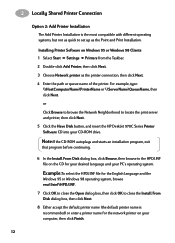
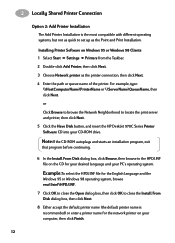
....
or
Click Browse to browse the Network Neighborhood to locate the print server and printer, then click Next. 5 Click the Have Disk button, and insert the HP DeskJet 970C Series Printer Software CD into your CD-ROM drive.
Note:If the CD-ROM autoplays and starts an installation program, exit
that program before continuing.
6 In the Install From Disk dialog box, click Browse, then...
(English) Windows Network * User's Guide - C6429-90070 - Page 15
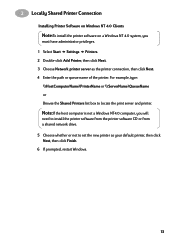
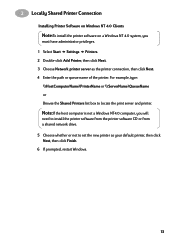
... or \\ServerName\QueueName or Browse the Shared Printers list box to locate the print server and printer.
Note:If the host computer is not a Windows NT4.0 computer, you will
need to install the printer software from the printer software CD or from a shared network drive. 5 Choose whether or not to set the new printer as your default printer, then click Next, then click Finish. 6 If...
(English) Windows Network * User's Guide - C6429-90070 - Page 16
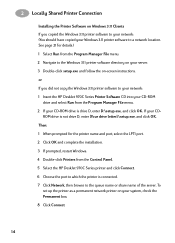
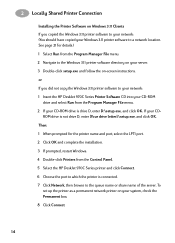
... your CD-ROM drive is drive D, enter D:\setup.exe, and click OK. If your CD-
ROM drive is not drive D, enter [Your drive letter]:\setup.exe, and click OK. Then: 1 When prompted for the printer name and port, select the LPT1 port. 2 Click OK and complete the installation. 3 If prompted, restart Windows. 4 Double-click Printers from the Control Panel. 5 Select the HP DeskJet 970C Series printer and...
(English) Windows Network * User's Guide - C6429-90070 - Page 24
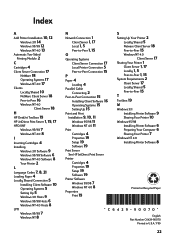
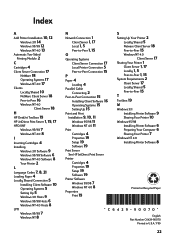
... 18
H HP DeskJet Toolbox 19 HP JetDirect Print Server 1, 15, 17
HPDJ.INF
Windows 95/98 7 Windows NT 4.0 8
I Inserting Cartridges 4
Installing
Windows 3.11 Software 9 Windows 95/98 Software 6 Windows NT 4.0 Software 8 Your Printer 2
L Language Codes 7, 8, 21 Loading Paper 4 Locally Shared Connection 5
Installing Client Software 10 Operating Systems 5 Setting Up 5 Windows 3.11 Hosts 9 Windows 95/98...
