HP LaserJet P3000 driver and firmware
Drivers and firmware downloads for this Hewlett-Packard item

Related HP LaserJet P3000 Manual Pages
Download the free PDF manual for HP LaserJet P3000 and other HP manuals at ManualOwl.com
HP LaserJet P3005 - Software Technical Reference - Page 5


...-system support 6 Print drivers ...7 Print driver support in other operating systems 7 Availability ...8 Printing-system software on the Web 9 In-box printing-system software CDs 9 Windows partition 10 CD versions 10 HP LaserJet documentation ...15 HP LaserJet P3005 User Guide 16 Hewlett-Packard LaserJet P3005 Series Printing-System Install Notes 17 HP Embedded Web Server User Guide 17 HP...
HP LaserJet P3005 - Software Technical Reference - Page 31


... is specific to devices that have network capabilities.
If the computer is running a 64-bit MS Windows operating system, install the corresponding 64-bit print driver by using Add Printer. The HP LaserJet P3005 printer has not been tested with and is not supported in the MS Windows 3.1x or MS Windows 95 operating systems.
For more information about the HP LaserJet P3005 printer, go to...
HP LaserJet P3005 - Software Technical Reference - Page 49


... Use the printing-system software CD to install the full set of drivers and other software for the HP LaserJet P3005.
HP PCL 6 Unidriver Overall, the HP PCL 6 Unidriver provides the best performance, print quality, and printer-feature support for most users. The driver aligns with MS Windows graphic device interface (GDI) for best performance in MS Windows environments.
The HP PCL 6 Unidriver is...
HP LaserJet P3005 - Software Technical Reference - Page 52
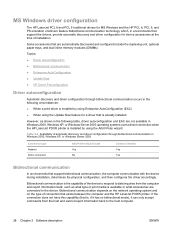
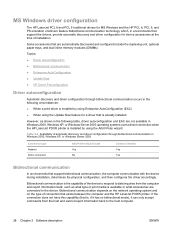
... the HP LaserJet P3005 printer is installed by using the Add Printer wizard.
Table 2-2 Availability of automatic discovery and driver configuration through bidirectional communication in Windows 2000, Windows XP, or Windows Server 2003
Connection type Network Direct connection
Add Printer wizard install Yes No
Common installer Yes Yes
Bidirectional communication
In environments that support...
HP LaserJet P3005 - Software Technical Reference - Page 54
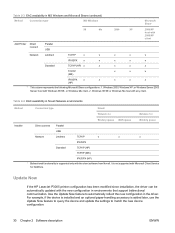
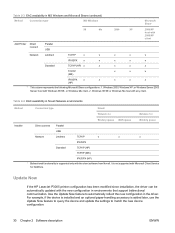
...Parallel
USB
Network
Jetdirect
TCP/IP
x
x
x
IPX/SPX
Standard
TCP/IP (HP) TCP/IP (MS1)
IPX/SPX (HP)
1 Bidirectional functionality is supported only with the client software from Novell. It is not supported with Microsoft Client Service for NetWare.
Update Now
If the HP LaserJet P3005 printer configuration has been modified since installation, the driver can be automatically updated with...
HP LaserJet P3005 - Software Technical Reference - Page 101
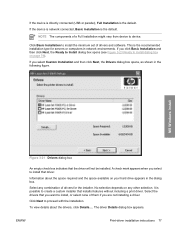
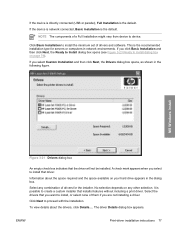
... is directly connected (USB or parallel), Full Installation is the default.
If the device is network connected, Basic Installation is the default.
NOTE The components of a Full Installation might vary from device to device.
Click Basic Installation to install the minimum set of drivers and software. This is the recommended installation type for servers or computers in network environments. If you...
HP LaserJet P3005 - Software Technical Reference - Page 133


... box ● Print-driver user interface
Device control panel
For information about controlling print jobs from the device control panel, see the HP LaserJet P3005 User Guide that came with the device, or download it from following Web site: www.hp.com/go/ljp3005_software
Software-program print-dialog box
To gain access to the print-driver settings from within most software programs, follow these...
HP LaserJet P3005 - Software Technical Reference - Page 176
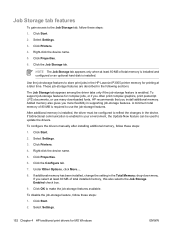
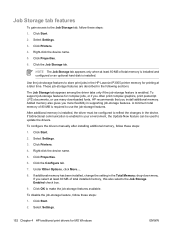
... or an optional hard disk is installed.
Use the job-storage features to store print jobs in the HP LaserJet P3005 printer memory for printing at a later time. These job-storage features are described in the following sections. The Job Storage tab appears among the driver tabs only if the job-storage feature is enabled. To support job-storage features for complex jobs...
HP LaserJet P3005 - Software Technical Reference - Page 270
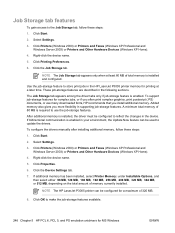
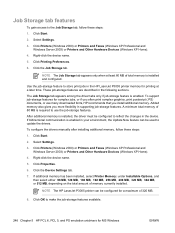
...-storage features.
After additional memory is installed, the driver must be configured to reflect the changes in the device. If bidirectional communication is enabled in your environment, the Update Now feature can be used to update the drivers.
To configure the drivers manually after installing additional memory, follow these steps:
1. Click Start.
2. Select Settings.
3. Click Printers (Windows...
HP LaserJet P3005 - Software Technical Reference - Page 352
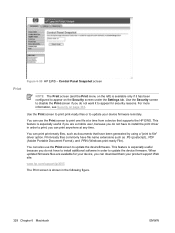
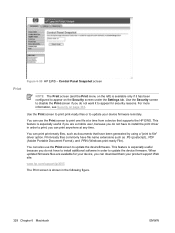
... Format), and .PRN (Windows print-ready File).
You can also use the Print screen to update the devicefirmware. This feature is especially useful because you do not have to install additional software in order to update the device firmware. When updated firmware files are available for your device, you can download them your product support Web site:
www.hp.com/support/ljp3005
The Print...
HP LaserJet P3005 - Software Technical Reference - Page 374
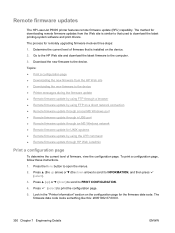
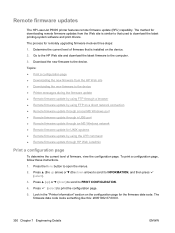
Remote firmware updates
The HP LaserJet P3005 printer features remote firmware update (RFU) capability. The method for downloading remote firmware updates from the Web site is similar to that used to download the latest printing-system software and print drivers. The process for remotely upgrading firmware involves three steps: 1. Determine the current level of firmware that is installed on the ...
HP LaserJet P3005 - Software Technical Reference - Page 375
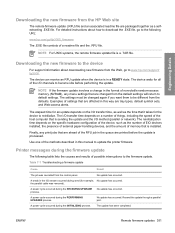
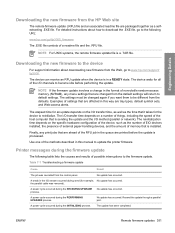
... number of EIO devices installed, the presence of external paper-handling devices, and the amount of memory that is installed.
Finally, any print jobs that are ahead of the RFU job in the queue are printed before the update is processed.
Use one of the methods described in this manual to update the printer firmware.
Printer messages during the firmware update
The following...
HP LaserJet P3005 - Software Technical Reference - Page 383
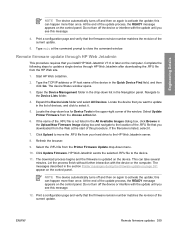
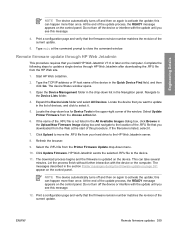
... command window.
Remote firmware update through HP Web Jetadmin
This procedure requires that you install HP Web Jetadmin V7.8 or later on the computer. Complete the following steps to update a single device through HP Web Jetadmin after downloading the .RFU file from the HP Web site.
1. Start HP Web Jetadmin.
2. Type the TCP/IP address or IP host name of the device in the Quick Device Find...
HP LaserJet P3005 - Software Technical Reference - Page 393


... settings 239 downloading firmware 351 printing-system software 9 Driver Details dialog box, Customization Wizard 95 Driver Details dialog box, Windows 78 Driver Work Space (DWS) 171 drivers accessory configuration 28 Add Printer installation 85 availability by operating system 8
continuous export feature 33 diagnostics 35 Enterprise
AutoConfiguration 29 HP Driver Preconfiguration
support...
HP LaserJet P3005 - Software Technical Reference - Page 394


...current level 350 downloading 351 FTP updates, Windows 354 HP Web Jetadmin
updates 359 LPR command updates 358 Macintosh updates 306 messages during update 351 troubleshooting updates 351 UNIX updates 358 updating remotely 350 verifying installation 353 Windows network
updates 357 Windows, local port
update 355 firmware, updating 328 First Page paper settings
PCL traditional drivers 148 unidrivers...
HP LaserJet P3005 - Software Technical Reference - Page 396
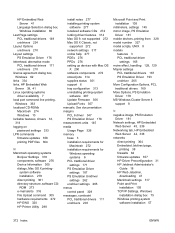
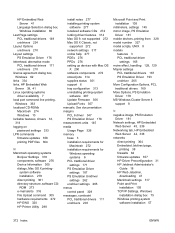
... availability 7 local port command line printing,
Windows 363 localized CD-ROMs
Macintosh 274 Windows 10 lockable features, drivers 33, 314 logging on password settings 333 LPR commands firmware updates 358 printing PDF files 364
M Macintosh operating systems
Bonjour Settings 318 components, software 276 Device Information 305 dialogs, Mac OS X printing-
system software installation 278 direct...
HP LaserJet P3005 - Software Technical Reference - Page 400
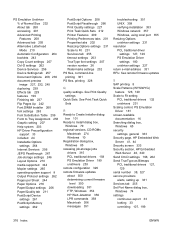
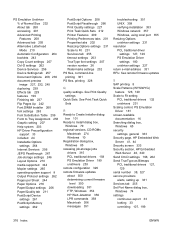
... 353 Windows network 357 Windows, using local port 355 Resizing Options unidriver settings 231 resolution PCL traditional driver
settings 127, 129 PS Emulation Driver
settings 180 unidriver settings 227 return e-mail address 331 RFU. See remote firmware updates
S SAP printing 8 Scale Patterns (WYSIWYG)
feature 128, 129 Scale to Fit setting
PCL traditional drivers 132 unidrivers 231 Scaling control...
HP LaserJet P3005 - Software Technical Reference - Page 402


... 251
V version numbers, drivers 26
W Wait Timeout settings 196, 263 Wake Time screen 338 wake time, setting 3 Watermarks settings
PCL traditional drivers 134 PS Emulation Driver 191 unidrivers 232 Web Jetadmin. See HP Web Jetadmin Web sites Adobe 174 Citrix Terminal server
support 8 downloading software 9 firmware download 351 firmware updates 328 HP Driver Diagnostic Printer
Check Tool 35 HP Easy...
HP LaserJet P3005 - Software Technical Reference - Page 403
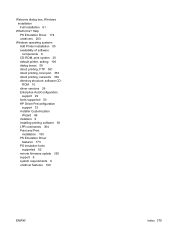
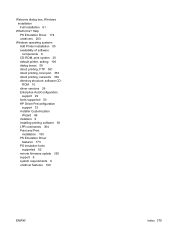
...Add Printer installation 85 availability of software components 8 CD-ROM, print system 20 default printer, setting 106 dialog boxes 59 direct printing, FTP 361 direct printing, local port 363 direct printing, networks 364 directory structure, software CDROM 10 driver versions 26 Enterprise AutoConfiguration support 29 fonts supported 50 HP Driver Preconfiguration support 33 Installer Customization...
HP LaserJet P3005 - User Guide - Page 208
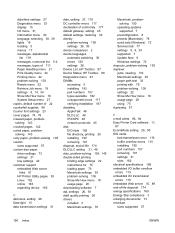
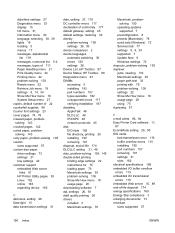
... 109 Show Me How menu 18 usage page 20 downloading software 7 dpi, settings 26, 93 draft quality printing 26 drivers included 3 Macintosh settings 78
Macintosh, problemsolving 150
operating systems supported 7
preconfiguration 8 presets (Macintosh) 78 quick sets (Windows) 72 Services tab 77 settings 8, 9, 34 supported 7 Update Now 8 Windows settings 72 dropouts, problem-solving 139 duplexer jams...
