HP LaserJet Pro MFP M25-M27 driver and firmware
Drivers and firmware downloads for this Hewlett-Packard item

Related HP LaserJet Pro MFP M25-M27 Manual Pages
Download the free PDF manual for HP LaserJet Pro MFP M25-M27 and other HP manuals at ManualOwl.com
Getting Started Guide - Page 1
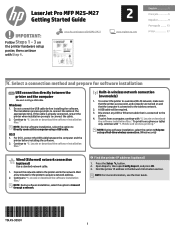
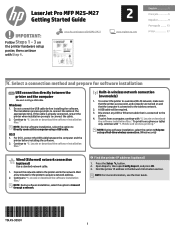
LaserJet Pro MFP M25-M27 Getting Started Guide
IMPORTANT:
Follow Steps 1 - 3 on
the printer hardware setup poster, then continue with Step 4.
www.hp.com/support/ljmfpM25-M27
2
www.register.hp.com
English 1 Français 5 Español 9 Português........ 13
17
4. S elect a connection method and prepare for software installation
U SB connection directly between the printer and the...
Getting Started Guide - Page 2
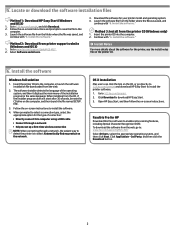
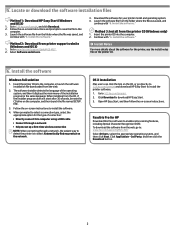
...Start to install the printer software. 1. Go to 123.hp.com/laserjet. 2. Click Download to download HP Easy Start. 3. Open HP Easy Start, and then follow the on-screen instructions.
Readiris Pro for HP
Download this free software to enable extra scanning features, including Optical Character Recognition (OCR). To download the software from the web, go to: www.hp.com/support/ljM25-M27 Select Drivers...
Getting Started Guide - Page 4
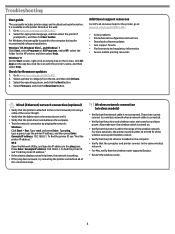
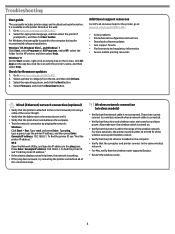
... to: www.hp.com/support/ljM25-M27
• Solve problems • Find advanced configuration instructions • Download software updates • Join support forums • Find warranty and regulatory information • Access mobile printing resources
W ired (Ethernet) network connection (optional)
• Verify that the printer is attached to the correct network port using a cable of the...
User Guide - Page 9


...setup and software installation For more information: The following information is correct at the time of publication. For current information, see www.hp.com/ support/ljM25-M27mfp. HP's all-inclusive help for the printer includes the following information: ● Install and configure ● Learn and use ● Solve problems ● Download software and firmware updates ● Join support...
User Guide - Page 15
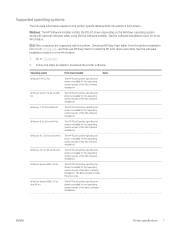
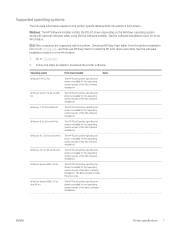
... and OS X print drivers.
Windows: The HP Software Installer installs the PCLmS driver depending on the Windows operating system along with optional software when using the full software installer. See the software installation notes for more information.
OS X: Mac computers are supported with this printer. Download HP Easy Start either from the printer installation CD or from 123.hp.com, and then...
User Guide - Page 16
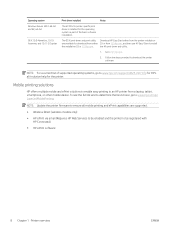
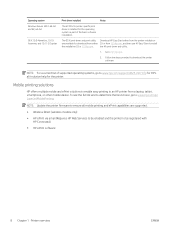
... the best choice, go to www.hp.com/go/ LaserJetMobilePrinting.
NOTE: Update the printer firmware to ensure all mobile printing and ePrint capabilities are supported.
● Wireless Direct (wireless models only) ● HP ePrint via email (Requires HP Web Services to be enabled and the printer to be registered with
HP Connected) ● HP ePrint software
8 Chapter 1 Printer overview
ENWW
User Guide - Page 18


... basic setup instructions, see the Setup Poster and Getting Started Guide that came with the printer. For additional instructions, go to HP support on the Web.
Go to www.hp.com/support/ljM25-M27mfp for HP's all-inclusive help for the printer. Find the following support: ● Install and configure ● Learn and use ● Solve problems ● Download software and firmware updates ●...
User Guide - Page 19


... information is correct at the time of publication. For current information, see www.hp.com/ support/ljM25-M27mfp. HP's all-inclusive help for the printer includes the following information: ● Install and configure ● Learn and use ● Solve problems ● Download software and firmware updates ● Join support forums ● Find warranty and regulatory information
ENWW
11
User Guide - Page 27


... information is correct at the time of publication. For current information, see www.hp.com/ support/ljM25-M27mfp. HP's all-inclusive help for the printer includes the following information: ● Install and configure ● Learn and use ● Solve problems ● Download software and firmware updates ● Join support forums ● Find warranty and regulatory information
ENWW
19
User Guide - Page 33


... ● Mobile printing For more information: The following information is correct at the time of publication. For current information, see www.hp.com/ support/ljM25-M27mfp. HP's all-inclusive help for the printer includes the following information: ● Install and configure ● Learn and use ● Solve problems ● Download software and firmware updates ● Join support forums...
User Guide - Page 45


...to a local network in order to access the Internet.
The following devices and computer operating systems support Wireless Direct: ● Android 4.0 and later tablets and phones with the HP Print Service or Mopria mobile printing plugin installed ● Most Windows 8.1 computers, tablets, and laptops that have the HP print driver installed The following devices and computer operating systems to...
User Guide - Page 49


... a copy ● Copy on both sides (duplex) For more information: The following information is correct at the time of publication. For current information, see www.hp.com/ support/ljM25-M27mfp. HP's all-inclusive help for the printer includes the following information: ● Install and configure ● Learn and use ● Solve problems ● Download software and firmware updates ●...
User Guide - Page 53


... (Windows) ● Scan by using the HP Scan software (OS X) For more information: The following information is correct at the time of publication. For current information, see www.hp.com/ support/ljM25-M27mfp. HP's all-inclusive help for the printer includes the following information: ● Install and configure ● Learn and use ● Solve problems ● Download software and firmware...
User Guide - Page 57


...-conservation settings ● Update the firmware For more information: The following information is correct at the time of publication. For current information, see www.hp.com/ support/ljM25-M27mfp. HP's all-inclusive help for the printer includes the following information: ● Install and configure ● Learn and use ● Solve problems ● Download software and firmware updates...
User Guide - Page 71
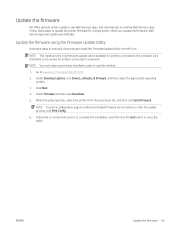
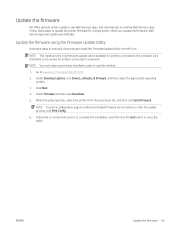
... and install the Firmware Update Utility from HP.com.
NOTE: This method is the only firmware update option available for printers connected to the computer via a USB cable. It also works for printers connected to a network.
NOTE: You must have a print driver installed in order to use this method.
1. Go to www.hp.com/support/ljm25-m27.
2. Under Download options, click Drivers, software, & firmware...
User Guide - Page 73


...● Solve wireless network problems For more information: The following information is correct at the time of publication. For current information, see www.hp.com/ support/ljM25-M27mfp. HP's all-inclusive help for the printer includes the following information: ● Install and configure ● Learn and use ● Solve problems ● Download software and firmware updates ● Join...
User Guide - Page 74


.../region
Have the printer name, serial number, date of purchase, and problem description ready
Get 24-hour Internet support, and download software utilities and drivers
Order additional HP service or maintenance agreements
Register the printer
Country/region phone numbers are on the flyer that was in the box with the printer or at www.hp.com/support/.
www.hp.com/support/ljM25-M27mfp
www.hp.com/go...
User Guide - Page 107
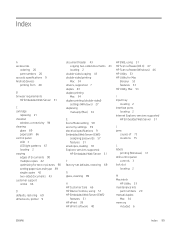
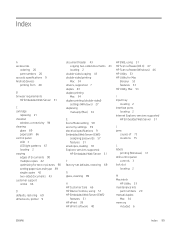
... HP Scan software (Windows) 46 HP Utility 53 HP Utility for Mac
Bonjour 53 features 53 HP Utility, Mac 53
I input tray
locating 2 interface ports
locating 2 Internet Explorer, versions supported
HP Embedded Web Server 51
J jams
causes of 73 locations 75
L labels
printing (Windows) 31 LED control panel
controls 3 lock slot
locating 2
M Macintosh
HP Utility 53 maintenance kits
part numbers 20 manual...
Warranty and Legal Guide - Page 25
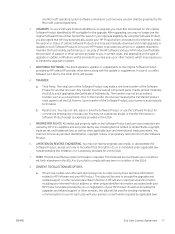
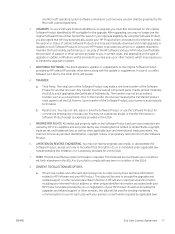
... to the internet to check the version or status of certain Software Products and may automatically download and install upgrades or updates to such Software Products on to your HP Product to provide new versions or updates required to maintain the functionality, performance, or security of the HP Software and your HP Product and facilitate the provision of support or other services provided to...
Warranty and Legal Guide - Page 29


... the product name, serial number, date of purchase, and problem description ready.
Get 24-hour Internet support, and download software utilities and drivers
Order additional HP service or maintenance agreements
Register your product
Country/region phone numbers are on the flyer that was in the box with your product or at www.hp.com/support/.
http://www.hp.com/support/ljm25-m27mfp
www...
