HP Mopier 320 driver and firmware
Drivers and firmware downloads for this Hewlett-Packard item

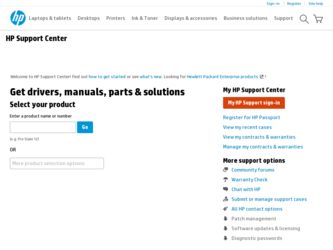
Related HP Mopier 320 Manual Pages
Download the free PDF manual for HP Mopier 320 and other HP manuals at ManualOwl.com
HP LaserJet Printers - Microsoft Windows XP and Windows Vista Printing Comparsion - Page 1


...structure. The following comparison of Device Settings and driver tabs illustrates similarities and differences between operating systems.
Keys to the Vista print drivers
The HP Universal Print Driver (UPD) is the primary building block of the HP drivers built into Windows Vista. When using Add a printer in Vista, most HP printing devices are installed with a print driver that is built around the...
HP LaserJet Printers - Microsoft Windows XP and Windows Vista Printing Comparsion - Page 2


... for each driver release. Go to www.hp.com → Software and Driver Downloads for either the UPD or product-specific drivers.
• Microsoft driver update site: Microsoft posts new drivers to a web site for each driver release. The site is: www.microsoft.com → Windows Vista → Downloads → Software Updates.
• Windows Vista operating system: The HP drivers in Vista...
HP LaserJet Printers - Microsoft Windows XP and Windows Vista Printing Comparsion - Page 3
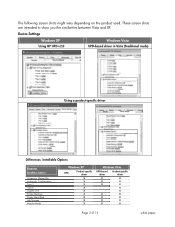
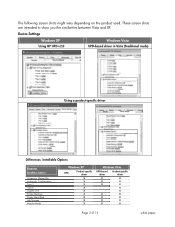
...similarities between Vista and XP.
Device Settings
Windows XP
Using HP UPD v2.0
Windows Vista
UPD-based driver in Vista (Traditional mode)
Using a product-specific driver
Differences: Installable Options
Features
Installable Options
Accessory Output Bin Automatic Configuration Tray 1 Tray X Duplex Unit Printer Memory Printer Hard Disk Job Storage Mopier Mode
Windows XP
UPD
Product-specific...
HP LaserJet Products - Installing the Product in Microsoft Windows Vista - Page 1


... step-by-step instructions for installing a driver for a LaserJet using Add Printer Wizard through the Microsoft Windows Vista operating system.
Keys to the new print drivers
The HP Universal Print Driver (UPD) is the primary building block of the HP drivers built into Windows Vista. When using Add a printer in Vista, most HP printing devices are installed with a print driver that is built...
HP Digital Sender Module - Administrator's Guide - Page 9


...Client PC
-Address Book Manager -LDAP Export Tool
LAN fax Server
SMTP Gateway
The HP Digital Sender Module firmware components include:
q Control panel firmware: manages the user interface and general job control
q Copy processor firmware: generates the desired data file formats
q Scanner Service Agent q Digital Service Provider (JetSend)
The HP Digital Sender Module software components include...
HP Digital Sender Module - Administrator's Guide - Page 15


... and control the HP Digital Sender Module. The following is a list of tools and their functions that can be used by the system administrator to maintain the HP Digital Sender Module: q HP Address Book Manager (ABM)
Used to maintain public address books and view the activity log messages q HP Configuration Utility Used to configure the HP Digital Sender Module software q Windows NT/Windows 2000...
HP Digital Sender Module - Administrator's Guide - Page 46


... HP Digital Sender Module q Reinstall the software.
HP Digital Sender Service. software needs to be updated. Contact HP or download
Recipient(s): X Number: X # of
the software from the
receipt: X. # of pages: X.
Internet.
Result: Failed. Invalid job
descriptor. Code: X.
003/13.) Document sent to the The HP Digital Sender Module q Resend the document.
HP Digital Sender Service. experienced...
HP Digital Sender Module - Administrator's Guide - Page 56


... the disk where
the Digital Service Module is installed is not full
q Restart the HP Digital Sender Module software.
q If the problem persists, contact your HP-authorized dealer.
082/00 Firmware has not been The firmware on the MFP was q Go to the Configuration
upgraded on the X printer. not updated when the HP
Utility and reinitialize the
Digital Sender Module was
device
upgraded.
54...
Service Manual - Page 63
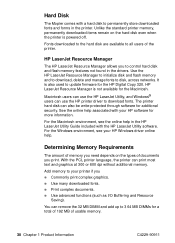
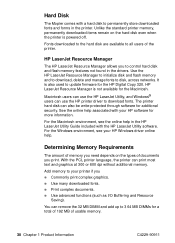
...users of the printer.
HP LaserJet Resource Manager
The HP LaserJet Resource Manager allows you to control hard disk and flash memory features not found in the drivers. Use the HP LaserJet Resource Manager to initialize disk and flash memory and to download, delete and manage fonts to disk, across networks. It is also used to update firmware for the HP Digital Copy 320. HP LaserJet Resource Manager...
Service Manual - Page 101
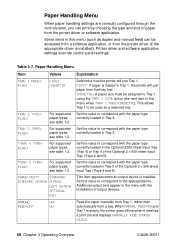
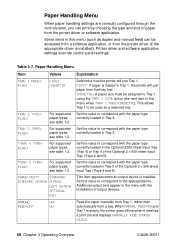
... of paper from the printer driver or software application.
Some items in this menu (such as duplex and manual feed) can be accessed from a software application, or from the printer driver (if the appropriate driver is installed). Printer driver and software application settings override control panel settings.
Table 3-7. Paper Handling Menu
Item
* *
Values
For supported paper types, see table...
Service Manual - Page 103
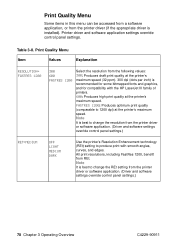
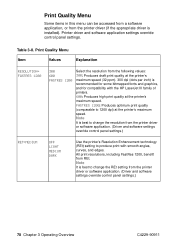
... driver is installed). Printer driver and software application settings override control panel settings.
Table 3-8. Print Quality Menu
Item
Values
Explanation
Select the resolution from the following values: : Produces draft print quality at the printer's
maximum speed (32 ppm). 300 dpi (dots per inch) is recommended for some bitmapped fonts and graphics, and for compatibility with the HP...
Service Manual - Page 104
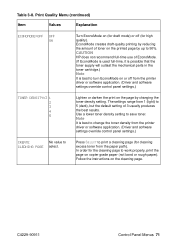
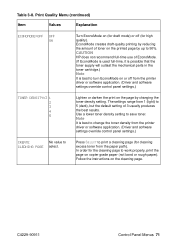
... from the printer driver or software application. (Driver and software settings override control panel settings.)
No value to select.
Press SELECT to print a cleaning page (for cleaning excess toner from the paper path). In order for the cleaning page to work properly, print the page on copier grade paper (not bond or rough paper). Follow the instructions on the...
Service Manual - Page 105
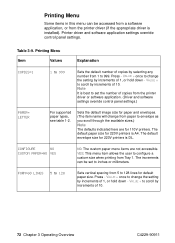
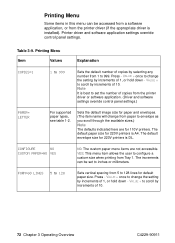
... increments of 1, or hold down - VALUE +
to scroll by increments of 10.
Note
It is best to set the number of copies from the printer
driver or software application. (Driver and software
settings override control panel settings.)
For supported paper types, see table 1-2.
Sets the default image size for paper and envelopes. (The item name will change from paper to envelope as...
Service Manual - Page 106
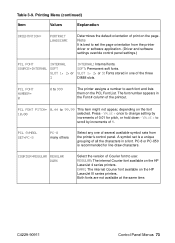
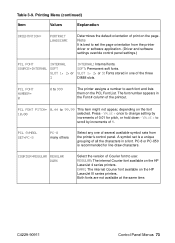
... orientation of print on the page.
Note
It is best to set the page orientation from the printer driver or software application. (Driver and software settings override control panel settings.)
: Internal fonts.
: Permanent soft fonts.
or
or : Fonts stored in one of the three
DIMM slots.
to
The printer assigns a number to each font and lists
them on the PCL...
Service Manual - Page 140
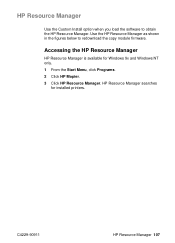
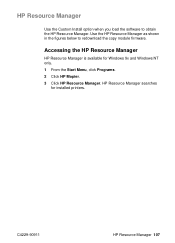
... you load the software to obtain the HP Resource Manager. Use the HP Resource Manager as shown in the figures below to redownload the copy module firmware.
Accessing the HP Resource Manager
HP Resource Manager is available for Windows 9x and Windows NT only. 1 From the Start Menu, click Programs. 2 Click HP Mopier. 3 Click HP Resource Manager. HP Resource Manager searches
for installed printers...
Service Manual - Page 142
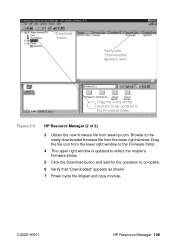
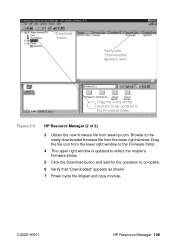
... firmware file from www.hp.com. Browse to the newly downloaded firmware file from the lower right window. Drag the file icon from the lower right window to the Firmware folder.
4 The upper right window is updated to reflect the mopier's firmware status.
5 Click the Download button and wait for the operation to complete. 6 Verify that "Downloaded" appears as shown. 7 Power cycle the Mopier and copy...
Service Manual - Page 620


... see the current settings for the menus and items available in the Mopier Control Panel, print a Control Panel Menu Map:
1 Press MENU until
appears.
2 Press ITEM until
appears.
3 Press SELECT to print the Menu Map.
The content of the Menu Map varies, depending on the options currently installed in the printer. The printer driver or software application can override...
Service Manual - Page 688
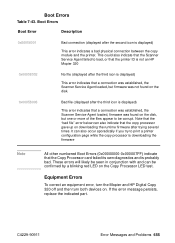
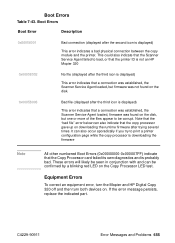
... between the copy module and the printer. This could also indicate that the Scanner Service Agent failed to load, or that the printer ID is not an HP Mopier 320
0x00058002
No file (displayed after the third icon is displayed)
This error indicates that a connection was established, the Scanner Service Agent loaded, but firmware was not found on the disk.
0x00058003
Bad file (displayed after the...
Service Manual - Page 795


... 28 door assembly
7-bin tabletop mailbox 360 printer right lower 231 downloading firmware (HP Digital Copy
320) 108 draft mode, see EconoMode drive assembly (2000-sheet input tray)
291 driver
overriding control panel settings 60 troubleshooting 527 dropouts 602 drum cleaning 142 conditioning 143 rotation functional check 615 duplexer dimensions 52 memory requirements 31 messages 579 operation 154...
Service Manual - Page 798
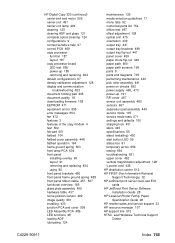
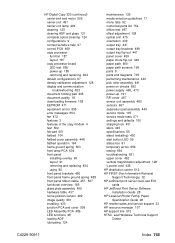
... errors 658 testing 664 troubleshooting 651 upper cover 462 vertical magnification adjustment 128 y power cord 436 HP distribution center 512 HP FIRST (Fax Information Retrieval
Support Technology) 32 HP JetDirect print server card, see EIO
cards HP JetDirect Print Server Software
Installation Guide 28 HP LaserJet Printer Family Paper
Specification Guide 28 HP reseller sales and service support...
