HP Mini 110-1000 - PC driver and firmware
Drivers and firmware downloads for this Hewlett-Packard item

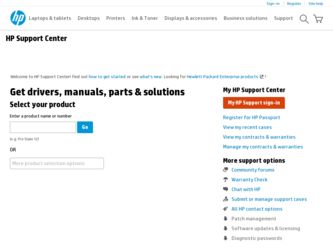
Related HP Mini 110-1000 Manual Pages
Download the free PDF manual for HP Mini 110-1000 and other HP manuals at ManualOwl.com
HP Mini 1101 Notebook PC, HP Mini 110, and Compaq Mini 110 - Maintenance and Service Guide - Page 26
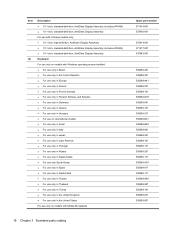
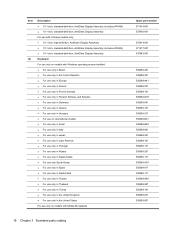
...AntiGlare Display Assembly ● 10.1-inch, standard-definition, AntiGlare Display Assembly (includes WWAN) ● 10.1-inch, standard-definition, AntiGlare Display Assembly Keyboard For use only on models with Windows operating system installed &#... use only in the United States For use only on models with Mobile Mi installed
Spare part number 571414-001 537646-001
572414-001 571417-001 537643-...
HP Mini 1101 Notebook PC, HP Mini 110, and Compaq Mini 110 - Maintenance and Service Guide - Page 34
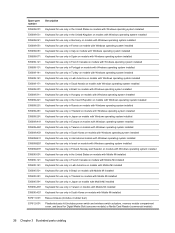
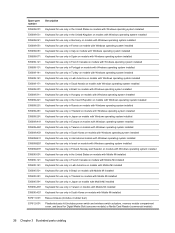
... Taiwan on models with Mobile Mi installed
535690-AD1 Keyboard for use only in South Korea on models with Mobile Mi installed
537611-001 Base enclosure (includes 4 rubber feet)
537612-001
Plastics/actuator kit (includes power switch and wireless switch actuators, memory module compartment cover, and bezel for Digital Media Slot (consumer models) or Media Card Reader (commercial models)
26...
HP Mini 1101 Notebook PC, HP Mini 110, and Compaq Mini 110 - Maintenance and Service Guide - Page 48
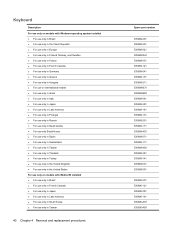
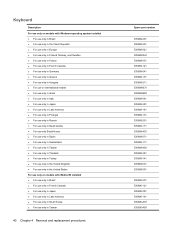
Keyboard
Description
For use only on models with Windows operating system installed ● For use only in Brazil ● For use only in the Czech Republic ● For ...; For use only in the United Kingdom ● For use only in the United States For use only on models with Mobile Mi installed ● For use only in Brazil ● For use only in French Canada ● For use only in Japan &#...
HP Mini 1101 Notebook PC, HP Mini 110, and Compaq Mini 110 - Maintenance and Service Guide - Page 105
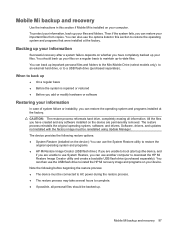
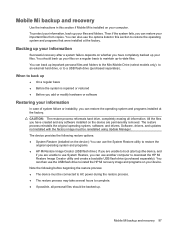
... Restore, you can use another computer to download the HP Mi Restore Image Creator utility and create a bootable USB flash drive (purchased separately). You can then use the USB flash drive to install the HP Mi recovery image and programs on your device. Note the following before beginning the restore process: ● The device must be connected to AC power during the restore process. ●...
HP Mini 1101 Notebook PC, HP Mini 110, and Compaq Mini 110 - Maintenance and Service Guide - Page 106
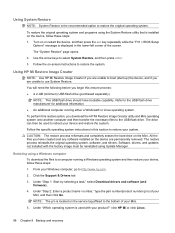
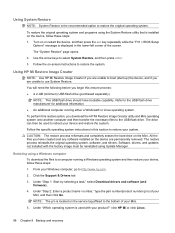
... drive on the Mini. All the files you have created and any software installed on the device are permanently removed. The restore process reinstalls the original operating system, software, and drivers. Software, drivers, and updates not installed with the factory image must be reinstalled using Update Manager.
Restoring using a Windows computer To download the files to a computer running a Windows...
HP Mini 1101 Notebook PC, HP Mini 110, and Compaq Mini 110 - Maintenance and Service Guide - Page 107
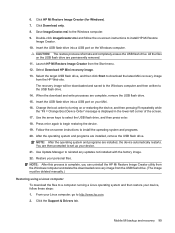
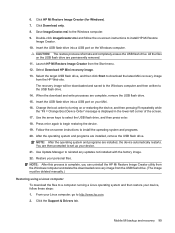
... set up your device. 21. Use Update Manager to reinstall any updates not installed with the factory image. 22. Restore your personal files. NOTE: After this process is complete, you can uninstall the HP Mi Restore Image Creator utility from the Windows computer and delete the downloaded recovery image from the USB flash drive. (The image must be deleted manually.)
Restoring using a Linux computer...
HP Mini 1101 Notebook PC, HP Mini 110, and Compaq Mini 110 - Maintenance and Service Guide - Page 108
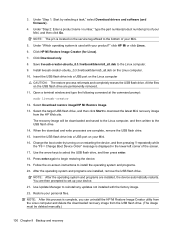
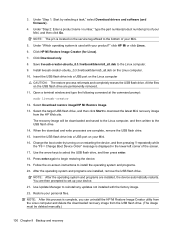
... prompted to set up your device. 21. Use Update Manager to reinstall any updates not installed with the factory image. 22. Restore your personal files. NOTE: After this process is complete, you can uninstall the HP Mi Restore Image Creator utility from the Linux computer and delete the downloaded recovery image from the USB flash drive. (The image must be deleted manually.)
100...
HP Mini 1101 Notebook PC, HP Mini 110, and Compaq Mini 110 - Maintenance and Service Guide - Page 109


Windows Vista backup and recovery
Use the instructions in this section if Windows Vista is installed on your computer.
Backing up your information
Recovery after a system failure is as complete as your most current backup. You should create your initial backup immediately after software setup. As you add new software and data files, you should continue to back up your system...
HP Mini 1101 Notebook PC, HP Mini 110, and Compaq Mini 110 - Maintenance and Service Guide - Page 113


... the backup files to restore your computer. Windows provides the following options: ● Backing up individual files and folders ● Backing up all files and folders ● Scheduling automatic backups ● Creating recovery points ● Recovering information NOTE: For detailed instructions, perform a search for these topics in Help and Support.
NOTE: In case of system instability...
HP Mini 1101 Notebook PC, HP Mini 110, and Compaq Mini 110 - Maintenance and Service Guide - Page 114
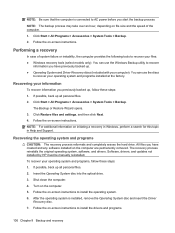
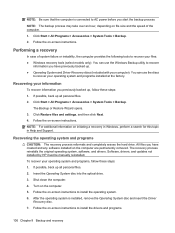
... system, software, and drivers. Software, drivers, and updates not installed by HP must be manually reinstalled. To recover your operating system and programs, follow these steps: 1. If possible, back up all personal files. 2. Insert the Operating System disc into the optical drive. 3. Shut down the computer. 4. Turn on the computer. 5. Follow the on-screen instructions to install the operating...
HP Mini User Guide - Windows XP - Page 8


... 59 Increasing speaker sound 59
10 Drives Identifying installed drives ...60 Handling drives ...60 Using external drives ...61 Using optional external devices 62
11 Memory modules
12 Updating software Updating the BIOS ...68 Determining the BIOS version 68 Downloading a BIOS update 68 Updating programs and drivers ...70
13 Changing Instant Web Settings Disabling and Enabling Instant Web 71...
HP Mini User Guide - Windows XP - Page 48


...,
if you want to use Windows Media Player (select models only), click Windows Media Player. NOTE: Some programs may be located in subfolders.
Installing multimedia software from the Internet
▲ To install multimedia software from the Internet, go to the software manufacturer's Web site and follow the instructions.
NOTE: Software downloaded from the Internet may contain viruses. Refer to...
HP Mini User Guide - Windows XP - Page 76


... HP Web site that provides software for your computer:
Select Start > Help and Support, and then select the software and drivers update. 2. Follow the instructions on the screen to identify your computer and access the BIOS update you
want to download. 3. At the download area, follow these steps:
a. Identify the BIOS update that is later than the BIOS version currently installed on your computer...
HP Mini User Guide - Windows XP - Page 77


... BIOS updates. BIOS installation procedures vary. Follow any instructions that are displayed on the screen after the download is complete. If no instructions are displayed, follow these steps: 1. Open Windows Explorer by selecting Start > My Computer. 2. Double-click your hard drive designation. The hard drive designation is typically Local Disk (C:). 3. Using the hard drive path you recorded...
HP Mini User Guide - Windows XP - Page 78


... this path when you are ready to install the software. 4. When the download is complete, open Windows Explorer by selecting Start > My Computer. 5. Double-click your hard drive designation. The hard drive designation is typically Local Disk (C:). 6. Using the hard drive path you recorded earlier, open the folder on your hard drive that contains the update. 7. Double-click the file that has...
Mini User Guide - Windows 7 - Page 51


...,
if you want to use Windows Media Player (select models only), click Windows Media Player. NOTE: Some programs may be located in subfolders.
Installing multimedia software from the Internet
▲ To install multimedia software from the Internet, go to the software manufacturer's Web site and follow the instructions.
NOTE: Software downloaded from the Internet may contain viruses. Refer to...
Mini User Guide - Windows 7 - Page 80


... this path when you are ready to install the software. 4. When the download is complete, open Windows Explorer by selecting Start > Computer. 5. Double-click your hard drive designation. The hard drive designation is typically Local Disk (C:). 6. Using the hard drive path you recorded earlier, open the folder on your hard drive that contains the update. 7. Double-click the file that has an...
Mini User Guide - Windows 7 - Page 88


... switching 58 security cable slot 7 Security menu 74 security, wireless 30 selecting in Setup Utility 72 serial number, computer 11 service tag 11 setup of WLAN 30 Setup Utility, passwords set in 46 setup, computer 3 shut down 24 SIM
inserting 33 removing 34 Sleep exiting 12 initiating 12 Sleep hotkey 57 software HP Connection Manager 28 installing 41 multimedia 41 Windows Media Player 41 speakers...
Mini User Guide - Windows XP - Page 46


...,
if you want to use Windows Media Player (select models only), click Windows Media Player. NOTE: Some programs may be located in subfolders.
Installing multimedia software from the Internet
▲ To install multimedia software from the Internet, go to the software manufacturer's Web site and follow the instructions.
NOTE: Software downloaded from the Internet may contain viruses. Refer to...
Mini User Guide - Windows XP - Page 75


... this path when you are ready to install the software. 4. When the download is complete, open Windows Explorer by selecting Start > My Computer. 5. Double-click your hard drive designation. The hard drive designation is typically Local Disk (C:). 6. Using the hard drive path you recorded earlier, open the folder on your hard drive that contains the update. 7. Double-click the file that has...
