HP PageWide Managed Color MFP E58650 driver and firmware
Drivers and firmware downloads for this Hewlett-Packard item

Related HP PageWide Managed Color MFP E58650 Manual Pages
Download the free PDF manual for HP PageWide Managed Color MFP E58650 and other HP manuals at ManualOwl.com
User Guide - Page 15
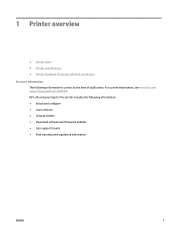
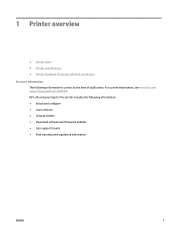
... hardware setup and software installation For more information: The following information is correct at the time of publication. For current information, see www.hp.com/ support/pagewidecolor586MFP. HP's all-inclusive help for the printer includes the following information: ● Install and configure ● Learn and use ● Solve problems ● Download software and firmware updates...
User Guide - Page 22
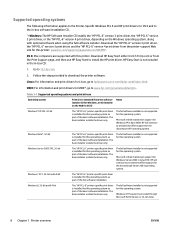
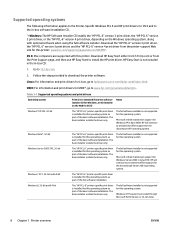
... on the Windows operating system, along with optional software when using the full software installer. Download the "HP PCL.6" version 3 print driver, the "HP PCL 6" version 3 print driver, and the "HP PCL-6" version 4 print driver from the printer-support Web site for this printer: www.hp.com/support/pagewidecolor586MFP. OS X: Mac computers are supported with this printer. Download HP Easy Start...
User Guide - Page 23
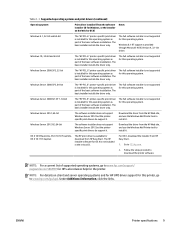
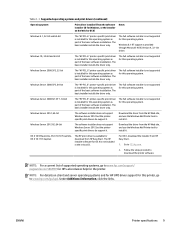
...bit
The software installer does not support Windows Server 2012 but the printerspecific print drivers do support it.
Download the driver from the HP Web site, and use the Windows Add Printer tool to install it.
Windows Server 2012 R2, 64-bit
The software installer does not support Windows Server 2012 but the printerspecific print drivers do support it.
Download the driver from the HP Web site...
User Guide - Page 30


...
For basic setup instructions, see the Hardware Installation Guide that came with the printer. For additional instructions, go to HP support on the Web. Go to www.hp.com/support/pagewidecolor586MFP for HP's all-inclusive help for the printer. Find the following support: ● Install and configure ● Learn and use ● Solve problems ● Download software and firmware updates ●...
User Guide - Page 31


... is correct at the time of publication. For current information, see www.hp.com/ support/pagewidecolor586MFP. HP's all-inclusive help for the printer includes the following information: ● Install and configure ● Learn and use ● Solve problems ● Download software and firmware updates ● Join support forums ● Find warranty and regulatory information
ENWW
17
User Guide - Page 52
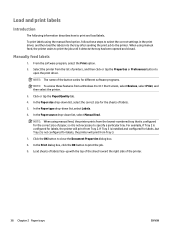
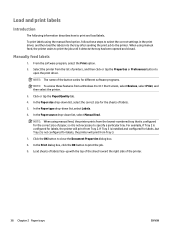
... steps to select the correct settings in the print driver, and then load the labels into the tray after sending the print job to the printer. When using manual feed, the printer waits to print the job until it detects the tray has been opened and closed.
Manually feed labels
1. From the software program, select the Print option...
User Guide - Page 55


... is correct at the time of publication. For current information, see www.hp.com/ support/pagewidecolor586MFP. HP's all-inclusive help for the printer includes the following information: ● Install and configure ● Learn and use ● Solve problems ● Download software and firmware updates ● Join support forums ● Find warranty and regulatory information
ENWW
41
User Guide - Page 67


...from the USB port For more information: The following information is correct at the time of publication. For current information, see www.hp.com/ support/pagewidecolor586MFP. HP's all-inclusive help for the printer includes the following information: ● Install and configure ● Learn and use ● Solve problems ● Download software and firmware updates ● Join support forums...
User Guide - Page 87
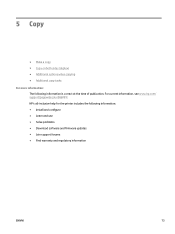
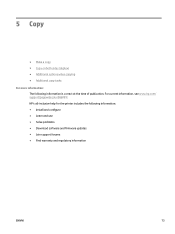
... ● Additional copy tasks For more information: The following information is correct at the time of publication. For current information, see www.hp.com/ support/pagewidecolor586MFP. HP's all-inclusive help for the printer includes the following information: ● Install and configure ● Learn and use ● Solve problems ● Download software and firmware updates ● Join...
User Guide - Page 95


... ● Additional scan tasks
For more information: The following information is correct at the time of publication. For current information, see www.hp.com/ support/pagewidecolor586MFP. HP's all-inclusive help for the printer includes the following information: ● Install and configure ● Learn and use ● Solve problems ● Download software and firmware updates ● Join...
User Guide - Page 141
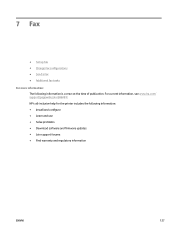
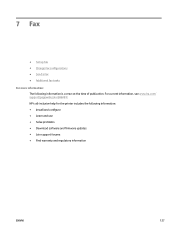
... is correct at the time of publication. For current information, see www.hp.com/ support/pagewidecolor586MFP. HP's all-inclusive help for the printer includes the following information: ● Install and configure ● Learn and use ● Solve problems ● Download software and firmware updates ● Join support forums ● Find warranty and regulatory information
ENWW
127
User Guide - Page 149


... Advanced configuration with HP Utility for OS X ● Configure IP network settings ● Printer security features ● Energy-conservation settings ● HP Web Jetadmin ● Software and firmware updates For more information: The following information is correct at the time of publication. For current information, see www.hp.com/ support/pagewidecolor586MFP. HP's all-inclusive help...
User Guide - Page 153
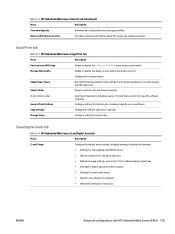
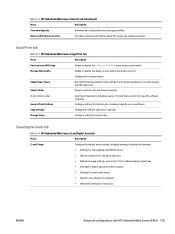
...
Download and install printer firmware upgrade files. Provides connection information about third-party job-statistics services.
Copy/Print tab
Table 8-3 HP Embedded Web Server Copy/Print tab
Menu
Description
Retrieve from USB Setup Manage Stored Jobs
Enable or disable the Print from USB Drive menu on the control panel. Enable or disable the ability to store jobs in the printer memory...
User Guide - Page 171


Software and firmware updates
HP regularly updates features that are available in the printer firmware. To take advantage of the most current features, update the printer firmware. Download the most recent firmware update file from the Web: Go to www.hp.com/support/pagewidecolor586MFP. Click Drivers & Software.
ENWW
Software and firmware updates 157
User Guide - Page 173


... factory settings ● A "Cartridge is low" or "Cartridge is very low" message displays on the printer control panel ● Printer does not pick up paper or misfeeds ● Clear paper jams ● Improve print quality ● Improve copy image quality ● Improve scan image quality ● Improve fax image quality ● Solve wired network problems ● Solve wireless network...
User Guide - Page 174


... Have the printer name, serial number, date of purchase, and problem description ready Get 24-hour Internet support, and download software utilities and drivers Order additional HP service or maintenance agreements Register the printer
Country/region phone numbers are on the flyer that was in the box with the printer or at www.hp.com/support/.
www.hp.com/support/pagewidecolor586MFP www.hp.com/go...
User Guide - Page 217
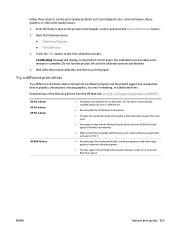
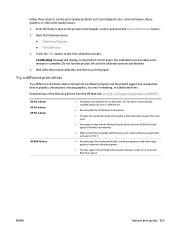
... formatting, or substituted fonts. Download any of the following drivers from the HP Web site: www.hp.com/support/pagewidecolor586MFP.
HP PCL.6 driver HP PCL 6 driver HP PCL-6 driver
HP UPD PS driver
● Provided as the default driver on the printer CD. This driver is automatically installed unless you select a different one.
● Recommended for all Windows environments ● Provides...
User Guide - Page 244
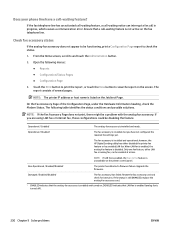
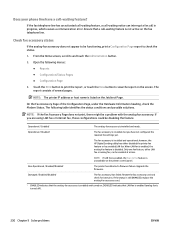
...disabled. Only one fax feature, either LAN fax or analog fax, can be enabled at a time.
NOTE: If LAN fax is enabled, the Scan to Fax feature is unavailable on the printer control panel.
Non-Operational / Enabled/Disabled1
The printer has detected a firmware failure. Upgrade the firmware.
Damaged / Enabled/Disabled1
The fax accessory has failed. Reseat the fax accessory card and check for bent...
User Guide - Page 247
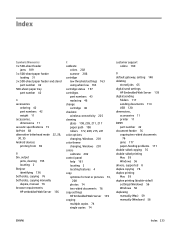
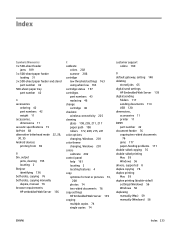
...
stored jobs 65 digital send settings
HP Embedded Web Server 139 digital sending
folders 117 sending documents 114 USB 120 dimensions, accessories 11 printer 11 DIMM part number 42 document feeder 76 copying two-sided documents
76 jams 177 paper-feeding problems 171 double-sided copying 76 double-sided printing Mac 59 Windows 56 drivers, supported 8 duplex copying 76 duplex printing Mac 59 duplex...
User Guide - Page 248
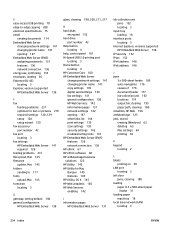
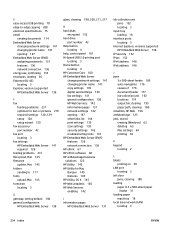
... 152 hard drive
part number 42 Help button
locating 4 help, control panel 161 Hi-Speed USB 2.0 printing port
locating 3 Home button
locating 4 HP Customer Care 160 HP Embedded Web Server
changing network settings 147 changing printer name 147 copy settings 139 digital send settings 139 fax settings 141 general configuration 138 HP Web Services 142 information pages 137 network settings 142 opening...
