HP Pavilion 8700 - Desktop PC driver and firmware
Drivers and firmware downloads for this Hewlett-Packard item

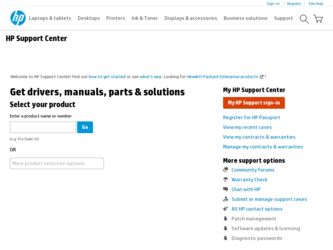
Related HP Pavilion 8700 Manual Pages
Download the free PDF manual for HP Pavilion 8700 and other HP manuals at ManualOwl.com
End User License Agreement - Page 1


... the HP Product.
RIGHTS IN THE SOFTWARE
the right to distribute the Software
PRODUCT ARE OFFERED ONLY Product. You may load the Software
ON THE CONDITION THAT YOU Product into Your Computer's
AGREE TO ALL TERMS AND
temporary memory (RAM) for
CONDITIONS OF THIS EULA. BY purposes of using the Software
INSTALLING, COPYING,
Product.
DOWNLOADING, OR
b. Storage. You may copy the
OTHERWISE...
End User License Agreement - Page 2


entirely by the terms and conditions of such license.
f. Recovery Solution. Any software recovery solution provided with/for your HP Product, whether in the form of a hard disk drive-based solution, an external media-based recovery solution (e.g. floppy disk, CD or DVD) or an equivalent solution delivered in any other form, may only be used for restoring the hard...
HP Pavilion PC's - (English) Philips CDD-4801 CD-RW User's Manual - Page 18
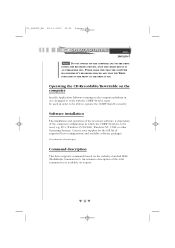
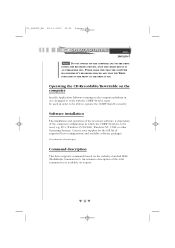
... CDRW 8x4x32 is to be used, e.g. PC's, Windows 95/98/2000, Windows NT, UNIX or other Operating Systems. Contact your supplier for the full list of supported host configurations and available software packages.
All trademarks acknowledged.
Command description
This drive supports commands based on the industry standard MMC (MultiMedia Command set). An extensive description of the total command...
HP Pavilion PC's - (English) TEAC CD-W58E CD-Rewritable Drive Information - Page 1
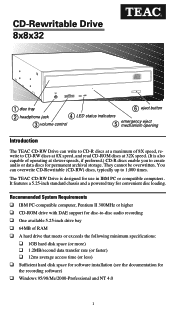
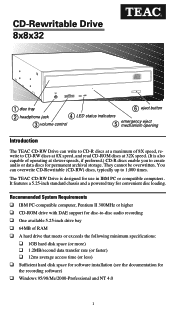
... and a powered tray for convenient disc loading.
Recommended System Requirements ❑ IBM PC-compatible computer, Pentium II 300MHz or higher ❑ CD-ROM drive with DAE support for disc-to-disc audio recording ❑ One available 5.25-inch drive bay ❑ 64MB of RAM ❑ A hard drive that meets or exceeds the following minimum specifications:
❑ 1GB hard disk space...
HP Pavilion PC's - (English) TEAC CD-W58E CD-Rewritable Drive Information - Page 6
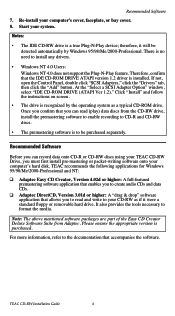
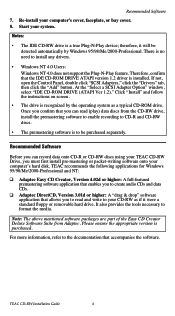
...-N-Play device; therefore, it will be detected automatically by Windows 95/98/Me/2000-Professional. There is no need to install any drivers.
• Windows NT 4.0 Users: Windows NT 4.0 does not support the Plug-N-Play feature. Therefore, confirm that the IDE CD-ROM DRIVE ATAPI version 1.2 driver is installed. If not, open the Control Panel, double click "SCSI Adapters," click the "Drivers" tab...
HP Pavilion PC's - (English) 1394U User's Manual - Page 3
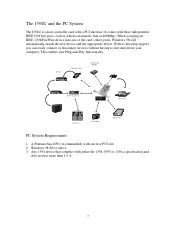
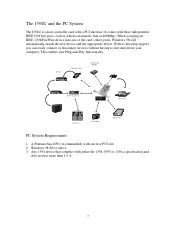
The 1394U and the PC System
The I394U is a host controller card with a PCI interface. It comes with three independent IEEE1394 bus ports, each of which can transfer data at 400Mbps. When you plug an IEEE 1394/FireWire device into one of the card's three ports, Windows 98 will automatically install the new device and the appropriate driver. With its hot-plug support, you can...
HP Pavilion PC's - (English) 1394U User's Manual - Page 4


... all contacts are
fully seated in the connector. 5. Attach the bracket screws that secure the card to the chassis. 6. Reinstall the covers on the PC. 7. Turn on the computer. Windows 98 will detect the addition of new hardware and
display the following message:
8. Click Next. Windows will then begin searching for a driver. The following message will be...
HP Pavilion PC's - (English) 1394U User's Manual - Page 5


..., to have Windows search for the driver, and click Next. The following message will display:
10. Insert your Windows 98 installation CD into your CD-ROM drive. Select "CD-ROM drive" and click Next.
11. Windows will search the CD for the appropriate driver and list what it finds. After it has identified the appropriate driver, click "Next" to begin installation of the...
HP Pavilion PC's - (English) 1394U User's Manual - Page 6


... setup. You will be instructed to reboot your computer.
12. After rebooting, click on the Device Manager tab in System Properties, which you access from the Windows Control Panel. You should see an entry for the driver you installed under the 1394 Bus Controller item. If the driver is not listed, please go back to Step 1 and reinstall the card.
The Windows 98 installation...
HP Pavilion PC's - (English) Seagate Hard Drive U Series 5 Installation Guide - Page 1
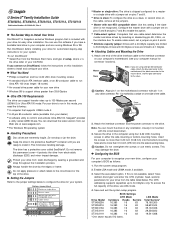
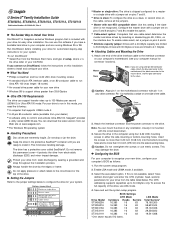
...:
• A computer that supports UDMA mode 5 • A 40-pin 80-conductor cable (available from your dealer) • A software utility to confirm and activate Ultra ATA/100. Seagate® provides
a utility called UATA100.exe. You can download the latest version from our Web site at www.seagate.com.
• The Windows 98 operating system
Handling Precautions
Disc drives are extremely...
HP Pavilion PC's - (English) Seagate Hard Drive U Series 5 Installation Guide - Page 2
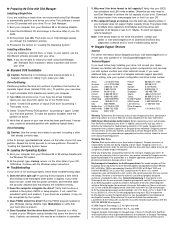
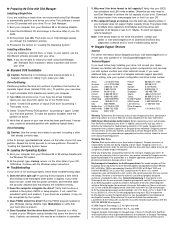
... software is stored on the CD provided with your drive. To run Disk Manager:
1. Boot your computer from your Windows 98 or 95 startup diskette.
2. Insert the DiscWizard CD and change to the drive letter of your CDROM.
3. At the prompt, type dm. Then press ENTER. Disk Manager guides you through the installation process.
4. Proceed to the section on "Loading...
HP Pavilion PC's - (English) V.90 56K PCI Modem User's Guide - Page 1


HP Pavilion PC - V.90 56K PCI Modem User's Guide
NOTE:
All trademarks mentioned in this document are the property of their respective owners.
Table of Contents
Section One: Introduction Section Two: Troubleshooting Section Three: AT Command Set Section Four: Support and Service Section Five: Technical Specifications Section Six: FCC And DOC Notices
NOTE:
This document is provided for your ...
HP Pavilion PC's - (English) Sound Blaster Live! Value Sound Card User's Guide - Page 13
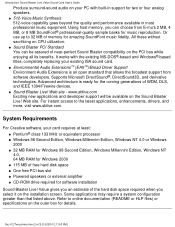
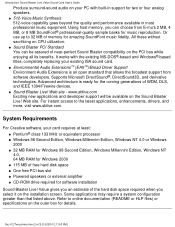
... 133 MHz or equivalent processor q Windows 98 Second Edition, Windows Millennim Edition, Windows NT 4.0 or Windows 2000 q 32 MB RAM for Windows 98 Second Edition, Windows Millennim Edition, Windows NT 4.0, 64 MB RAM for Windows 2000 q 115 MB of free hard disk space q One free PCI bus slot q Powered speakers or external amplifier q CD-ROM drive required for software installation
Sound Blaster Live...
HP Pavilion PC's - (English) Sound Blaster Live! Value Sound Card User's Guide - Page 16


Installing Software: Sound Blaster Live! Value Sound Card User's Guide
Back to Contents Page
Installing Software: Sound Blaster Live! Value Sound Card User's Guide
Installing the Software in Windows 98 Second Edition/Windows Millennium Edition Installing the Software in Windows NT 4.0 Installing the Software in Windows 2000 Back to Contents Page
file:///C|/Terrys/instalsw.htm [1/2/2001 2:12:05 PM]
HP Pavilion PC's - (English) Sound Blaster Live! Value Sound Card User's Guide - Page 28
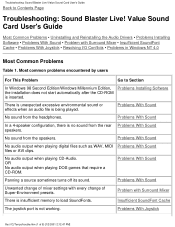
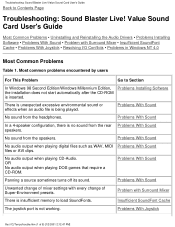
...: Sound Blaster Live! Value Sound Card User's Guide
Most Common Problems • Uninstalling and Reinstalling the Audio Drivers • Problems Installing Software • Problems With Sound • Problem with Surround Mixer • Insufficient SoundFont Cache • Problems With Joystick • Resolving I/O Conflicts • Problems in Windows NT 4.0
Most Common Problems
Table...
HP Pavilion PC's - (English) Sound Blaster Live! Value Sound Card User's Guide - Page 29
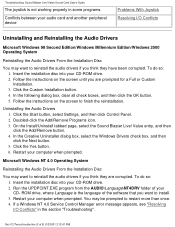
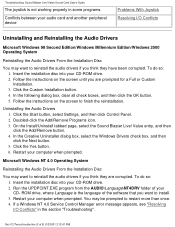
... program from the AUDIO\Language\NT4DRV folder of your CD- ROM drive, where Language is the language of the software that you want to install. 3. Restart your computer when prompted. You may be prompted to restart more than once. 4. If a Windows NT 4.0 Service Control Manager error message appears, see "Resolving I/O Conflicts" in the section "Troubleshooting".
file:///C|/Terrys/trouble.htm (2 of...
HP Pavilion PC's - (English) Sound Blaster Live! Value Sound Card User's Guide - Page 30
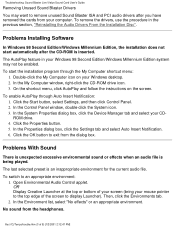
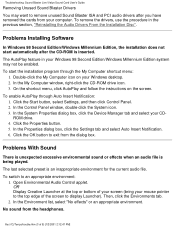
... the installation program through the My Computer shortcut menu: 1. Double-click the My Computer icon on your Windows desktop. 2. In the My Computer window, right-click the CD-ROM drive icon. 3. On the shortcut menu, click AutoPlay and follow the instructions on the screen.
To enable AutoPlay through Auto Insert Notification: 1. Click the Start button, select Settings, and then click Control Panel...
HP Pavilion PC's - (English) Sound Blaster Live! Value Sound Card User's Guide - Page 65
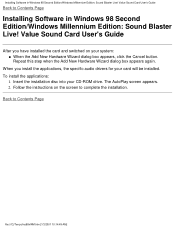
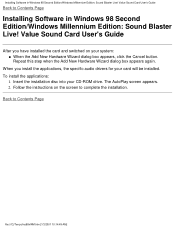
... the Add New Hardware Wizard dialog box appears again.
When you install the applications, the specific audio drivers for your card will be installed. To install the applications:
1. Insert the installation disc into your CD-ROM drive. The AutoPlay screen appears. 2. Follow the instructions on the screen to complete the installation. Back to Contents Page
file:///C|/Terrys/ins98nWM.htm [1/3/2001 10...
HP Pavilion PC's - (English) Sound Blaster Live! Value Sound Card User's Guide - Page 66
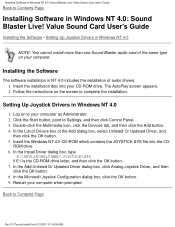
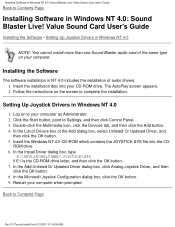
... Guide
Installing the Software • Setting Up Joystick Drivers in Windows NT 4.0
NOTE: You cannot install more than one Sound Blaster audio card of the same type on your computer.
Installing the Software
The software installation in NT 4.0 includes the installation of audio drivers. 1. Insert the installation disc into your CD-ROM drive. The AutoPlay screen appears. 2. Follow the instructions...
HP Pavilion PC's - (English) Sound Blaster Live! Value Sound Card User's Guide - Page 67
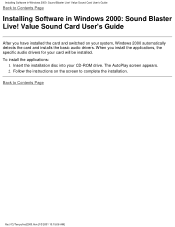
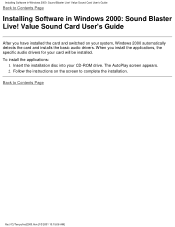
... Software in Windows 2000: Sound Blaster Live! Value Sound Card User's Guide
After you have installed the card and switched on your system, Windows 2000 automatically detects the card and installs the basic audio drivers. When you install the applications, the specific audio drivers for your card will be installed. To install the applications:
1. Insert the installation disc into your CD-ROM drive...
