HP Pavilion xh216 driver and firmware
Drivers and firmware downloads for this Hewlett-Packard item

Related HP Pavilion xh216 Manual Pages
Download the free PDF manual for HP Pavilion xh216 and other HP manuals at ManualOwl.com
HP Omnibook XE3 and Pavilion N5400, XH Series Notebook PC's - Most Recent Information - Page 1
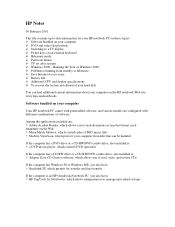
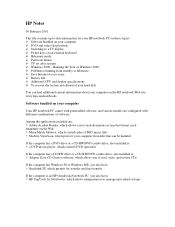
... of Windows 2000 ½ Problems resuming from standby or hibernate ½ Easy Internet Access issue ½ Battery life ½ Additional CPU and display specifications ½ To recover the factory installation of your hard disk
You can find additional current information about your computer on the HP notebook Web site, www.hp.com/notebooks.
Software bundled on your computer
Your HP notebook...
HP Omnibook XE3 and Pavilion N5400, XH Series Notebook PC's - Most Recent Information - Page 3
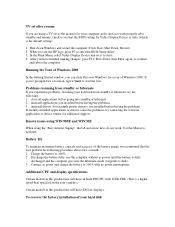
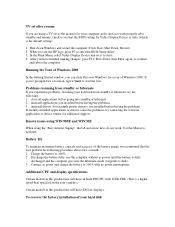
... using a TV set as the monitor for your computer and it does not work properly after standby and resume, check to see that the BIOS setting for Video Display Device is Auto (which is the default setting):
1. Shut down Windows and restart the computer (Click Start, Shut Down, Restart). 2. When you see the HP logo, press F2 to enter the BIOS Setup utility...
HP Pavilion Notebook - Reference Guide - Page 4
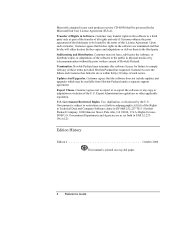
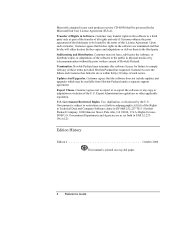
... so within thirty (30) days of such notice. Updates And Upgrades. Customer agrees that the software does not include updates and upgrades which may be available from Hewlett-Packard under a separate support agreement. Export Clause. Customer agrees not to export or re-export the software or any copy or adaptation in violation of the U.S. Export Administration regulations or other...
HP Pavilion Notebook - Reference Guide - Page 7


... Serial, parallel, and USB problems 113 Startup problems 114 Standby and resume problems 115 Testing Hardware Operation 116 Recovering and Reinstalling Software 118 To recover the factory installation of your hard disk 118 To replace a damaged Recovery CD 119 To update the HP notebook BIOS 119 To recover an application 120 Removing and Reinstalling the Hard Disk Drive 121
Reference Guide...
HP Pavilion Notebook - Reference Guide - Page 58


...other networked computers. You can explore the Internet, send and receive e-mail messages, and send and receive faxes. Your HP notebook PC contains several software programs that work with your modem:
= Internet Explorer, for browsing the World Wide Web
= Outlook Express, for sending and receiving e-mail messages
= QuickLink III, for sending and receiving faxes (for Windows...
HP Pavilion Notebook - Reference Guide - Page 72


... display brightness), press Left Ctrl+Left Alt+F2.
To connect a USB device
Universal serial bus (USB) provides a bidirectional serial interface for adding peripheral devices-such as game controllers, serial and parallel ports, and scanners-on a single bus. The computer provides two USB ports; the optional port replicator also provides two USB ports. = Attach the USB cable to the USB port...
HP Pavilion Notebook - Reference Guide - Page 74
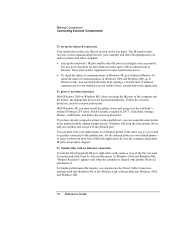
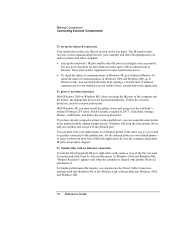
... Windows 2000 and Windows ME, go to Wireless Link. You can find both under Start, Settings, Control Panel. If infrared communication is not enabled, you can enable it here; consult help in the application.
To print to an infrared printer With Windows 2000 or Windows ME, when you align the IR ports of the computer and the printer, the appropriate drivers are loaded...
HP Pavilion Notebook - Reference Guide - Page 87
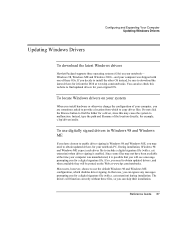
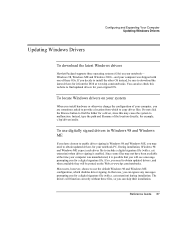
... Expanding Your Computer Updating Windows Drivers
Updating Windows Drivers
To download the latest Windows drivers
Hewlett-Packard supports three operating systems (OSs) on your notebook- Windows 98, Windows ME and Windows 2000-and your computer was shipped with one of these OSs. If you decide to install the other OS instead, be sure to download the latest drivers for it from the Web at www.hp.com...
HP Pavilion Notebook - Reference Guide - Page 92
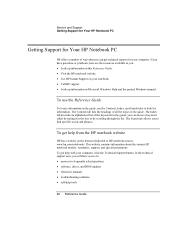
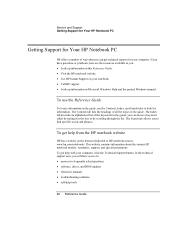
... various HP notebook models, warranties, support, and special promotions. To get help with your computer, click the Technical Support button. In the technical support area, you will have access to: = answers to frequently asked questions = software, driver, and BIOS updates = electronic manuals = troubleshooting solutions = self-help tools
92 Reference Guide
HP Pavilion Notebook - Reference Guide - Page 100


.... Use Windows applications for full use of sound capabilities. If sound does not record = Check software controls for recording sound: Click Start, Programs, Accessories, Multimedia (or Entertainment), Sound Recorder. If the PC card detection beep(s) at startup are very loud and volume cannot be adjusted = Download the latest audio driver from the technical support area of the HP...
HP Pavilion Notebook - Reference Guide - Page 118
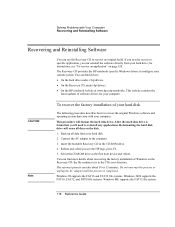
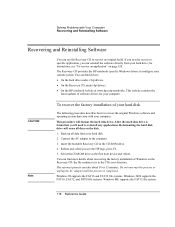
... On the hard drive under c:\hp\drivers. = On the Recovery CD, under \hp\drivers. = On the HP notebook website at www.hp.com/notebooks. This website contains the
latest updates of software drivers for your computer.
CAUTION Note
To recover the factory installation of your hard disk
The following procedure describes how to recover the original Windows software and operating system...
HP Pavilion Notebook - Reference Guide - Page 151


... location, 12 computer support, 92 configuring
BIOS, 82 modem, 61 connecting audio devices, 73 external monitor, 75 infrared device, 74 LAN, 66 modem, 58 parallel device, 71 TV set, 76 USB device, 72 copyrights, 2
D
data protection, 45 devices (external)
infrared, 74 parallel, 71 USB, 72 diagnostic testing, 116 dial-in network connection, 61 digitally signed drivers, 87 display activating external...
HP Pavilion Notebook - Reference Guide - Page 153
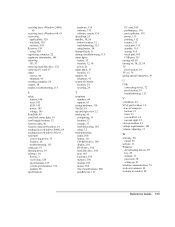
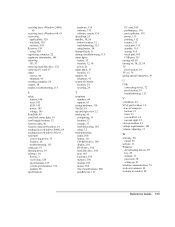
...-ROM drive, 100 display, 101 DVD drive, 102 hard disk drive, 104 heat, 105 keyboard, 105 memory, 106 modem, 106 mouse, 105 One-Touch buttons, 108 parallel port, 113
PC card, 109 performance, 110 port replicator, 110 power, 111 printing, 112 resume, 115 serial port, 113 standby, 115 startup, 114 touch pad, 105 USB port, 113 turning off, 50 turning on, 18, 21, 50 TV port location, 14 TV set...
HP Pavilion Notebook - Startup Guide - Page 73
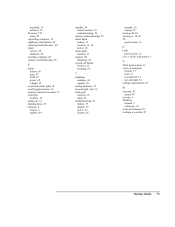
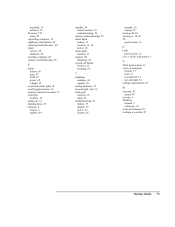
... battery, 53 display, 52 power, 53 resume, 56
standby, 56 startup, 55 turning off, 30 turning on, 18, 30 TV port location, 12
USB port location, 12
User's Guide (electronic), 9
VGA port location, 12 views of computer
bottom, 13 front, 11 rear and left, 12 top and right, 10 voltage requirements, 65
warranty, 42 repair, 48
website, 9 Windows
manual, 9 setting up, 18 work...
HP Notebook Hard Drives & Solid State Drives Identifying, Preventing, Diagnosing and Recovering from Drive Failures Care and Mai - Page 1


... Recovering from Drive Failures 2 Introduction ...2 Symptoms of Hard Drive (HDD) Performance Issues 2 Hard Drive / Solid State Drive Troubleshooting Flowchart 4 Hard Drive & Solid State Drive Diagnostics 5 Advanced Diagnostics - Unified Extensible Firmware Interface (UEFI 5 HP 3D Drive Guard ...5 Firmware & Product Updates ...6 Intel Matrix Storage Technology driver 6 Installing SATA drivers...
HP Notebook Hard Drives & Solid State Drives Identifying, Preventing, Diagnosing and Recovering from Drive Failures Care and Mai - Page 2


... reading or writing data)
Shock events may cause different error messages to be displayed such as "Non-system disk" or "No boot device".
Software issues Some hard drive performance problems appear to mimic hard drive failure, but may actually be caused by software issues. These software issues include (but are not limited to): File corruption File fragmentation...
HP Notebook Hard Drives & Solid State Drives Identifying, Preventing, Diagnosing and Recovering from Drive Failures Care and Mai - Page 4


... Diagnostics?
YES
Does the drive fail the Diagnostic test?
NO
Extensive/Long Diagnostic Test will run
YES
Does the drive fail the
Diagnostic test?
NO
Verify Intel Matrix Storage and 3D Drive Guard drivers are installed on
image and latest firmware for product model installed
Drive does not need to be Replaced (look to OS,
Software, or other hardware problems...
HP Notebook Hard Drives & Solid State Drives Identifying, Preventing, Diagnosing and Recovering from Drive Failures Care and Mai - Page 5


... more advanced diagnostics.
Advanced Diagnostics - Unified Extensible Firmware Interface (UEFI)
The HP System Diagnostics UEFI or HP UEFI Support Environment downloads provide more advanced diagnostic tests, which can be installed to a USB key. Go to your product Software & Drivers download page to obtain:
http://welcome.hp.com/country/us/en/support.html
To launch the UEFI diagnostics, select the...
HP Notebook Hard Drives & Solid State Drives Identifying, Preventing, Diagnosing and Recovering from Drive Failures Care and Mai - Page 6


... Serial ATA hard disk drives. Updates to the Intel Matrix Storage Manager driver are released to address known issues. The latest device driver versions address multiple known issues that could affect hard disk drive performance and reliability. To download the latest version of the Intel Matrix Storage Technology driver: http://www8.hp.com/us/en/support-drivers.html
Installing SATA drivers
SATA...
HP Notebook Hard Drives & Solid State Drives Identifying, Preventing, Diagnosing and Recovering from Drive Failures Care and Mai - Page 7


... is important to have the latest BIOS, firmware, and driver enhancements for your computer. Check www.hp.com for the latest releases.
Install and maintain a virus protection program to prevent failures due to viruses. Whenever possible, adjust the power management settings (power schemes) in the Control Panel to
permit the hard drive to turn off when it is unused...
