HP Photosmart 435 driver and firmware
Drivers and firmware downloads for this Hewlett-Packard item

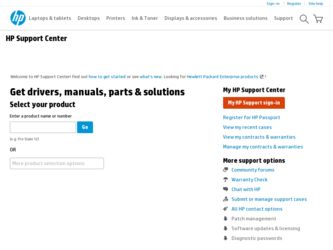
Related HP Photosmart 435 Manual Pages
Download the free PDF manual for HP Photosmart 435 and other HP manuals at ManualOwl.com
HP Photosmart 430 series digital camera with HP instant share - (English) User Manual - Page 3
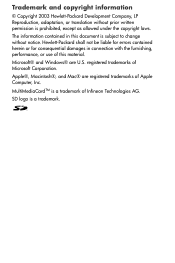
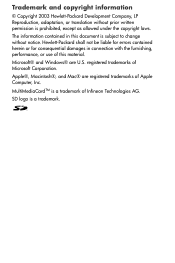
...-Packard shall not be liable for errors contained herein or for consequential damages in connection with the furnishing, performance, or use of this material.
Microsoft® and Windows® are U.S. registered trademarks of Microsoft Corporation.
Apple®, Macintosh®, and Mac® are registered trademarks of Apple Computer, Inc.
MultiMediaCardTM is a trademark of Infineon...
HP Photosmart 430 series digital camera with HP instant share - (English) User Manual - Page 5


... 1: Getting started 9
Camera parts 10 Setup 14
Attaching the wrist strap 14 Installing the batteries 14 Installing a memory card (optional 15 Turning on power 16
Restoring previous settings 16 Choosing the language 16 Setting the date and time 17 Installing the software 18
Windows 18 Macintosh 19 Understanding the status screen 20 Chapter 2: Taking pictures and recording video clips...
HP Photosmart 430 series digital camera with HP instant share - (English) User Manual - Page 9
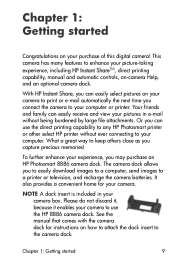
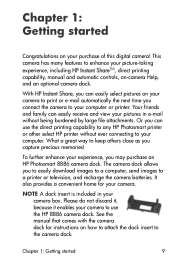
... an HP Photosmart 8886 camera dock. The camera dock allows you to easily download images to a computer, send images to a printer or television, and recharge the camera batteries. It also provides a convenient home for your camera.
NOTE A dock insert is included in your camera box. Please do not discard it, because it enables your camera to use the HP 8886 camera dock. See the manual...
HP Photosmart 430 series digital camera with HP instant share - (English) User Manual - Page 14
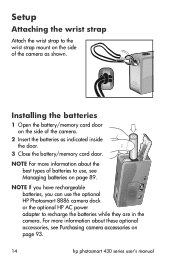
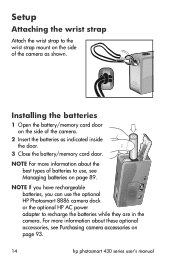
... indicated inside the door.
3 Close the battery/memory card door.
NOTE For more information about the best types of batteries to use, see Managing batteries on page 89.
NOTE If you have rechargeable batteries, you can use the optional HP Photosmart 8886 camera dock or the optional HP AC power adapter to recharge the batteries while they are...
HP Photosmart 430 series digital camera with HP instant share - (English) User Manual - Page 15
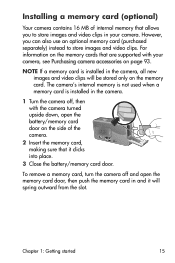
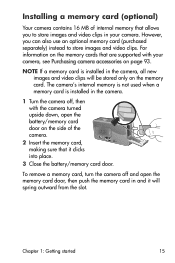
.... For information on the memory cards that are supported with your camera, see Purchasing camera accessories on page 93.
NOTE If a memory card is installed in the camera, all new images and video clips will be stored only on the memory card. The camera's internal memory is not used when a memory card is installed in the camera.
1 Turn the camera off, then with the camera turned upside down, open...
HP Photosmart 430 series digital camera with HP instant share - (English) User Manual - Page 18
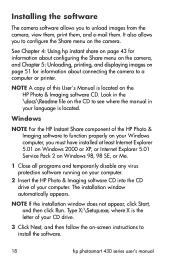
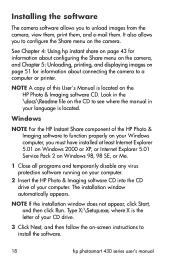
....
2 Insert the HP Photo & Imaging software CD into the CD drive of your computer. The installation window automatically appears.
NOTE If the installation window does not appear, click Start, and then click Run. Type X:\Setup.exe, where X is the letter of your CD drive.
3 Click Next, and then follow the on-screen instructions to install the software.
18
hp photosmart 430 series user's manual
HP Photosmart 430 series digital camera with HP instant share - (English) User Manual - Page 19
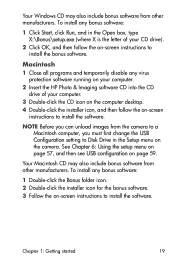
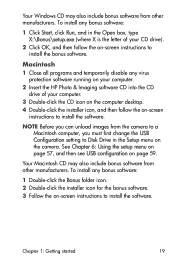
... computer. 2 Insert the HP Photo & Imaging software CD into the CD
drive of your computer. 3 Double-click the CD icon on the computer desktop. 4 Double-click the installer icon, and then follow the on-screen
instructions to install the software.
NOTE Before you can unload images from the camera to a Macintosh computer, you must first change the USB Configuration setting to Disk Drive in the Setup...
HP Photosmart 430 series digital camera with HP instant share - (English) User Manual - Page 26
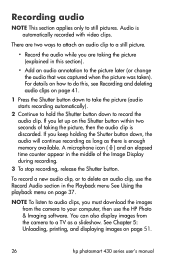
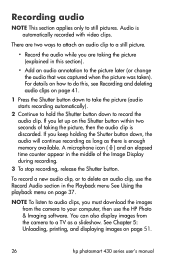
... Record Audio section in the Playback menu See Using the playback menu on page 37.
NOTE To listen to audio clips, you must download the images from the camera to your computer, then use the HP Photo & Imaging software. You can also display images from the camera to a TV as a slideshow. See Chapter 5: Unloading, printing, and displaying images on page 51.
26
hp photosmart...
HP Photosmart 430 series digital camera with HP instant share - (English) User Manual - Page 41
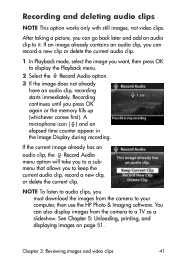
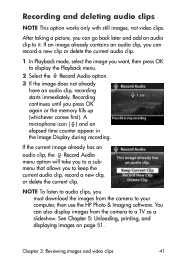
... you to a submenu that allows you to keep the current audio clip, record a new clip, or delete the current clip.
NOTE To listen to audio clips, you must download the images from the camera to your computer, then use the HP Photo & Imaging software. You can also display images from the camera to a TV as a slideshow. See Chapter 5: Unloading, printing, and...
HP Photosmart 430 series digital camera with HP instant share - (English) User Manual - Page 46
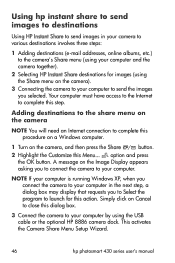
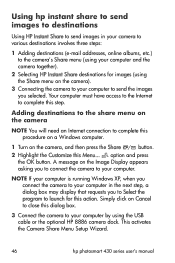
... computer in the next step, a dialog box may display that requests you to Select the program to launch for this action. Simply click on Cancel to close this dialog box.
3 Connect the camera to your computer by using the USB cable or the optional HP 8886 camera dock. This activates the Camera Share Menu Setup Wizard.
46
hp photosmart 430 series user's manual
HP Photosmart 430 series digital camera with HP instant share - (English) User Manual - Page 47
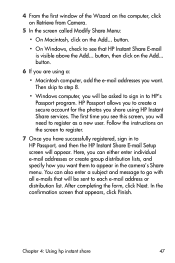
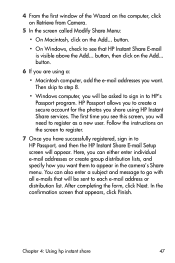
... addresses you want. Then skip to step 8.
• Windows computer, you will be asked to sign in to HP's Passport program. HP Passport allows you to create a secure account for the photos you share using HP Instant Share services. The first time you see this screen, you will need to register as a new user. Follow the instructions on...
HP Photosmart 430 series digital camera with HP instant share - (English) User Manual - Page 48
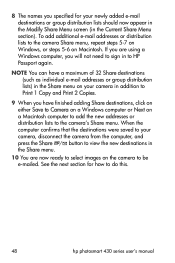
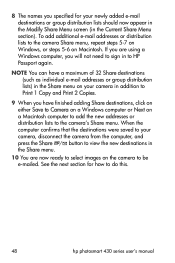
... sign in to HP Passport again.
NOTE You can have a maximum of 32 Share destinations (such as individual e-mail addresses or group distribution lists) in the Share menu on your camera in addition to Print 1 Copy and Print 2 Copies.
9 When you have finished adding Share destinations, click on either Save to Camera on a Windows computer or Next on...
HP Photosmart 430 series digital camera with HP instant share - (English) User Manual - Page 50
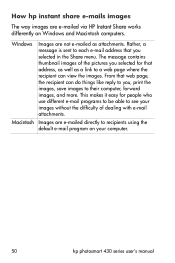
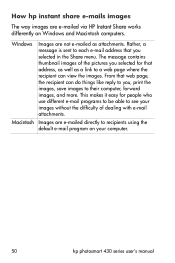
... to their computer, forward images, and more. This makes it easy for people who use different e-mail programs to be able to see your images without the difficulty of dealing with e-mail attachments.
Macintosh Images are e-mailed directly to recipients using the default e-mail program on your computer.
50
hp photosmart 430 series user's manual
HP Photosmart 430 series digital camera with HP instant share - (English) User Manual - Page 52
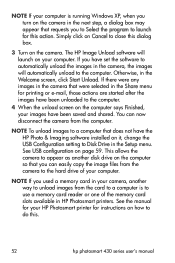
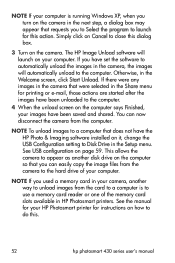
...another disk drive on the computer so that you can easily copy the image files from the camera to the hard drive of your computer.
NOTE If you used a memory card in your camera, another way to unload images from the card to a computer is to use a memory card reader or one of the memory card slots available in HP Photosmart printers. See the manual for your HP Photosmart printer for instructions on...
HP Photosmart 430 series digital camera with HP instant share - (English) User Manual - Page 59
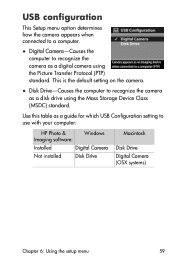
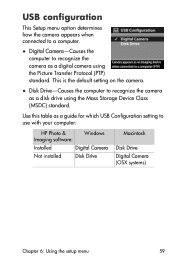
...the camera.
z Disk Drive-Causes the computer to recognize the camera as a disk drive using the Mass Storage Device Class (MSDC) standard.
Use this table as a guide for which USB Configuration setting to use with your computer:
HP Photo & Imaging software:
Windows
Installed
Digital Camera
Not installed
Disk Drive
Macintosh
Disk Drive Digital Camera (OSX systems)
Chapter 6: Using the setup...
HP Photosmart 430 series digital camera with HP instant share - (English) User Manual - Page 81
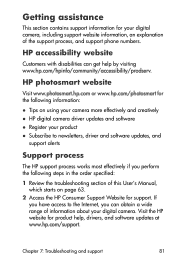
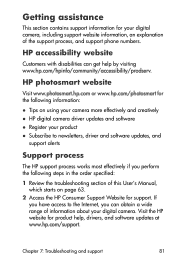
... process, and support phone numbers.
HP accessibility website
Customers with disabilities can get help by visiting www.hp.com/hpinfo/community/accessibility/prodserv.
HP photosmart website
Visit www.photosmart.hp.com or www.hp.com/photosmart for the following information:
z Tips on using your camera more effectively and creatively z HP digital camera driver updates and software z Register your...
HP Photosmart 430 series digital camera with HP instant share - (English) User Manual - Page 101


...
on camera 10
C camera accessories 93 Camera Sounds setting 58 camera specifications 95 camera, turn on/off 16 Capture menu
using 29 capture modes 27 compression format 97 computer
connect camera to 51 connections
as a USB Mass Storage Device Class (MSDC) 59
to computer 51 to printer 53 to TV 55 connectors AC power adapter on camera
11
audio/video (TV) 11, 55
camera dock 12 USB 11 consumer support...
HP Photosmart 430 series digital camera with HP instant share - (English) User Manual - Page 103
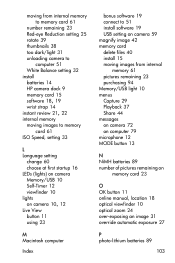
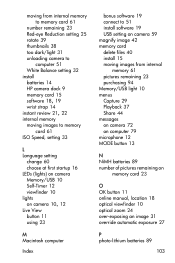
... thumbnails 38 too dark/light 31 unloading camera to
computer 51 White Balance setting 32 install batteries 14 HP camera dock 9 memory card 15
software 18, 19
wrist strap 14
instant review 21, 22
internal memory moving images to memory card 61
ISO Speed, setting 33
L Language setting
change 60 choose at first startup 16 LEDs (lights) on camera Memory/USB 10 Self-Timer 12 viewfinder 10...
HP Photosmart 430 series digital camera with HP instant share - (English) User Manual - Page 104


... Self-Timer mode
use 28 settings, restoring previous 16 Setup menu, using 57 Share button 11 Share menu
customize 46 description 44 e-mail service 46 using 44 share pictures 43 Shutter button description 13 shutter speed range 96 slideshow, display on TV 56
software, install 18, 19
sounds of camera 58 space remaining on memory
card 23 specifications 95 status...
HP Photosmart 430 series digital camera with HP instant share - (English) User Manual - Page 105
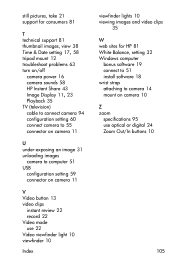
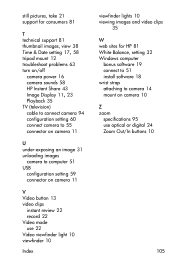
... turn on/off
camera power 16 camera sounds 58 HP Instant Share 43
Image Display 11, 23
Playback 35 TV (television)
cable to connect camera 94 configuration setting 60 connect camera to 55 connector on camera 11
U under-exposing an image 31 unloading images
camera to computer 51 USB
configuration setting 59 connector on camera 11
V Video button 13 video clips
instant review 22 record 22 Video mode...
