HP Photosmart 318 driver and firmware
Drivers and firmware downloads for this Hewlett-Packard item

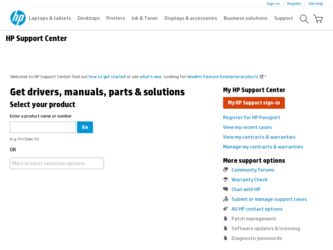
Related HP Photosmart 318 Manual Pages
Download the free PDF manual for HP Photosmart 318 and other HP manuals at ManualOwl.com
HP Photosmart 318 Digital Camera - User Guide - Page 6


... your camera 49 Determining if the batteries need to be changed 49 Replacing batteries 51 Using an AC power adapter 52
Caring for your camera and accessories 53 Camera 53 Memory cards 53
Safety precautions 54
Chapter 8: Troubleshooting, support, and warranties
Problems and solutions 55 Error messages 60
Getting assistance 62 Visiting HP Web sites 62
iv
HP photosmart 318 User Guide
HP Photosmart 318 Digital Camera - User Guide - Page 37
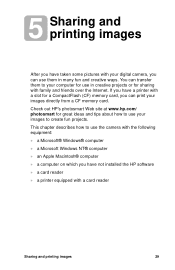
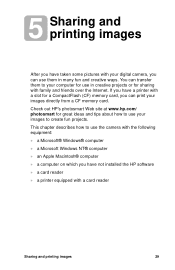
... memory card. Check out HP's photosmart Web site at www.hp.com/ photosmart for great ideas and tips about how to use your images to create fun projects. This chapter describes how to use the camera with the following equipment:
a Microsoft® Windows® computer a Microsoft Windows NT® computer an Apple Macintosh® computer a computer on which you have not installed the HP software...
HP Photosmart 318 Digital Camera - User Guide - Page 39
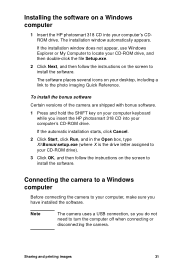
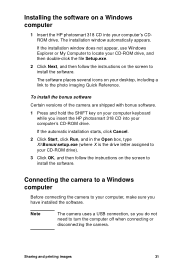
... HP photosmart 318 CD into your computer's CDROM drive. The installation window automatically appears.
If the installation window does not appear, use Windows Explorer or My Computer to locate your CD-ROM drive, and then double-click the file Setup.exe.
2 Click Next, and then follow the instructions on the screen to install the software.
The software places several icons on your desktop, including...
HP Photosmart 318 Digital Camera - User Guide - Page 40
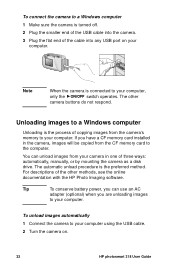
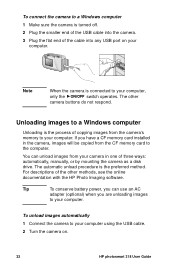
... is the preferred method. For descriptions of the other methods, see the online documentation with the HP Photo Imaging software.
Tip
To conserve battery power, you can use an AC
adapter (optional) when you are unloading images
to your computer.
To unload images automatically 1 Connect the camera to your computer using the USB cable. 2 Turn the camera on.
32
HP photosmart 318 User Guide
HP Photosmart 318 Digital Camera - User Guide - Page 41
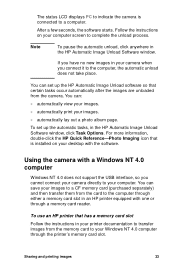
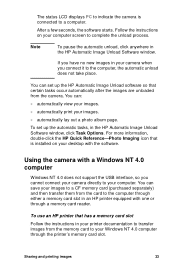
... that is installed on your desktop with the software.
Using the camera with a Windows NT 4.0 computer
Windows NT 4.0 does not support the USB interface, so you cannot connect your camera directly to your computer. You can save your images to a CF memory card (purchased separately) and then transfer them from the card to the computer through either a memory card slot in an HP printer equipped with...
HP Photosmart 318 Digital Camera - User Guide - Page 47


... images to a computer that does not have the HP Automatic Image Unload software installed on it.
Note
Make sure that the computer has a USB port and that its operating system is Windows 2000 or Windows Millennium Edition or later, or Macintosh OS 8.6 or later.
To unload images to a Windows or Macintosh computer
1 Change the camera's PC Connect Mode to Disk Drive. For more information...
HP Photosmart 318 Digital Camera - User Guide - Page 68


... OS 8.6, which does not support USB mass storage.
Go to the Support section of www.apple.com and download the USB Mass Storage Support (version 1.3.5) update.
Error messages
If an error message appears on the image display, try one of the following solutions.
Error message
BAD CF CARD!
BATTERIES ARE TOO LOW FOR LIVE VIEW
Possible cause
The CF memory card is damaged.
Power in the batteries is...
HP Photosmart 318 Digital Camera - User Guide - Page 70


... able to choose information about setting up and using your camera, downloading drivers, solving a problem, ordering, and information about the warranty.
HP photosmart Web site
Visit www.hp.com/photosmart for: Tips for using your camera more effectively and creatively. HP digital camera driver updates and software.
HP assistance
If you cannot find an answer to your question using the sites listed...
HP Photosmart 318 Digital Camera - User Guide - Page 81


... DIGITAL ZOOM message 25 2x timer button 25
A AC power adapter 52 adapter. See AC power adapter aperture 72 Apple Macintosh. See Macintosh
computer ArcSoft PhotoImpression 39 AUTO FLASH message 22 Auto Flash setting 22 AUTO icon 22 auto power 5 automatic exposure 10 automatic flash. See flash automatic focus 10, 13, 58 Automatic Image Unload Options
window 39
B backlighting 22 BAD CF CARD! message...
HP Photosmart 318 Digital Camera - User Guide - Page 82


... the camera 53 clock 26 color depth 72 Compact Flash memory card reader.
See card reader CompactFlash (CF) memory card. See
CF (CompactFlash) memory card connecting
AC power adapter 52 to Macintosh computer 36 to Windows computer 31 conserving power automatically 5, 9, 11 using AC power adapter 15 when unloading images 32 control dial 2, 6 Copy to CF Card 46 copying images from internal memory to...
HP Photosmart 318 Digital Camera - User Guide - Page 83


...26, 71 viewfinder 71 inserting batteries 3 installing batteries 3, 51 bonus software 31, 36 memory card 44 software on Macintosh computer 36 software on Windows computer 31 wrist strap 3 INVALID DATE! message 61
L language
changing 27 wrong one displayed 57 LCD specifications 72 lens location 2 specifications 72 lighting adjusting camera for 10 flash settings 22 multiple flickering sources 13 when...
HP Photosmart 318 Digital Camera - User Guide - Page 85


...2 red light appears 57 using to set focus and exposure 10 yellow light appears 58 shutter speed 72 slot for memory card 7 software bonus 31, 36 cannot find camera 59 installing on Macintosh computer 36 installing on Windows computer 31 obtaining updates 62 USB Mass Storage Support 60 warranty 67 specifications AC power adapter 52 camera 72 speed of shutter 72 starting camera 4 self-timer 25 status...
HP Photosmart 318 Digital Camera - User Guide - Page 86


... software 60 HP assistance 62 HP photosmart 62 HP product support 62 HP SupportPack 64 purchasing card readers 40 sales and service 68 sales and service offices 64 third parties 62 worldwide support details 64
weight of camera 72 Welcome screen 27 Windows computer
bonus software 31 connecting camera to 31 downloading images 32 installing software 31 operating system requirements 30, 35 port...
HP Photosmart 318 Digital Camera - (English) User Guide - Page 6


... your camera 49 Determining if the batteries need to be changed 49 Replacing batteries 51 Using an AC power adapter 52
Caring for your camera and accessories 53 Camera 53 Memory cards 53
Safety precautions 54
Chapter 8: Troubleshooting, support, and warranties
Problems and solutions 55 Error messages 60
Getting assistance 62 Visiting HP Web sites 62
iv
HP photosmart 318 User Guide
HP Photosmart 318 Digital Camera - (English) User Guide - Page 68


... OS 8.6, which does not support USB mass storage.
Go to the Support section of www.apple.com and download the USB Mass Storage Support (version 1.3.5) update.
Error messages
If an error message appears on the image display, try one of the following solutions.
Error message
BAD CF CARD!
BATTERIES ARE TOO LOW FOR LIVE VIEW
Possible cause
The CF memory card is damaged.
Power in the batteries is...
HP Photosmart 318 Digital Camera - (English) User Guide - Page 70
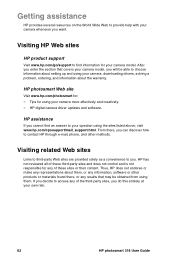
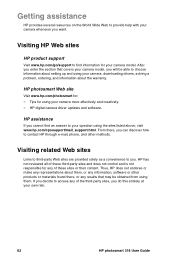
... able to choose information about setting up and using your camera, downloading drivers, solving a problem, ordering, and information about the warranty.
HP photosmart Web site
Visit www.hp.com/photosmart for: Tips for using your camera more effectively and creatively. HP digital camera driver updates and software.
HP assistance
If you cannot find an answer to your question using the sites listed...
HP Photosmart 318 Digital Camera - (English) User Guide - Page 82


... the camera 53 clock 26 color depth 72 Compact Flash memory card reader.
See card reader CompactFlash (CF) memory card. See
CF (CompactFlash) memory card connecting
AC power adapter 52 to Macintosh computer 36 to Windows computer 31 conserving power automatically 5, 9, 11 using AC power adapter 15 when unloading images 32 control dial 2, 6 Copy to CF Card 46 copying images from internal memory to...
HP Photosmart 318 Digital Camera - (English) User Guide - Page 83


...26, 71 viewfinder 71 inserting batteries 3 installing batteries 3, 51 bonus software 31, 36 memory card 44 software on Macintosh computer 36 software on Windows computer 31 wrist strap 3 INVALID DATE! message 61
L language
changing 27 wrong one displayed 57 LCD specifications 72 lens location 2 specifications 72 lighting adjusting camera for 10 flash settings 22 multiple flickering sources 13 when...
HP Photosmart 318 Digital Camera - (English) User Guide - Page 85


...2 red light appears 57 using to set focus and exposure 10 yellow light appears 58 shutter speed 72 slot for memory card 7 software bonus 31, 36 cannot find camera 59 installing on Macintosh computer 36 installing on Windows computer 31 obtaining updates 62 USB Mass Storage Support 60 warranty 67 specifications AC power adapter 52 camera 72 speed of shutter 72 starting camera 4 self-timer 25 status...
HP Photosmart 318 Digital Camera - (English) User Guide - Page 86


... software 60 HP assistance 62 HP photosmart 62 HP product support 62 HP SupportPack 64 purchasing card readers 40 sales and service 68 sales and service offices 64 third parties 62 worldwide support details 64
weight of camera 72 Welcome screen 27 Windows computer
bonus software 31 connecting camera to 31 downloading images 32 installing software 31 operating system requirements 30, 35 port...
