HP Photosmart 6510 driver and firmware
Drivers and firmware downloads for this Hewlett-Packard item

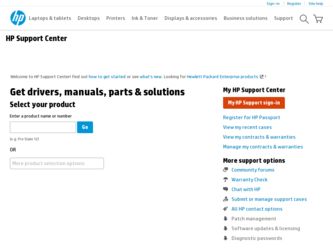
Related HP Photosmart 6510 Manual Pages
Download the free PDF manual for HP Photosmart 6510 and other HP manuals at ManualOwl.com
Reference Guide - Page 3


... on a wireless network or through a USB cable. If the printer is connected to your computer through a USB cable, you can start your scan immediately from the printer display. If the printer is connected to a Windows computer on a wireless network, you need to enable wireless scan in the software first. To do this: 1. From your computer, click Start > All Programs > HP > HP Photosmart 6510 series...
Reference Guide - Page 4


..., the software will guide you through another wireless installation method. For more wireless installation information, go to the HP Wireless Printing Center website (www.hp.com/go/wirelessprinting).
If you are unable to print...
Check for error messages and resolve them. If you are still unable to print, try the following in order:
Windows
Make sure that your HP Photosmart is set as the...
Reference Guide - Page 5
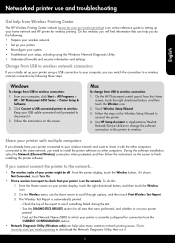
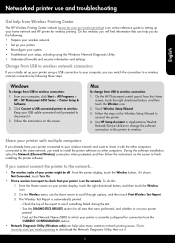
...Windows
To change from USB to wireless connection:
1. From your computer, click Start > All Programs > HP > HP Photosmart 6510 Series > Printer Setup & Software.
2. Click Convert a USB connected printer to wireless. Keep your USB cable connected until prompted to disconnect it.
3. Follow the instructions on the screen.
Mac
To change from USB to wireless connection:
1. On the HP Photosmart control...
Reference Guide - Page 6
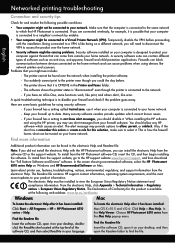
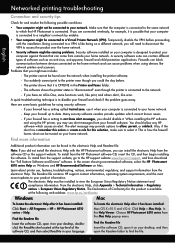
... the HP Photosmart software CD, insert the CD, and then begin installing the software. To install from the support website, go to the HP support website www.hp.com/support, and then download the "Full Feature Software and Drivers" software. In the screen showing recommended software, select the HP Photosmart 6510 series Help on Windows and HP Recommended Software on Mac.
Learn about printer use...
Reference Guide - Page 7
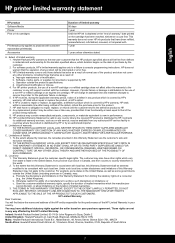
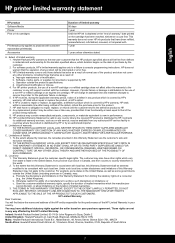
... other problems, including those that arise as a result of: a. Improper maintenance or modification; b. Software, media, parts, or supplies not provided or supported by HP; c. Operation outside the product's specifications; d. Unauthorized modification or misuse. 4. For HP printer products, the use of a non-HP cartridge or a refilled cartridge does not affect either the warranty to the customer or...
Reference Guide - Page 8
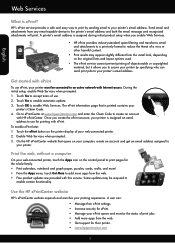
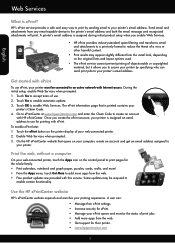
... the ePrint button on the printer display of your web-connected printer. 2. Enable Web Services when prompted. 3. On the HP ePrintCenter website that opens on your computer, create an account and get an email address assigned to
your printer.
Print the web, without a computer
On your web-connected printer, touch the Apps icon on the control panel to print pages for...
User Guide - Page 22


... the software application on your computer, where you will have more control over what your printout looks like.
To print a document from anywhere 1. Find your ePrint email address.
a. Touch the Web Service icon on the Home screen. b. Touch Display Email Address.
TIP: To print the email address or registration url, touch Print Info Sheet on the Web Services Settings menu...
User Guide - Page 29
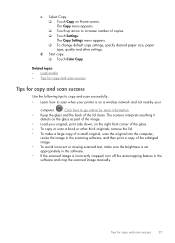
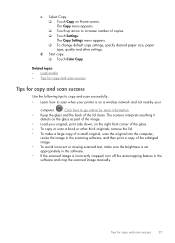
... paper size, paper type, quality and other settings.
d. Start copy. ❑ Touch Color Copy.
Related topics • Load media • Tips for copy and scan success
Tips for copy and scan success
Use the following tips to copy and scan successfully: • Learn how to scan when your printer is on a wireless network and not nearby your
computer.
Click here to go online for more...
User Guide - Page 31


... the product and cartridges for printing, and in printhead servicing, which keeps print nozzles clear and ink flowing smoothly....HP ink, try cleaning the printhead from the printer display. Full-size paper needs to be loaded and an information page will be printed out at the end.
To clean printhead from the printer display 1. From the Home screen, touch the right directional key. Touch the Setup...
User Guide - Page 34
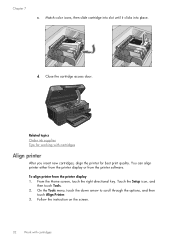
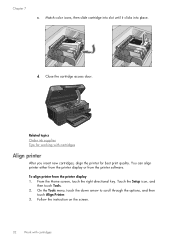
... ink supplies Tips for working with cartridges
Align printer
After you insert new cartridges, align the printer for best print quality. You can align printer either from the printer display or from the printer software.
To align printer from the printer display 1. From the Home screen, touch the right directional key. Touch the Setup icon, and
then touch Tools. 2. On the...
User Guide - Page 35


To align printer from the printer software Do one of the following according to the operating system you are using. 1. On Windows:
a. From the Start menu on your computer, click All Programs, click HP. b. Click the HP Photosmart 6510 series folder, click HP Photosmart 6510 series. c. Double-click Printer Preferences, and then double-click Maintenance Tasks. d. Click the Device Services tab, and ...
User Guide - Page 37


... that includes a WPS-enabled wireless router or access point.
NOTE: 802.11n will only support 2.4Ghz.
❑ A desktop computer or laptop with either wireless networking support, or a network interface card (NIC). The computer must be connected to the wireless network that you intend to install the HP Photosmart on.
To connect the HP Photosmart using WiFi Protected Setup (WPS) ▲ Do one...
User Guide - Page 38


.... c. Install software.
Related topics Tips for setting up and using a networked printer
Wireless with a router (infrastructure network) To connect the HP Photosmart to an integrated wireless WLAN 802.11 network, you will need the following: ❑ A wireless 802.11b/g/n network that includes a wireless router or access point.
NOTE: 802.11n will only support 2.4Ghz.
❑ A desktop computer or...
User Guide - Page 39
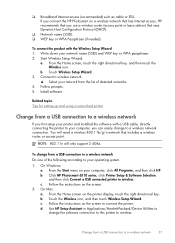
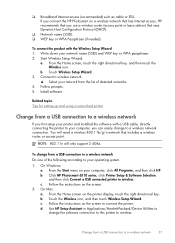
... 802.11b/g/n network that includes a wireless router or access point.
NOTE: 802.11n will only support 2.4Ghz.
To change from a USB connection to a wireless network Do one of the following according to your operating system. 1. On Windows:
a. From the Start menu on your computer, click All Programs, and then click HP. b. Click HP Photosmart 6510 series, click Printer Setup & Software Selection,
and...
User Guide - Page 40
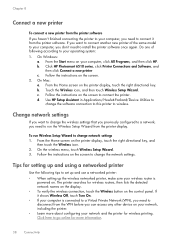
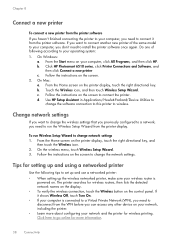
... HP. b. Click HP Photosmart 6510 series, click Printer Connections and Software, and
then click Connect a new printer c. Follow the instructions on the screen. 2. On Mac: a. From the Home screen on the printer display, touch the right directional key. b. Touch the Wireless icon, and then touch Wireless Setup Wizard. c. Follow the instructions on the screen to connect the printer. d. Use HP Setup...
User Guide - Page 41
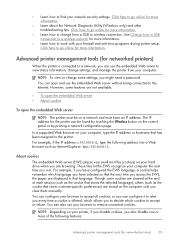
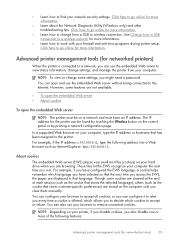
... address for the printer can be found by touching the Wireless button on the control panel or by printing a network configuration page. In a supported Web browser on your computer, type the IP address or hostname that has been assigned to the printer. For example, if the IP address is 192.168.0.12, type the following address into a Web browser such as Internet...
User Guide - Page 43


...8226; Solve copy and scan problem • Solve networking problem • HP support
Get more help
You can find more information and help about your HP Photosmart by entering ...display. See Clean ink smear for more information.
Solve copy and scan problem
HP provides a Scan Diagnostic Utility (Windows only) that can help solve many common "Unable to scan" issues. Learn more about how to solve scan...
User Guide - Page 46
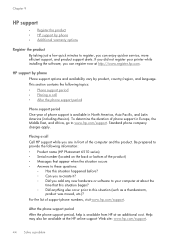
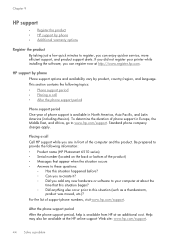
... the product By taking just a few quick minutes to register, you can enjoy quicker service, more efficient support, and product support alerts. If you did not register your printer while installing the software, you can register now at http://www.register.hp.com.
HP support by phone Phone support options and availability vary by product, country/region, and language. This section contains...
User Guide - Page 49


... see the printed documentation that came with the HP Photosmart. This section contains the following topics: • Notice • Cartridge chip information • Specifications • Environmental product stewardship program • Set the Energy Save mode • Set Auto Power-off • Regulatory notices • Regulatory wireless statements
Notice
Hewlett-Packard Company notices
The...

