HP Photosmart 8700 driver and firmware
Drivers and firmware downloads for this Hewlett-Packard item

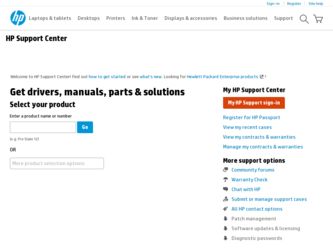
Related HP Photosmart 8700 Manual Pages
Download the free PDF manual for HP Photosmart 8700 and other HP manuals at ManualOwl.com
HP Jetdirect External Print Server Products - External USB Compatibility - Page 2


...'s and Officejet Pro's. Many devices have their own networking scanning software and no longer rely on HP JetDirects web scan capability and in many cases no longer support it. As a result, the web scanning capability has been removed from the en1700.
Supported Printer lists
Due to various product limitations, not all USB external print servers support the same set of printers. In this section...
Quick Start - Page 6
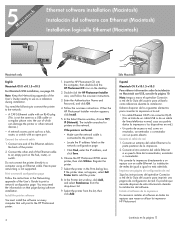
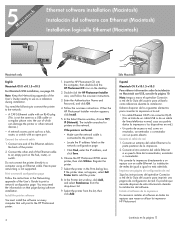
... an Ethernet cable. Peer-to-peer networking is not supported.
Print a network configuration page
Follow the instructions in the Networking appendix of the User's Guide to print a network configuration page. You may need the information on that page during software installation.
Install the printer software
You must install the software on every computer that will print to the HP Photosmart printer...
Quick Start - Page 8


... an Ethernet cable. Peer-topeer networking is not supported.
Print a network configuration page
Follow the instructions in the Networking appendix of the User's Guide to print a network configuration page. You may need the information on that page during software installation.
Install the printer software
You must install the software on every computer that will print to the HP Photosmart printer...
User's Guide - Page 2
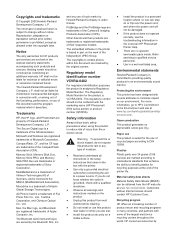
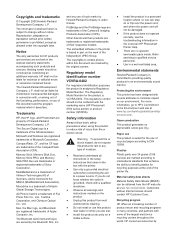
...; Install the product in a protected location where no one can step on or trip over the power cord, and where the power cord will not be damaged.
● If the product does not operate normally, see the troubleshooting information in the onscreen HP Photosmart Printer Help.
● There are no operator serviceable parts inside. Refer servicing to qualified service...
User's Guide - Page 6


...the print cartridges 45
8 Troubleshooting 47 Printer software installation problems 47 Printer hardware problems 48 Printing problems 50 Error messages...54 Paper errors 54 Print cartridge errors 55 Memory card errors 57 Computer printing errors 60 Network errors 60
9 HP Customer Care 61 HP Customer Care by phone 61 Placing a call 64 Return to HP repair service (North America only 64...
User's Guide - Page 8


... you have
requested. There is also a Cancel button on the printer control panel. 6 On: Press this button to turn on the printer or put it into power save mode. 7 Camera port: Use this port to connect a PictBridge™ digital camera to the printer, or to
insert the optional HP Bluetooth® wireless printer adapter. 8 Memory card slots: Insert memory cards here.
4
HP Photosmart 8700 series
User's Guide - Page 21
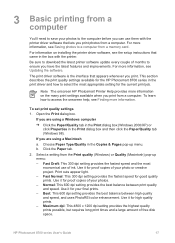
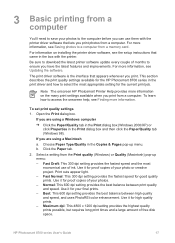
... before you can use them with the printer driver software that lets you print photos from a computer. For more information, see Saving photos to a computer from a memory card.
For information on installing the printer driver software, see the setup instructions that came in the box with the printer.
Be sure to download the latest printer software update every couple of months to ensure you have...
User's Guide - Page 22


... click HP Photosmart Printer Help. In the print dialog itself, right-click any option and click the What's This? box to learn more about that option.
● Macintosh: Select Help > Mac Help in the Finder, then select Library > HP Photosmart Printer Help.
Note For more information on color settings in the print driver, see Using color management.
18
HP Photosmart 8700 series
User's Guide - Page 24


...
the printer ink colors. The conversion
takes place in the image-editing software.
Using application-based color management involves changing settings
When you want to use ICC profiles
When you want to use the color management features of imaging editing software, such as Adobe Photoshop For the greatest level of control over color quality
20
HP Photosmart 8700...
User's Guide - Page 25
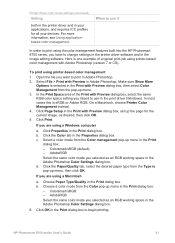
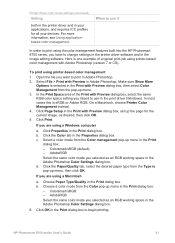
Printer driver color mode settings (continued)
Setting
both in the printer driver and in your applications, and requires ICC profiles for all your devices. For more information, see Using applicationbased color management.
When to use it
In order to print using the color management features built into the HP Photosmart 8700 series, you have to change settings in the printer driver software and ...
User's Guide - Page 26
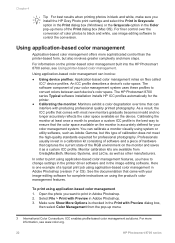
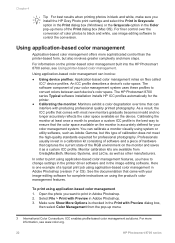
... component of your color management system uses these profiles to convert colors between each device's color space. The HP Photosmart 8700 series Typical software installation installs HP ICC profiles automatically for the printer.
● Calibrating the monitor: Monitors exhibit a color degradation over time that can interfere with producing professional quality printed photography. As a result...
User's Guide - Page 47


... .
Updating the software
Download the latest printer software update periodically to ensure you have the latest features and improvements. You can download printer software updates by going to www.hp.com/support or by using HP Software Update.
Note The printer software update that you download from the HP web site does not update the HP Image Zone software.
HP Photosmart 8700 series User's Guide...
User's Guide - Page 48


...the HP Software Update window: "No updates are available for your system at this time".
3. If a software update is available, click the checkbox next to the software update to select it.
4. Click Install. 5. Follow the onscreen instructions to complete the installation.
Downloading the software (Macintosh)
Note Make sure you are connected to the Internet before you use HP Photosmart Updater.
1. On...
User's Guide - Page 51


... isn't dirty or scratched. If other CDs work but the HP Photosmart does not, you may have a damaged CD. You can request a new CD from HP Customer Care. If other CDs don't work, you may need to service the CD-ROM drive.
The installation software does not start automatically when the CD is inserted (Windows only)
HP Photosmart 8700 series User's Guide
47
User's Guide - Page 52


... check indicates that the computer is running an outdated version of Internet Explorer (Windows only)
Solution Press CTRL + SHIFT on the keyboard and click Cancel in the System Requirements dialog box to bypass the block and complete the software installation. You must update Internet Explorer immediately after installing the HP Photosmart software, or the HP software will not work properly...
User's Guide - Page 68
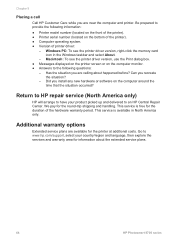
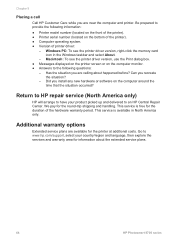
... memory card icon in the Windows taskbar and select About.
- Macintosh: To see the printer driver version, use the Print dialog box. ● Messages displayed on the printer screen or on the computer monitor. ● Answers to the following questions:
- Has the situation you are calling about happened before? Can you recreate the situation?
- Did you install any new hardware or software...
User's Guide - Page 70
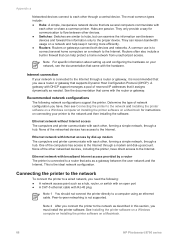
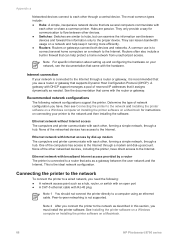
...printer software on a Macintosh for instructions on connecting your printer to the network and then installing the software.
Ethernet network without Internet access The computers and printer communicate with each other, forming a simple network, through a hub. None of the networked devices has access to the Internet.
Ethernet network with Internet access by dial-up modem The computers and printer...
User's Guide - Page 72
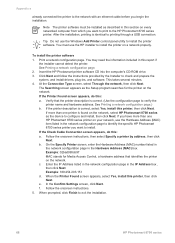
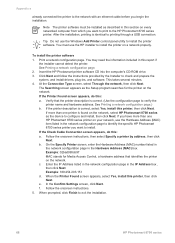
... information included in this report if
the installer cannot detect the printer. See Printing a network configuration page. 2. Insert the HP Photosmart printer software CD into the computer's CD-ROM drive. 3. Click Next and follow the instructions provided by the Installer to check and prepare the system, and install drivers, plug-ins, and software. This takes several minutes. 4. At the Connection...
User's Guide - Page 81
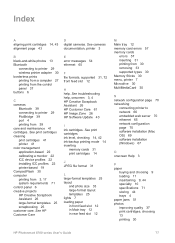
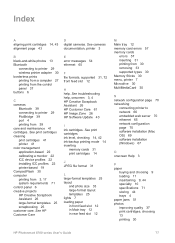
... to network 66 embedded web server 70 ethernet 65 network configuration page 70 software installation (Mac OS) 69 software installation (Windows) 67
O onscreen Help 3
P paper
buying and choosing 9 loading 11 maintaining 9, 44 specialty 10 specifications 71 storing 44 trays 4 paper jams 51 photos improving quality 37 print cartridges, choosing 13 printing 30
HP Photosmart 8700 series User's Guide...
User's Guide - Page 82
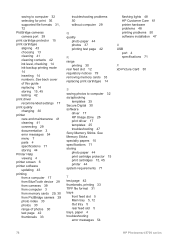
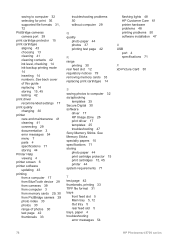
...printer 44 system requirements 71
T test page 42 thumbnails, printing 33 TIFF file format 31 trays
front feed slot 5 Main tray 5, 12 Out tray 5 rear feed slot 5 trays, paper 4 troubleshooting error messages 54
flashing lights 48 HP Customer Care 61 printer hardware problems 48 printing problems 50 software installation 47
U USB
port 4 specifications 71
X xD-Picture Card 30
78
HP Photosmart 8700...
