HP Scanjet 8000 driver and firmware
Drivers and firmware downloads for this Hewlett-Packard item

Related HP Scanjet 8000 Manual Pages
Download the free PDF manual for HP Scanjet 8000 and other HP manuals at ManualOwl.com
Setup and Support Guide - Page 5


... dialog box does not display (Windows 21 Scanner error messages 21 Other sources for help 21 Scanner does not work after installation 21 7 Product support 24 Accessibility Web site 24 HP Scanjet Web site 24 Support process...24 8 Regulatory information and product specifications 26 Scanner specifications 26 Transparent materials adapter (TMA) specifications 26 Automatic document...
Setup and Support Guide - Page 9


... 1.
Note If you have any questions about what scanning software to install, click the How do I choose? button.
Macintosh
1. 2. 3.
Find the HP CD 1 for Macintosh that came with the scanner. Insert the HP CD 1 for Macintosh in the computer CD drive. Double-click the HP Scanjet Scanner Install icon. Follow the onscreen instructions to complete the software installation.
Setup and Support Guide
7
Setup and Support Guide - Page 12


... most frequent scanning tasks, such as:
● Scan a document to a searchable PDF ● Send a scan directly to an e-mail program ● Scan a document for editable text ● Scan film or photos to a folder for archiving
Note If either HP Smart Document Scan Software or HP Solution Center are not installed on a Windows computer, these buttons have no function.
10
HP Scanjet 8300 series
Setup and Support Guide - Page 13


... or HP Smart Document Scan Software depending on which program is installed on the computer. Macintosh Press the Button Settings button to open the HP Scanner Preferences.
Copy buttons
You can use the Copy button to quickly copy documents and images. You can also specify how many copies to make and whether to make the copies black-and-white or color.
Setup and Support Guide...
Setup and Support Guide - Page 14


... Document To buttons
Windows If HP Photosmart Software is installed on the computer, you can use the Scan Document To button ( ) to send a scan to a software program. If only HP Smart Document Scan Software is installed on the computer, you can press the Scan Document To button to open HP Smart Document Scan Software so that you can select a scan profile to use. Macintosh Use the Scan Document To...
Setup and Support Guide - Page 15


...TWAIN drivers necessary for using the scanner with standard business applications and customized software.
Windows 98SE, Me, 2000, and XP
HP Photosmart Software CD (Windows)
HP recommends that Windows users install one of the choices on this CD. HP imagescanning software provides higher scan resolution and better color management than HP Smart Document Scan Software.
Setup and Support Guide
13
Setup and Support Guide - Page 16


... systems
HP Scanjet 8300 Series Picture and General Scanning Software (including HP Solution Center)
This is the minimum software that you must install in order to use the transparent media adapter (TMA) to scan slides and negatives.
Windows 98SE, Me, 2000, and XP
HP Photosmart Software
Use HP Photosmart Software to manage, edit, and share images. This program is available in two versions: HP...
Setup and Support Guide - Page 21
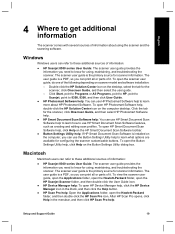
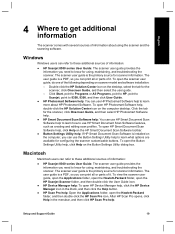
... HP Smart Document Scan Software is installed on the computer, you can use the Button Settings Utility help to learn what options are available for configuring the scanner customizable buttons. To open the Button Settings Utility help, click Help on the Button Settings Utility dialog box.
Macintosh
Macintosh users can refer to these additional sources of information:
● HP Scanjet...
Setup and Support Guide - Page 23


6 Troubleshooting
English
Installation dialog box does not display (Windows)
Follow these steps if the installation dialog box does not display: 1. Double-click the My Computer icon on the computer desktop. 2. Right-click the HP CD icon, and then click Explore. 3. Double-click the setup.exe file.
Scanner error messages
The scanner displays error messages on the scanner front panel when it ...
Setup and Support Guide - Page 25
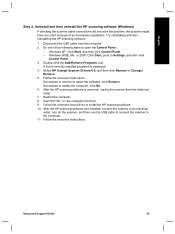
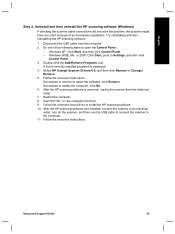
... outlet. 7. Restart the computer. 8. Insert HP CD 1 in the computer CD drive. 9. Follow the onscreen instructions to install the HP scanning software. 10. After the HP scanning software has installed, connect the scanner to an electrical outlet, turn on the scanner, and then use the USB cable to connect the scanner to the computer. 11. Follow the onscreen instructions.
Setup and Support Guide
23
Setup and Support Guide - Page 26
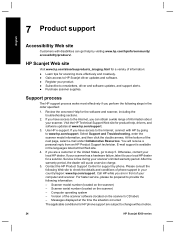
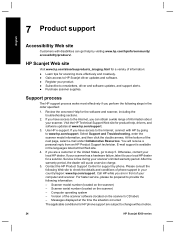
... scanner. For faster service, please be prepared to provide the following information: - Scanner model number (located on the scanner) - Scanner serial number (located on the scanner) - Computer operating system - Version of the scanner software (located on the scanner's CD label) - Messages displayed at the time the situation occurred The applicable conditions for HP phone support are subject to...
Setup and Support Guide - Page 32


... and direct web resource for product assistance, diagnostics and driver downloads. It is your source for all service and support needs. Receive award winning assistance 24 hours per day, 7 days a week at www.hp.com/support.
Post-Warranty period service and support After the warranty period of your HP product, you have different options depending on the region where...
Setup and Support Guide - Page 33
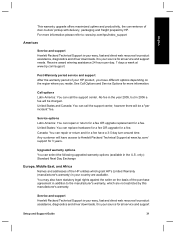
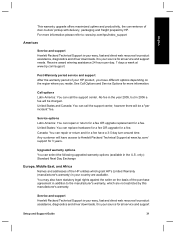
... against the seller on the basis of the purchase agreement in addition to the manufacturer's warranty, which are not restricted by this manufacturer's warranty.
Service and support
Hewlett Packard Technical Support is your easy, fast and direct web resource for product assistance, diagnostics and driver downloads. It is your source for all service and support
Setup and Support Guide
31
User Guide - Page 7


... scanning software, see the printed Setup and Support Guide that came with the scanner.
Windows
Program
HP Smart Document Scan Software
Purpose
Supported OS
This is the optimal document scanning solution. Use HP Smart Document Scan Software to automate document scanning tasks.
Windows 98SE, Me, 2000, and XP
This program is not available in Asian languages for Windows 98SE and Me.
HP Scanjet...
User Guide - Page 8


... to determine which software programs are installed on the computer
The functionality of the scanner varies according to what scanning software is installed on the computer. For Windows users, to find out what software is installed on the computer, click Start, point to Programs or All Programs, point to HP, point to Scanjet, and then look at the software listed there.
6
HP Scanjet 8300 series
User Guide - Page 9


... software is installed Look for the HP Device Manager icon in the Dock. Look for the HP Photosmart Studio icon in the Dock. Open the Applications folder, open the HewlettPackard folder, and then look for the HP Scan Pro icon.
Where to get additional information
The scanner comes with several sources of additional information.
HP Scanjet 8300 series Setup and Support Guide...
User Guide - Page 10
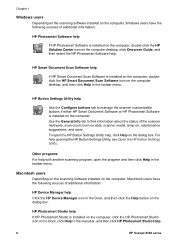
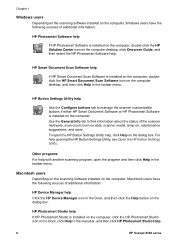
..., double-click the HP Solution Center icon on the computer desktop, click Onscreen Guide, and then select the HP Photosmart Software help.
HP Smart Document Scan Software help
If HP Smart Document Scan Software is installed on the computer, doubleclick the HP Smart Document Scan Software icon on the computer desktop, and then click Help in the toolbar menu.
HP Button Settings Utility help
Use...
User Guide - Page 11
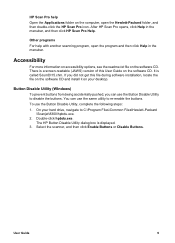
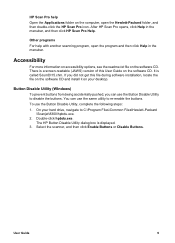
... the readme.txt file on the software CD. There is a screen-readable (JAWS) version of this User Guide on the software CD. It is called SJumDI15.chm. If you did not get this file during software installation, locate the file on the software CD and install it on your desktop.
Button Disable Utility (WIndows)
To prevent buttons from being accidentally...
User Guide - Page 12
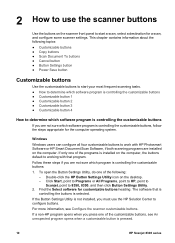
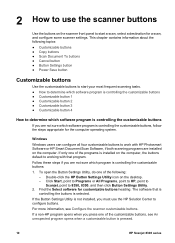
... the customizable buttons
If you are not sure which software program is controlling the customizable buttons, follow the steps appropriate for the computer operating system.
Windows Windows users can configure all four customizable buttons to work with HP Photosmart Software or HP Smart Document Scan Software, if both scanning programs are installed on the computer. If only one of the programs is...
Latest Product Information - Page 1
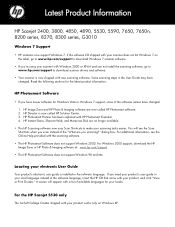
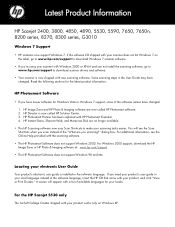
... the label, go to www.hp.com/support to download Windows 7 scanner software.
• If you're using your scanner with Windows 2000 or XP-64 and can not install the scanning software, go to www.hp.com/support to download scanner drivers and software.
• Your scanner is now shipped with new scanning software. Some scanning steps in the User Guide may have changed. Read the following...
