HP Network Scanjet 5 driver and firmware
Drivers and firmware downloads for this Hewlett-Packard item

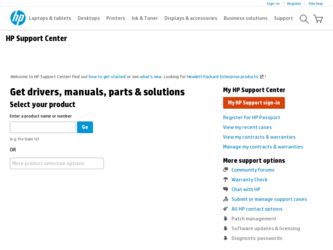
Related HP Network Scanjet 5 Manual Pages
Download the free PDF manual for HP Network Scanjet 5 and other HP manuals at ManualOwl.com
HP Network ScanJet 5 Scanner - Administrator's Guide - Page 10
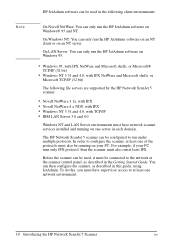
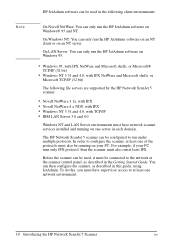
... following file servers are supported by the HP Network ScanJet 5 scanner:
• Novell NetWare 3.1x, with IPX • Novell NetWare 4.x NDS, with IPX • Windows NT 3.51 and 4.0, with TCP/IP • IBM LAN Server 3.0 and 4.0
Windows NT and LAN Server environments must have network scanner services installed and running on one server in each domain.
The HP Network ScanJet 5 scanner can be...
HP Network ScanJet 5 Scanner - Administrator's Guide - Page 17
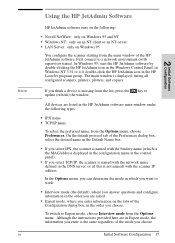
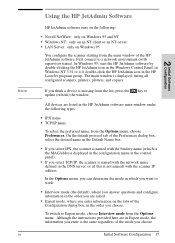
... connect to a network environment (with supervisor status). In Windows 95, start the HP JetAdmin software by double-clicking the HP JetAdmin icon in the Windows Control Panel; in Windows NT 3.51 or 4.0, double-click the HP JetAdmin icon in the HP LaserJet program group. The main window is displayed, listing all configured scanners, printers, plotters, and copiers.
If you think a device is missing...
HP Network ScanJet 5 Scanner - Administrator's Guide - Page 18


...software main window, select the scanner you want to modify.
If you don't see the scanner listed, press the [F5] key to refresh (update) the window.
2 From the Device menu, choose Modify, or click the Modify icon on the toolbar. The Configuration for HP Network ScanJet...you have installed the scanner software, you will need to use the HP JetAdmin software to connect the scanner to the network.
To ...
HP Network ScanJet 5 Scanner - Administrator's Guide - Page 61


... the desktop in which the HP JetAdmin software is
running is configured with the same network protocols (at least one) that were configured through the scanner's control panel during setup.
Your network environment doesn't appear on the available list in the network environment window.
• Make sure your desktop is not isolated. • Make sure that at least one supported server...
HP Network ScanJet 5 Scanner - Administrator's Guide - Page 77


..., change to the Windows system directory by typing CD C:\WINDOWS, and press [Enter], then type PPUPDATE, and press [Enter]. This completes the installation.
Not enough disk space.
PaperPort software requires at least 8 MB of available disk space to be installed. After you select the PaperPort software and data directories, the installation program checks that your computer has enough available...
HP Network ScanJet 5 Scanner - Administrator's Guide - Page 80
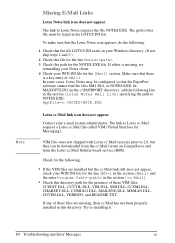
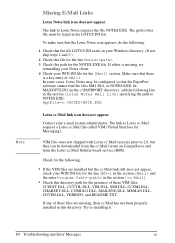
...LOTUS.INI exists in your Windows directory. (If not, ...so that the PaperPort software cannot find the ...versions prior to 2.0, but they can be downloaded from the cc:Mail forum on CompuServe and from the Lotus cc:Mail bulletin board service (BBS).
Check for the following:
• If the VIM files are installed...installed in this directory. Try re-installing it.
80 Troubleshooting and Error Messages
EN
HP Network ScanJet 5 Scanner - Administrator's Guide - Page 81


...
1 Make sure that the file WPC.INI in your Windows directory contains the entry WPOF=\ofwin.exe (where represents the...network or system administrator.
If Novell GroupWise has been installed, the WordPerfect Office link will disappear. Novell GroupWise is an upgrade...computer before running
PaperPort software so that the link icon appears.
4 Troubleshooting
EN
Troubleshooting and Error Messages 81
HP Network ScanJet 5 Scanner - Administrator's Guide - Page 84
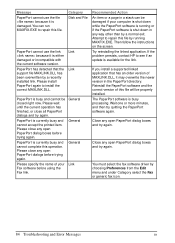
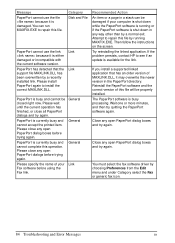
... the instructions on the screen. Try reinstalling the linked application. If the problem persists, contact HP to see if an update is available for the link.
If you install a supported linked application that has an older version of MAXLINK.DLL, it may overwrite the newer version in the PaperPort directory. Reinstall the PaperPort software and the correct version of...
HP Network ScanJet 5 Scanner - Administrator's Guide - Page 94
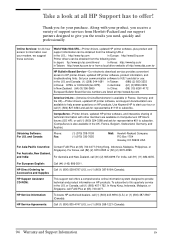
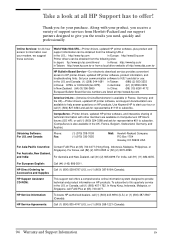
...in Japan: ftp://www.jpn.hp.com/drivers/
in Korea: http://www.hp.co.kr
in Taiwan: http://www.hp.com.tw or from a local driver website of http://www.dds.com.tw
HP Bulletin Board Service-Our electronic download service provides convenient
access to HP printer drivers, updated HP printer software, product information, and
troubleshooting hints. Set your communication software to N,8,1 and dial or...
HP Network ScanJet 5 Scanner - User's Guide - Page 3
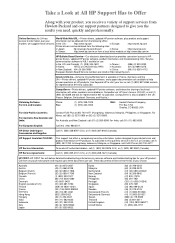
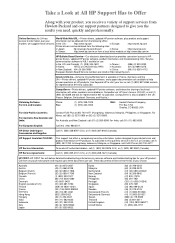
....hp.com/drivers/
in Korea:
http://www.hp.co.kr
in Taiwan:
http://www.hp.com.tw or from a local driver website of http://www.dds.com.tw
Obtaining Software: For U.S. and Canada:
HP Bulletin Board Service-Our electronic download service provides convenient access to HP
printer drivers, updated HP printer software, product information, and troubleshooting hints. Set your
communication software...
HP Network ScanJet 5 Scanner - User's Guide - Page 10


... E-Mail Links 114 PaperPort Software Error Messages 116
A Installing the PaperPort Viewer
Overview 121 Obtaining Extra Copies of PaperPort Viewer 121
Installing PaperPort Viewer for Windows 122 Installing PaperPort Viewer for Macintosh 123 Starting the PaperPort Viewers 124
B Warranty and Support Information
Warranty and Service Statement 125 Hardware Service During the Warranty Period...
HP Network ScanJet 5 Scanner - User's Guide - Page 12
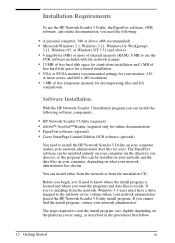
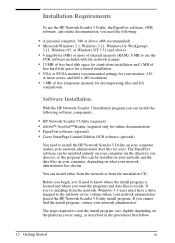
... (recommended settings for your monitor: 256
or more colors, and 640 x 480 resolution)
• 3 MB of free temporary memory for decompressing files and file
comparisons
Software Installation
With the HP Network ScanJet 5 Installation program you can install the following software components:
• HP Network ScanJet 5 Utility (required) • Adobe™ Acrobat™ Reader (required...
HP Network ScanJet 5 Scanner - User's Guide - Page 14
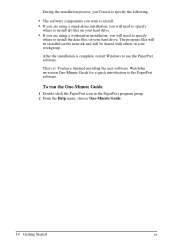
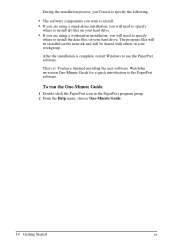
... files will be installed on the network and will be shared with others in your workgroup.
After the installation is complete, restart Windows to use the PaperPort software.
That's it. You have finished installing the user software. Watch the on-screen One-Minute Guide for a quick introduction to the PaperPort software.
To run the One-Minute Guide
1 Double-click the...
HP Network ScanJet 5 Scanner - User's Guide - Page 79
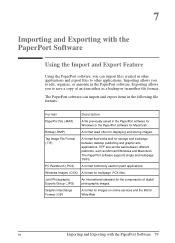
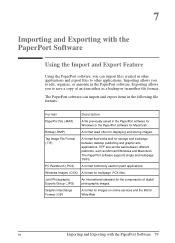
... for Macintosh.
Bitmap (.BMP)
A format used often for displaying and storing images.
Tag Image File Format (.TIF)
A format that works well for storage and exchange between desktop publishing and graphic arts applications. TIFF also works well between different platforms, such as Microsoft Windows and Macintosh. The PaperPort software supports single and multipage TIFFs.
PC Paintbrush (.PCX...
HP Network ScanJet 5 Scanner - User's Guide - Page 89
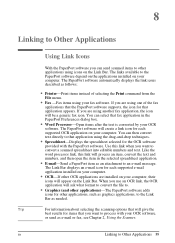
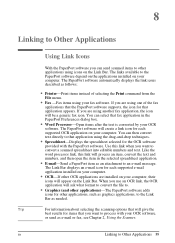
... to the PaperPort software depend on the applications installed on your computer. The PaperPort software automatically displays the link icons described as follows:
• Printer-Print items instead of selecting the Print command from the
File menu.
• Fax -Fax items using your fax software. If you are using one of the fax
applications that the PaperPort software supports, the icon for...
HP Network ScanJet 5 Scanner - User's Guide - Page 96
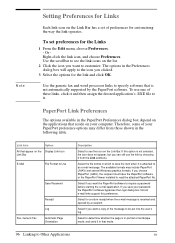
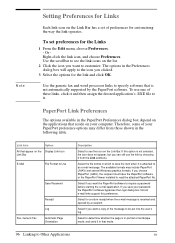
... click OK.
Use the generic fax and word processor links to specify software that is not automatically supported by the PaperPort software. To use one of these ...Windows graphics formats. If you choose PaperPort (.MAX), the recipient must have the PaperPort software or the PaperPort Viewer installed to read the attached PaperPort file.
Select if you want the PaperPort software to require a password...
HP Network ScanJet 5 Scanner - User's Guide - Page 109
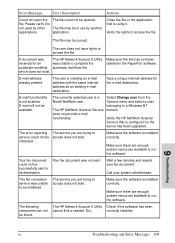
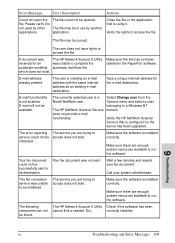
... from the Options menu and select a user belonging to a Windows NT domain.
Verify the HP NetWork Scanner Service that is configured on the server has been upgraded.
The error reporting The service you are trying to service could not be access does not start. initialized.
Make sure the software is installed correctly.
Make sure there are enough system resources available...
HP Network ScanJet 5 Scanner - User's Guide - Page 111
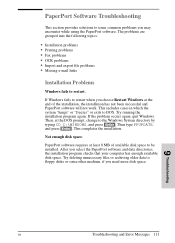
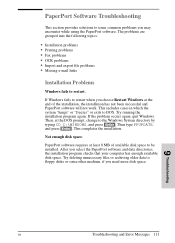
..., change to the Windows System directory by typing CD C:\WINDOWS, and press [Enter]. Then type PPUPDATE, and press [Enter]. This completes the installation.
Not enough disk space.
PaperPort software requires at least 8 MB of available disk space to be installed. After you select the PaperPort software and data directories, the installation program checks that your computer has enough available...
HP Network ScanJet 5 Scanner - User's Guide - Page 114
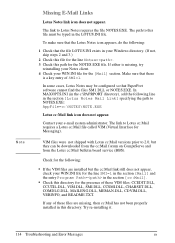
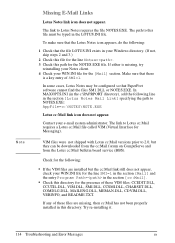
...LOTUS.INI exists in your Windows directory. (If not, ... so that PaperPort software cannot find the ...versions prior to 2.0, but they can be downloaded from the cc:Mail forum on CompuServe and from the Lotus cc:Mail bulletin board service (BBS).
Check for the following:
• If the VIM files are installed...installed in this directory. Try re-installing it.
114 Troubleshooting and Error Messages
EN
HP Network ScanJet 5 Scanner - User's Guide - Page 115


...1 Make sure that the file WPC.INI in your Windows directory contains the entry WPOF=\ofwin.exe (where represents the...network or system administrator.
If Novell GroupWise has been installed, the WordPerfect Office link will disappear. Novell GroupWise is an upgrade...computer before running
PaperPort software so that the link icon appears.
9 Troubleshooting
EN
Troubleshooting and Error Messages 115
