HP Scanjet 5000 driver and firmware
Drivers and firmware downloads for this Hewlett-Packard item

Related HP Scanjet 5000 Manual Pages
Download the free PDF manual for HP Scanjet 5000 and other HP manuals at ManualOwl.com
User Guide - Page 6
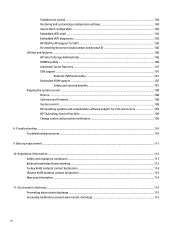
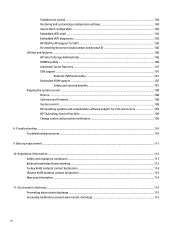
... the server serial number and product ID 106 Utilities and features ...106 HP Smart Storage Administrator ...106 ROMPaq utility ...106 Automatic Server Recovery ...107 USB support ...107
External USB functionality 107 Redundant ROM support ...107
Safety and security benefits 107 Keeping the system current ...108
Drivers ...108 Software and firmware ...108 Version control ...108 HP operating...
User Guide - Page 21
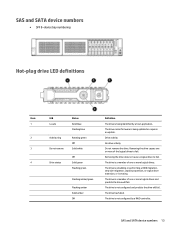
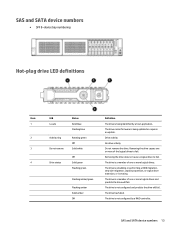
... logical drives. The drive is rebuilding or performing a RAID migration, strip size migration, capacity expansion, or logical drive extension, or is erasing. The drive is a member of one or more logical drives and predicts the drive will fail. The drive is not configured and predicts the drive will fail. The drive has failed. The drive is not configured by a RAID controller.
SAS and SATA device...
User Guide - Page 40
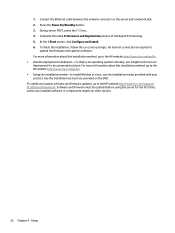
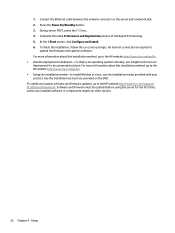
... Window or Linux, use the installation media provided with your product. Use the installation instructions provided on the DVD. For additional system software and firmware updates, go to the HP website http://www.hp.com/support/ DL380zGen9/download. Software and firmware must be updated before using the server for the first time, unless any installed software or components require an older version...
User Guide - Page 109
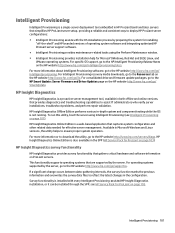
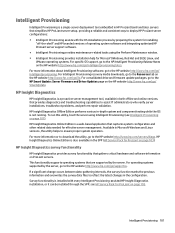
... software, go to the HP website http://www.hp.com/go/ intelligentprovisioning. For Intelligent Provisioning recovery media downloads, go to the Resources tab on the HP website http://www.hp.com/go/ilo. For consolidated drive and firmware update packages, go to the HP Smart Update: Server Firmware and Driver Updates page on the HP website http://www.hp.com/go/ SmartUpdate.
HP Insight Diagnostics
HP...
User Guide - Page 111
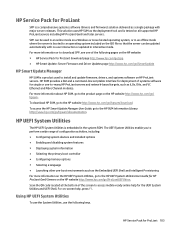
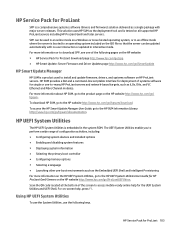
... see one of the following pages on the HP website: ● HP Service Pack for ProLiant download page http://www.hp.com/go/spp ● HP Smart Update: Server Firmware and Driver Updates page http://www.hp.com/go/SmartUpdate
HP Smart Update Manager
HP SUM is a product used to install and update firmware, drivers, and systems software on HP ProLiant servers. HP SUM provides a GUI and a command-line...
User Guide - Page 114


... HP SSA, go to the HP website http://www.hp.com/go/hpssa.
ROMPaq utility
The ROMPaq utility enables you to upgrade the system firmware (BIOS). To upgrade the firmware, insert a ROMPaq USB Key into an available USB port and boot the system. In addition to ROMPaq, Online Flash Components for Windows and Linux operating systems are available for updating the system firmware.
106 Chapter 7 Software...
User Guide - Page 116
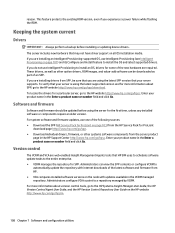
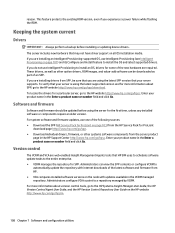
... with internet downloads of the latest software and firmware from HP. ● VCA compares installed software versions on the node with updates available in the VCRM managed repository. Administrators configure VCA to point to a repository managed by VCRM. For more information about version control tools, go to the HP Systems Insight Manager User Guide, the HP Version Control Agent User Guide, and...
User Guide - Page 117
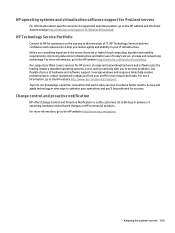
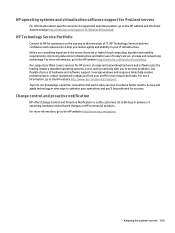
...areas of private or hybrid cloud computing, big data and mobility requirements, improving data center infrastructure and better use of today's server, storage and networking technology. For more information, go to the HP website http://www.hp.com/services/consulting. Our support portfolio covers services for HP server, storage and networking hardware and software plus the leading industry standard...
User Guide - Page 132
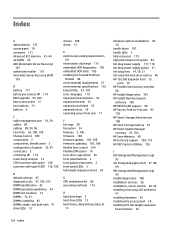
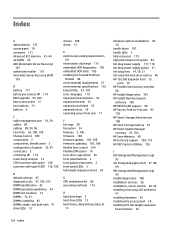
..., 118 hot plug power supply option 51 hot-plug fans 14, 19, 21 hot-plug SAS hard drive options 46 HP 12G SAS Expander Card 75
ports 76 HP Flexible Smart Array controller
80 HP Insight Diagnostics 101 HP Insight Remote Support
software 109 HP RESTful API support 99 HP Service Pack for ProLiant 97,
103 HP Smart Storage Administrator
106 HP Smart storage battery 81 HP Smart Update Manager
overview 97...
Setup overview - Page 9


...Insight Control server deployment for an automated solution. For more information about this installation method, see the HP website. Using the installation media-to install Window or Linux, use the installation media provided with your product. Use the installation instructions provided on the DVD. For additional system software and firmware updates, visit the download page. Software and...
Warranty and Legal Guide - Page 17
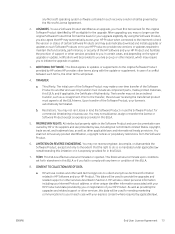
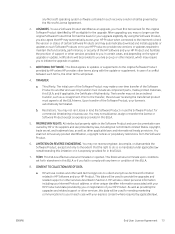
... to the internet to check the version or status of certain Software Products and may automatically download and install upgrades or updates to such Software Products on to your HP Product to provide new versions or updates required to maintain the functionality, performance, or security of the HP Software and your HP Product and facilitate the provision of support or other services provided to...
Warranty and Legal Guide - Page 20


... the product name, serial number, date of purchase, and problem description ready.
Get 24-hour Internet support, and download software utilities and drivers
Order additional HP service or maintenance agreements
Register your product
Country/region phone numbers are on the flyer that was in the box with your product or at www.hp.com/support/.
www.hp.com/support/
www.hp.com/go/carepack...
User Guide 1 - Page 7


4 Solve problems ...45 Basic troubleshooting tips ...46 Test the scanner ...47 Control-panel messages ...47 Scanner installation problems ...48 Check the cables ...48 Uninstall and then reinstall the HP ScanJet drivers and software 48 Power issues ...50 Check that the scanner has power ...50 Scanner will not turn on ...50 The scanner has paused or shut down 50 Scanner keeps...
User Guide 1 - Page 9


...; Scanner software (Windows) ● Sleep Mode and auto-off settings The following information is correct at the time of publication. For current information, see www.hp.com/go/ sj5000s4 or www.hp.com/go/sj7000s3. HP's all-inclusive help for this product includes the following: ● Install and configure ● Learn and use ● Solve problems ● Download software updates...
User Guide 1 - Page 15


...
For basic setup instructions, see the Installation Guide that came with the product. For additional instructions, go to HP support on the web.
Go to www.hp.com/go/sj5000s4 or www.hp.com/go/sj7000s3 for HP's all-inclusive help for the product. Find the following support: ● Install and configure ● Learn and use ● Solve problems ● Download software and firmware updates ●...
User Guide 1 - Page 54
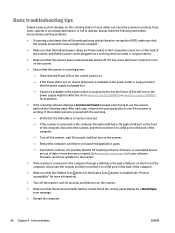
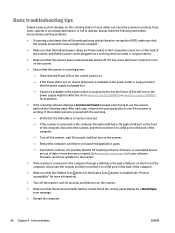
... HP scanning software, firmware, or associated drivers are out of date or have become corrupted. Go to www.hp.com/support to locate software, firmware, and driver updates for the scanner.
● If the scanner is connected to the computer through a USB hub or through a USB port on the front of the computer, disconnect the scanner and then reconnect it to a USB port on the back of the computer...
User Guide 1 - Page 55
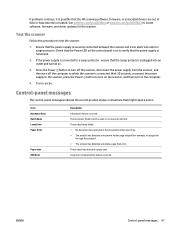
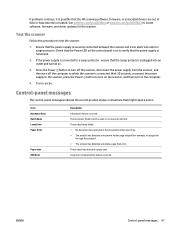
.../go/sj5000s4 or www.hp.com/go/sj7000s3 to locate software, firmware, and driver updates for the scanner.
Test the scanner
Follow this procedure to test the scanner:
1. Ensure that the power supply is securely connected between the scanner and a live electrical outlet or surge protector. Check that the Power LED on the control panel is on to...
User Guide 1 - Page 56


... have occurred because of an incomplete installation. Try uninstalling and then reinstalling the HP ScanJet drivers and software.
1. Press the Power button to turn off the scanner, and then disconnect the USB cable and power cable from the scanner.
2. On the computer, open Control Panel and use the Add/Remove tool (in Windows 7, Windows 8, Windows 8.1, and Windows 10 use the Programs and Features...
User Guide 1 - Page 63


... connecting each additional device. Disconnect any USB devices that prevent the scanner from working. ● If the scanner does not work, uninstall and then reinstall the HP ScanJet drivers and software.
Buttons are not working properly
If the buttons are not working properly, complete the following steps.
1. A cable might be loose. Ensure that the USB cable and the power supply are...
User Guide 1 - Page 67


...
Have the product name, serial number, date of purchase, and problem description ready.
Get 24-hour Internet support, and download software utilities, drivers, and electronic information
Order additional HP service or maintenance agreements
Country/region phone numbers are on the flyer that was in the box with the product or at www.hp.com/support/.
www.hp.com/go/sj5000s4 or www...
