HP Scanjet N7000 driver and firmware
Drivers and firmware downloads for this Hewlett-Packard item

Related HP Scanjet N7000 Manual Pages
Download the free PDF manual for HP Scanjet N7000 and other HP manuals at ManualOwl.com
Warranty and Legal Guide - Page 20
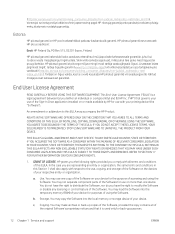
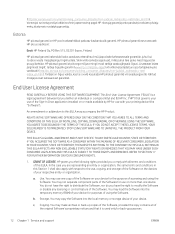
... right to modify the Software or disable any licensing or control feature of the Software. You may load the Software into the temporary memory (RAM)of your device for purposes of using the Software.
b. Storage. You may copy the Software into the local memory or storage device of your device.
c. Copying. You may make archival or back-up copies of the Software, provided the copy contains all of the...
Warranty and Legal Guide - Page 21
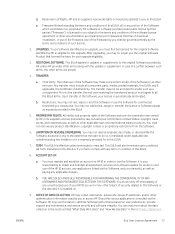
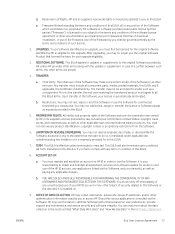
... related to this Software or the device(s) it is installed on.
9. NOTICE OF DATA COLLECTION. HP may collect usernames, passwords, device IP addresses, and/or other authentication information used by you to access HP ID and the various applications connected via this Software. HP may use this data to optimize Software performance based on user preferences, provide support and maintenance, and...
Warranty and Legal Guide - Page 24
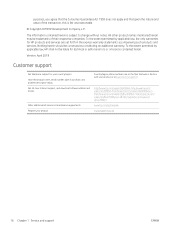
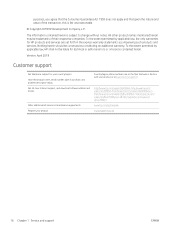
... editorial errors or omissions contained herein.
Version: April 2019
Customer support
Get telephone support for your country/region Have the product name, serial number, date of purchase, and problem description ready. Get 24-hour Internet support, and download software utilities and drivers
Order additional HP service or maintenance agreements Register your product
Country/region phone numbers...
User Guide - Page 5


...and N7000 snw1 models 9 Touch screen menu structure ...9 Buttons on the touch panel ...9 Product specifications ...11 Supported operating systems ...11 Product dimensions ...12 Power consumption, electrical specifications, and acoustic emissions 12 Operating environmental range ...12 Product hardware setup and software installation ...12 Scanner software (Windows) ...14 HP Scan software ...15 HP...
User Guide - Page 8


... ...75 Reset the scanner(N4000 snw1 and N7000 snw1 models 76 Interpret control panel lights and patterns (2000 s2 and 3000 s4 models 77 Scanner installation problems ...78 Check the cables ...78 Uninstall and then reinstall the HP ScanJet drivers and tools (Windows 78 Power issues ...80 Check that the scanner has power ...80 The scanner will not turn on...
User Guide - Page 11


...9679; 5000 s5 models: www.hp.com/support/sjflow5000s5 ● 7000 s3 models: www.hp.com/support/sjflow7000s3 ● N7000 snw1 models: www.hp.com/support/sjflown7000snw1 HP's all-inclusive help for this product includes the following: ● Install and configure ● Learn and use ● Solve problems ● Download software updates ● Join support forums ● Find warranty and...
User Guide - Page 21


...; Power consumption, electrical specifications, and acoustic emissions ● Operating environmental range
Supported operating systems
The following information applies to the scanner-specific Windows and HP scan drivers for macOS and to the software installer.
Windows: See the software installation notes for more information.
macOS: Mac computers are supported with this scanner. Download the...
User Guide - Page 23


... www.hp.com/support/sjflow7000s3 ● N7000 snw1 models: www.hp.com/support/sjflown7000snw1 HP's all-inclusive help for the product includes the following: ● Install and configure ● Learn and use ● Solve problems ● Download software and firmware updates ● Join support forums ● Find warranty and regulatory information
ENWW
Product hardware setup and software...
User Guide - Page 24


Scanner software (Windows)
The scanner comes with a variety of Windows scanning software and drivers, including HP Scan. ● HP Scan software ● HP TWAIN ● ISIS ● WIA
14 Chapter 1 Product overview
ENWW
User Guide - Page 25
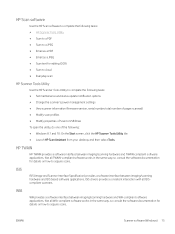
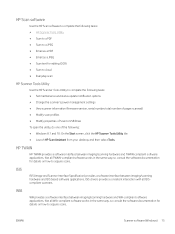
... and status update notification options ● Change the scanner's power management settings ● View scanner information (firmware version, serial number, total number of pages scanned) ● Modify scan profiles ● Modify properties of Scan to USB Drive To open the utility, do one of the following: ● Windows 8.1 and 10: On the Start screen, click the HP Scanner Tools...
User Guide - Page 26


... find the IP address, touch the Network or icon in the top right corner of the home screen, and then touch Wireless or Wired (LAN).
HP Web Jetadmin
HP Web Jetadmin is an award-winning, industry-leading tool for efficiently managing a wide variety of networked HP products, including printers, multifunction printers, and digital senders. This single solution allows you to remotely install, monitor...
User Guide - Page 86


... the computer.
If problems continue, it is possible that the HP scanning software, firmware, or associated drivers are out of date or have become corrupted. Visit the product support home page to locate software, firmware, and driver updates for the scanner: ● 2000 s2 models: www.hp.com/support/sj2000s2 ● 3000 s4 models: www.hp.com/support/sj3000s4 ● N4000 snw1 models: www.hp.com...
User Guide - Page 88
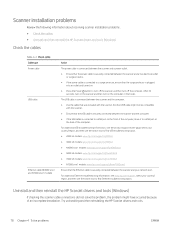
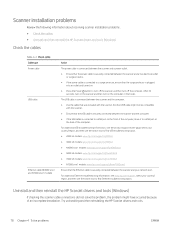
... about resolving scanner installation problems. ● Check the cables ● Uninstall and then reinstall the HP ScanJet drivers and tools (Windows)
Check the cables
Table 4-2 Check cable Cable type Power cable
USB cable
Ethernet cable (N4000 snw1 and N7000 snw1 models)
Action
The power cable is connected between the scanner and a power outlet.
● Ensure that the power cable is securely...
User Guide - Page 89
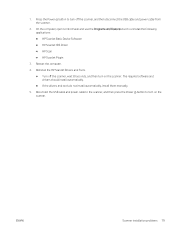
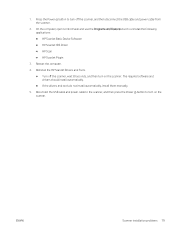
... scanner, and then disconnect the USB cable and power cable from the scanner.
2. On the computer, open Control Panel and use the Programs and Features tool to uninstall the following applications: ● HP ScanJet Basic Device Software
● HP ScanJet ISIS Driver
● HP Scan
● HP ScanJet Plugin
3. Restart the computer.
4. Reinstall the HP ScanJet Drivers and Tools. ● Turn off...
User Guide - Page 91
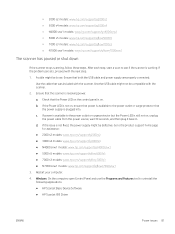
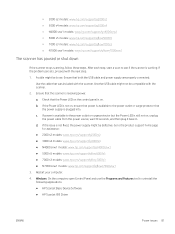
...: www.hp.com/support/sjflow5000s5 ● 7000 s3 models: www.hp.com/support/sjflow7000s3 ● N7000 snw1 models: www.hp.com/support/sjflown7000snw1
3. Restart your computer. 4. Windows: On the computer, open Control Panel and use the Programs and Features tool to uninstall the
following applications: ● HP ScanJet Basic Device Software ● HP ScanJet ISIS Driver
ENWW
Power issues 81
User Guide - Page 92
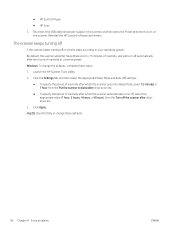
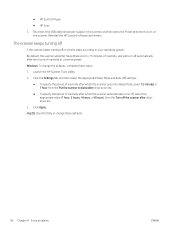
...9679; HP ScanJet Plugin ● HP Scan
5. Reconnect the USB cable and power supply to the scanner, and then press the Power button to turn on the scanner. Reinstall the HP ScanJet software and drivers.
The... power.
Windows: To change the defaults, complete these steps:
1. Launch the HP Scanner Tools Utility.
2. Click the Settings tab, and then select the appropriate Sleep Mode and Auto-Off settings...
User Guide - Page 98


... the HP ScanJet drivers and software.
Check the ethernet connection (N4000 snw1 and N7000 snw1 models)
Follow these steps to check the ethernet connection.
1. Ensure that the Ethernet cable is firmly connected between the product and a router, Ethernet jack, or Ethernet switch.
2. If the Ethernet cable is connected to a network router or Ethernet switch, try connecting it to a different port on...
User Guide - Page 105
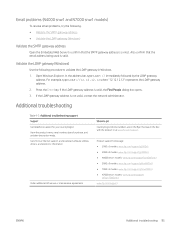
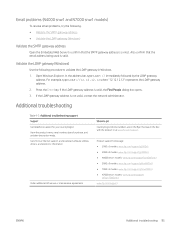
... address is not valid, contact the network administrator.
Additional troubleshooting
Table 4-3 Additional troubleshooting support Support Get telephone support for your country/region Have the product name, serial number, date of purchase, and problem description ready. Get 24-hour Internet support, and download software utilities, drivers, and electronic information
Order additional HP service...
User Guide - Page 107
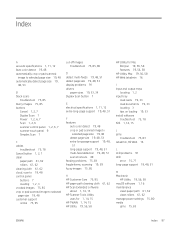
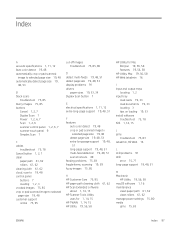
... locating 3 tips on loading 19, 33 install software troubleshoot 75, 78 ISIS 1, 14, 15
J jams
troubleshoot 75, 83 Jetadmin, HP Web 16
L LCD problems 91 LED
error 75, 77 long-page support 19, 48, 51
M Macintosh
HP Utility 19, 56, 58 macOS software 1, 16 maintenance
clean paper path 61, 62 clean rollers 61, 62 manage power settings 75, 80 media...
User Guide - Page 108
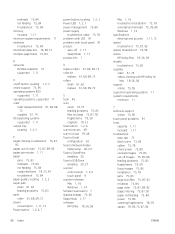
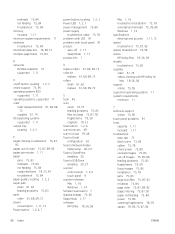
... to cloud 19, 48 Scan to Email configuration 20 Scan to Network Folder initial setup 20, 24 Scan to SharePoint enabling 20 Scan to USB Drive enabling 20, 27 scanner control panel 1, 2, 6 touch panel 9 scanner software Mac 1, 16 Windows 1, 14 Simplex Scan button 7 skewed images 75, 85 Sleep Mode 1, 17 software HP Utility 19, 56, 58
98 Index
Mac 1, 16 troubleshoot installation 75, 78 uninstall and...
