Intel D925XCV driver and firmware
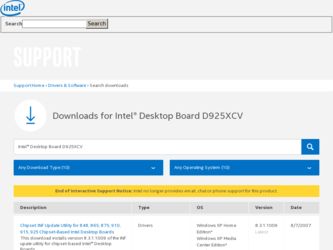
Related Intel D925XCV Manual Pages
Download the free PDF manual for Intel D925XCV and other Intel manuals at ManualOwl.com
Product Guide - Page 3


.... • 2 Installing and Replacing Desktop Board Components: instructions on how to install the
desktop board and other hardware components. • 3 BIOS: information about entering BIOS Setup and how to update the BIOS. • 4 Desktop Board Resources: information about connectors and desktop board resources. • A Error Messages and Indicators: information about BIOS error messages and...
Product Guide - Page 4


...Box Contents
• Intel® Desktop Board • I/O shield • One ATA-66/100 cable • Four Serial ATA cables • Two Serial ATA power cables • One diskette drive cable • One rear panel USB 2.0/IEEE 1394 adapter • One front panel USB 2.0/IEEE 1394/audio adapter • Intel® Express Installer CD-ROM • Floppy disk with RAID driver • Back panel...
Product Guide - Page 5


...10 Desktop Board Components 11 Processor ...15 Main Memory ...16 Intel® 925X Express Chipset 17 Audio Subsystem ...17 Input/Output (I/O) Controller 18 LAN Subsystem ...18
LAN Subsystem Software 18 RJ-45 LAN Connector LEDs 18 Hi-Speed USB 2.0 Support 19 Enhanced IDE Interface ...19 Serial ATA ...19 Expandability...19 BIOS...20 Serial ATA and IDE Auto Configuration 20 PCI and PCI Express...
Product Guide - Page 6


...Card 38 Installing a PCI Express x16 Card 38 Removing the PCI Express x16 Card 39 Connecting the IDE Cable 40 Connecting the Serial ATA Cable 41 Configuring the System for Intel® Matrix Storage Technology for Serial ATA 42 Configuring the BIOS for Intel Matrix Storage Technology 42 Creating Your RAID Set 42 Loading the Intel® Application Accelerator Drivers 42 Setting Up a "RAID...
Product Guide - Page 10


... headers • One IDE interface with ATA-66/100 support • One diskette drive interface • One parallel port • One serial port • PS/2* keyboard and mouse ports
Power Management
• Support for Advanced Configuration and Power Interface (ACPI) • Suspend to RAM (STR) • Wake on USB, PCI, PCI Express, PS/2, LAN, and front panel
Hardware Management
Hardware...
Product Guide - Page 14


...control) Serial ATA connectors (four) Alternate power LED header Front panel header USB 2.0 headers IEEE 1394 headers (blue) PCI bus add-in card connectors Speaker
Related Links
Go to the following links for more information about:
• Intel Desktop Board D925XCV/D925XBC
http://www.intel.com/design/motherbd http://support.intel.com/support/motherboards/desktop
• Supported processors...
Product Guide - Page 15


... the Intel desktop board through the LGA775 socket. The supported processors list for Desktop Boards D925XCV and D925XBC is located on the web at:
http://support.intel.com/support/motherboards/desktop/ Related Links
Go to the following links or pages for more information about: • Instructions on installing or upgrading the processor, page 30 in Chapter 2 • The location of the two power...
Product Guide - Page 17


.../pcserver.htm
Audio Subsystem
Desktop Board D925XCV/D925XBC includes a flexible 7.1-channel audio subsystem based on an Intel high-definition audio codec: The audio subsystem features: • Impedance sensing capability for jack re-tasking • S/N (signal-to-noise) ratio: > 90 dB • Power management support for ACPI 2.0 (driver dependent) • Intel 82801FR I/O Controller Hub (ICH6...
Product Guide - Page 42


Intel Desktop Board D925XCV/D925XBC Product Guide
Configuring the System for Intel® Matrix Storage Technology for Serial ATA
Configuring the BIOS for Intel Matrix Storage Technology
1. Assemble your system and attach two SATA hard drives. 2. Enter system BIOS Setup by pressing the key after the Power-On-Self-Test (POST)
memory tests begin. 3. Go to Advanced ! Drive Configuration; ensure ...
Product Guide - Page 61


... the Intel® Flash Memory Update Utility and the ease-of use of Windows-based installation wizards. To update the BIOS with the Intel Express BIOS Update utility: 1. Go to the Intel World Wide Web site:
http://support.intel.com/support/motherboards/desktop/ 2. Navigate to the D925XCV/D925XBC page, click "[view] Latest BIOS updates," and select the
Express BIOS Update utility file. 3. Download...
Product Specification - Page 26
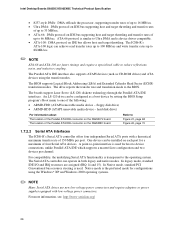
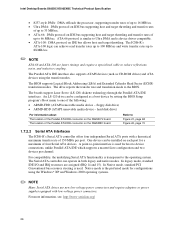
... disk drive) • ARMD-HDD (ATAPI removable media device - hard disk drive)
For information about The location of the Parallel ATA IDE connector on the D925XCV board The location of the Parallel ATA IDE connector on the D925XBC board
Refer to Figure 21, page 68 Figure 22, page 70
1.7.2.2 Serial ATA Interfaces
The ICH6-R's Serial ATA controller offers four independent Serial ATA ports with...
Product Specification - Page 27
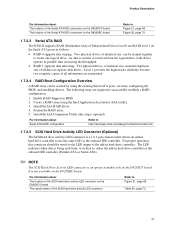
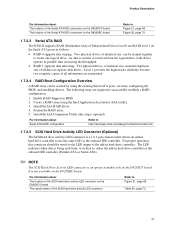
... disk drives. Level 1 provides the highest data reliability because two complete copies of all information are maintained.
1.7.2.4 RAID Boot Configuration Overview
A RAID array can be created by using the existing Serial ATA ports, correctly configuring the BIOS, and installing drivers. The following steps are required to successfully establish a RAID configuration.
1. Enable RAID Support in BIOS...
Product Specification - Page 36


Intel Desktop Boards D925XCV/D925XBC Technical Product Specification
1.12.3 Alert Standard Format (ASF) Support
The boards provide the following ASF support for the onboard 10/100/1000 LAN subsystem, PCI Express x1 bus add-in LAN cards, and PCI Conventional bus add-in LAN cards installed in PCI Conventional bus slot 2: • Monitoring of system firmware progress events, including:
...
Product Specification - Page 49


Product Description
etc.), and have them available for future use. These documents should be updated after any password changes.
1.15.3.2 Emergency Recovery File Back Up Procedures The Emergency Recovery Token (SPEmRecToken.xml) must be saved or moved to a removable media (floppy, USB drive, CDR, flash media, etc). Once this is done, the removable media should be stored in...
Product Specification - Page 50
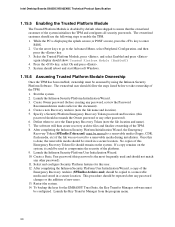
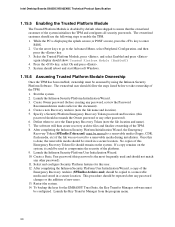
Intel Desktop Boards D925XCV/D925XBC Technical Product Specification
1.15.5 Enabling the Trusted Platform Module
The Trusted Platform Module is disabled by default when shipped to insure that the owner/end customer of the system initializes the TPM and configures all security passwords. The owner/end customer should use the following steps to enable the TPM. 1. While...
Product Specification - Page 51
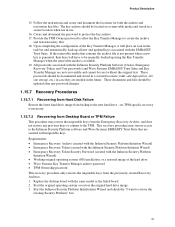
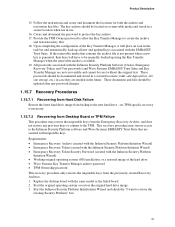
..., safe deposit box, offsite storage, etc.) in case they are needed in the future. These documents and files should be updated after any password changes.
1.15.7 Recovery Procedures
1.15.7.1 Recovering from Hard Disk Failure Restore the latest hard drive image from backup to the new hard drive - no TPM specific recovery is necessary.
1.15.7.2 Recovering from Desktop Board or TPM Failure This...
Product Specification - Page 97
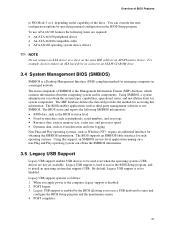
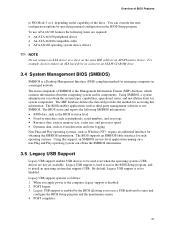
...Legacy USB Support
Legacy USB support enables USB devices to be used even when the operating system's USB drivers are not yet available. Legacy USB support is used to access the BIOS Setup program, and to install an operating system that supports USB. By default, Legacy USB support is set to Enabled. Legacy USB support operates as follows: 1. When you apply power to the computer, legacy support is...
Product Specification - Page 98
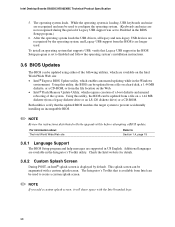
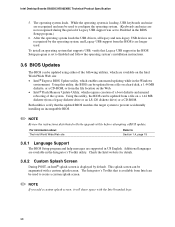
... that supports USB, verify that Legacy USB support in the BIOS Setup program is set to Enabled and follow the operating system's installation instructions.
3.6 BIOS Updates
The BIOS can be updated using either of the following utilities, which are available on the Intel World Wide Web site: • Intel® Express BIOS Update utility, which enables automated updating while in the Windows...
D925XCV Desktop Board Specification Update - Page 11
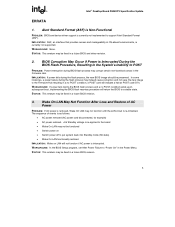
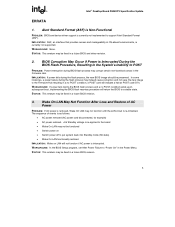
Intel® Desktop Board D925XCV Specification Update
ERRATA
1. Alert Standard Format (ASF) is Non-Functional
PROBLEM: BIOS and device driver support is currently not implemented to support Alert Standard Format (ASF). IMPLICATION: ASF, an interface that provides access and manageability in OS-absent environments, is currently not supported. WORKAROUND: None. STATUS: This erratum may be fixed in ...
Simplified Chinese Manual Product Guide - Page 42
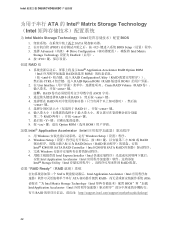
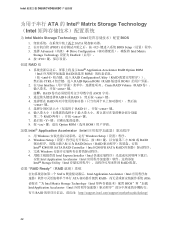
Intel D925XCV/D925XBC
ATA 的 Intel® Matrix Storage Technology (Intel
为 Intel Matrix Storage Technology(Intel BIOS
1 SATA 2 POST F2 BIOS Setup 3. 选择 Advanced Drive Configuration Intel Matrix
Storage Technology 设置为 Enabled 4. 按 键。 4 RAID
键。 5 RAID 0 enter> 键。 6...

