Intel SR1560SF - Server System - 0 MB RAM driver and firmware
Drivers and firmware downloads for this Intel item


Related Intel SR1560SF Manual Pages
Download the free PDF manual for Intel SR1560SF and other Intel manuals at ManualOwl.com
Service Guide - Page 5
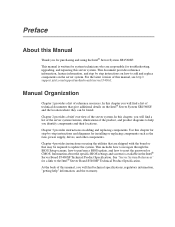
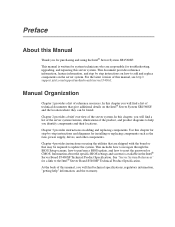
..., power supply, drives, and other components.
Chapter 4 provides instructions on using the utilities that are shipped with the board or that may be required to update the system. This includes how to navigate through the BIOS Setup screens, how to perform a BIOS update, and how to reset the password or CMOS. Information about the specific BIOS settings and screens is available in the Intel...
Service Guide - Page 6


... Contents
Your Intel® Server System SR1560SF ships with the following items:
• Intel® Server Board S5400SF, installed in the server system • One 600 W power supply, installed in the server system • A box of hardware components, referred to below as the "hardware box" • PCIe* riser card assembly, installed in the server system • Optical drive tray assembly...
Service Guide - Page 7


... Contents
Your Intel® Server System SR1560SF ships with the following items:
• Intel® Server Board S5400SF, installed in the server system • One 600 W power supply, installed in the server system • A box of hardware components, referred to below as the "hardware box" • PCIe* riser card assembly, installed in the server system • Optical drive tray assembly...
Service Guide - Page 11


... devices and cables: Hazardous electrical conditions may be present on power, telephone, and communication cables. Turn off the server and disconnect the power cord, telecommunications systems, networks, and modems attached to the server before opening it. Otherwise, personal injury or equipment damage can result.
Electrostatic discharge (ESD) and ESD protection: ESD can damage disk drives, boards...
Service Guide - Page 13


...1: Server System References 1
Chapter 2: Server System Features 3
Cable Routing (Hot-Swap Drive System 6 Cable Routing (Fixed Drive System 7 Chassis Component Identification 8
Internal Components ...8 Configuration Jumpers ...10 RAID Support ...15 Front of Server System ...15
Standard Control Panel 15 Bezels ...16 Peripheral Devices ...18 Hard Disk Drives ...18 Slimline Optical Drive Carrier...
Service Guide - Page 14


... Board (Hot-swap Drive System Only 43 Installing the Backplane Board 43 Removing the Backplane Board 45 Replacing the Fan Board (Fixed Drive System Only 46 Removing the Fan Board 46 Installing the Fan Board 47 Replacing the Server Board 47 Removing the Server Board 47 Installing the Server Board 49 Replacing the Backup Battery 50
xiv
Intel® Server System SR1560SF Service Guide
Service Guide - Page 15


...the Power Supply 51 Replacing the Control Panel Module (Hot-swap Drive System 52 Replacing the Control Panel Module (Fixed Drive System 54 Replacing a System Fan ...55 Installing and Removing the Rack Handles 57
Installing the Rack Handles 57 Removing the Rack Handles 57
Chapter 4: Server Utilities 59
Using the BIOS Setup Utility 59 Starting Setup ...59 If You Cannot Access Setup 59 Setup...
Service Guide - Page 19


... 37. Installing an Optical Drive Assembly into the Server System 37 Figure 38. Removing the Slimline Optical Drive Assembly from the Server System 37 Figure 39. Removing the Slimline Optical Drive from the Tray 38 Figure 40. Removing PCI Riser Assembly from the Server System 39 Figure 41. Installing PCI Riser Assembly into the Server System 39
Intel® Server System SR1560SF Service Guide...
Service Guide - Page 20


... the Server Board 48 Figure 55. Installing the Server Board 49 Figure 56. Replacing the Backup Battery 51 Figure 57. Removing Power Supply from the Server System 52 Figure 58. Installing Power Supply into the Server System 52 Figure 59. Removing the Control Panel Module (Hot-swap Drive System 53 Figure 60. Installing Control Panel Module into the Server System (Hot-swap Drive System) 53...
Service Guide - Page 23
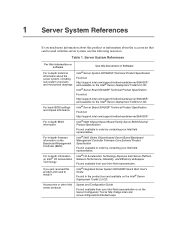
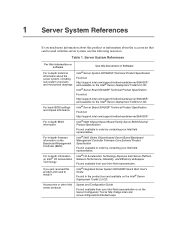
...depth firmware information on the Baseboard Management Controller (BMC) For in-depth information on Intel® I/O Acceleration Technology If you just received this product and need to install it Accessories or other Intel server products
Use this Document or Software
Intel® Server System SR1560SF Technical Product Specification Found at: http://support.intel.com/support/motherboards/server...
Service Guide - Page 24


... boards, adapter cards) and operating systems that have been tested with this product To make sure your system falls within the allowed power budget For software to manage your Intel® server
For diagnostics test software
Tested Hardware Operating Systems List Found at: http://support.intel.com/support/motherboards/server/S5400SF/
Power Budget Tool Found at: http://support.intel.com/support...
Service Guide - Page 27


Table 2. Intel® Server System SR1560SF Feature Summary
Feature LAN Expansion Capabilities Hard Drive Options
Peripherals Control Panel LEDs and displays
Power Supply Fans USB System Management
Description
Intel® 82563EB dual port controller for 10/100/1000 Mbit/sec Ethernet LAN connectivity
• One PCI Express* x16 GEN2 add-in card slot • Fixed drive system:
- Two SATA drives...
Service Guide - Page 31


...B. IO Module Option Connector E. System Identification LED - Blue
H. FBDIMM Memory Sockets
J. Processor 1 Socket
K. Processor 2 Socket
M. SSI 24-pin Control Panel Header N. Fan Board Connector
P. ATA-100 Optical Drive Connector Q. Main Power Connector (Power+IO)
S. Power Supply Management Connector
T. Dual Port USB 2.0 Header
V. SATA1
W. SATA 2
Y. SATA 4
Z. SATA 5
BB. Intel® Remote...
Service Guide - Page 33


... and user passwords will be cleared on the next reset. These pins should be jumpered on 1-2 for normal operation. See "Resetting the Password" on page -63 for complete password reset instructions. If pins 2-3 are jumpered, BMC Force Update Mode is enabled. These pins should be jumpered on 1-2 for normal operation.
Figure 7. Recovery Jumpers
Intel® Server System SR1560SF Service Guide
11
Service Guide - Page 34


...ID LED is
off by default, and blue when activated by button or software.
• The 5V-STBY LED is always illuminated (green) when AC power is applied.
A
B
C
D G
E
F
AF002160
Figure 8. Light Guided Diagnostic LEDs
A. POST Code Diagnostic LEDs B. ID LED C. Status LED D. Memory Fault LEDs
E. CPU 2 Fault LED F. CPU 1 Fault LED G. 5VSB LED
12
Intel® Server System SR1560SF Service Guide
Service Guide - Page 37


...SAS and SATA support. Both systems can be configured for RAID 0, 1, and 10. The Intel® Server System SR1560SF can be configured for SW RAID 5 by using the Intel® RAID Activation Key AXXRAKSW5 accessory. For information on configuring RAID, see the RAID software user's guide that is included on the Intel® Server Deployment Toolkit 2.0 CD.
Front of Server System
Standard Control Panel...
Service Guide - Page 43


3 Hardware Installations and
Upgrades
Before You Begin
Before working with your server product, pay close attention to the "Safety Information" at the beginning of this manual. Note: Whenever you service the system, you must first power down the server and unplug all peripheral devices and the AC power cord.
Tools and Supplies Needed
• Phillips* (cross head) screwdrivers (#1 bit and #2 bit...
Service Guide - Page 84


Obtaining the Upgrade
Download the BIOS image file to a temporary folder on your hard drive. See "Server System References" for a link to the update software.
Note: Review the instructions and release notes that are provided in the readme file distributed with the BIOS image file before attempting a BIOS upgrade. The release notes contain critical information regarding jumper settings, specific ...
Service Guide - Page 97


...R
R
A
Operating system has switched to virtual
address mode (SetVirtualAddressMap ( ) has
been called)
0xFAh
A
R
A
R
Operating system has requested the system to
reset (ResetSystem () has been called)
Pre-EFI Initialization Module (PEIM) / Recovery
0x30h
OFF OFF R
R
Crisis recovery has been initiated because of a
user request
Intel® Server System SR1560SF Service Guide
75
Service Guide - Page 115


...) to be delivered hereunder, if properly used and installed, will be free from defects in material and workmanship and will substantially conform to Intel's publicly available specifications for a period of three (3) years after the date the Product was purchased from an Intel authorized distributor. Software of any kind delivered with or as part of...
