Intel SBXD132 - Server Compute Blade driver and firmware
Drivers and firmware downloads for this Intel item

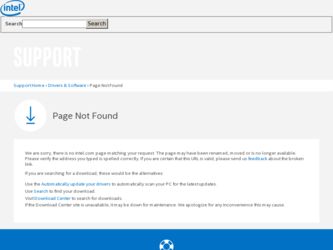
Related Intel SBXD132 Manual Pages
Download the free PDF manual for Intel SBXD132 and other Intel manuals at ManualOwl.com
User Guide - Page 3


...Hard Disk Drive 21 Installing Memory Modules 22 Installing an Additional Microprocessor 24 Installing an I/O-expansion Card 28
Installing a Small-form-factor Expansion Card 29 Installing a Standard-form-factor Expansion Card 30
Installing an Expansion Unit 31 Completing the Installation 32
Installing the Blade Server Bezel Assembly 33
Intel® Server Compute Blade SBXD132 Installation...
User Guide - Page 4


Closing the Blade Server Cover 34 Installing the Blade Server in an Intel® Blade Server Chassis SBCE 35 Updating the Blade Server Configuration 36
Input/output Connectors and Devices 36
Memory and I/O Expansion for the Intel® Server Compute Blade SBXD132 .......37
Intel® Blade Storage Expansion Module for the Intel® Server Compute Blade SBXD132 ...39
Installation Guidelines...
User Guide - Page 9


... information about those features, or technical updates might be available to provide additional information that is not included in the blade server documentation. To check for updates, go to http://support.intel.com/support/. For firmware and documentation updates, under Download Center, type SBXD132 and click Search.
Intel® Server Compute Blade SBXD132 Installation and User's Guide
1
User Guide - Page 10


... in the documentation has a number that you can use to locate the corresponding statement in your language in the Safety Information document.
Depending on your blade server product, additional documents might be included on the Resource CD.
2
Intel® Server Compute Blade SBXD132 Installation and User's Guide
User Guide - Page 11


... features, or technical updates might be available to provide additional information that is not included in the blade server documentation. The most recent versions of all blade server documentation are at http://support.intel.com/support/. In addition to the documentation in this library, be sure to review the Intel® Blade Server Chassis SBCE Installation and User's Guide for information to...
User Guide - Page 12


... optional Intel® Blade Server Memory and I/O Expansion Blade is installed
Drives:
Integrated functions:
• Dual Gigabit Ethernet
controllers
• Expansion card interface • Local service processor:
Baseboard management controller (BMC) with Intelligent Platform Management Interface (IPMI) firmware
• ATI* RN-50 video controller • LSI* 1064E Serial Attached
SCSI (SAS...
User Guide - Page 14


... Customer-upgradeable basic input/output system (BIOS) code and diagnostics • Diagnostic support of Ethernet controllers • ECC memory • ECC protection on the L2 cache • Error codes and messages
1. Service availability will vary by country. Response time will vary depending on the number and nature of incoming calls.
6
Intel® Server Compute Blade SBXD132 Installation...
User Guide - Page 19


... disk drive, or network.
Location LED: When this blue LED is lit, it has been turned on by the system administrator to aid in visually locating the blade server. The location LED on the SBCE unit is lit also. The location LED can be turned off through the management-module Web interface.
Intel® Server Compute Blade SBXD132 Installation and User's Guide...
User Guide - Page 23


... addressed and that your blade server is ready to function at maximum levels of performance. To download firmware updates for your server, go to http:// support.intel.com/support/.
• Observe good housekeeping in the area where you are working. Place removed covers
and other parts in a safe place.
• Back up all important data before you make changes to disk drives...
User Guide - Page 25


...Removing an Expansion Unit" on page 18).
The following illustration shows how to open the cover on a blade server.
Blade-cover release
Blade-cover release
AF000641
To open the blade server cover, complete the following steps:
1. Read the safety information beginning on page vii and "Installation Guidelines" on page 15.
Intel® Server Compute Blade SBXD132 Installation and User's Guide
17
User Guide - Page 33


... lay the blade server on a flat, static-protective surface.
4. Open the blade server cover (see "Opening the Blade Server Cover" on page 17 for instructions).
5. Remove the bezel assembly (see "Installing the Blade Server Bezel Assembly" on page 33 for instructions).
6. Locate the microprocessor socket on the system board.
Intel® Server Compute Blade SBXD132 Installation and User's Guide
25
User Guide - Page 37


... the expansion card connectors.
Note: For device-driver and configuration information needed to complete the installation of the expansion card, see the documentation that comes with the expansion card.
9. If you have other options to install or remove, do so now; otherwise, go to "Completing the Installation" on page 32.
Intel® Server Compute Blade SBXD132 Installation and User's Guide
29
User Guide - Page 39


... an Intel® Blade Storage Expansion Module for the Intel® Server Compute Blade SBXD132 is installed on a blade server with a Memory and I/O Expansion Blade, installation of standard-form-factor or small-form-factor expansion cards in the Intel® Blade Storage Expansion Module is not supported.
The following illustration shows how to install an expansion unit on a blade server.
Storage...
User Guide - Page 44


...and their functions.
The Ethernet controllers on the blade server communicate with the network through the Ethernet-compatible I/O modules on the SBCE unit. Network signals to and from the blade server or any expansion cards are automatically routed to a same-network-interface I/O module through circuitry in the SBCE unit.
36
Intel® Server Compute Blade SBXD132 Installation and User's Guide
User Guide - Page 65


... and User's Guide, Intel® Blade Server Chassis SBCE: Management Module Command-Line Interface Reference Guide, or Intel® Blade Server Chassis SBCE: Serial Over LAN (SOL) Setup Guide for information and instructions.
3. When the Configuration/Setup utility message appears, press F1.
4. Follow the instructions on the screen.
Intel® Server Compute Blade SBXD132 Installation and User...
User Guide - Page 69


... makes BIOS, service processor (BMC), and diagnostic firmware updates available for the blade server. Before you install the blade server in a SBCE unit, go to http://support.intel.com/support/ to download the latest firmware for the blade server. Install the updates, using the instructions that are included with the downloaded files.
Intel® Server Compute Blade SBXD132 Installation and...
User Guide - Page 70


... install a device driver to enable the blade server operating system to address the Ethernet controllers. For device drivers and information about configuring the Ethernet controllers, see the Broadcom NetXtreme Gigabit Ethernet Software CD that comes with the blade server. For updated information about configuring the controllers, see http://support.intel.com/support/.
The Ethernet controllers...
User Guide - Page 76


... LED panel on the front or rear of the SBCE unit is lit, one or more error LEDs on the SBCE unit components also might be lit. These LEDs help identify the cause of the problem. Blade server error LEDs are described in the Hardware Maintenance and Troubleshooting Guide for your blade server.
68
Intel® Server Compute Blade SBXD132 Installation and User...
User Guide - Page 77


... or errors known as "errata." Current characterized errata are available upon request.
This Limited Warranty does not cover damages due to external causes, including accident, problems with electrical power, usage not in accordance with product instructions, misuse, neglect, alteration, repair, improper installation, or improper testing.
Intel® Server Compute Blade SBXD132 Installation and...
User Guide - Page 87


.../support/9089.htm/
U.S. and Canada
1-800-404-2284
Europe
Belgium ..... 02 714 3182 Denmark ... 38 487077 Finland ...... 9 693 79297 France........ 01 41 918529 Germany ... 069 9509 6099 Holland ...... 020 487 4562 Italy 02 696 33276 Norway ...... 23 1620 50 Spain .......... 91 377 8166 Sweden....... 08 445 1251 UK 870 6072439
Intel® Server Compute Blade SBXD132 Installation...
