Intel SR6850HW4 - Server Platform - 0 MB RAM driver and firmware
Drivers and firmware downloads for this Intel item


Related Intel SR6850HW4 Manual Pages
Download the free PDF manual for Intel SR6850HW4 and other Intel manuals at ManualOwl.com
Product Guide - Page 4
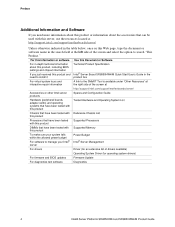
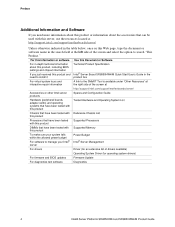
... BIOS settings and chipset information
If you just received this product and need to install it
Technical Product Specification
Intel® Server Board SR6850HW4/M Quick Start User's Guide in the product box
For virtual system tours and interactive repair information
A link to the SMaRT Tool is available under "Other Resources" at the right side of the screen at
http://support.intel...
Product Guide - Page 19


... Disk Drive Support 47 Removable Media Bay Support 48 Platform Board Set...48 Main Board ...50 Memory Board...54 Front Panel I/O Board 55 Front Panel Control Board 55 SCSI Backplane Board 56 Power Distribution Board 57 Server Management...57
2 Starting Up and Shutting Down the Server 59
Plugging the Server into AC Power 59 Powering On the Server...59 Shutting Down the Server ...60
3 Intel...
Product Guide - Page 20


... Update Utility 132 Firmware Update Utility Command-line Options 134 Extensible Firmware Interface (EFI) Shell 136
Part II: Service Guide 138
5 User Serviceable Platform Components 138
Tools and Supplies Needed 138 Equipment Log ...138
Removing and Installing the Top Cover 138 Removing the Top Cover 139 Installing the Top Cover 140
20
Intel® Server Platforms SR6850HW4 and SR6850HW4...
Product Guide - Page 26


... 69. Installing Hard Disk Drive into Server 146 Figure 70. Removing a Power Supply 148 Figure 71. Removing a Power Supply 148 Figure 72. Removing a PCI Card 150 Figure 73. Installing a PCI Card 153 Figure 74. Removing a Fibre Channel Module 156 Figure 75. Installing a Fibre Channel Module 158 Figure 76. Removing Memory Board Air Baffle 160 Figure 77. Installing Memory Board Air Baffle...
Product Guide - Page 41


The server BIOS also includes two additional memory reliability, accessibility, and serviceability (RAS) features: ƒ Memory Sparing: A rank on each memory board can be reserved as a "spare" and can only be
used as a backup for other ranks on the same memory board. The memory rank that is configured as spare is held in reserve and cannot be used by the operating...
Product Guide - Page 57


...DVD and tape drive cables ƒ In-System Programming (ISP) connector for PLD programming
Power Distribution Board
The power distribution board provides docking connectors for the hot-swappable power supply modules and distributes power to the main board and SCSI backplane. The board also contains EEPROM FRU information storage.
Server Management
The Baseboard Management Controller (BMC) monitors...
Product Guide - Page 59
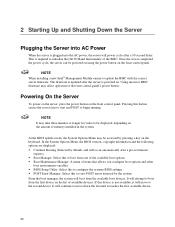
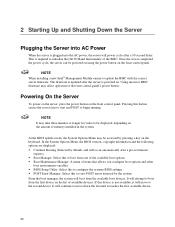
... on using the power button on the front control panel.
NOTE
When installing a new Intel® Management Module ensure to update the BMC with the correct server firmware. The firmware is updated after the server is powered on. Using incorrect BMC firmware may affect operation of the front control panel's power button.
Powering On the Server
To power on the server, press the power button on...
Product Guide - Page 61


... Reader
The Intel® Server Platforms SR4850HW4/M and SR6850HW4/M Deployment Toolkit comes with an HTML user interface that can be used to: ƒ Access the drivers for the on-board components for the various operating systems. ƒ Run the Platform Confidence Tests. ƒ Put the utilities onto a CD-ROM disk or USB flash memory device. ƒ Run the Server Configuration Wizard to setup...
Product Guide - Page 68
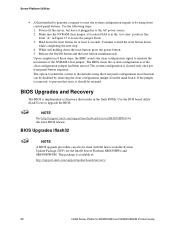
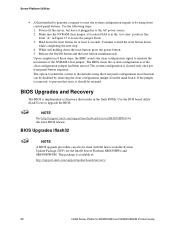
... as firmware that resides in the flash ROMs. Use the DOS based utility iflash32.exe to upgrade the BIOS.
NOTE
See http://support.intel.com/support/motherboards/server/SR6850HW4/ for the latest BIOS release.
BIOS Upgrades iflash32
NOTE
A BIOS upgrade procedure can also be done with the latest available System Update Package (SUP) for the Intel® Server Platform SR6850HW4 and SR6850HW4...
Product Guide - Page 69


Use the iflash32 utility to upgrade the BIOS by following these steps: 1. Boot to DOS. 2. Copy the iflash32.exe and the binary input file to a USB flash memory device. 3. Run the iflash32 utility through the command-line interface:
- Run the utility by entering the command iflash32 [Filename] [Options]. See Table 6 for the available options.
- ...
Product Guide - Page 81


... displayed at the conclusion of the test includes all the hard disks, memory, and processors you have installed in the system. The test will identify drives attached to any SCSI controllers in the system, not just the onboard controller. This test will not identify other SCSI devices, such as a tape backup device. If the configuration does not identify all the processors, memory and hard disks...
Product Guide - Page 82


... update the BIOS. ƒ Install and / or update the firmware. The SCW and Intel® Server Management (ISM) can each be used to configure the firmware on the server, but these items only need to be configured once. If you are installing the Intel® Server Management software on this server, you do not need to use the SCW to configure LAN channel 1, the serial channel...
Product Guide - Page 83


...: Select the Create Diskettes option to create diskettes that are used to do utility installations and perform device driver installations. ƒ Server Configuration Utilities: The Server Configuration Utilities button allows you to manually set up the server configuration using specific software utilities that will set up the BMC parameters. Select the appropriate action and click Continue. The...
Product Guide - Page 111
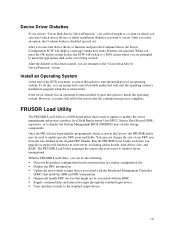
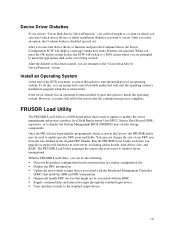
... drives, fans, and RAM. The FRUSDR Load Utility programs the sensors the server uses to monitor server management. With the FRUSDR Load Utility, you can do the following: ƒ Discover the product configuration based on instructions in a master configuration file. ƒ Display the FRU information. ƒ Update the non-volatile storage device associated with the Baseboard Management Controller...
Product Guide - Page 132


... to use the interactive method to upgrade the firmware with the Firmware Update Utility. 1. Copy the following files to a USB flash memory device or CD ROM. The current files are
available on http://support.intel.com/support/motherboards/server/SR6850HW4/. Download the following files: ƒ FWPIAUPD.exe ƒ .hex, where is the hex image for the controller being updated. For
example, the files...
Product Guide - Page 136
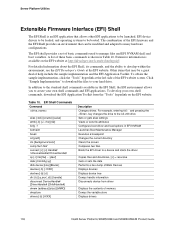
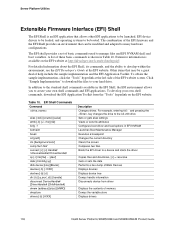
... the EFI driver to a device and starts the driver
Copies files and directories, [-r] = recursive Gets or sets the date Performs a hex dump of BlkIo Devices Displays devices Displays device tree Dumps handle information Disconnects device from driver
Displays the contents of memory Dumps the variable store Displays drivers
136
Intel® Server Platforms SR6850HW4 and SR6850HW4/M Product Guide
Product Guide - Page 207


... included in the Intel® Server Platform SR6850HW4. You do not need to install the GCM. If the wrong product code is used and you use the GCM that is included with product code AXXIMMADV, your server will not function correctly.
The first time a server is booted with a new Intel® Management Module update the BMC with firmware to ensure...
Product Guide - Page 245


... (PEIM)
0xE2
Initial memory found, configured, and installed correctly
0xE1,0xE3
Reserved for initialization module use (PEIM)
DXE Core
0xE4
Entered EFI driver execution phase (DXE)
0xE5
Started dispatching drivers
0xE6
Started connecting drivers
DXE Drivers
0xE7
Waiting for user input
0xE8
Checking password
0xE9
Entering BIOS setup
0xEA
Flash Update
0xEE
Calling Int 19...
Product Guide - Page 247
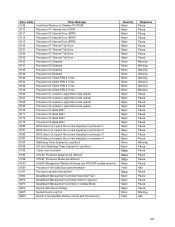
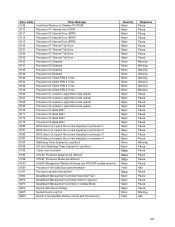
... different Intel(R) Management Module firmware and FRUSDR update required. Processor Front Side Bus speed mismatch Processor speeds mismatched BaseBoard Management Controller failed Self Test BaseBoard Management Controller failed to respond BaseBoard Management Controller in Update Mode Sensor Data Record Empty System Event Log Full Board: A Incompatible Memory board with Processor(s)
Severity...
Product Guide - Page 268


...PCI Slot 1 ˆ PCI Slot 2 ˆ PCI Slot 3 ˆ PCI Slot 4 ˆ PCI Slot 5 ˆ PCI Slot 6 ˆ PCI Slot 7
Video ˆ On-board Video ˆ Add-in Video
NIC ˆ On-board NIC1 (10/100 Mb) ˆ On-board NIC2 (1.0 Gb)
Driver Revision
IRQ #
I/O Base Address
FW Rev#
Hard Drive Information
ˆ
IDE # of drives installed:
Make/Model/Firmware Revision
ˆ
SCSI # of drives...
