Intel SR1520ML - Server System - 0 MB RAM driver and firmware
Drivers and firmware downloads for this Intel item


Related Intel SR1520ML Manual Pages
Download the free PDF manual for Intel SR1520ML and other Intel manuals at ManualOwl.com
User Guide - Page 7


... System References xix
Chapter 1: Server System Features 1
External Component Identification 3 System Front Panel ...3 System Rear ...6 Peripheral Devices ...7
Internal Components ...8 Server Board Connectors 8 Configuration Jumpers 10
SATA RAID Support ...11 Rack and Cabinet Mounting 11 Hardware Requirements ...11
Processor ...12 Memory ...12
Chapter 2: Hardware Installations and Upgrades...
User Guide - Page 8


... Utility 59 Starting Setup ...59 If You Cannot Access Setup 59 Setup Menus ...59
Upgrading the BIOS ...61 Preparing for the Upgrade 61 Upgrading the BIOS ...62
Recovering the BIOS ...62 Clearing the Password ...64 Performing an iBMC Force Update 66 Using the iBMC Boot Block Write Protect Jumper (J1A4 68
Appendix A: Technical Reference 71
viii
Intel® Server System SR1520ML User's Guide
User Guide - Page 9


...Light 94 Cannot Connect to a Server 94 Problems with Network 95 System Boots when Installing PCI Card 95 Problems with Newly Installed Application Software 96 Problems with Application Software that Ran Correctly Earlier 96 Devices are not Recognized under Device Manager (Microsoft* Windows* Operating
System) ...97 Hard Drive(s) are not Recognized 97 Bootable CD-ROM Disk Is Not Detected 97...
User Guide - Page 16


... 47. Password Clear Jumper in Clear Password Position 64 Figure 48. CMOS Clear Jumper in Clear CMOS Position 65 Figure 49. MiBMC Force Update Jumper in the Write Enable Position 67 Figure 50. iBMC Boot Block Write Protect Jumper (J1A4 68 Figure 51. Power Cable Routing 72 Figure 52. Data Cable Routing 73
xvi
Intel® Server System SR1520ML User's Guide
User Guide - Page 17


... as the fans, power supply, drives, and other components.
Chapter 3 provides instructions on using the utilities that are shipped with the board or that may be required to update the system. This includes how to navigate through the BIOS Setup screens, how to perform a BIOS update, and how to reset the password or CMOS. Information about the specific BIOS settings and screens is...
User Guide - Page 18


...SATA cables, installed in the server system - Two front panel/Z-U130 USB Y-cables, installed in the server system - One front panel Y-cable, installed in the server system
• Intel® Server Deployment Toolkit 2.0 CD that contains documentation, drivers, and
utilities
• Intel® System Management Software 2.0 CD set (two CDs)
xviii
Intel® Server System SR1520ML User's Guide
User Guide - Page 19


... boards, adapter cards) and operating systems that have been tested with this product Processor and DIMMs that have been tested with this produc For drivers
For firmware and BIOS updates, or for BIOS recovery
Use this Document or Software Intel® Server System SR1520MLTechnical Product Specification At http://support.intel.com/support/motherboards/server/X38ML/
Intel® Server Board...
User Guide - Page 30


... for normal operation. When pins 2-3 are jumpered, the iBMC firmware will be updated on the next boot. Pins 1-2 should be jumpered for normal operation. When pins 2-3 are jumpered, the administrator and user passwords will be reset on the next boot. Pins 1-2 should be jumpered for normal operation.
Figure 7. Configuration Jumpers
10
Intel® Server System SR1520ML User's Guide
User Guide - Page 33


2 Hardware Installations and
Upgrades
Caution: No components in the Intel® Server System SR1520ML are hot swappable. Before removing or installing any component in this server system, you must first take the server out of service, turn off all peripheral devices connected to the system, turn off the system by pressing the power button(s), and unplug the AC power cord from the system or wall ...
User Guide - Page 81


... the upgrade utility.
Note: In the unlikely event that a BIOS error occurs during the BIOS update process, a recovery process may need to be followed to return the system to service. See Table 1 on page xix for a link to necessary software and instructions.
Recording the Current BIOS Settings
1. Boot the computer and press when you see the message:
Press Key if you want to run SETUP...
User Guide - Page 82


..., check your settings, save your settings, and exit Setup.
Recovering the BIOS
1. Power down the system and disconnect the AC power. 2. Open the server. 3. Move the J1A2 BIOS Recovery Mode jumper from the default operation position,
covering pins 1 and 2 to the BIOS Recovery position, covering pins 2 and 3 as indicated in the following diagram.
62
Intel® Server System SR1520ML User's Guide
User Guide - Page 86


...following procedure should be following if the standard iBMC firmware update process fails.
1. Power down the system and disconnect the AC power. 2. Open the server. 3. Move the J3A1 iBMC Force Update jumper from the default position, covering
pins 1 and 2 to the Write Enable position, covering pins 2 and 3 as indicated in the following diagram.
66
Intel® Server System SR1520ML User's Guide
User Guide - Page 87


... when the force BMC update jumper is set to
the "enabled" position. The server should never be run with the BMC force update jumper set in this position and should only be used when the standard firmware update process fails. This jumper should remain in the default, disabled position when the server is running normally.
Intel® Server System SR1520ML User's Guide
67
User Guide - Page 88


... pins 1 and 2 to the update position, covering pins 2 and 3 as indicated in the following diagram.
iBMC Boot Block Write
Protect 2
J1A4 3
Default (Write Protect)
Write Enable
AF002607
Figure 50. iBMC Boot Block Write Protect Jumper (J1A4) 4. Close the server system and reconnect AC power and power up the server and
complete the update.
68
Intel® Server System SR1520ML User's Guide
User Guide - Page 89


... of the IBMC firmware that contains code to initialize the iBMC hardware. If this flash area becomes corrupted, then the iBMC may be rendered useless and inoperable. For this reason jumper protection is applied to this area of the flash so a user does not mistakenly write to this boot block.
Intel® Server System SR1520ML User's Guide
69
User Guide - Page 109


... the latest firmware and files. Firmware upgrades include updates for BIOS, and the Baseboard Management Controller (BMC). See "Server System References" on page xix for a link to the software updates. In addition to the server firmware and files, also update any drivers used for components you have installed in your system, such as video drivers, network drivers, and SATA drivers.
Intel provides...
User Guide - Page 110


...; If the system has a hard disk drive, is it properly formatted or configured? • Are all device drivers properly installed? • Are the configuration settings made in Setup correct? • Is the operating system properly loaded? See the operating system documentation. • Did you press the system power on/off switch on the front panel to turn the server on
(power on light should...
User Guide - Page 114
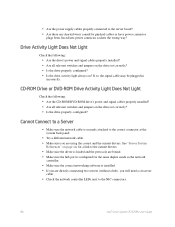
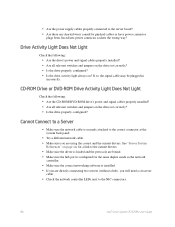
... are bound. • Make sure the hub port is configured for the same duplex mode as the network
controller.
• Make sure the correct networking software is installed. • If you are directly connecting two servers (without a hub), you will need a crossover
cable.
• Check the network controller LEDs next to the NIC connectors.
94
Intel® Server System SR1520ML User's Guide
User Guide - Page 116


... are getting random errors in your data files, they may be getting corrupted by voltage spikes on your power line. If you are experiencing any of the above symptoms that might indicate voltage spikes on the power line, you may want to install a surge suppressor between the power outlet and the system power cord.
96
Intel® Server System SR1520ML User's Guide
User Guide - Page 117


... See your
drive documentation for details on setting the master/slave settings.
• If using a RAID configuration with SCSI or SATA drives, make sure the RAID card
is installed correctly.
Bootable CD-ROM Disk Is Not Detected
Check the following:
• Make sure the BIOS is configured to allow the USB CD-ROM to be the first
bootable device.
Intel® Server System SR1520ML User's Guide
97
