Konica Minolta KIP 700 driver and firmware
Drivers and firmware downloads for this Konica Minolta item


Related Konica Minolta KIP 700 Manual Pages
Download the free PDF manual for Konica Minolta KIP 700 and other Konica Minolta manuals at ManualOwl.com
KIP 700 User Manual - Page 2
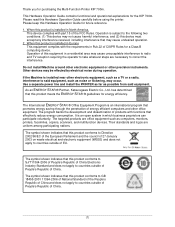
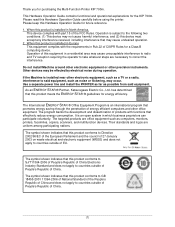
Thank you for purchasing the Multi-Function Printer KIP 700m.
This Hardware Operation Guide contains functional and operational explanations for the KIP 700m. Please read this Hardware Operation Guide carefully before using the printer. Please keep this Hardware Operation Guide for future reference.
1. When this product is installed in North America. This device complies with part 15 of the FCC...
KIP 700 User Manual - Page 4
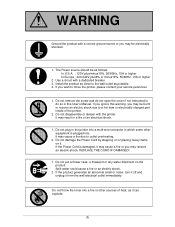
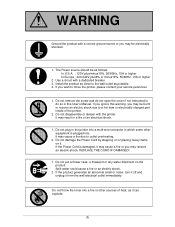
...
2. Use a circuit with a dedicated breaker. 3. Install the product as close to the wall outlet as possible. 4. If you wish to move the printer, please contact your service personnel.
1. Do not remove the screw and do not open the cover if not instructed to do so in this User's Manual. If you ignore this warning, you...
KIP 700 User Manual - Page 5
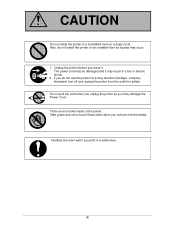
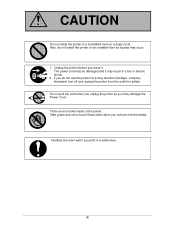
... a humidified room or a dusty room. Also, do not install the printer on an unstable floor as injuries may occur.
1. Unplug the printer before you move it. The power cord may be damaged and it may result in a fire or electric shock.
2. If you do not use the printer for a long duration (holidays, company shutdown) turn...
KIP 700 User Manual - Page 6
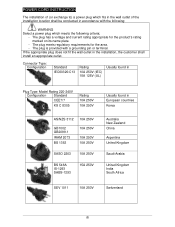
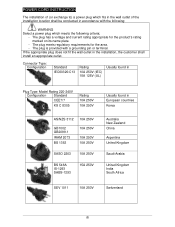
POWER CORD INSTRUCTION
The installation of (or exchange to) a power plug which fits in the wall outlet of the installation location shall be conducted in accordance with the following:
WARNING Select a power plug which meets the following criteria;
- The plug has a voltage and current rating appropriate for the product's rating marked on its name plate.
- The plug...
KIP 700 User Manual - Page 7


Chapter 1 Before Use
1. 1 Installation Requirements
1. 2 Originals Prohibited from Duplication
1. 3 Features
1. 4 Specifications 1. 4. 1 General 1. 4. 2 Printer part 1. 4. 3 Scanner part
1. 5 Appearance 1. 5. 1 Front view 1. 5. 2 Rear view
1. 6 Specifications for the Scan Original
1. 7 Specifications for the Printing Paper 1. 7. 1 Papers not available to use 1. 7. 2 Keeping the paper in the ...
KIP 700 User Manual - Page 8
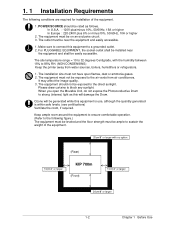
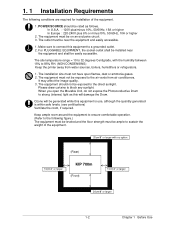
... following conditions are required for installation of the equipment.
1. POWER SOURCE should be rated as follows.... 15% to 85% RH. (NON CONDENSING) Keep the printer away from water sources, boilers, humidifiers or refrigerators.
1. The installation site must not have open flames, dust or ammonia gases.... or larger
KIP 700m
(Front)
10cm/4" or larger
20cm/8" or larger
1-2
Chapter 1 Before Use
KIP 700 User Manual - Page 10


1. 3 Features
(1) KIP 700m is a Multi-Function Printer for scan, copy and print large format documents. Some of these features may be optional.
(2) Front loading - front delivery structure saves the installation space.
(3) Various media source; roll media feeding (1 roll), cut sheet manual feeding, Paper Tray multiple cut sheet feeder (option).
(4) A dedicated printer stand (option) offers easy ...
KIP 700 User Manual - Page 15
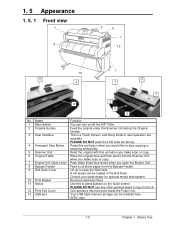
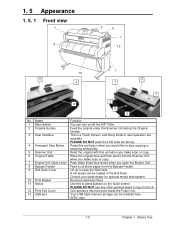
...Guides.
3 User Interface
This is a Touch Screen, and many kinds of user operation are
available.
PLEASE DO NOT push the LCD area too strong.
4 Emergent Stop Button Press this red button when you would like to stop copying or
scanning...
Can access a mis-feed print inside the Fuser Unit.
13 USB port
Your USB flash memory storage can be installed here.
5VDC max.
1-9
Chapter 1 Before Use
KIP 700 User Manual - Page 22
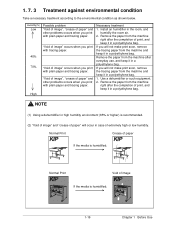
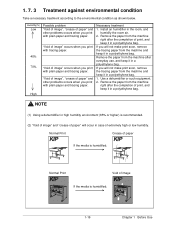
... paper and tracing paper.
"Void of image", "crease of paper" and other problems occurs when you print with plain paper and tracing paper.
Necessary treatment
1. Install an humidifier in the room, and humidify the room air.
2. Remove the paper from the machine right after the completion of print, and keep it...
KIP 700 User Manual - Page 28
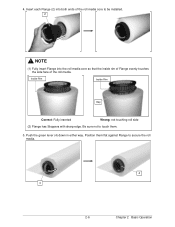
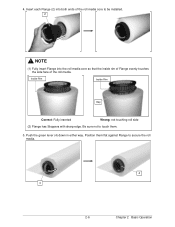
4. Insert each Flange (2) into both ends of the roll media core to be installed. 2
NOTE
(1) Fully insert Flange into the roll media core so that the inside rim of Flange evenly touches the side face of the roll media.
...
KIP 700 User Manual - Page 41
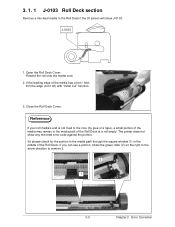
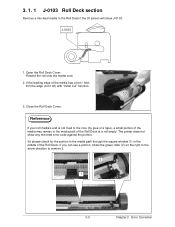
... may remain in the media path of the Roll Deck at a roll empty. The printer does not show any mis-feed error code against the portion. So please check for the portion in the media path through the square window (1) in the middle of the Roll Deck. If you can see a portion, rotate...
