Konica Minolta HP PageWide XL 4500 MFP driver and firmware
Drivers and firmware downloads for this Konica Minolta item

Related Konica Minolta HP PageWide XL 4500 MFP Manual Pages
Download the free PDF manual for Konica Minolta HP PageWide XL 4500 MFP and other Konica Minolta manuals at ManualOwl.com
User Guide - Page 5


... the folder's tab reel ...141 Update the firmware ...144 Secure File Erase ...145 Disk Wipe ...146
11 Accessories ...147 How to order ...147 List of accessories ...147
12 When you need help ...148 Request support ...149 Customer Self-Repair ...149 Service information ...149
13 Retrieving printer usage information ...150 Get printer usage and accounting information 151 Get...
User Guide - Page 17


... all of the printer settings except the Gigabit Ethernet settings and paper presets.
HP Utility
The HP Utility enables you to manage your printer from a computer with a TCP/IP connection.
NOTE: The HP Utility under Mac OS X and the HP Designjet Utility under Windows have similar functions and are sometimes referred to collectively as the HP Utility in this guide.
● Under Windows, start the...
User Guide - Page 21


...printer's other settings remain unchanged.
Connect a computer to the printer by network (Windows)
The following instructions apply if you intend to print from software applications using a printer driver. See Sending a job to print on page 84 for alternative ways of printing.
Before you begin, check your equipment: ● The printer should be set up and on. ● The Ethernet switch or router...
User Guide - Page 22
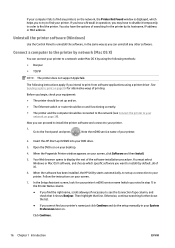
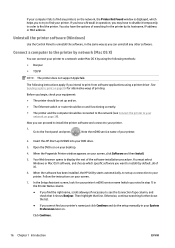
... of the software installation procedure. You must select Windows or Mac OS X software, and choose which specific software you want to install (by default, all of it).
6. When the software has been installed, the HP Utility starts automatically, to set up a connection to your printer. Follow the instructions on your screen.
7. In the Setup Assistant screen, look for your printer's mDNS service name...
User Guide - Page 23
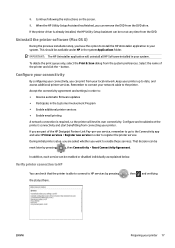
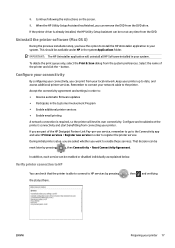
... following the instructions on the screen. 9. When the HP Utility Setup Assistant has finished, you can remove the DVD from the DVD drive. If the printer driver is already installed, the HP Utility Setup Assistant can be run at any time from the DVD.
Uninstall the printer software (Mac OS X)
During the previous installation step, you have the option to install the HP Uninstaller application...
User Guide - Page 24
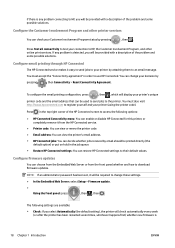
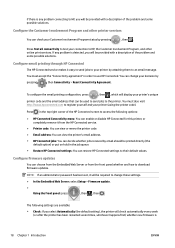
... Restore HP Connected settings: You can restore HP Connected settings to their default values.
Configure firmware updates
You can choose from the Embedded Web Server or from the front panel whether and how to download firmware updates.
NOTE: If an administrator password has been set, it will be required to change these settings.
● In the Embedded Web Server: select Setup > Firmware update...
User Guide - Page 25
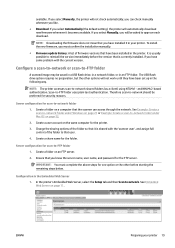
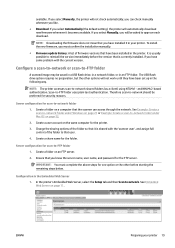
... installation manually.
● Firmware update history: A list of firmware versions that have been installed in the printer. It is usually possible to reinstall the version immediately before the version that is currently installed, if you have some problem with the current version.
Configure a scan-to-network or scan-to-FTP folder
A scanned image may be saved in a USB flash drive, in a network...
User Guide - Page 26
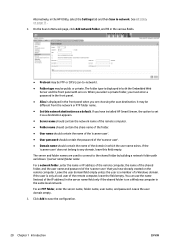
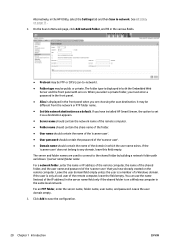
....
● Alias is displayed in the front panel when you are choosing the scan destination. It may be different from the network or FTP folder name.
● Set this network destination as a default. If you have installed HP SmartStream, the option to set it as a destination appears.
● Server name should contain the network name of the remote computer.
● Folder...
User Guide - Page 27
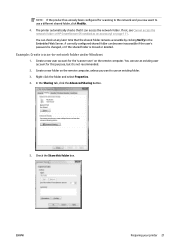
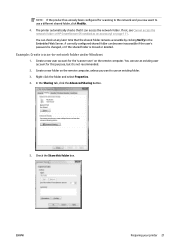
... Web Server. A correctly configured shared folder can become inaccessible if the user's password is changed, or if the shared folder is moved or deleted.
Example: Create a scan-to-network folder under Windows
1. Create a new user account for the 'scanner user' on the remote computer. You can use an existing user account for this purpose, but it...
User Guide - Page 33
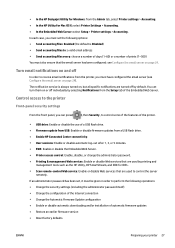
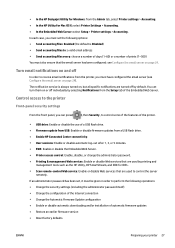
... from the Setup tab of the Embedded Web Server.
Control access to the printer
Front-panel security settings
From the front panel, you can press
, then Security, to control some of the features of the printer.
● USB drive: Enable or disable the use of a USB flash drive. ● Firmware update from USB: Enable or disable firmware updates from a USB flash drive. ● Enable HP Connected...
User Guide - Page 35
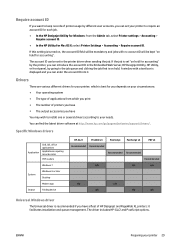
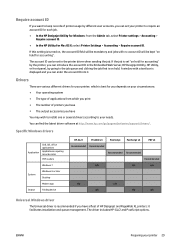
... needs.
You can find the latest driver software at http://www.hp.com/go/pagewidexlseries/support/drivers/.
SpecificSWpeincdiofiwcsWdrinivdeorsws drivers for HP Page Wide XL
Application
CAD, GIS, office applications Applications requiring accurate color
PDF readers
Windows 7
System
Windows 8 or later Desktop
Modern app
Output
Folding device
HP-GL/2
PCL3GUI v4
PostScript
PostScript v4...
User Guide - Page 36
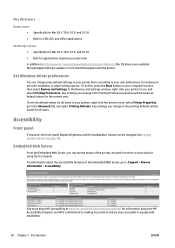
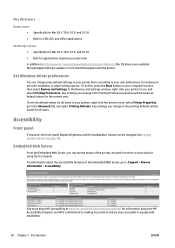
.../support/drivers/, Mac OS drivers are available through Apple Software update or from the DVD supplied with the printer.
Set Windows driver preferences
You can change some default settings in your printer driver according to your own preferences, for instance to set color emulation or paper-saving options. To do this, press the Start button on your computer's screen, then select Devices...
User Guide - Page 91
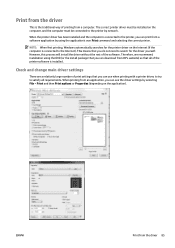
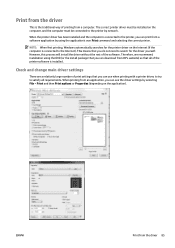
... computer is connected to the Internet). This means that you do not need to search for the driver yourself. However, this process will install the driver without the rest of the software. Therefore, we recommend installation using the DVD (or the install package that you can download from HP's website) so that all of the printer software is installed.
Check and change main driver settings...
User Guide - Page 124


...is installed, it is the printer's default output device. If you submit a job without specifying a folding style, the default style is applied. You can press to change the folder settings ...When printing from a USB flash drive, or copying, you will be able to select the folder as the output destination and select the folding style.
● Printer driver: Go to printer properties, delivery output, ...
User Guide - Page 131


... style with tab application can be selected from HP SmartStream, the printer driver, USB flash drive, or Copy.
● During installation or replacement, you are asked how many tabs are in the roll. See Replace the folder's tab reel on page 141.
● The message Folder out of tabs is displayed when the folder runs out of tabs, and...
User Guide - Page 150


... the folded jobs, open the cover and check that they are properly installed and that no problem has occurred.
Update the firmware
The printer's various functions are controlled by firmware that resides in the printer.
From time to time firmware updates will be available from HP. These updates increase the printer's functionality, enhance its features, and may correct minor problems.
IMPORTANT: You...
User Guide - Page 151
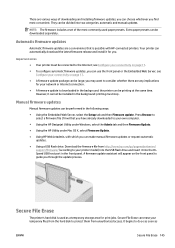
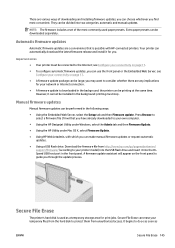
... you have already downloaded to your own computer.
● Using the HP Designjet Utility under Windows, select the Admin tab and then Firmware Update.
● Using the HP Utility under Mac OS X, select Firmware Update.
● Using HP Web Jetadmin, with which you can make manual firmware updates or request automatic updates.
● Using a USB flash drive. Download the firmware file from http...
User Guide - Page 166
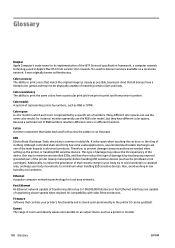
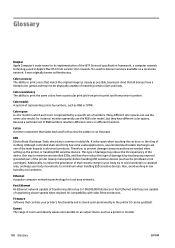
... for local area networks.
Fast Ethernet An Ethernet network capable of transferring data at up to 100,000,000 bits/second. Fast Ethernet interfaces are capable of negotiating slower speeds when required for compatibility with older Ethernet devices.
Firmware Software that controls your printer's functionality and is stored semi-permanently in the printer (it can be updated).
Gamut The range...
User Guide - Page 169
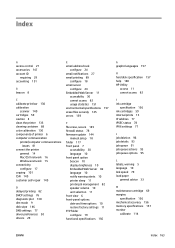
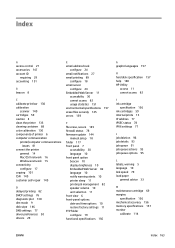
... 130 components of printer 6 computer communication
printer/computer communications issues 81
connect the printer general 14 Mac OS X network 16 Windows network 15
connectivity configure 17
copying 101 CSR 149 customer self-repair 149
D delayed printing 82 DHCP settings 76 diagnostic plot 130 dim mode 9 disk wipe 146 DNS settings 77 driver preferences 30 drivers 29
E email address book
configure...
User Guide - Page 170
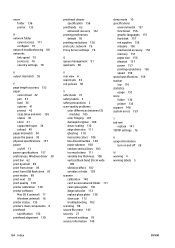
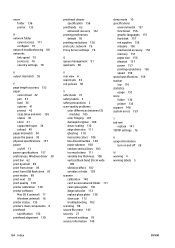
... network settings 78 service information 149
sleep mode 10 specifications
environmental 157 functional 156 graphic languages 157 hard disk 157 ink supplies 156 margins 156 mechanical accuracy 156 memory 157 paper size 156 physical 157 power 157 printing resolutions 156 speed 158 speed specifications 158 stacker top 116 statistics usage 151 store folder 136 printer 135 support 148 system errors...
