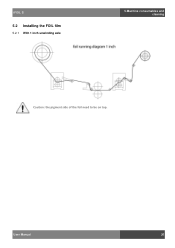Konica Minolta MGI iFOIL S Printing Press driver and firmware
Drivers and firmware downloads for this Konica Minolta item

Related Konica Minolta MGI iFOIL S Printing Press Manual Pages
Download the free PDF manual for Konica Minolta MGI iFOIL S Printing Press and other Konica Minolta manuals at ManualOwl.com