LG D631 driver and firmware
Related LG D631 Manual Pages
Download the free PDF manual for LG D631 and other LG manuals at ManualOwl.com
Quick Start Guide - English - Page 3
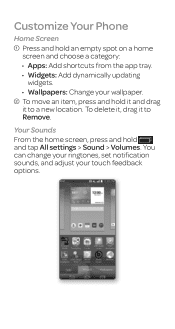
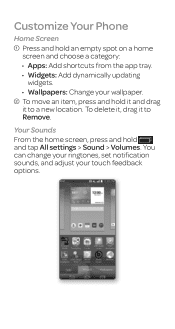
... app tray.
• Widgets: Add dynamically updating widgets.
• Wallpapers: Change your wallpaper.
To move an item, press and hold it and drag it to a new location. To delete it, drag it to Remove.
Your Sounds
From the home screen, press and hold and tap All settings > Sound > Volumes. You can change...
Quick Start Guide - English - Page 6
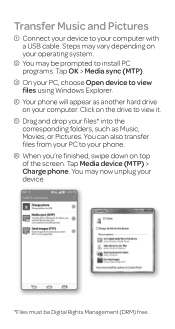
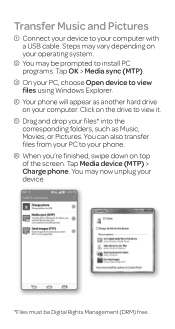
... Pictures
Connect your device to your computer with a USB cable. Steps may vary depending on your operating system. You may be prompted to install PC programs. Tap OK > Media sync (MTP). On your PC, choose Open device to view files using Windows Explorer. Your phone will appear as another hard drive on your computer. Click on the drive to view it...
Quick Start Guide - English - Page 10
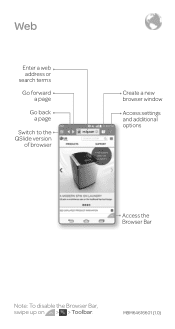
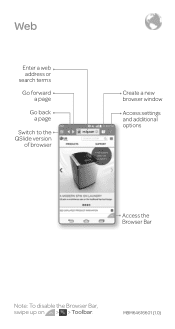
Web
Enter a web address or search terms Go forward
a page
Go back a page
Switch to the QSlide version
of browser
Create a new browser window Access settings and additional options
Access the Browser Bar
Note: To disable the Browser Bar, swipe up on > > Toolbar.
MBM64616601 (1.0)
Quick Start Guide - English - Page 13
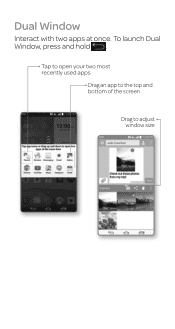
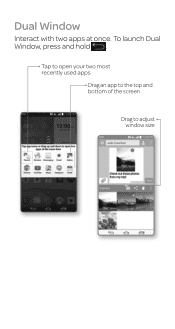
Dual Window
Interact with two apps at once. To launch Dual Window, press and hold .
Tap to open your two most recently used apps
Drag an app to the top and bottom of the screen
Drag to adjust window size
Quick Start Guide - English - Page 14


Mini View
Enable Mini View for one-handed usage of the LG G Vista.
Tap to close the window Drag to change the window's
position on the screen Drag to resize the window
Swipe right or left across bottom row keys on any
screen
Quick Start Guide - English - Page 17
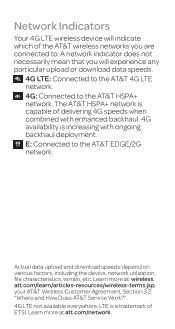
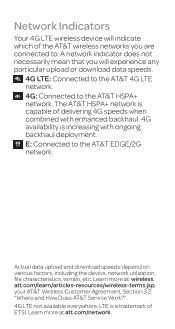
.... E: Connected to the AT&T EDGE/2G network.
Actual data upload and download speeds depend on various factors, including the device, network utilization, file characteristics, terrain, etc. Learn more at: wireless. att.com/learn/articles-resources/wireless-terms.jsp, your AT&T Wireless Customer Agreement, Section 3.2 "Where and How Does AT&T Service Work?" 4G LTE not available everywhere. LTE...
Quick Start Guide - English - Page 18
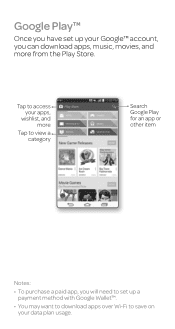
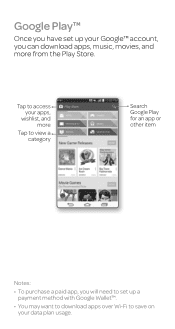
Google Play™
Once you have set up your Google™ account, you can download apps, music, movies, and more from the Play Store.
Tap to access your apps,
wishlist, and ... Play for an app or other item
Notes:
• To purchase a paid app, you will need to set up a payment method with Google Wallet™.
• You may want to download apps over Wi-Fi to save on your data plan usage.
Quick Start Guide - English - Page 19
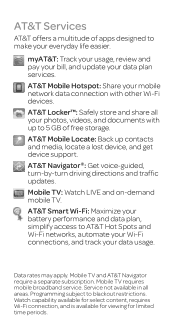
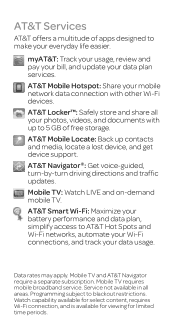
...&T Mobile Hotspot: Share your mobile network data connection with other Wi-Fi devices.
AT&T Locker™: Safely store and share all your photos, videos, and documents with up to 5 GB of free storage.
AT&T Mobile Locate: Back up contacts and media, locate a lost device, and get device support.
AT&T Navigator®: Get voice-guided, turn-by-turn driving directions and traffic updates.
Mobile TV...
Specification - English - Page 1


... Memory cards sold separately.
Accessories
• Standard Battery* • Travel Adaptor and USB Cable* • Bluetooth Mono Headset (HBM-290) • Bluetooth Stereo Headset (LG GRUVE™ HBS-600, LG TONE
ULTRA™ HBS-800, LG TONE PRO™ HBS-750) • Miracast Certified Wireless HDMI® Adaptor (DWD-300) • Vehicle Power Adaptor
* Included with phone.
www.lg.com...

