LG D959 driver and firmware
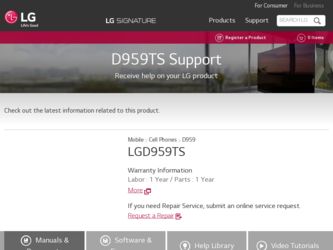
Related LG D959 Manual Pages
Download the free PDF manual for LG D959 and other LG manuals at ManualOwl.com
Brochure - English - Page 7


...depending on the time of day or how the LG G Flex is held. And, the display has unique visual unlock effects with contextual sounds. KNOCKON Wake the display with two simple taps. Put it to sleep... by double tapping on an empty area of the screen or the task bar. DUAL WINDOW Divide the expansive 6.0" screen into separate windows, giving a...
Brochure - English - Page 8


... oz. • Display: 6.0" Curved HD OLED Display (1280 x 720) • Battery Capacity: 3,400 mAh • Talk Time: Up to 27 hours and 30 minutes (3G)* • Onboard Memory: 32 GB (Up to 24 GB for User Memory)
* Certain features may use more power and cause actual time to vary.
www.lg.com/us/GFlex-t-mobile
All materials...
Quick Start Guide - English - Page 3


... 23 Text Link 23 Input Language Settings 24 Voice Mate 25 QSlide 26 Wi-Fi and Bluetooth 27 Google Play™ Store 28 T-Mobile Applications 29 Network Indicators 33 Accessories 34 Approved Firmware Versions 35 Safety Tips 35 Information About Safeguarding Handsets 36 Emergency Dialing 37 Caring For Your Phone 37 Additional Information 38 For Your...
Quick Start Guide - English - Page 4
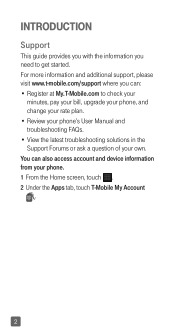
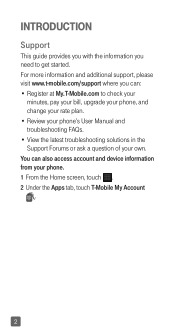
... more information and additional support, please visit www.t-mobile.com/support where you can: • Register at My.T-Mobile.com to check your
minutes, pay your bill, upgrade your phone, and change your rate plan. • Review your phone's User Manual and troubleshooting FAQs. • View the latest troubleshooting solutions in the Support Forums or ask a question of your own...
Quick Start Guide - English - Page 5
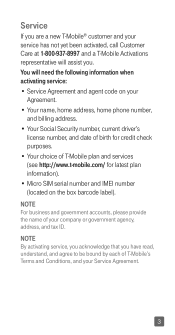
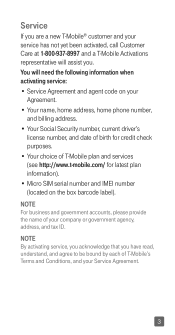
... your
Agreement. • Your name, home address, home phone number,
and billing address. • Your Social Security number, current driver's
license number, and date of birth for credit check purposes. • Your choice of T-Mobile plan and services (see http://www.t-mobile.com/ for latest plan information). • Micro SIM serial number and IMEI number (located on the...
Quick Start Guide - English - Page 8


Getting Started
Before you start using the phone, you may need to insert the Micro SIM card.
Installing the Micro SIM card
The eject button is a small round aperture on the tray door. To install a new Micro SIM card: 1 Insert the Micro SIM ejection tool that comes
with the phone (or a thin pin) into the eject button aperture...
Quick Start Guide - English - Page 12
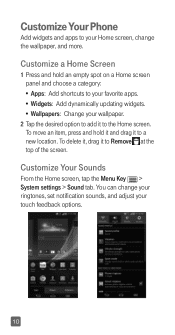
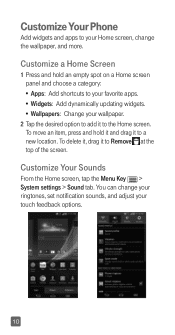
...Phone
Add widgets and apps to your Home screen, change the wallpaper, and more.
Customize a Home Screen
1 Press and hold an empty spot on a Home screen panel and choose a category: • Apps: Add shortcuts to your favorite apps. • Widgets: Add dynamically updating...System settings > Sound tab. You can change your ringtones, set notification sounds, and adjust your touch feedback options.
10
Quick Start Guide - English - Page 16


... you to use two apps at the same time.
Setting up Dual Window
Dual Window should be set before using the feature. 1 From the Home screen, tap the Menu Key >
System settings > General tab > Multitasking. 2 Tap the Dual Window checkbox to enable/disable
this feature.
Using Dual Window
1 Touch and hold the Back Key screen.
to split...
Quick Start Guide - English - Page 21


... steps. 1 Connect your phone to your computer with a
USB cable. Steps may vary depending on your operating system. 2 You may be prompted to install PC programs. Tap OK > Media sync (MTP).
3 On your PC, choose Open device to view files using Windows Explorer.
4 Your phone will appear as another portable device on your computer. Click on the drive to view it...
Quick Start Guide - English - Page 28


QSlide
This feature enables an overlay on your phone's screen for easy multitasking. 1 From any screen, swipe down from the top of the
screen to display the Notifications Panel.
2 Tap one of the QSlide apps. The app will appear as a resizable, moveable window on the screen.
3 Drag the right-bottom corner to increase or...
Quick Start Guide - English - Page 30


... the app has been downloaded and installed, you will see a notification in the Notifications Bar. 5 To open the app, swipe down from the top of the screen and tap the notification. You can also find the app by tapping .
NOTE To purchase a paid app, you will need to set up a payment method with...
Quick Start Guide - English - Page 35


... coverage and allows you to make phone calls and send messages over a Wi-Fi network (when a Wi-Fi network is available).
Network Indicators
Your 4G LTE capable wireless device will indicate which of the T-Mobile wireless networks you are connected to. A network indicator does not necessarily mean that you will experience any particular upload or download data speeds.
4G LTE: Connected...
Quick Start Guide - English - Page 37
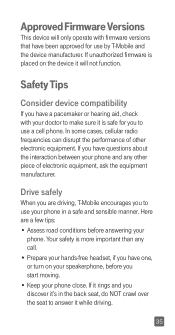
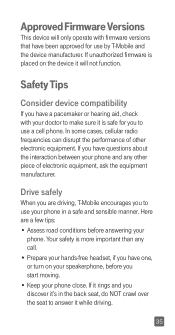
... radio frequencies can disrupt the performance of other electronic equipment. If you have questions about the interaction between your phone and any other piece of electronic equipment, ask the equipment manufacturer.
Drive safely
When you are driving, T-Mobile encourages you to use your phone in a safe and sensible manner. Here are a few tips: • Assess road...
Quick Start Guide - English - Page 39


... of this feature depends on upgrades to the (a) wireless network and (b) 9-1-1 calling system that are required to be installed by the local 9-1-1 response agency or public safety answering point (PSAP); these upgrades may not be available everywhere within our wireless coverage area or your roaming area. This approximation of the phone's location and the transmittal of location...
Quick Start Guide - English - Page 41
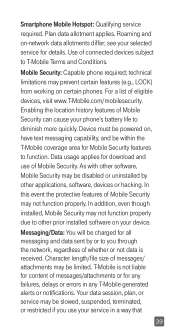
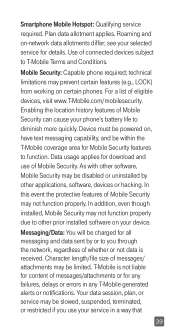
... of Mobile Security can cause your phone's battery life to diminish more quickly. Device must be powered on, have text messaging capability, and be within the T-Mobile coverage area for Mobile Security features to function. Data usage applies for download and use of Mobile Security. As with other software, Mobile Security may be disabled or uninstalled by other applications, software, devices or...
Quick Start Guide - English - Page 42
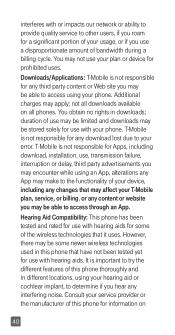
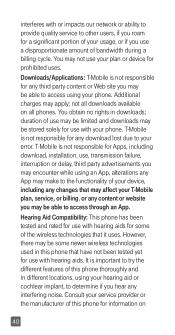
... your phone. T-Mobile is not responsible for any download lost due to your error. T-Mobile is not responsible for Apps, including download, installation, use, transmission failure, interruption or delay, third party advertisements you may encounter while using an App, alterations any App may make to the functionality of your device, including any changes that may affect your T-Mobile plan, service...
Quick Start Guide - English - Page 49
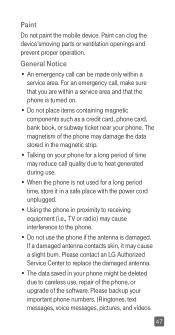
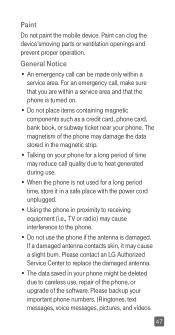
... contacts skin, it may cause a slight burn. Please contact an LG Authorized Service Center to replace the damaged antenna.
• The data saved in your phone might be deleted due to careless use, repair of the phone, or upgrade of the software. Please backup your important phone numbers. (Ringtones, text messages, voice messages, pictures, and videos
47
Quick Start Guide - English - Page 63


... air bag or in the air bag deployment area. If in-vehicle wireless equipment is improperly installed and the air bag inflates, serious injury could result.
FDA Consumer Update
The U.S. Food and Drug Administration's Center for Devices and Radiological Health Consumer Update on Mobile Phones:
1. Do wireless phones pose a health hazard?
The available scientific evidence does not show that...
Quick Start Guide - English - Page 78
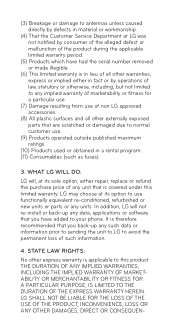
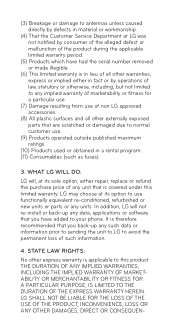
...the Customer Service Department at LG was not notified by consumer of the alleged defect or malfunction of the product during the applicable limited warranty period.
(5) Products which have had the serial number ...or parts or any units. In addition, LG will not re-install or back-up any data, applications or software that you have added to your phone. It is therefore recommended that you back-...
Specification - English - Page 1
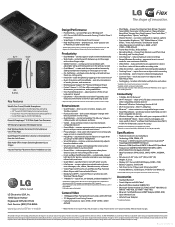
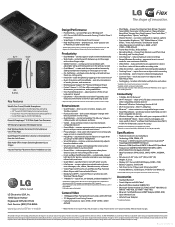
...* • Travel Adapter and USB Cable* • Bluetooth Mono Headset (HBM-290) • Bluetooth Stereo Headset (LG TONE ULTRA™ HBS-800, LG
GRUVE™ HBS-600, LG TONE+™ HBS-730) • Miracast Certified Wireless HDMI® Adapter (DWD-300) • Quick Window Case • Vehicle Power Adapter
* Included with phone.
† T-Mobile Wireless service required. Product features...

