LG AF300 driver and firmware
Related LG AF300 Manual Pages
Download the free PDF manual for LG AF300 and other LG manuals at ManualOwl.com
Quick Start Guide - English - Page 1
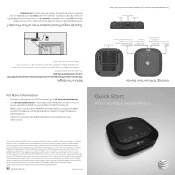
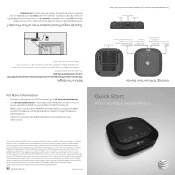
... Guide.
Telephone Ports
Power Input
On/Off
message waiting
No Color: No
No Color: Off message waiting
Battery Charge Green: High Yellow: Medium Red: Low
Solid Red Antenna: No Service
(1 to 5 = Low to High)
Green: On Green: New
Green Bars: Signal Strength
Power
Voicemail
Wireless Service
Battery Cover
Before You Begin
The Wireless Home Phone device uses the AT&T cellular network...
Quick Start Guide - English - Page 2
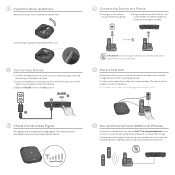
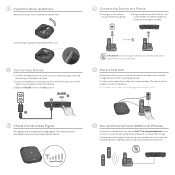
... inches from the Wireless Home Phone device. NOTE: Keep your cordless phone plugged into a power outlet.
Set up Voicemail and Additional Phones
Voicemail is included with your service. Dial "1" to set up and access. If using an answering machine, set it to fewer than 5 rings and connect it to the "Phone 2" port. The Phone 1 and 2 ports use the same phone number. To place phones throughout your...
Update - Spanish Manual - Page 7
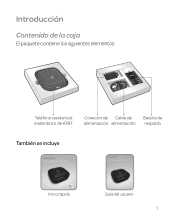
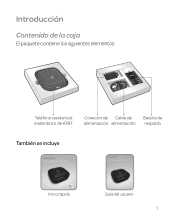
... to set up, use and troubleshoot your Wireless Home Phone device.
• Refer to your User Guide for detailed information about using your Wireless Home Phone device, including advanced troubleshooting and frequently asked questions.
• Call AT&T Customer Care at 800.331.0500 for assistance with your AT&T service.
Quick Start AT&T Wireless Home Phone
Wireless Home Phone ("WHP") device is...
Update - English Manual - Page 2


... card machines, IP/PBX Phone systems, or dial-up Internet service. May not be compatible with your DVR/Satellite systems, please check with your provider. DSL customers should contact their provider before transferring a phone number to ensure uninterrupted DSL Internet service. WHP device is sold for use on the AT&T wireless network and cannot be activated on other carriers' wireless networks...
Update - English Manual - Page 5
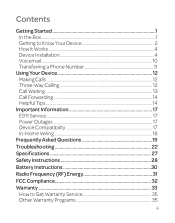
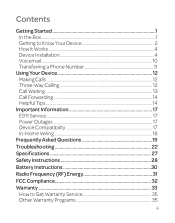
...It Works...4 Device Installation 4 Voicemail...10 Transferring a Phone Number 11
Using Your Device 12 Making Calls...12 Three-Way Calling 12 Call Waiting...13 Call Forwarding 14 Helpful Tips...14
Important Information 17 E911 Service...17 Power Outages 17 Device Compatibility 17 In-Home Wiring 18
Frequently Asked Questions 19
Troubleshooting 22
Specifications 27
Safety Instructions 28...
Update - English Manual - Page 7
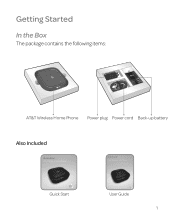
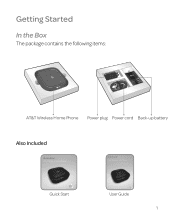
... Guide.
Telephone Ports
Power Input
On/Off
message waiting
No Color: No
No Color: Off message waiting
Battery Charge Green: High Yellow: Medium Red: Low
Solid Red Antenna: No Service
(1 to 5 = Low to High)
Green: On Green: New
Green Bars: Signal Strength
Power
Voicemail
Wireless Service
Battery Cover
Before You Begin The Wireless Home Phone device uses the AT&T cellular network...
Update - English Manual - Page 9
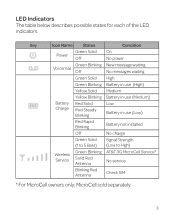
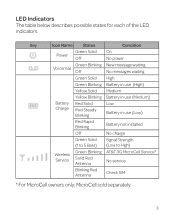
...the LED indicators.
Key
Icon Name Status
Condition
Green Solid Power
Off
On No power
Green Blinking New message waiting
Voicemail
Off
No messages waiting
Green...Rapid Blinking
Battery not installed
Off
No charge
Green Solid (1 to 5 Bars)
Signal Strength (Low to High)
Wireless Green Blinking AT&T 3G MicroCell Service*
Service Solid Red Antenna
No service
Blinking Red Antenna
Check...
Update - English Manual - Page 10
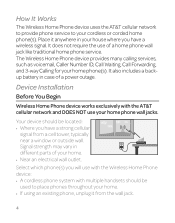
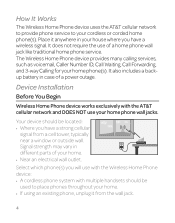
... like traditional home phone service. The Wireless Home Phone device provides many calling services, such as voicemail, Caller Number ID, Call Waiting, Call Forwarding, and 3-way Calling for your home phone(s). It also includes a backup battery in case of a power outage.
Device Installation
Before You Begin
Wireless Home Phone device works exclusively with the AT&T cellular network and DOES NOT...
Update - English Manual - Page 11


Install the Back-up Battery Remove the cover from the battery compartment.
Insert the back-up battery and replace the cover.
Notes: • The battery is intended for backup purposes only and may
take approximately three and a half (3.5) hours to fully charge (battery will charge inside the device while connected to a power supply). •...
Update - English Manual - Page 22
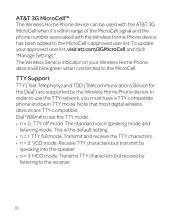
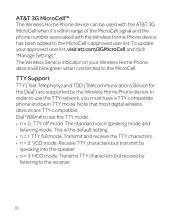
... "Manage Settings." The Wireless Service indicator on your Wireless Home Phone device will blink green when connected to the MicroCell.
TTY Support TTY (Text Telephony) and TDD (Telecommunications Device for the Deaf) are supported by the Wireless Home Phone device. In order to use the TTY network, you must have a TTY-compatible phone and be in TTY mode. Note that most digital wireless devices are...
Update - English Manual - Page 24


... is possible; however, it is not recommended unless you possess sufficient knowledge of electrical systems. Use with home wiring requires the physical disconnection from other services, including the landline coming into your home. Use of a qualified licensed electrician is highly recommended. Improper installation may result in phone equipment damage or even a fire.
18
Update - English Manual - Page 25


... systems still need to be plugged into a power outlet. During a power outage, a standard corded phone which doesn't require electrical power is needed.
How do I install my Wireless Home Phone device? Refer to pages 4-9 of this guide for the most common installation methods. Other helpful information: • Installation near a window or outside wall is strongly
recommended to ensure the strongest...
Update - English Manual - Page 29
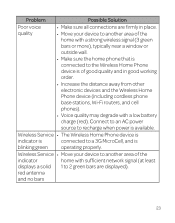
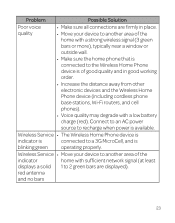
...
charge (red). Connect to an AC power
source to recharge when power is available.
Wireless Service • The Wireless Home Phone device is
indicator is
connected to a 3G MicroCell, and is
blinking green operating properly.
Wireless Service • Move your device to another area of the
indicator
home with sufficient network signal (at least
displays a solid 1 to 2 green bars are...
Update - English Manual - Page 30


... Approved User List.
• Power cycle your 3G MicroCell as well as your Wireless Home Phone device.
• Make sure the Wireless Home Phone device
is within range of the 3G MicroCell.
SIM Card doesn't work in my mobile device
• The SIM card provided with your Wireless Home Phone device is intended for use only in your specific Wireless Home Phone device and can not be...
Update - English Manual - Page 35
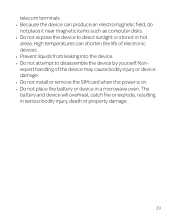
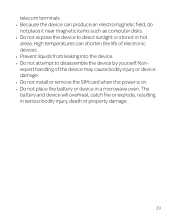
.... High temperatures can shorten the life of electronic devices. • Prevent liquids from leaking into the device. • Do not attempt to disassemble the device by yourself. Nonexpert handling of the device may cause bodily injury or device damage. • Do not install or remove the SIM card when the power is on. • Do not place the...
Update - English Manual - Page 37


Radio Frequency (RF) Energy
This device complies with radio frequency (RF) exposure limits adopted by the Federal Communications Commission for an uncontrolled environment. This device should be installed and operated with minimum distance of 20 cm between the device & your body.
31
Update - English Manual - Page 38


... equipment. Note: This equipment has been tested and found to comply with the limits for a Class B digital device, pursuant to part 15 of the FCC Rules. These limits are designed to provide reasonable protection against harmful interference in a residential installation. This equipment generates, uses, and can radiate radio frequency energy and, if not...
Update - English Manual - Page 39
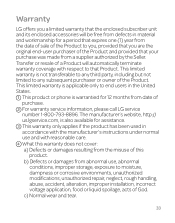
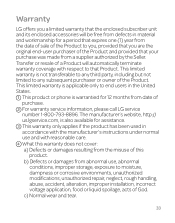
... States.
This product or phone is warrantied for 12 months from date of purchase. For warranty service information, please call LG service number 1-800-793-8896. ...
conditions, improper storage, exposure to moisture, dampness or corrosive environments, unauthorized modifications, unauthorized repair, neglect, rough handling, abuse, accident, alteration, improper installation, incorrect voltage ...

