LG P925 driver and firmware
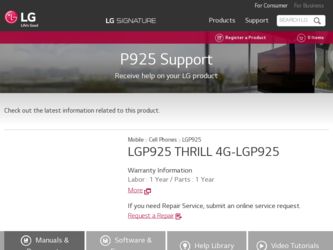
Related LG P925 Manual Pages
Download the free PDF manual for LG P925 and other LG manuals at ManualOwl.com
Data Sheet - Page 1


... Address Book WebMRaeiml ote
Internet
Calendar Multi-media messaging
PTT Fax E-mail
GPS Call History Text Messaging
GPS Capable Gaming Voicemail
Phone Projector Graphics
Visual Voicemail
Speaker phone Themes
Voicemail to Text
Speed dial Cool Tools
Time
DEVICES
Battery
Weather
SUPER-COOL DUAL SPEED. HotNews
This Android-powered, Bars/Network
Wi-Fi
Internet
Social Networking
Instant...
Data Sheet - Page 2


... in both camera and video modes. **Depends on available memory.
MULTIMEDIA
• DivX® Video Playback • Video Player for H.263, H.264, and MPEG4 Formats • Music Player for MP3, WMA, AAC, AAC+, eAAC+,
WAV, and AMR Formats • HDMI and Digital Living Network Alliance
(DLNA) Support - play media from your phone on supported devices wirelessly or with an HDMI cable* •...
User Guide - Page 5
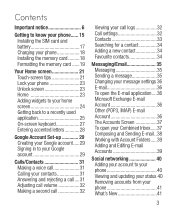
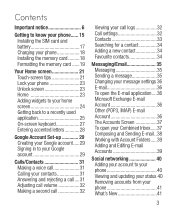
... Charging your phone 18 Installing the memory card..........18 Formatting the memory card.......19
Your Home screen 21 Touch-screen tips 21 Lock your phone 23 Unlock screen 23 Home 23 Adding widgets to your home screen 24 Getting back to a recently used application 25 On-screen keyboard 27 Entering accented letters............28
Google Account Set-up 29...
User Guide - Page 7
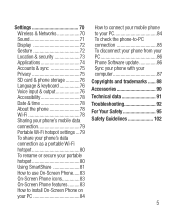
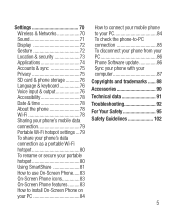
Settings 70 Wireless & Networks 70 Sound 71 Display 72 Gesture 72 Location & security 73 Applications 74 Accounts & sync 75 Privacy 75 SD card & phone storage............76 Language & keyboard 76 Voice input & output 76 Accessibility 78 Date & time 78 About the phone 78 Wi-Fi 78 Sharing your phone's mobile data connection 79 Portable Wi-Fi hotspot settings....79 To share your phone...
User Guide - Page 9
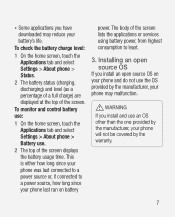
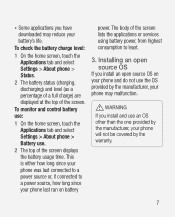
... the screen.
To monitor and control battery use:
1 On the home screen, touch the Applications tab and select Settings > About phone > Battery use.
2 The top of the screen displays the battery usage time. This is either how long since your phone was last connected to a power source or, if connected to a power source, how long since your...
User Guide - Page 10


Important notice
WARNING
To protect your phone and personal data, only download applications from trusted sources such as Android Market. If some applications are incorrectly installed on your phone, your phone may not work properly, or serious errors may occur. You will need to remove these applications and all their data and settings from the phone.
Caution: Create a Gmail account...
User Guide - Page 12
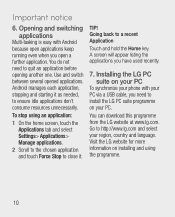
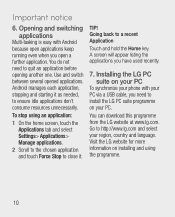
... the applications you have used recently.
7. Installing the LG PC suite on your PC
To synchronize your phone with your PC via a USB cable, you need to install the LG PC suite programme on your PC.
You can download this programme from the LG website at www.lg.com. Go to http://www.lg.com and select your region, country and...
User Guide - Page 13
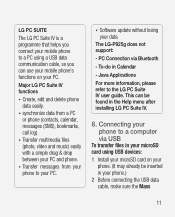
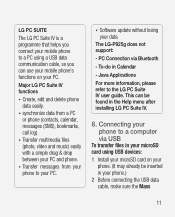
... PC.
• Software update without losing your data
The LG-P925g does not support:
- PC Connection via Bluetooth
- To-do in Calendar
- Java Applications
For more information, please refer to the LG PC Suite IV user guide. This can be found in the Help menu after installing LG PC Suite IV.
8. Connecting your phone to a computer via USB
To transfer files...
User Guide - Page 14


...after the USB is connected.
When the phone is connected as USB storage, you will receive a notification. You phone's microSD card is installed as a drive on your computer. You can now copy files to and from the microSD card.
NOTE: When uninstalling PC Suite IV, USB and Bluetooth Drivers are not automatically removed. They must therefore be removed manually.
touch Turn off USB storage. During this...
User Guide - Page 26


Your Home screen
Touch the Applications icon to view all the installed applications.
To open any application, simply touch the icon in the applications list.
NOTE: Pre-loaded applications may vary depending on your phone's software or your service provider.
Adding widgets to your home screen
You can customize your home screen by adding shortcuts, widgets...
User Guide - Page 58


...USB storage > Open folder to view files.
• If you haven't installed LG Android Platform Driver on your PC, you will need to set it manually.
For more information, refer to 'Transferring files using mass storage devices'.
2 Save music or video files from your PC to the phone's removable storage.
• You can copy or move files from a PC to the phone's removable storage using a card reader...
User Guide - Page 59


... move contacts from your old phone to your current phone
Export your contacts as a CSV file from your old phone to your PC, using a PC sync programme.
1 Download LG PC Suite for Android at www.lg.com and install it on your PC. Run the programme, and connect your Android mobile phone to the PC using a USB cable.
2 Select the Contacts icon. Go...
User Guide - Page 66


... these services and downloading content. Check data charges with your network provider.
< Tool bar >
The icons bar on the screen below makes it easier to use the browser.
Backward: Move to the previous web page.
Forward: Move to the next web page.
Windows: Show all your open windows.
New windows: Open a new window.
Settings: Move to Browser settings.
Using...
User Guide - Page 67
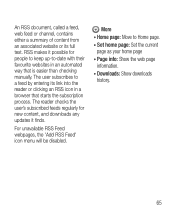
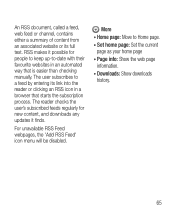
... the user's subscribed feeds regularly for new content, and downloads any updates it finds.
For unavailable RSS Feed webpages, the 'Add RSS Feed' icon menu will be disabled.
More
• Home page: Move to Home page.
• S et home page: Set the current page as your home page
• P age info: Show the...
User Guide - Page 68
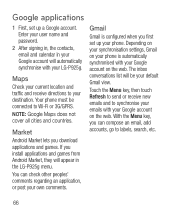
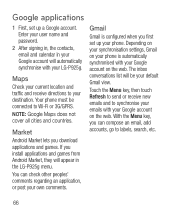
...
Android Market lets you download applications and games. If you install applications and games from Android Market, they will appear in the LG-P925g menu.
You can check other peoples' comments regarding an application, or post your own comments.
Gmail
Gmail is configured when you first set up your phone. Depending on your synchronisation settings, Gmail on your phone...
User Guide - Page 77
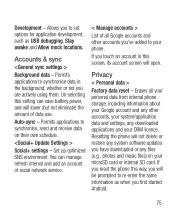
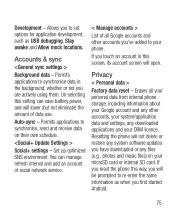
... data from internal phone storage, including information about your Google account and any other accounts, your system/application data and settings, any downloaded applications and your DRM licence. Resetting the phone will not delete or restore any system software updates you have downloaded or any files (e.g., photos and music files) on your microSD card or internal SD card. If you...
User Guide - Page 86
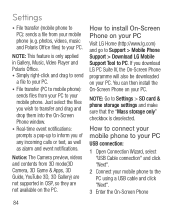
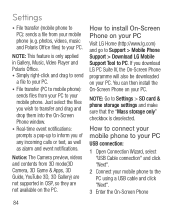
... go to Support > Mobile Phone Support > Download LG Mobile Support Tool to PC. If you download LG PC Suite IV, the On-Screen Phone programme will also be downloaded on your PC. You can then install the On-Screen Phone on your PC.
NOTE: Go to Settings > SD card & phone storage settings and make sure that the "Mass storage only" checkbox is deselected.
How to connect your mobile phone to your PC
USB...
User Guide - Page 88


Settings
To disconnect your phone from your PC
Click in the top left of the On-Screen Phone window. Alternatively, drag down the notification bar at the top of the home screen and select "On-Screen Phone". Touch "Yes" in the Disconnect window.
NOTE: You must restart your phone after shutting down the On-Screen Phone service.
Phone Software update
LG Mobile Phone Software update from internet For ...
User Guide - Page 89
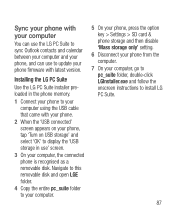
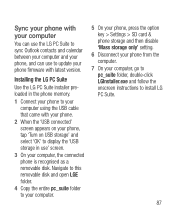
... version.
Installing the LG PC Suite
Use the LG PC Suite installer preloaded in the phone memory.
1 Connect your phone to your computer using the USB cable that came with your phone.
2 When the 'USB connected' screen appears on your phone, tap 'Turn on USB storage' and select 'OK' to display the 'USB storage in use' screen.
3 On your computer, the connected phone is recognised as a removable disk...
User Guide - Page 111
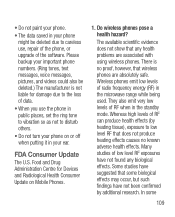
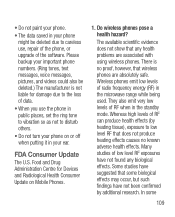
...; When you use the phone in public places, set the ring tone to vibration so as not to disturb others.
• Do not turn your phone on or off when putting it in your ear.
FDA Consumer Update
The U.S. Food and Drug Administration Centre for Devices and Radiological Health Consumer Update on Mobile Phones.
1. Do wireless phones pose a health hazard...

