LG LG830 driver and firmware
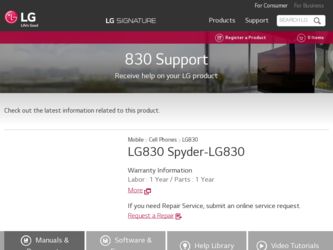
Related LG LG830 Manual Pages
Download the free PDF manual for LG LG830 and other LG manuals at ManualOwl.com
Owner's Manual - Page 3


... riding in a car, do not leave your phone or set up the hands-free kit near to the air bag. If wireless equipment is improperly installed and the air bag is deployed, you may be seriously injured.
6. Do not use a hand-held phone while driving. 7. Do not use the phone in areas where its use is
prohibited...
Owner's Manual - Page 5
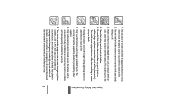
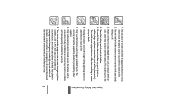
... or death.
6. Unplug the power cord and charger during lightning storms to avoid electric shock or fire.
7. Only use the batteries and chargers provided by LG. The warranty will not be applied to products provided by other suppliers.
8. Only authorized personnel should service the phone and its accessories. Faulty installation or service may result in accidents...
Owner's Manual - Page 6
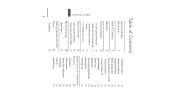
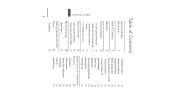
...
Menus Overview
18
Menu Access
21
Getting Started with Your
Phone
22
The Battery
22
4
Installing the Battery
22
Removing the Battery
22
Charging the Battery
22
Battery Charge Level
23
Turning the Phone On and Off 23
Turning the Phone On
23
Turning the Phone Off
23
Signal Strength
24
Screen Icons
24
Making...
Owner's Manual - Page 10
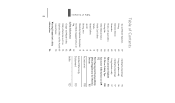
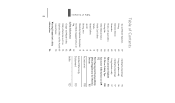
...on Efficient Operation
89
Driving
89
Electronic Devices
89
Pacemakers
89
Persons with pacemakers:
90
Hearing Aids
90
Other Medical Devices
90
Health Care ...phone safely
96
Avoiding hearing damage
97
Using headsets safely
97
FDA Consumer Update 98
10 Driver Safety Tips
108
Consumer Information on SAR 112
FCC Hearing-Aid Compatibility
(HAC) Regulations for Wireless
Devices...
Owner's Manual - Page 14


... an updated safety standard for human exposure to Radio Frequency (RF) electromagnetic energy emitted by FCC regulated transmitters. Those guidelines are consistent with the safety standard previously set by both U.S. and international standards bodies. The design of this phone complies with the FCC guidelines and these international standards.
Bodily Contact During
Operation
This device...
Owner's Manual - Page 19
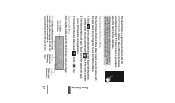
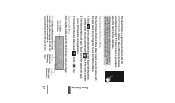
The Touch Screen is a great way to interact with the 's software. Take a little time to become
accustomed to using it. If it doesn...standby mode, touch the Touch Screen with your finger.
Phone Overview
Menu: Displays a list of menus.
Phone: Displays additional touch keys so you can make a call without opening the slide. Dial manually using the numeric keys or automatically from Recent Calls and ...
Owner's Manual - Page 24


... shown at the top of the LCD screen.
Installing the Battery
Insert the bottom of the battery into the opening on the back of the phone, then push the battery down until the latch ... your phone:
Warning! Use only the charger provided with the phone. Using any charger other than the one included with the may damage your phone or battery.
1. Plug the end of the adapter into the phone's charger port and...
Owner's Manual - Page 25
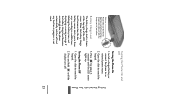
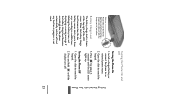
... make sure that the LG logo faces up before inserting a charger, data cable, etc into the charger port of your phone.
Battery Charge Level
The...displaying a warning message. If the battery charge level becomes exceedingly low, the phone automatically switches off and any function in progress is not saved.
Turning the Phone On
1. Install a charged battery or connect the phone to an external power...
Owner's Manual - Page 26


...an open area. If you are in a building, the reception may be better near a window.
Note The call quality is also affected by the places where you are and weather conditions ... phone is locked, press the Unlock Key on the left side of your phone.
Note If the phone is restricted, you can only dial phone numbers saved in the Emergency Numbers or your Contact List. To turn off this function: -> Settings...
Owner's Manual - Page 36


...
The Recent Calls Menu is a list of the last phone numbers or Contact entries for calls you placed, accepted, or missed. It is continually updated as new numbers are added to the beginning of the ...Message/ View Timer/ Delete/ Delete Multiple.
Note
The Save Option will be displayed as Contacts if the selected number is already saved in your Contacts.
● Press to return to standby mode.
Using...
Owner's Manual - Page 53
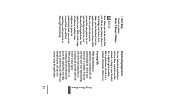
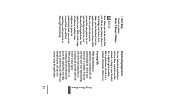
... you. With a wide range of software available, from ringtones to games to productivity tools, you can be assured that you will find something useful, practical, or down right entertaining.
Downloading Applications
You can download applications and use Brew anywhere on the network, as long as your handset has a digital signal available. Most applications do not...
Owner's Manual - Page 54


... Brew Apps server connection.
1. Touch .
2. Touch BREW .
3. Touch MobileShop. Catalog/ Search/ About Download
Note
If you attempt to download an application when the file memory is full, the following message will be displayed: "File Memory is full. To make enough storage space to install this app, the following app(s) will be temporarily disabled: ... You can restore disabled...
Owner's Manual - Page 55
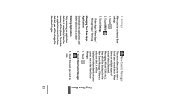
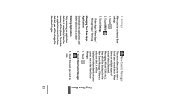
Using Phone Menus
2. Settings
Allows you to customize Brew settings.
1. Touch .
2. Touch BREW .
3. Touch Settings.
Order Apps/ Move Apps/ Manage Apps/ View Log
Managing Your Brew Apps Applications Download new applications and delete old ones at anytime.
Deleting Applications Only removing an application deletes it completely from the memory of the phone. To restore an application once it...
Owner's Manual - Page 59
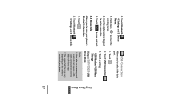
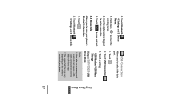
... 4 Settings and 4 Device Info.
USB Connection
Allows you to select the data port.
1. Touch .
2. Touch USB Connection .
3. Touch a setting.
USB Modem/ USB Mass Storage
Using
USB
Drive Mode
Note
● Users who use a memory card reader do not require a USB cable and would not need to follow all those steps.
● The supported files may vary depending on the software version of your phone...
Owner's Manual - Page 60


... Phone Menus
Requirements:
●
Phone
●
USB Cable
● microSDTM card installed on the phone
● Windows XP® Computer
Steps to using USB Mass Storage mode:
1. Install the USB Cable drivers into the computer.
2. After installing the USB cable drivers, connect the cable to the computer and attach the phone. Allow the computer to detect the phone USB drivers and install...
Owner's Manual - Page 61


...to Menu > Phone > USB Connection > USB Mass Storage. A prompt will be displayed stating "USB Connection Set". Press END key to return to standby mode. After a few seconds, a new explorer window containing the following folders should pop up on the computer screen:
● My_Audios ● My_Images ● My_Music ● My_Videos
5. The Music Player files will need to be copied into the music...
Owner's Manual - Page 97
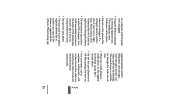
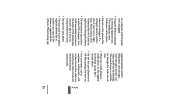
... immediately and remove the battery. If the phone does not work, take it to an LG Authorized Service Center.
● Do not paint your phone.
● The data saved in your phone might be deleted due to careless use, repair of the phone, or upgrade of the software. Please backup your
important phone numbers. (Ring tones, text messages, voice...
Owner's Manual - Page 111
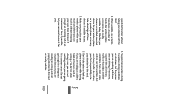
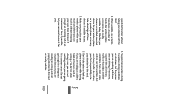
...
take advantage of these
pay attention to the road.
devices if available to you.
5. Don't take notes or look up
3. Make sure you place your
phone numbers while driving.
Safety
wireless phone within easy
If you are reading an address
reach and where you can
book or business card, or
reach it without removing
writing a "to-do...
Owner's Manual - Page 123


... to use functionally equivalent re-conditioned, refurbished or new units or parts or any units. In addition, LG will not re-install or back-up any data, applications or software that you have added to your phone. It is therefore recommended that you back-up any such data or information prior to sending the...
Owner's Manual - Page 127
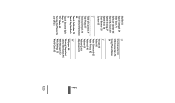
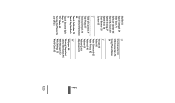
...Software Update 86 Sound & Touch 69 Speed Dialing 27 Speed Dials 38 Start Browser 50 System 83
T
Table of Contents 4 Take Photo 57 Technical Details 10 TIA Safety Information 88 Touch Calibration 72 Touch Key Feedback 71 Touch Sensitive Soft Keys 15 TTY Mode 83 Turning the Phone... On and Off 23
U
Unit Converter 65 USB Connection 76 Using Phone Menus 34
V
Version 86 Video 60 ...

