LG LS665 Boost Mobile driver and firmware
Related LG LS665 Boost Mobile Manual Pages
Download the free PDF manual for LG LS665 Boost Mobile and other LG manuals at ManualOwl.com
Update - Boost Quick Start Guide - Page 5
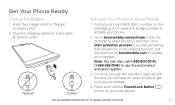
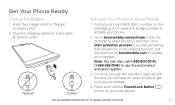
...
Charge the Battery
1. Insert the charger into the Charger/ Accessory Port.
2. Plug the charging head into a standard AC power outlet.
Incorrect
Correct
Activate Your Phone on Boost Mobile
1. Find your phone's MEID (DEC) number on the packaging. You'll need this 18-digit number to activate your phone.
2. Go to boostmobile.com/activate, follow the prompts to enter...
Update - Boost Quick Start Guide - Page 11


... you have the Smart Contacts app installed, tap > Smart Phone .
2. Tap the Dial tab to display the phone dialpad.
3. Tap the digits of the number you want to call on the dialpad. Tap to delete one or more digits.
4. Tap to place the call.
Note: While on a call and holding the phone near your face to speak...
Update - Boost Quick Start Guide - Page 13
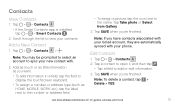
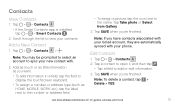
Contacts
View Contacts
1. Tap > > Contacts . ++ If the Smart Contacts app is installed, tap > > Smart Contacts .
2. Scroll through the list to view your contacts.
Add a...information in a field, tap the field to display the touchscreen keyboard. ++ To assign a number or address type (such as HOME, MOBILE, WORK, etc.), tap the label next to the number or address field.
++ To assign a picture, tap the...
Update - Boost Quick Start Guide - Page 18


... you want to download, for example Facebook for Android, Twitter, or Instagram.
3. Tap the app and then tap INSTALL. Follow the prompts to download and install the app.
Access Your Accounts
1. Tap > > Facebook (or Twitter, Instagram, etc.).
2. Follow the onscreen instructions to sign into your account, for example, by entering a user name and password.
3. Update your status, post...
Update - Boost Quick Start Guide - Page 19
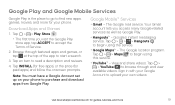
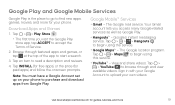
... item to read a description and reviews.
4. Tap INSTALL (for free apps) or the price (for paid apps) and follow the onscreen prompts.
Note: You must have a Google Account set up on your phone to purchase and download apps from Google Play.
Google Mobile™ Services
++Gmail - The Google mail service. Your Gmail account lets you access many...
Update - Boost Quick Start Guide - Page 23


...Roaming ++Share & connect ++Tethering ++More ++Sound ++Display ++Home screen ++Lock screen ++Storage
++Battery & power saving ++Apps ++Default message app ++Location ++Security ++Accounts & sync ++Language & input ++Backup & reset ++Shortcut key ++Data & time ++Accessibility ++Activate this device ++System updates ++About phone
visit devicehelp.boostmobile.com for guides, tutorials, and more
23
Update - Sprint Quick Start Guide - Page 6


..., you should see a Hands Free Activation screen, which may be followed by a PRL Update screen and a Firmware Update screen. Follow the onscreen instructions to continue.
If your phone is still not activated, visit sprint.com/prepaidsupport for assistance. If you do not have access to the Internet, call Sprint Customer Service at 1-855-639-4644 from another...
Update - Sprint Quick Start Guide - Page 13


Use Your Phone
Calls
Make a Phone Call
1. Tap > Phone . • If you have the Smart Contacts app installed, tap > Smart Phone .
2. Tap the Dial tab to display the phone dialpad.
3. Tap the digits of the number you want to call on the dialpad. Tap to delete one or more digits.
4. Tap to place the call.
Note: While on a call and...
Update - Sprint Quick Start Guide - Page 15
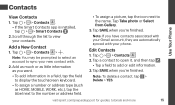
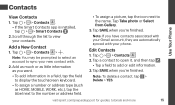
Contacts
Use Your Phone
View Contacts 1. Tap > > Contacts .
• If the Smart Contacts app is installed, tap > > Smart Contacts .
2. Scroll through the list to view your contacts.... a field, tap the field to display the touchscreen keyboard.
• To assign a number or address type (such as HOME, MOBILE, WORK, etc.), tap the label next to the number or address field.
• To assign a ...
Update - Sprint Quick Start Guide - Page 20


... you want to
download, for example Facebook for Android, Twitter, or Instagram.
3. Tap the app and then tap INSTALL. Follow the prompts to download and install the app.
Access Your Accounts
1. Tap > > Facebook (or Twitter, Instagram, etc.).
2. Follow the onscreen instructions to sign into your account, for example, by entering a user name and password.
3. Update your status, post...
Update - Sprint Quick Start Guide - Page 21
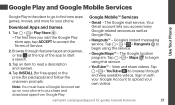
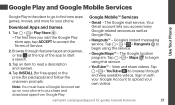
... to read a description and reviews.
4. Tap INSTALL (for free apps) or the price (for paid apps) and follow the onscreen prompts.
Note: You must have a Google Account set up on your phone to purchase and download apps from Google Play.
Google Mobile™ Services
• Gmail - The Google mail service. Your Gmail account lets you access many...
Update - Sprint Quick Start Guide - Page 25


... screen • Storage
• Battery & power saving
• Apps • Default message
app • Location • Security • Accounts & sync • Language & input • Backup & reset • Shortcut key • Data & time • Accessibility • Activate this device • System updates • About phone
visit sprint.com/prepaidsupport for guides, tutorials and...

