LG LS770 Sprint driver and firmware
Related LG LS770 Sprint Manual Pages
Download the free PDF manual for LG LS770 Sprint and other LG manuals at ManualOwl.com
Update - Lg G Stylo Ls770 Sprint Prepaid User Guide - English - Page 3


... ...31 Unlock Your Screen Using the Knock Code Feature 32 Update Your Phone...33 Update PRL...33 Update Profile ...33 Update Firmware ...33 Update LG Software ...34 UICC Unlock ...34 Your Phone Interface ...35 Home Screen Basics...35 Home Screen Layout ...35 Extended Home Screens ...36 Status Bar ...37 Notifications Window...40 Customize the Home Screen ...40 Create Shortcuts ...40 Add...
Update - Lg G Stylo Ls770 Sprint Prepaid User Guide - English - Page 6


... to an Event Reminder 91 Display and Synchronize Calendars 92 Change Calendar Settings...92 Folders ...93 Clock ...93 Additional Clock Features ...94 Calculator ...95
Connectivity...97 Connections Optimizer...97 Transfer Files Between Your Phone and a Computer 98 Wi-Fi...99 Turn Wi-Fi On and Connect to a Wireless Network 99 Wi-Fi Settings...100 Disconnect Wi-Fi...
Update - Lg G Stylo Ls770 Sprint Prepaid User Guide - English - Page 8
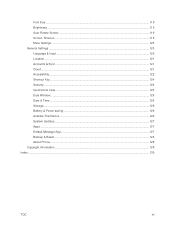
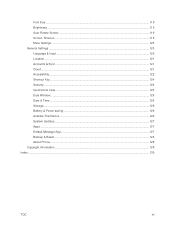
...120 General Settings ...120 Language & Input...120 Location...121 Accounts & Sync ...121 Cloud ...121 Accessibility...122 Shortcut Key...124 Security ...124 QuickCircle Case ...125 Dual Window ...126 Date & Time ...126 Storage...126 Battery & Power saving...126 Activate This Device ...126 System Updates...127 Apps ...127 Default Message App...127 Backup & Reset ...128 About Phone ...129 Copyright...
Update - Lg G Stylo Ls770 Sprint Prepaid User Guide - English - Page 24
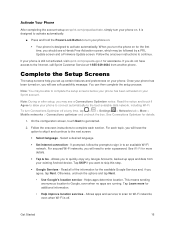
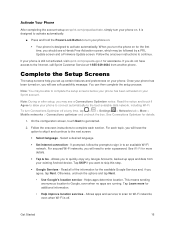
... be followed by a PRL Update screen and a Firmware Update screen. Follow the onscreen instructions to continue.
If your phone is still not activated, visit sprint.com/prepaidsupport for assistance. If you do not have access to the Internet, call Sprint Customer Service at 1-855-639-4644 from another phone.
Complete the Setup Screens
The setup screens help you set up certain features and...
Update - Lg G Stylo Ls770 Sprint Prepaid User Guide - English - Page 29
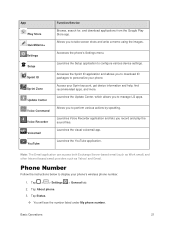
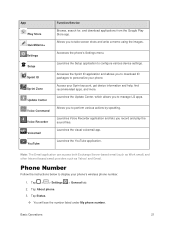
...+ Settings Setup Sprint ID Sprint Zone Update Center Voice Command Voice Recorder Voicemail YouTube
Function/Service Browse, search for, and download applications from the Google Play Store app. Allows you to take screen shots and write a memo using the images.
Accesses the phone‟s Settings menu.
Launches the Setup application to configure various device settings.
Accesses the Sprint ID...
Update - Lg G Stylo Ls770 Sprint Prepaid User Guide - English - Page 38


... from these applications and services on the web can be synchronized with your phone. You will be prompted...download and install it on your phone.
To access the Google Play store app, you must first connect to the Internet using your phone‟s Wi-Fi or mobile...data, and more) or access to certain functions or settings of your phone. Download and install only apps that you trust.
1. Tap > > ...
Update - Lg G Stylo Ls770 Sprint Prepaid User Guide - English - Page 39


... progress of the current download by opening the Notifications Window. 7. You will be notified when the item is downloaded and installed on your phone.
8. On the Play Store screen, tap OPEN.
> My apps, tap the installed application in the list, and then tap
Reinstall an Application
If the Android Operating System is ever updated, any data contained on...
Update - Lg G Stylo Ls770 Sprint Prepaid User Guide - English - Page 41
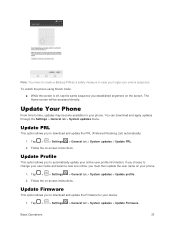
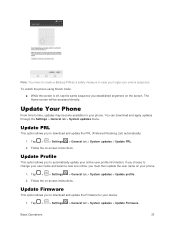
... to change your user name and select a new one online, you must then update the user name on your phone.
1. Tap > > Settings > General tab > System updates > Update profile. 2. Follow the on-screen instructions.
Update Firmware
This option allows you to download and update the Firmware for your device.
1. Tap > > Settings > General tab > System updates > Update Firmware.
Basic Operations
33
Update - Lg G Stylo Ls770 Sprint Prepaid User Guide - English - Page 42


2. Follow the on-screen instructions.
Update LG Software
This option allows you to download and update the LG software.
1. Tap > > Settings > General tab > System updates > Update LG software. 2. Follow the on-screen instructions.
UICC Unlock
This option allows you to unlock the client initiated UICC.
1. Tap > > Settings > General tab > System updates > UICC Unlock. 2. Follow the on-screen ...
Update - Lg G Stylo Ls770 Sprint Prepaid User Guide - English - Page 59


• Notifications to determine how you are notified of new voicemails. Set the notification sound and vibrate option.
• Speakerphone to automatically turn the speaker on or off. Updates to search for an upgrade to your Visual message software. About Voicemail to view build information about the current visual voicemail application.
Change Your...
Update - Lg G Stylo Ls770 Sprint Prepaid User Guide - English - Page 69
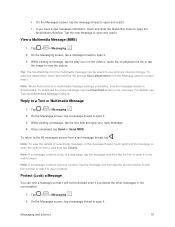
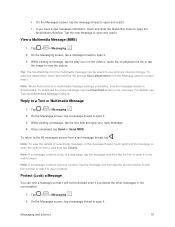
... and slide the Status Bar down to open the
Notifications Window. Tap the new message to open and read it.
...phone's internal storage. To save the attachment, touch and hold the file and tap Save attachment from the Message options context menu. Note: When Auto-retrieve in multimedia message settings is disabled, only the message header is downloaded. To download the entire message, tap the Download...
Update - Lg G Stylo Ls770 Sprint Prepaid User Guide - English - Page 135


... > General tab > Activate this device. 2. Follow the on-screen instructions.
System Updates
From time to time, updates may become available for your phone. You can download and apply updates through the Settings menu.
■ Tap > > Settings > General tab > System updates.
Apps
The Apps menu lets you view details about the applications installed on your phone, manage their data, force them...
Update - Lg G Stylo Ls770 Sprint Prepaid User Guide - English - Page 140


... Text, 24 Transfer Files Between Your Phone and a
Computer, 98 Turn Wi-Fi On and Connect to a Wireless
Network, 99 Turn Your Phone On and Off, 11 UICC Unlock, 34 Unlock Your Screen Using the Knock Code
Feature, 32 Unmount the microSD Card, 8 Update Firmware, 33
Update LG Software, 34 Update PRL, 33 Update Profile, 33 Update Your Phone, 33 Use the Touchscreen, 11 Using...
Update - Lg G Stylo Ls770 Sprint User Guide - English - Page 3


... ...31 Unlock Your Screen Using the Knock Code Feature 32 Update Your Phone...33 Update PRL...33 Update Profile ...33 Update Firmware ...33 Update LG Software ...34 UICC Unlock ...34 Your Phone Interface ...35 Home Screen Basics...35 Home Screen Layout ...35 Extended Home Screens ...36 Status Bar ...37 Notifications Window...40 Customize the Home Screen ...40 Create Shortcuts ...40 Add...
Update - Lg G Stylo Ls770 Sprint User Guide - English - Page 40


... progress of the current download by opening the Notifications Window. 7. You will be notified when the item is downloaded and installed on your phone.
8. On the Play Store screen, tap OPEN.
> My apps, tap the installed application in the list, and then tap
Reinstall an Application
If the Android Operating System is ever updated, any data contained on...
Update - Lg G Stylo Ls770 Sprint User Guide - English - Page 42
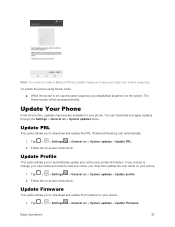
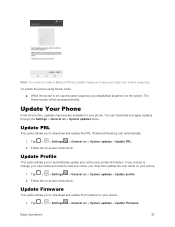
... to change your user name and select a new one online, you must then update the user name on your phone.
1. Tap > > Settings > General tab > System updates > Update profile. 2. Follow the on-screen instructions.
Update Firmware
This option allows you to download and update the Firmware for your device.
1. Tap > > Settings > General tab > System updates > Update Firmware.
Basic Operations
33
Update - Lg G Stylo Ls770 Sprint User Guide - English - Page 43
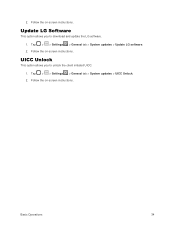
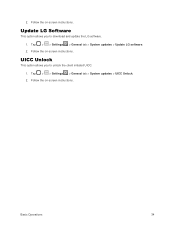
2. Follow the on-screen instructions.
Update LG Software
This option allows you to download and update the LG software.
1. Tap > > Settings > General tab > System updates > Update LG software. 2. Follow the on-screen instructions.
UICC Unlock
This option allows you to unlock the client initiated UICC.
1. Tap > > Settings > General tab > System updates > UICC Unlock. 2. Follow the on-screen ...
Update - Lg G Stylo Ls770 Sprint User Guide - English - Page 60


• Notifications to determine how you are notified of new voicemails. Set the notification sound and vibrate option.
• Speakerphone to automatically turn the speaker on or off. Updates to search for an upgrade to your Visual message software. About Voicemail to view build information about the current visual voicemail application.
Change Your...
Update - Lg G Stylo Ls770 Sprint User Guide - English - Page 138


... > General tab > Activate this device. 2. Follow the on-screen instructions.
System Updates
From time to time, updates may become available for your phone. You can download and apply updates through the System updates menu.
■ Tap > > Settings > General tab > System updates.
Apps
The Apps menu lets you view details about the applications installed on your phone, manage their data, force them...
Update - Lg G Stylo Ls770 Sprint User Guide - English - Page 145
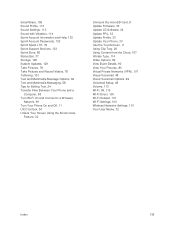
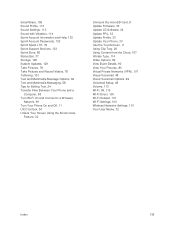
..., 72 Sprint Support Services, 133 Sprint Zone, 86 Status Bar, 37 Storage, 128 System Updates, 129 Take Pictures, 78 Take Pictures and Record Videos, 78 Tethering, 101 Text and Multimedia Message Options, 62 Text and Multimedia Messaging, 58 Tips for Editing Text, 24 Transfer Files Between Your Phone and a
Computer, 98 Turn Wi-Fi On and Connect to a Wireless
Network, 99...

