Lenovo ThinkStation P300 driver and firmware
Drivers and firmware downloads for this Lenovo item

Related Lenovo ThinkStation P300 Manual Pages
Download the free PDF manual for Lenovo ThinkStation P300 and other Lenovo manuals at ManualOwl.com
(English) Safety, Warranty and Setup Guide - Page 1
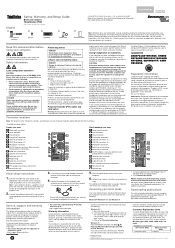
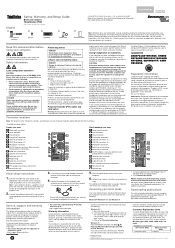
... Audio line-out connector Audio line-in connector PCI/PCI-Express card area (different cards provide different connectors) Optional serial connector Ethernet connector Cable-lock slots (2) PS/2 keyboard and mouse connectors* Security-lock slot Padlock loop
Initial setup instructions
1. Connect the cable from your monitor to the
appropriate video connector on the computer (VGA, DisplayPort, DVI...
(English) User Guide - Small Form Factor - Page 4


... . 74 Accessing the system board components and drives 76 Installing or replacing a memory module . . . 76 Installing or replacing a PCI card 78 Replacing the battery 80 Installing or replacing the mSATA solid-state drive 81 Installing or replacing the optical drive . . . 87 Installing or replacing the solid-state drive . . 90 Replacing the front audio and USB assembly 94 Replacing the system...
(English) User Guide - Small Form Factor - Page 23


... Storage Manager is a device driver that provides support for SATA RAID 5 arrays and SATA RAID 10 arrays on specific Intel chipset system boards to enhance hard disk performance.
• Preboot Execution Environment (PXE) The Preboot Execution Environment is an environment to start computers using a network interface independent of data storage devices (such as the hard disk drive) or installed...
(English) User Guide - Small Form Factor - Page 25
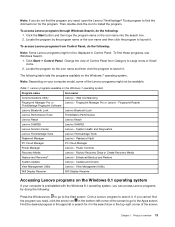
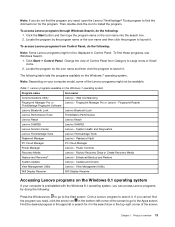
...Manager
Lenovo - Power Controls
Recovery Media
Lenovo - Factory Recovery Disks or Create Recovery Media
Rescue and Recovery®
Lenovo - Enhanced Backup and Restore
System Update
Lenovo - Update and Drivers
View Management Utility
Lenovo - View Management Utility
Wifi Display Receiver
Wifi Display Receiver
Accessing Lenovo programs on the Windows 8.1 operating system
If your computer...
(English) User Guide - Small Form Factor - Page 27
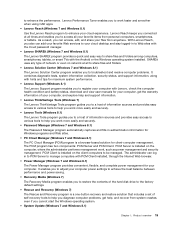
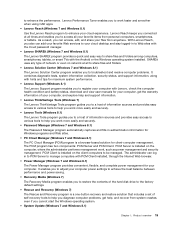
... favorite Web services to your cloud desktop and stay logged-in to Web sites with the cloud password manager.
• Lenovo SHAREit (Windows 7 and Windows 8.1)
The Lenovo SHAREit program provides a quick and easy way to share files and folders among computers, smartphones, tablets, or smart TVs with the Android or the Windows operating system installed. SHAREit uses any type of network or even...
(English) User Guide - Small Form Factor - Page 28
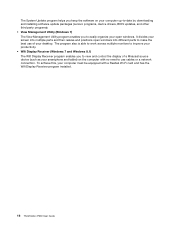
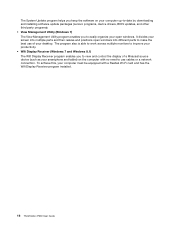
... (Windows 7 and Windows 8.1) The Wifi Display Receiver program enables you to view and control the display of a Miracast source device (such as your smartphone and tablet) on the computer with no need to use cables or a network connection. To achieve this, your computer must be equipped with a Realtek Wi-Fi card and has the Wifi Display Receiver program installed.
16 ThinkStation P300 User Guide
(English) User Guide - Small Form Factor - Page 56


... the configuration settings of your computer. See "Using the Setup Utility program" on page 37 for detailed information.
Your computer system board has a module called electrically erasable programmable read-only memory (EEPROM, also referred to as flash memory). You can easily update the POST, the BIOS, and the Setup Utility program by starting your computer with a system-program-update disc or...
(English) User Guide - Small Form Factor - Page 57
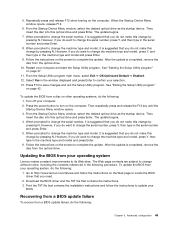
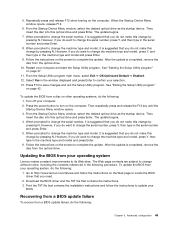
... "Exiting the Setup Utility program"
on page 42.
To update the BIOS from a disc on other operating systems, do the following: 1. Turn off your computer. 2. Press the power button to turn on the computer. Then repeatedly press and release the F12 key until the Startup Device Menu window opens. 3. From the Startup Device Menu window, select the desired optical drive as the...
(English) User Guide - Small Form Factor - Page 59
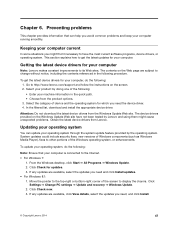
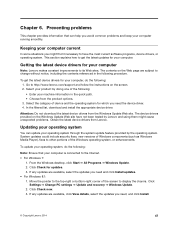
... have not been tested by Lenovo and using them might cause unexpected problems. Obtain the latest device drivers from Lenovo.
Updating your operating system
You can update your operating system through the system update feature provided by the operating system. System updates could include security fixes, new versions of Windows components (such as Windows Media Player), fixes to other portions of...
(English) User Guide - Small Form Factor - Page 75


... cannot be accessed
Solutions: • Connect the USB cable from the USB connector to the USB device. If the USB device has its own power
cord, attach the power cord to a grounded electrical outlet. • Turn on the USB device and keep the device online. • Install any device drivers or application programs supplied with the USB device. Refer to the
documentation that comes with the...
(English) User Guide - Small Form Factor - Page 137
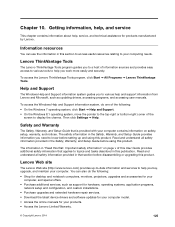
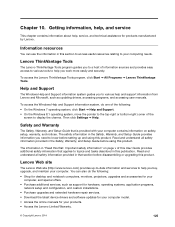
...Purchase additional services, such as support for hardware, operating systems, application programs,
network setup and configuration, and custom installations. • Purchase upgrades and extended hardware repair services. • Download the latest device drivers and software updates for your computer model. • Access the online manuals for your products. • Access the Lenovo Limited...
(English) User Guide - Small Form Factor - Page 138
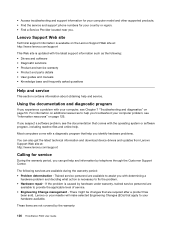
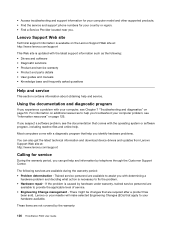
... on the Lenovo Support Web site at: http://www.lenovo.com/support
This Web site is updated with the latest support information such as the following: • Drivers and software • Diagnostic solutions • Product and service warranty • Product and parts details • User guides and manuals • Knowledge base and frequently asked questions
Help and service
This section...
(English) User Guide - Tower Form Factor - Page 27
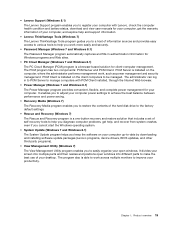
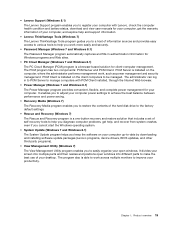
...a set of self-recovery tools to help you diagnose computer problems, get help, and recover from system crashes, even if you cannot start the Windows operating system.
• System Update (Windows 7 and Windows 8.1) The System Update program helps you keep the software on your computer up-to-date by downloading and installing software update packages (Lenovo programs, device drivers, BIOS updates...
(English) User Guide - Tower Form Factor - Page 54


... to the default settings, press F9 to load the default settings, and then press F10 to save and exit the Setup Utility program.
Updating or recovering the BIOS
Lenovo might make changes and enhancements to the BIOS. When updates are released, they are available as downloadable files on the Lenovo Web site at http://www.lenovo.com/drivers. Instructions for using the BIOS updates are available in...
(English) User Guide - Tower Form Factor - Page 56


... Disks (RAID) for your computer.
Note: The information about configuring RAID in this section is applicable only for a Windows environment. For information about configuring RAID in a Linux environment, contact your Linux software provider.
RAID Level
Your computer must have the minimum number of SATA hard disk drives installed for the supported level of RAID below:
44 ThinkStation P300 User Guide
(English) User Guide - Tower Form Factor - Page 59
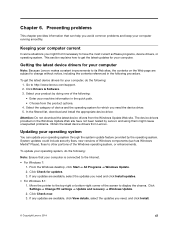
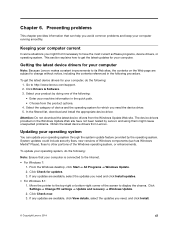
... unexpected problems. Obtain the latest device drivers from Lenovo.
Updating your operating system
You can update your operating system through the system update feature provided by the operating system. System updates could include security fixes, new versions of Windows components (such as Windows Media® Player), fixes to other portions of the Windows operating system, or enhancements.
To...
(English) User Guide - Tower Form Factor - Page 72
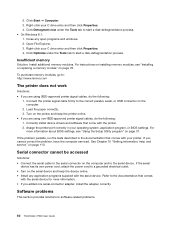
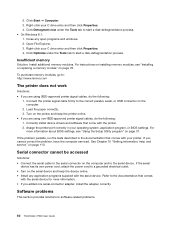
... parallel, serial, or USB connector on the computer.
2. Load the paper correctly. 3. Turn on the printer and keep the printer online. • If you are using non-IEEE-approved printer signal cables, do the following: 1. Correctly install device drivers and software that come with the printer. 2. Assign the printer port correctly in your operating system, application program, or BIOS settings. For...
(English) User Guide - Tower Form Factor - Page 73
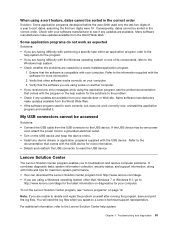
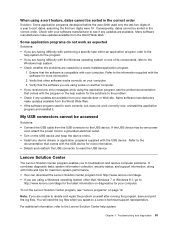
... cannot be accessed
Solutions: • Connect the USB cable from the USB connector to the USB device. If the USB device has its own power
cord, attach the power cord to a grounded electrical outlet. • Turn on the USB device and keep the device online. • Install any device drivers or application programs supplied with the USB device. Refer to the
documentation that comes with the...
(English) User Guide - Tower Form Factor - Page 125


...Purchase additional services, such as support for hardware, operating systems, application programs,
network setup and configuration, and custom installations. • Purchase upgrades and extended hardware repair services. • Download the latest device drivers and software updates for your computer model. • Access the online manuals for your products. • Access the Lenovo Limited...
(English) User Guide - Tower Form Factor - Page 126
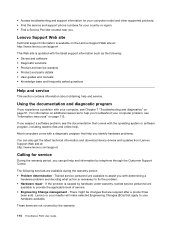
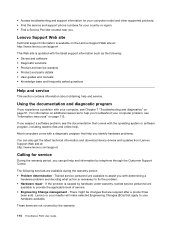
... on the Lenovo Support Web site at: http://www.lenovo.com/support
This Web site is updated with the latest support information such as the following: • Drivers and software • Diagnostic solutions • Product and service warranty • Product and parts details • User guides and manuals • Knowledge base and frequently asked questions
Help and service
This section...
