Lenovo ThinkStation S30 driver and firmware
Drivers and firmware downloads for this Lenovo item

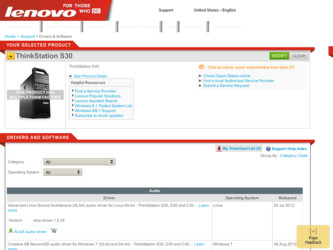
Related Lenovo ThinkStation S30 Manual Pages
Download the free PDF manual for Lenovo ThinkStation S30 and other Lenovo manuals at ManualOwl.com
Hardware Maintenance Manual - Page 37
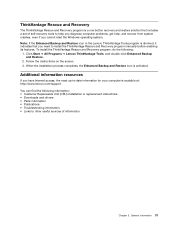
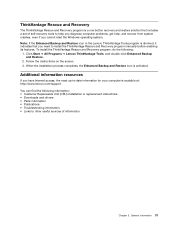
... includes a set of self-recovery tools to help you diagnose computer problems, get help, and recover from system crashes, even if you cannot start the Windows operating system. Note: If the Enhanced Backup and Restore icon in the Lenovo ThinkVantage Tools program is dimmed, it indicates that you need to install the ThinkVantage Rescue and Recovery program manually before...
Hardware Maintenance Manual - Page 43
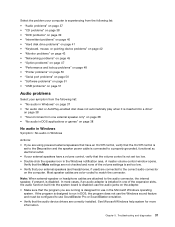
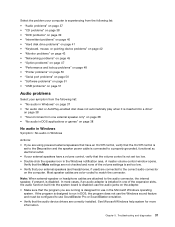
... disk drive problems" on page 41 • "Keyboard, mouse, or pointing device problems" on page 42 • "Monitor problems" on page 43 • "Networking problems" on page 45 • "Option problems" on page 47 • "Performance and lockup problems" on page 48 • "Printer problems" on page 50 • "Serial port problems" on page 50 • "Software problems...
Hardware Maintenance Manual - Page 52
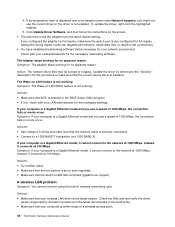
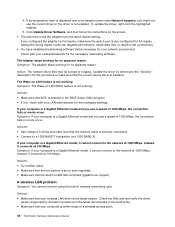
... another cable. • Make sure that the link partner is set to auto-negotiate. • Make sure that the switch is 802.3ab-compliant (gigabit over copper).
A wireless LAN problem
Symptom: You cannot connect using the built-in wireless networking card.
Actions: • Make sure that your wireless LAN driver is the latest version. Check the Web site and verify the driver
version supported...
Hardware Maintenance Manual - Page 56


... parallel, serial, or USB connector on the computer.
Note: Non-IEEE-approved printer signal cables might cause unpredictable problems. 1. Any device drivers and other software that came with the printer are correctly installed. 2. You have assigned the printer port correctly in your operating system, application program, or BIOS settings. For more information about BIOS settings, see Chapter...
Hardware Maintenance Manual - Page 57


... supplied with the software to verify memory requirements. (If you just installed an adapter or memory, you might have a memory-address conflict.) - The software is designed to operate on your computer. - Other software works on your computer. - The software you are using works correctly on another computer. • If you received any error messages while using the software program, see the...
Hardware Maintenance Manual - Page 58
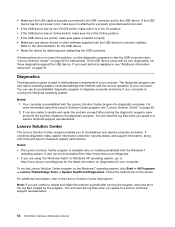
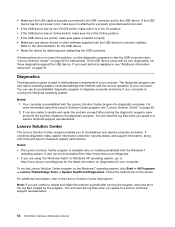
... device is a printer, make sure paper is loaded correctly. • Make sure any device drivers or other software supplied with the USB device is correctly installed.
Refer to the documentation for the USB device. • Reset the device by detaching and reattaching the USB connector.
If these actions do not correct the problem, run the diagnostic programs to test the USB connector (see "Lenovo...
Hardware Maintenance Manual - Page 124
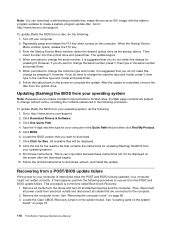
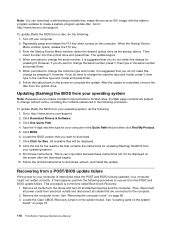
... in the following procedure.
To update (flash) the BIOS from your operating system, do the following: 1. Go to http://www.lenovo.com/support. 2. Click Download Drivers & Software. 3. Click Use Quick Path. 4. Type the 4-digit machine type for your computer in the Quick Path field and then click Find My Product. 5. Click BIOS. 6. Locate the BIOS version that you want to download. 7. Click Click for...
(English) User Guide - Page 3
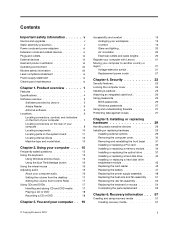
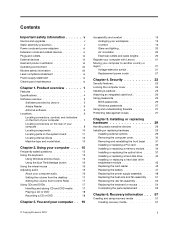
... computer cover 30 Removing and reinstalling the front bezel . . 31 Installing or replacing a PCI card 32 Installing or replacing a memory module . . . 34 Installing or replacing the optical drive . . . 37 Installing or replacing a hard disk drive . . . 40 Installing or replacing a hard disk drive enablement module 43 Replacing the card reader 45 Replacing the battery 47 Replacing the power...
(English) User Guide - Page 4


... 84 Troubleshooting 84
Audio problems 85 CD problems 86 DVD problems 87 Hard disk drive problems 89 Intermittent problems 89 Keyboard, mouse, or pointing device problems 90 Monitor problems 91 Ethernet problems 93 Option problems 94 Performance and lockup problems . . . . . 95 Printer problems 96 Serial port problems 97 Software problems 97 USB problems 98 Lenovo Solution Center 99...
(English) User Guide - Page 14
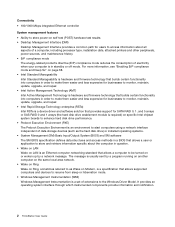
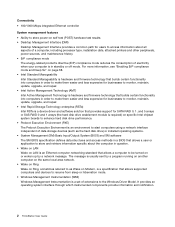
...businesses to monitor, maintain, update, upgrade, and repair. • Intel Rapid Storage Technology enterprise (RSTe) Intel RSTe is a device driver and software solution that provides support for SATA RAID 0, 1, and 5 arrays or SAS RAID 0 and 1 arrays (the hard disk drive enablement module is required) on specific Intel chipset system boards to enhance hard disk drive performance. • Preboot...
(English) User Guide - Page 18
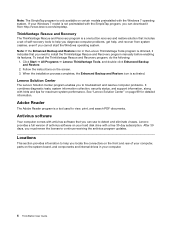
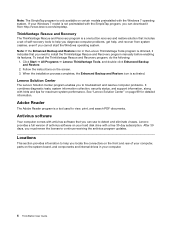
... viruses. Lenovo provides a full version of antivirus software on your hard disk drive with a free 30-day subscription. After 30 days, you must renew the license to continue receiving the antivirus program updates.
Locations
This section provides information to help you locate the connectors on the front and rear of your computer, parts on the system board, and...
(English) User Guide - Page 69
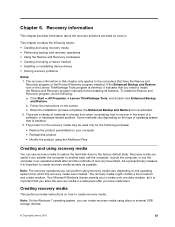
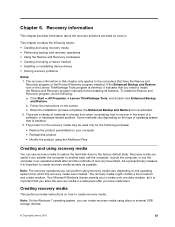
... reinstalling device drivers • Solving recovery problems
Notes: 1. The recovery information in this chapter only applies to the computers that have the Rescue and Recovery program or the Product Recovery program installed. If the Enhanced Backup and Restore icon in the Lenovo ThinkVantage Tools program is dimmed, it indicates that you need to install the Rescue and Recovery program manually...
(English) User Guide - Page 70
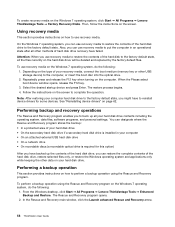
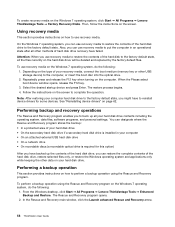
... software programs, and personal settings. You can designate where the Rescue and Recovery program stores the backup: • In a protected area of your hard disk drive • On the secondary hard disk drive if a secondary hard disk drive is installed in your computer • On an attached external USB hard disk drive • On a network drive • On recordable discs (a recordable optical...
(English) User Guide - Page 73
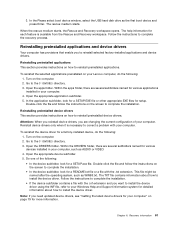
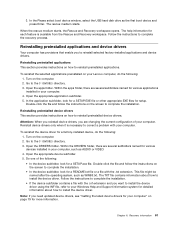
... instructions to complete the installation. • If the device subfolder contains a file with the .inf extension and you want to install the device driver using the INF file, refer to your Windows Help and Support information system for detailed information about how to install the device driver.
Note: If you need updated device drivers, see "Getting the latest device drivers for your computer...
(English) User Guide - Page 91
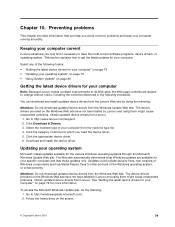
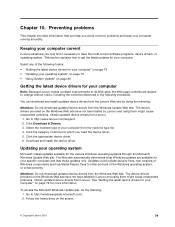
... http://www.lenovo.com/support. 2. Click Download & Drivers. 3. Select the machine type of your computer from the machine type list. 4. Click the category of device for which you need the device driver. 5. Click the appropriate device driver. 6. Download and install the device driver.
Updating your operating system
Microsoft makes updates available for the various Windows operating systems through...
(English) User Guide - Page 92
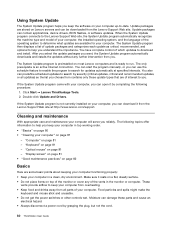
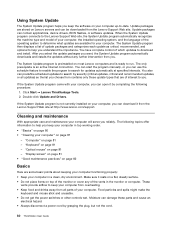
..., device drivers, BIOS flashes, or software updates. When the System Update program connects to the Lenovo Support Web site, the System Update program automatically recognizes the machine type and model of your computer, the installed operating system, and the language of the operating system to determine what updates are available for your computer. The System Update program then displays...
(English) User Guide - Page 105


...the
password or provide confirmation. 4. If an exclamation mark is displayed next to an adapter name under Network adapters, you might not
use the correct driver or the driver is not enabled. To update the driver, right-click the highlighted adapter. 5. Click Update Driver Software, and then follow the instructions on the screen. • The switch port and the adapter have the same duplex setting...
(English) User Guide - Page 110
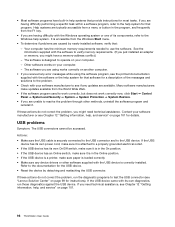
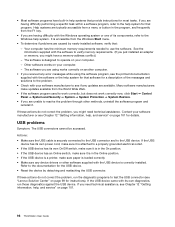
... device is a printer, make sure paper is loaded correctly. • Make sure any device drivers or other software supplied with the USB device is correctly installed.
Refer to the documentation for the USB device. • Reset the device by detaching and reattaching the USB connector.
If these actions do not correct the problem, run the diagnostic programs to test the USB connector (see "Lenovo...
(English) User Guide - Page 113
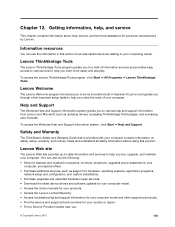
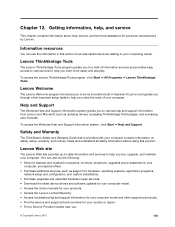
...Purchase additional services, such as support for hardware, operating systems, application programs,
network setup and configuration, and custom installations. • Purchase upgrades and extended hardware repair services. • Download the latest device drivers and software updates for your computer model. • Access the online manuals for your products. • Access the Lenovo Limited...
(English) User Guide - Page 114
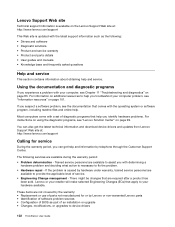
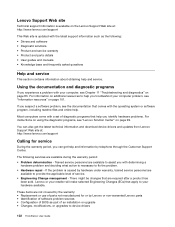
... software program, including readme files and online help.
Most computers come with a set of diagnostic programs that help you identify hardware problems. For instructions on using the diagnostic programs, see "Lenovo Solution Center" on page 99.
You can also get the latest technical information and download device drivers and updates from Lenovo Support Web site at: http://www.lenovo.com/support...
