Lexmark 1020 Color Jetprinter driver and firmware
Drivers and firmware downloads for this Lexmark item

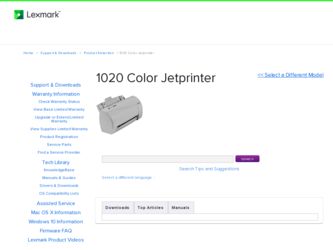
Related Lexmark 1020 Color Jetprinter Manual Pages
Download the free PDF manual for Lexmark 1020 Color Jetprinter and other Lexmark manuals at ManualOwl.com
Parts List - Page 2
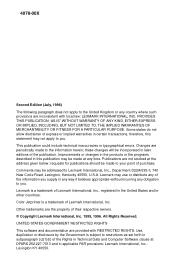
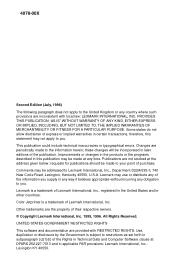
.... Color Jetprinter is a trademark of Lexmark International, Inc. Other trademarks are the property of their respective owners. © Copyright Lexmark International, Inc. 1995, 1996. All Rights Reserved. UNITED STATES GOVERNMENT RESTRICTED RIGHTS This software and documentation are provided with RESTRICTED RIGHTS. Use, duplication or disclosure by the Government is subject to restrictions as set...
Service Manual - Page 2


.... Color Jetprinter is a trademark of Lexmark International, Inc. Other trademarks are the property of their respective owners. © Copyright Lexmark International, Inc. 1995, 1996. All Rights Reserved. UNITED STATES GOVERNMENT RESTRICTED RIGHTS This software and documentation are provided with RESTRICTED RIGHTS. Use, duplication or disclosure by the Government is subject to restrictions as set...
Service Manual - Page 5


... and safety instructions.
2. Diagnostic Information contains error indicator table, symptom table, and service checks used to isolate failing field replaceable units (FRUs).
3. Diagnostic Aids contains tests and checks used to locate or repeat symptoms of printer problems.
4. Repair Information provides instructions for making printer adjustments and removing and installing FRUs.
5. Connector...
Service Manual - Page 14


... 2-6.
Symptom
Printer not communicating with host computer.
Action
Go to the "Parallel Port Service Check" on page 2-12.
Maintenance Station Problems
Symptom
Maintenance station: • Fails to cap the printhead • Fails to clean the printhead
Operator Panel
Action
Go to the "Maintenance Station Service Check" on page 2-8.
Symptom
Paper Feed and / or Install print cartridge...
Service Manual - Page 16


...:
• An open or short in the motor. • An open or short in the motor driver on the
system board. • A bind in the carrier transport mechanism. With the carrier transport motor cable disconnected from the system board, check for zero to ten (0 - 10) ohms between the following pins on the motor:
CN4...
Service Manual - Page 20


... An open or short in the motor driver on the
system board • A bind in the paper feed mechanism
With the paper feed motor cable disconnected from the system board, check for 60 ohms (±15 ohms...train can cause intermittent false paper jam errors. Remove the paper feed motor and check the shaft for binds. Also check for loose or worn motor gear.
3 Drive Train Assembly
4 Auto Sheet Feeder
5...
Service Manual - Page 21


... the test fails, replace the system board.
Paper Path Service Check
Examine the machine for the following before you begin this service check:
• Check the entire paper path for obstructions. • Be sure the correct type of paper is being used. • Be sure the printer is installed on a flat surface.
FRU
Action
1 Large...
Service Manual - Page 25


... (where x is the letter of your CD-ROM drive) on your latest Service Information and Training CD-ROM and perform one of the following commands to download the file to your printer. Use the file that matches the transport motor label.
• x:COPY /B NMB.BIN LPT1 • x:COPY /B APX.BIN LPT1 • x:COPY /B MZM.BIN LPT1
Diagnostic Information 2-15
Service Manual - Page 27


...
This test allows the servicer to test the function of the End-of-Form and Home Position sensors. To run the test:
1. With the printer off and the End-of-Form Flag out of the sensor, press and hold the following buttons while turning the printer on:
2. Paper Feed 3. Install Print Cartridge After five...
Service Manual - Page 28


... error log is especially helpful in diagnosing intermittent or difficult problems. The test is complete when power is turned off.
To run the test: 1. Place a sheet of paper in the sheet feeder far enough to push the End-of-Form flag out of the sensor. 2. With the printer off, hold down the Install Print...
Service Manual - Page 29


... performs a wrap around test between the printer parallel port and the parallel port test connector. This test requires a parallel port wrap plug. Install the wrap plug in the parallel port before you start the test. The power on light flashes if the test is successful. If the test is not successful, the power on light remains off. To run...
Service Manual - Page 30


... be used for diagnostic purposes. To run the test:
1. Install a black print cartridge. 2. Place a sheet of paper in the sheet feeder far enough to push
the End-of-Form flag out of the sensor. 3. Load paper into the sheet feeder. 4. With the printer off, press and hold the Paper Feed button
and turn...
Service Manual - Page 31


... the EMEA factory defaults. The page count and the error log do not change. Note: Factory defaults are initially set to USA. To run the test:
1. With the printer off, press and hold the following buttons while turning the printer on:
• Paper Feed • Install Print Cartridge
2. After five seconds, release the buttons to...
Service Manual - Page 32


... NVRAM to the USA factory defaults. The page count and the error log do not change. Note: Factory defaults are initially set to USA. To run the test:
1. With the printer off, press and hold the Install Print Cartridge button while turning the printer on:
2. After five seconds, release the button to begin the test...
Service Manual - Page 33


... the test page. To run a complete test page of black and color patterns, be sure the print cartridge is in good condition. Install a black print cartridge. To enter the test:
• Press and hold the Paper Feed button while turning the
printer on. Paper feeds from the sheet feeder and prints the test...
Service Manual - Page 34


... to make adjustments to the printer and how to remove defective ...ESD-sensitive parts, follow the instructions below in addition to all the usual precautions, such as turning off power before removing logic boards:
• Keep the ESD...• Prevent ESD-sensitive parts from being accidentally touched by other
personnel. Install machine covers when you are not working on the machine, and do not ...
Service Manual - Page 37


... 2. Remove the rear cover. 3. Remove the sheet feeder. 4. Disconnect the power supply connector at the system board. 5. Remove the two screws that secure the carrier frame to the
base assembly. ...carrier frame and install them on the new carrier frame.
Carrier Home Sensor Removal
1. Remove the front cover. 2. Remove the rear cover. 3. Disconnect the sensor cable from the system board. 4. Remove ...
Service Manual - Page 48


4078-00X
Connector CN1 CN2 CN4 CN5 CN6 CN7 CN8 SW1 SW2 SW3 LED1 LED2
Connector Names Printhead Cable 1 Printhead Cable 2 Carrier Transport Motor Home Position Sensor Paper Feed Motor Power Supply Parallel Port Power Switch Paper Feed Switch Install Print Cartridge Switch Busy Light Power on Light
5-2
