Lexmark Apps driver and firmware
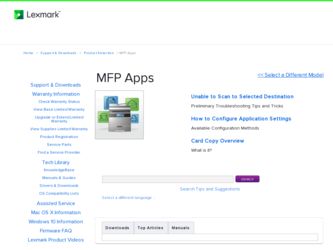
Related Lexmark Apps Manual Pages
Download the free PDF manual for Lexmark Apps and other Lexmark manuals at ManualOwl.com
Background and Idle Screen Admin Guide - Page 6
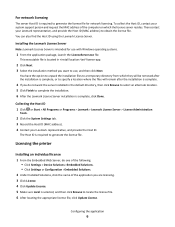
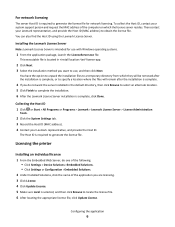
... Administration
Tools.
2 Click the System Settings tab. 3 Record the Host ID (MAC address). 4 Contact your Lexmark representative, and provide the Host ID.
The Host ID is required to generate the license file.
Licensing the printer
Installing an individual license
1 From the Embedded Web Server, do one of the following: • Click Settings > Device Solutions >Embedded Solutions. • Click...
Eco-Settings Admin Guide - Page 10


... device where the application is installed. 2 Click Settings > Embedded Solutions > Solutions Management. 3 Under the appropriate application, click Update License. 4 In the Update License window, select Use a local license file. 5 Click Browse to locate the license file. 6 Click Update License.
Using a network license
Copying the license file to the Lexmark License Server
Note: Before installing...
Eco-Settings Admin Guide - Page 11


...MarkVision Professional
1 In MarkVision Professional, select the device where the application is installed. 2 Click Settings > Embedded Solutions > Solutions Management. 3 Under the appropriate application, click Update License. 4 In the Update License window, select Use a network license server. 5 Click Update License.
Configuring Eco-Settings using the Embedded Web Server
Configuring energy- and...
Eco-Settings Admin Guide - Page 17


... your Lexmark product. The term "Software Program" includes machine-readable instructions, audio/visual content (such as images and recordings), and associated media, printed materials and electronic documentation.
BY USING AND/OR INSTALLING THIS SOFTWARE, YOU AGREE TO BE BOUND BY ALL THE TERMS AND CONDITIONS OF THIS LICENSE AGREEMENT. IF YOU DO NOT SO AGREE, DO NOT INSTALL, COPY, DOWNLOAD...
Eco-Settings Admin Guide - Page 18


... inter-operability, error correction, and security testing. If you have such statutory rights, you will notify Lexmark in writing of any intended reverse engineering, reverse assembly, or reverse compilation. You may not decrypt the Software Program unless necessary for the legitimate Use of the Software Program.
7 ADDITIONAL SOFTWARE. This License Agreement applies to updates or supplements...
Accessibility Solution - Page 14
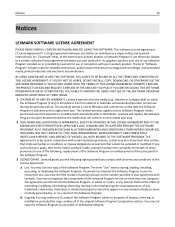
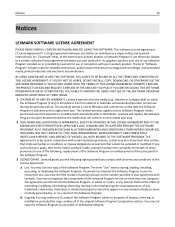
... your Lexmark product. The term "Software Program" includes machine-readable instructions, audio/visual content (such as images and recordings), and associated media, printed materials and electronic documentation.
BY USING AND/OR INSTALLING THIS SOFTWARE, YOU AGREE TO BE BOUND BY ALL THE TERMS AND CONDITIONS OF THIS LICENSE AGREEMENT. IF YOU DO NOT SO AGREE, DO NOT INSTALL, COPY, DOWNLOAD...
Accessibility Solution - Page 15
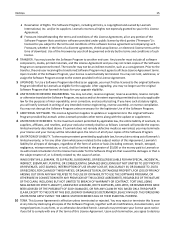
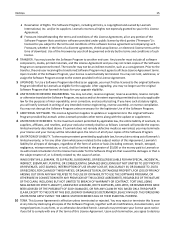
... inter-operability, error correction, and security testing. If you have such statutory rights, you will notify Lexmark in writing of any intended reverse engineering, reverse assembly, or reverse compilation. You may not decrypt the Software Program unless necessary for the legitimate Use of the Software Program.
7 ADDITIONAL SOFTWARE. This License Agreement applies to updates or supplements...
Accessibility Solution - Page 17


... version number 13 licensing applications 13
M
Mac OS creating a desktop shortcut to the Lexmark Accessibility Solution in 7
managing shortcuts 9
N
notices 2
O
other browser‑capable devices using 10
overview Lexmark Accessibility Solution 5
P
printer functions disabling 7
S
Scan to PC cannot write files to drive C on Windows 7 12
screen magnifier software using 10
screen reader software...
Eco-Copy - Page 10
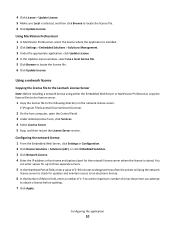
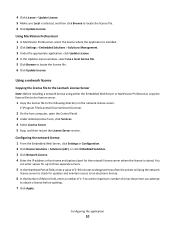
... device where the application is installed. 2 Click Settings > Embedded Solutions > Solutions Management. 3 Under the appropriate application, click Update License. 4 In the Update License window, select Use a local license file. 5 Click Browse to locate the license file. 6 Click Update License.
Using a network license
Copying the license file to the Lexmark License Server
Note: Before installing...
Eco-Copy - Page 11
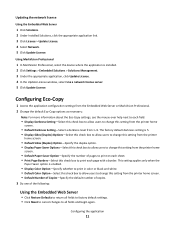
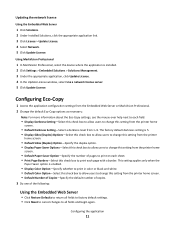
...
1 In MarkVision Professional, select the device where the application is installed. 2 Click Settings > Embedded Solutions > Solutions Management. 3 Under the appropriate application, click Update License. 4 In the Update License window, select Use a network license server. 5 Click Update License.
Configuring Eco-Copy
1 Access the application configuration settings from the Embedded Web Server or...
Eco-Copy - Page 15
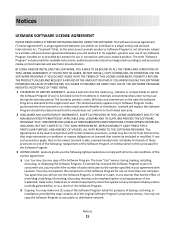
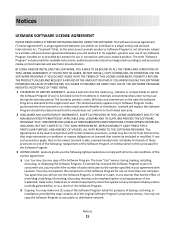
... your Lexmark product. The term "Software Program" includes machine-readable instructions, audio/visual content (such as images and recordings), and associated media, printed materials and electronic documentation.
BY USING AND/OR INSTALLING THIS SOFTWARE, YOU AGREE TO BE BOUND BY ALL THE TERMS AND CONDITIONS OF THIS LICENSE AGREEMENT. IF YOU DO NOT SO AGREE, DO NOT INSTALL, COPY, DOWNLOAD...
Eco-Copy - Page 16
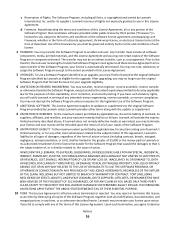
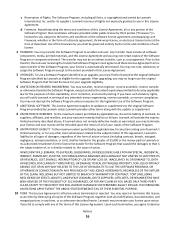
... inter-operability, error correction, and security testing. If you have such statutory rights, you will notify Lexmark in writing of any intended reverse engineering, reverse assembly, or reverse compilation. You may not decrypt the Software Program unless necessary for the legitimate Use of the Software Program.
7 ADDITIONAL SOFTWARE. This License Agreement applies to updates or supplements...
Fax Forward - Page 7
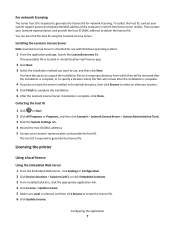
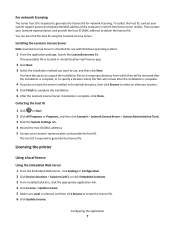
... Settings tab. 4 Record the host ID (MAC address). 5 Contact your Lexmark representative, and provide the host ID.
The host ID is required to generate the license file.
Licensing the printer
Using a local license
Using the Embedded Web Server 1 From the Embedded Web Server, click Settings or Configuration. 2 Click Device Solutions > Solutions (eSF), or click Embedded Solutions. 3 From Installed...
Fax Forward - Page 8


... device where the application is installed. 2 Click Settings > Embedded Solutions > Solutions Management. 3 Under the appropriate application, click Update License. 4 In the Update License window, select Use a local license file. 5 Click Browse to locate the license file. 6 Click Update License.
Using a network license
Copying the license file to the Lexmark License Server
Note: Before installing...
Fax Forward - Page 9
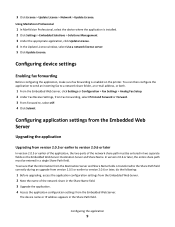
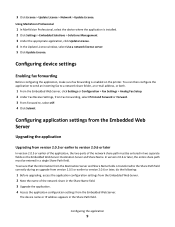
... application, click Update License. 4 In the Update License window, select Use a network license server. 5 Click Update License.
Configuring device settings
Enabling fax forwarding
Before configuring the application, make sure fax forwarding is enabled on the printer. You can then configure the application to send an incoming fax to a network share folder, an e‑mail address, or both...
Fax Forward - Page 10
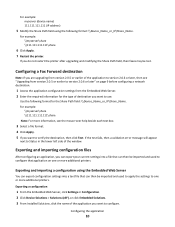
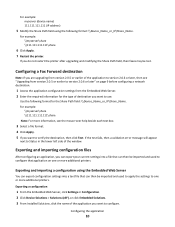
... a text file that can then be imported and used to apply the settings to one or more additional printers.
Exporting a configuration
1 From the Embedded Web Server, click Settings or Configuration. 2 Click Device Solutions > Solutions (eSF), or click Embedded Solutions. 3 From Installed Solutions, click the name of the application you want to configure.
Configuring the application...
Fax Forward - Page 17
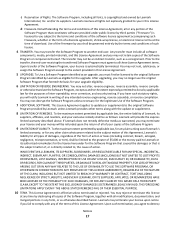
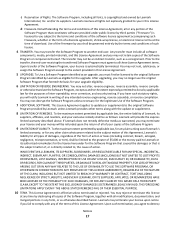
... inter-operability, error correction, and security testing. If you have such statutory rights, you will notify Lexmark in writing of any intended reverse engineering, reverse assembly, or reverse compilation. You may not decrypt the Software Program unless necessary for the legitimate Use of the Software Program.
7 ADDITIONAL SOFTWARE. This License Agreement applies to updates or supplements...
MyShortcut Administrator's Guide - Page 14
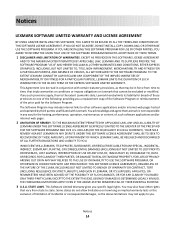
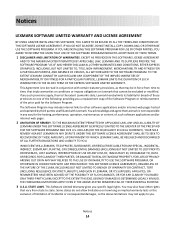
Notices
LEXMARK SOFTWARE LIMITED WARRANTY AND LICENSE AGREEMENT
BY USING AND/OR INSTALLING THIS SOFTWARE, YOU AGREE TO BE BOUND BY ALL THE TERMS AND CONDITIONS OF THIS SOFTWARE LICENSE AGREEMENT. IF YOU DO NOT SO AGREE, DO NOT INSTALL, COPY, DOWNLOAD, OR OTHERWISE USE THE SOFTWARE PROGRAM. IF YOU ARE INSTALLING THIS SOFTWARE PROGRAM FOR USE BY OTHER PARTIES, YOU AGREE...
MyShortcut Administrator's Guide - Page 15
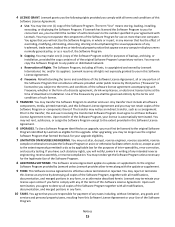
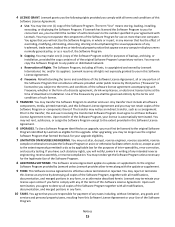
... you the following rights provided you comply with all terms and conditions of this
Software License Agreement:
a Use. You may Use one (1) copy of the Software Program. The term "Use" means storing, loading, installing,
executing, or displaying the Software Program. If Lexmark has licensed the Software Program to you for concurrent use, you must limit the number of authorized...
Remote Copy - Page 18
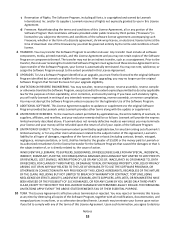
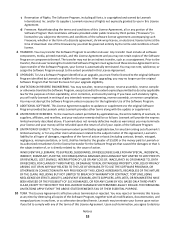
... inter-operability, error correction, and security testing. If you have such statutory rights, you will notify Lexmark in writing of any intended reverse engineering, reverse assembly, or reverse compilation. You may not decrypt the Software Program unless necessary for the legitimate Use of the Software Program.
7 ADDITIONAL SOFTWARE. This License Agreement applies to updates or supplements...

