Lexmark Optra T614 driver and firmware
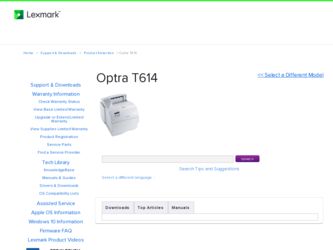
Related Lexmark Optra T614 Manual Pages
Download the free PDF manual for Lexmark Optra T614 and other Lexmark manuals at ManualOwl.com
Administrator's Guide (1.4 MB) - Page 2


...; MarkVision™ Printer Utility to open documents providing details about the MarkVision printer management software.
• MarkNet™ Print Servers to open documents containing information about configuring MarkNet print servers.
Lexmark Web site
Access our site on the World Wide Web for updated printer drivers, utilities, and documentation:
www.lexmark.com
Administrator's Guide
2
Administrator's Guide (1.4 MB) - Page 13


... Darkness PQET PictureGrade
SETUP MENU (page 47)
Printer Language Power Saver Resource Save Download Target Print Timeout Wait Timeout Auto Continue Jam Recovery Page Protect Print Area Display Language Alarm Control Toner Alarm Job Buffer Size Job Accounting Job Acct Limit
PCL EMUL MENU (page 55)
Font Source Font Name Point Size Pitch Symbol Set Orientation Lines Per...
Administrator's Guide (1.4 MB) - Page 48


... in flash memory or hard disk is permanent storage rather than the temporary storage that RAM provides. You can add resources to flash memory or to the hard disk until the option is full. Use your software application or the printer utilities to download resources to the printer.
The Download Target menu item only displays if formatted flash memory or a hard disk is installed in the printer and...
Administrator's Guide (1.4 MB) - Page 109


... an optional serial port, is configured to receive fax data, but the connection to the external modem has been lost. If Fax Port in the FAX MENU is not set to Disabled, the printer automatically assumes a modem is connected for fax processing. See "Fax Menu" on page 84.
54 Std Network Software Error
54 Network x Software Error
The printer has detected that a network port is installed but cannot...
Administrator's Guide (1.4 MB) - Page 133


... you are using serial interface:
• Make sure Honor DSR is set to Off. • Check the protocol, baud, parity, and data bit settings. The settings on the printer and on the host computer
should match.
Connected to the USB port, but Make sure you are using Windows 98 or another USB-capable operating system supported by Lexmark. the printer will not print...
Administrator's Guide (1.4 MB) - Page 140


...not be properly installed. Reinstall each 5-bin mailbox.
Flash memory: Make sure flash memory is securely connected to the printer system board.
Printer memory: Check to make sure printer memory is securely connected to the printer system board.
Hard disk with adapter: Make sure the hard disk is securely connected to the hard disk adapter card. Also make sure the hard disk adapter card is securely...
Administrator's Guide (1.4 MB) - Page 143


... your printer contains printer drivers and utilities, or
drivers or utilities?
• Visit the Lexmark Web site, http://www.lexmark.com, for the most current printer drivers or utilities.
How do I attach a serial cable If your printer is configured with a serial port, or you have installed an optional interface card, refer to the Setup
to the printer?
Guide.
Where are the printer escape...
Technical Reference - Page 65


... 5 value for Cartridge may be specified, but since your printer does not support font cards or cartridges, the command is ignored. The 7 value for User-installable flash is only valid when flash memory is installed. The 200 value is only valid when a hard disk is installed.
Set Status Readback Location Unit Sets the status location unit to the specified value. The location...
Technical Reference - Page 184


...not send this command.)
See Table 4-8 to determine which Lexmark Optra S driver you should use.
Table 4-8: Lexmark Optra S Drivers
If you need the Lexmark Optra S
driver for ...
Use ...
Windows 2000
Any version of LEXPSNT
Windows NT 4.0
Version 1.8 or later of LEXPSNT
Windows 9x
Version 4.32 or later of LEXPS
Windows 3.x
Version 4.02 or later of LEXPS
The PostScript commands to switch...
Network Scan Drivers - Page 5


... the file supported-platforms.txt in the path /usr/lexscan/docs/ after installation.
Installing on Fedora, Linpus Linux, SUSE Linux, Linux openSUSE, Red Hat Enterprise Linux, or Red Flag Linux
1 Download the driver: a Go to www.lexmark.com. b Select Driver Finder from the Drivers & Downloads list. c Select the Linux distribution running on your computer. d Select network-scan-linux-glibc2-x86.rpm...
Network Scan Drivers - Page 6


... to www.lexmark.com. b Select Driver Finder from the Drivers & Downloads drop-down list. c Select the Linux distribution running on your computer. d Select network-scan-linux-glibc2-x86.deb, and then download it to your computer. 2 Double-click the package file or open a terminal window, and then type dpkg -i
network-scan-linux-glibc2-x86.deb.
Checking if the network scan driver is installed
Make...
Print Drivers for UNIX and LINUX Systems - Page 4


... and Hold setting...28 Creating custom banner pages...29
Writing a banner program...29 Using a banner program ...29
Changing a virtual device...29 Removing a virtual device...30 Changing a print queue to print to a different printer 30 Removing a print queue...30 Plugin Manager utility (software updates)...31
Using the Plugin Manager utility ...31 Installing plugins from the printer driver...31...
Print Drivers for UNIX and LINUX Systems - Page 9


...://www.lexmark.com/drivers.
4 Save the downloaded printer software package in the /tmp directory, and then uncompress the package file:
# /usr/contrib/bin/gunzip /tmp/print-drivers-hpux11.11.pkg.gz
5 Start the Software Depot Install dialog by entering:
# /usr/sbin/swinstall
6 Make sure the Source Depot type is Network Directory/CDROM and the hostname of the computer you are
installing...
Print Drivers for UNIX and LINUX Systems - Page 10


... Manager utility (software updates)" on page 31.
Installing on IBM AIX
1 Read "Before installing the printer drivers" on page 8. 2 Make sure you have enough disk space in /usr/lpp to install the printer driver.
For more information about finding more space, see "Finding space to install the printer drivers package" on page 13.
3 Download the Lexmark printer driver package (print-drivers-aix5-sysv...
Print Drivers for UNIX and LINUX Systems - Page 11


... 2 Make sure you have enough hard disk drive space in /usr/local to install the printer driver.
For more information about finding more space, see "Finding space to install the printer drivers package" on page 13.
3 Download the printer drivers package (print-drivers-linux-glibc2-x86.deb) from the Lexmark Web site at
http://www.lexmark.com/drivers.
4 Install the package file.
# dpkg -i /tmp/print...
Print Drivers for UNIX and LINUX Systems - Page 12


...not be included in the standard package. Check your Software and Documentation CD or the Lexmark Web site to determine if there are any software plugins available. For more information, see "Plugin Manager utility (software updates)" on page 31.
Installing on Sun Solaris x86
1 Read "Before installing the printer drivers" on page 8. 2 Set the NONABI_SCRIPTS environment variable to TRUE. 3 Make sure...
Print Drivers for UNIX and LINUX Systems - Page 13


...included in the standard package. Check your Software and Documentation CD or the Lexmark Web site to determine if there are any software plugins available. For more information, see "Plugin Manager utility (software updates)" on page 31.
Finding space to install the printer drivers package
Some operating systems require you to install printer drivers in a particular directory. If the file system...
Print Drivers for UNIX and LINUX Systems - Page 31


... can download the latest device support from http://downloads.lexmark.com.
Installing plugins from the printer driver
1 Click File ΠSoftware Update. 2 Select Install. 3 Select a plugin from the directory.
A confirmation dialog appears. It contains more specific information about the plugin you selected, and gives you the option to proceed with the installation.
4 Follow the instructions on...
Print Drivers for UNIX and LINUX Systems - Page 39


... IP address, netmask, and gateway to make sure they are set up correctly for
your environment.
• Make sure bridges and routers are functioning properly.
My printer model is not listed
• Make sure you have the latest version of the application. • If you have the latest version, check the Software and Documentation CD or the Lexmark...
Print Drivers for UNIX and LINUX Systems - Page 48


... command line 24 from the printer driver 25 multiple copies 26 multiple-pages on one sheet 26 Print and Hold 28 specifying orientation 27 test page 25 text files 27
R
removing remaining directories 14
S
Setup Administrative Group 15 Asian Drivers 16 CUPS 16 Desktop Integration 16 Paper Size 15 Web Browser 15
software updates installing 31 removing 31 using...

