Lexmark S315 driver and firmware
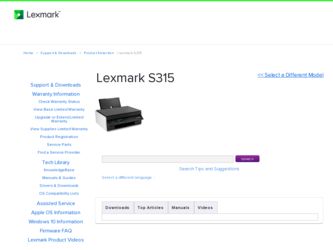
Related Lexmark S315 Manual Pages
Download the free PDF manual for Lexmark S315 and other Lexmark manuals at ManualOwl.com
Quick Reference - Page 4
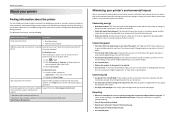
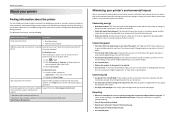
...
Finding information about the printer
The Quick Reference Guide contains instructions on adding your printer to a wireless network, setting up a fax connection, and accomplishing common printer tasks like printing, copying, scanning, and faxing. It also includes information on troubleshooting printer setup issues as well as solving basic networking and faxing problems.
For additional information...
Quick Reference - Page 6
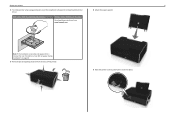
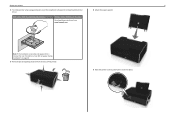
About your printer
6
2 To initiate printer setup using a computer, insert the installation software CD, or download the printer driver.
4 Attach the paper support.
With a CD or DVD drive (Windows/Macintosh)
Without a CD or DVD drive or for Linux
Download the printer driver from www.lexmark.com.
Note: If the installation screen does not appear after a minute, then see "Installation screen did...
Quick Reference - Page 17
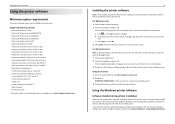
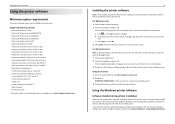
... follow the instructions on the computer screen.
Using the Internet 1 Go to the Lexmark Web site at http://support.lexmark.com. 2 Navigate to:
SUPPORT & DOWNLOADS > select your printer > select your operating system 3 Download the driver, and then install the printer software.
Using the Windows printer software
Software installed during printer installation
When you set up the printer using the...
Quick Reference - Page 21
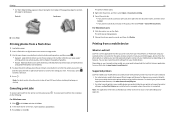
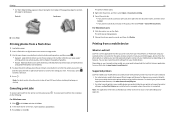
... Listener. To check if your printer model supports these features, visit www.lexmark.com/lexprint. • For other Lexmark printers, your mobile device can send print jobs to your printer as long as the printer software and LexPrint Listener are installed on the computer where the printer is connected.
Note: The application referred to as Rendezvous in Mac OS X version 10.2 is now called Bonjour...
Quick Reference - Page 27
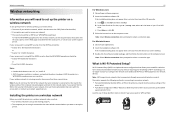
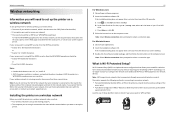
...support person.
Installing the printer on a wireless network
Before you install the printer on a wireless network, make sure that: • Your wireless network is set up and working properly. • The computer you are using is connected to the same wireless network where you want to set up the printer.
27
For Windows users 1 Close all open software programs. 2 Insert the installation software...
Quick Reference - Page 31


... then try installing the cartridges again. 2 Load plain, unmarked paper. 3 From the printer control panel, navigate to:
> Setup > OK ...Device Manager opens. 4 Click the plus sign (+) beside Universal Serial Bus controllers.
If USB Host Controller and USB Root Hub are listed, then the USB port is enabled. For more information, see the computer documentation.
REMOVE AND REINSTALL THE PRINTER SOFTWARE
User's Guide - Page 2


... printer software 19
Minimum system requirements...19 Using the Windows printer software...19 Using the Macintosh printer software...21 Finding and installing optional software 22 Updating the printer software...23 Downloading PCL and PS drivers (Windows only 23 Reinstalling the printer software...23
Loading paper and original documents 25
Loading paper...25 Saving paper settings...28 Loading...
User's Guide - Page 8
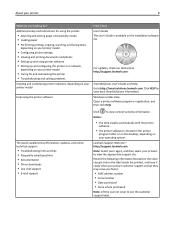
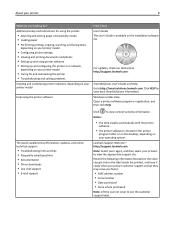
... Driver downloads • Live chat support • E‑mail support
Find it here User's Guide The User's Guide is available on the installation software CD.
For updates, check our Web site at http://support.lexmark.com.
SmartSolutions User's Guide and Help Go to http://smartsolutions.lexmark.com. Click HELP to view basic SmartSolutions information. Windows or Mac Help Open a printer software...
User's Guide - Page 22


... > select your printer > Support > Online support
4 From the Web site, select your printer and then download the driver. 5 Install additional or optional software.
For Macintosh users
1 From the Finder, navigate to:
Applications > select your printer folder > Web Links > Lexmark Software Updates
2 From the Web site, select your printer and then download the driver. 3 Install additional or optional...
User's Guide - Page 23


...list. 3 Select your printer, and then click Product Update. 4 Follow the instructions on the computer screen.
For Macintosh users
1 From the Finder, navigate to:
Applications > select your printer folder > Web Links > Lexmark Software Updates
2 From the Web site, select your printer and then download the driver.
Downloading PCL and PS drivers (Windows only)
Universal Print Drivers (PCL 5 emulation...
User's Guide - Page 24
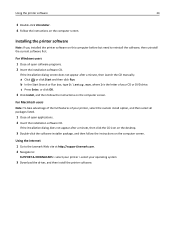
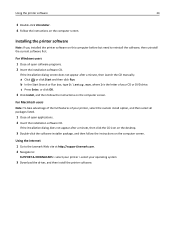
... not appear after a minute, then click the CD icon on the desktop.
3 Double-click the software installer package, and then follow the instructions on the computer screen.
Using the Internet 1 Go to the Lexmark Web site at http://support.lexmark.com. 2 Navigate to:
SUPPORT & DOWNLOADS > select your printer > select your operating system
3 Download the driver, and then install the printer software.
User's Guide - Page 39


...
Portrait
Landscape
10 Click Print.
Setting the duplex printing dry time
Using the control panel
1 From the printer control panel, navigate to:
> Setup > OK > Print Mode Setup > OK > Page Dry Time... printer software
For Windows users
1 Click File > Print. 2 Click Properties, Preferences, Options, or Setup. 3 Navigate to:
Layout tab > Print on Both Sides (Duplex) area > select a dry time setting ...
User's Guide - Page 44


... Listener. To check if your printer model supports these features, visit www.lexmark.com/lexprint.
• For other Lexmark printers, your mobile device can send print jobs to your printer as long as the printer software
and LexPrint Listener are installed on the computer where the printer is connected. Note: The application referred to as Rendezvous in Mac OS X version 10.2 is now called Bonjour...
User's Guide - Page 63


...‑AES
Installing the printer on a wireless network
Before you install the printer on a wireless network, make sure that:
• Your wireless network is set up and working properly. • The computer you are using is connected to the same wireless network where you want to set up the printer.
For Windows users 1 Close all open software programs. 2 Insert the installation software CD.
If...
User's Guide - Page 64


... the printer on other computers
Once the printer is set up on the wireless network, it can be accessed wirelessly by any other computer on the network. However, you will need to install the printer driver on every computer that will access it. You do not need to configure the printer again, although you will need to run the setup software on each computer to install the driver.
For Windows...
User's Guide - Page 91


... briefly come out of Sleep mode or will temporarily turn on if it is turned off.
Checking ink levels
Using the printer control panel
From the printer control panel, navigate to: > Setup > OK >Maintenance > OK > Check Ink Levels > OK
Using the printer software
For Windows users
1 Click or Start. 2 Click All Programs or Programs, and then select the...
User's Guide - Page 138


... Power 16 Select 16 Start 16
C
cable installation 81
138
USB 81 camera
connecting 37 canceling
copy job 50 e‑mail 59 print job 43 scan job 56 Cannot Collate Job 100 cannot delete documents from print queue 99 cannot print over wireless network 119 cannot print through USB 99 cannot scan to computer over a network 116 cartridges, ink ordering 12 using genuine Lexmark...
User's Guide - Page 139
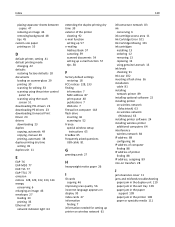
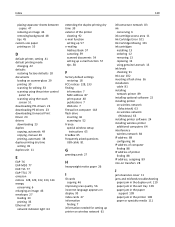
...58
F
factory default settings restoring 18
FCC notices 128, 133 finding
information 7 MAC address 87 print queue 40 publications 7 Web site 7 firewall on computer 118 flash drive inserting 36 scanning to 52 France special wireless setup
instructions 65 FreeBox 65 frequently asked questions
USB cable 81
G
greeting cards 27
H
heavyweight matte paper 26
I
ID cards copying 46
improving scan quality 56...
User's Guide - Page 142


... dry time
setting 39
U
UK special wireless setup instructions 65
uninstalling printer software 23 Universal Print Driver
downloading 23 Unrecoverable Scan Error 107 Unsupported Cartridge 102 updating printer software 23 USB 87
cable 81 Macintosh 72 USB cable 81 definition 81 USB connection with network connection 87 USB Device Not Supported 107 USB Hub Not Supported 107 USB port 11
V
Virtual...
User's Guide - Page 143
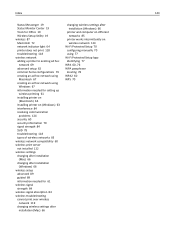
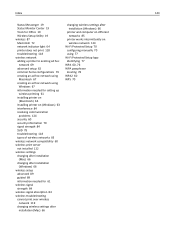
...changing after installation
(Windows) 66 wireless setup
advanced 89 guided 89 information needed for 61 wireless signal strength 84 wireless signal absorption 84 wireless troubleshooting cannot print over wireless
network 119 changing wireless settings after
installation (Mac) 66
changing wireless settings after installation (Windows) 66
printer and computer on different networks 85
printer works...

