Lexmark X6690 driver and firmware
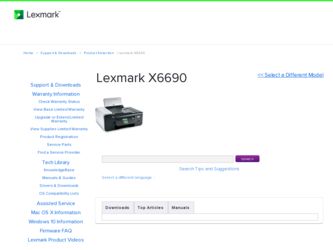
Related Lexmark X6690 Manual Pages
Download the free PDF manual for Lexmark X6690 and other Lexmark manuals at ManualOwl.com
User's Guide - Page 3


... to a computer with a modem...42 Connecting to a telephone ...43 Using a digital phone service ...44
Installing the printer on a wireless network (selected models only 45
Wireless network compatibility...45 Information you will need to set up the printer on a wireless network 45 Installing the printer on a wireless network...45 Installing the printer on other computers...46 Interpreting...
User's Guide - Page 30
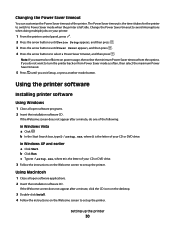
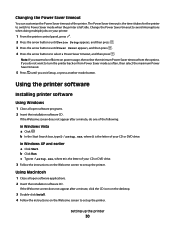
... the letter of your CD or DVD drive.
In Windows XP and earlier a Click Start. b Click Run. c Type D:\setup.exe, where D is the letter of your CD or DVD drive. 3 Follow the instructions on the Welcome screen to set up the printer.
Using Macintosh
1 Close all open software applications. 2 Insert the installation software CD.
If the Welcome screen does not...
User's Guide - Page 31
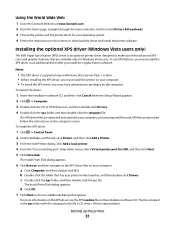
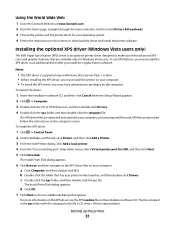
....
Notes:
• The XPS driver is supported only in Windows Vista Service Pack 1 or later. • Before installing the XPS driver, you must install the printer on your computer. • To install the XPS driver, you must have administrator privileges on the computer.
To extract the driver:
1 Insert the installation software CD, and then click Cancel when the Setup Wizard appears. 2 Click Œ...
User's Guide - Page 33
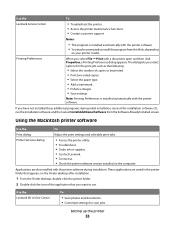
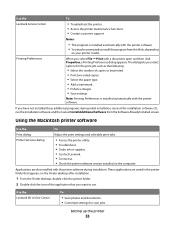
...printer software
Use the Print dialog Printer Services dialog
To
Adjust the print settings and schedule print jobs.
• Access the printer utility. • Troubleshoot. • Order ink or supplies. • Contact Lexmark. • Contact us. • Check the printer software version installed on the computer.
Applications are also installed with the printer software during installation...
User's Guide - Page 34
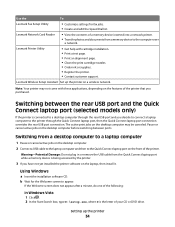
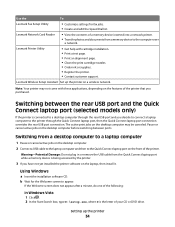
... the
To
Lexmark Fax Setup Utility
• Customize settings for fax jobs. • Create and edit the Speed Dial list.
Lexmark Network Card Reader
• View the contents of a memory device inserted into a network printer.
• Transfer photos and documents from a memory device to the computer over
a network.
Lexmark Printer Utility
• Get help with cartridge installation. •...
User's Guide - Page 46
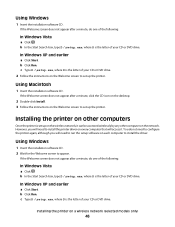
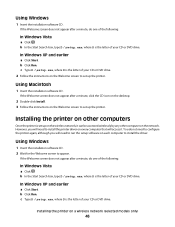
...Once the printer is set up on the wireless network, it can be accessed wirelessly by any other computer on the network. However, you will need to install the printer driver on every computer that will access it. You do not need to configure the printer again, although you will need to run the setup software on each computer to install the driver.
Using Windows
1 Insert the installation software CD...
User's Guide - Page 89
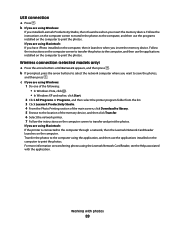
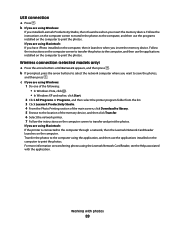
... to the location of the memory device, and then click Transfer. 6 Select the network printer. 7 Follow the instructions on the computer screen to transfer and print the photos.
If you are using Macintosh: If the printer is connected to the computer through a network, then the Lexmark Network Card Reader launches on the computer. Transfer the photos to the computer using the application, and then...
User's Guide - Page 126
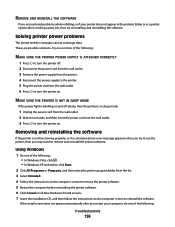
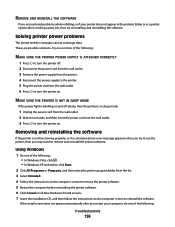
... . • In Windows XP and earlier, click Start.
2 Click All Programs or Programs, and then select the printer program folder from the list. 3 Select Uninstall. 4 Follow the instructions on the computer screen to remove the printer software. 5 Restart the computer before reinstalling the printer software. 6 Click Cancel on all New Hardware Found screens. 7 Insert the installation CD, and then...
User's Guide - Page 127
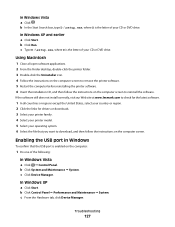
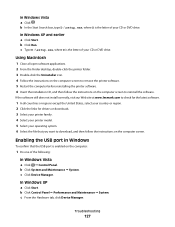
...the links for drivers or downloads. 3 Select your printer family. 4 Select your printer model. 5 Select your operating system. 6 Select the file that you want to download, and then follow the instructions on the computer screen.
Enabling the USB port in Windows
To confirm that the USB port is enabled on the computer:
1 Do one of the following:
In Windows Vista
a Click ΠControl Panel. b Click...
User's Guide - Page 131
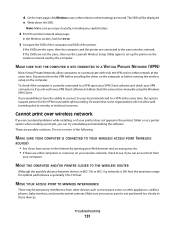
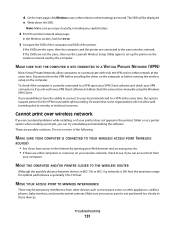
... run the Lexmark Wireless Setup Utility again to set up the printer on the wireless network used by the computer.
MAKE SURE THAT THE COMPUTER IS NOT CONNECTED TO A VIRTUAL PRIVATE NETWORK (VPN)
Most Virtual Private Networks allow computers to communicate with only the VPN and no other network at the same time. Disconnect from the VPN before installing the driver on the computer or before...
User's Guide - Page 165
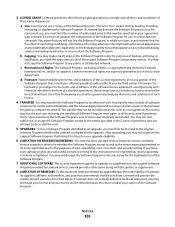
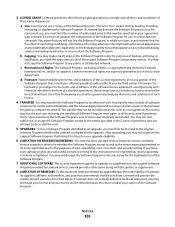
... provided you comply with all terms and conditions of
this License Agreement:
a Use. You may Use one (1) copy of the Software Program. The term "Use" means storing, loading, installing,
executing, or displaying the Software Program. If Lexmark has licensed the Software Program to you for concurrent use, you must limit the number of authorized users to the number...
User's Guide - Page 168


...but not receive fax 146 canceling
copying 102 print jobs 83 scan job 96 cannot send or receive fax 144 cards loading 66 memory card 85 cartridges, print aligning 114 cleaning 114 installing 111 ordering 118 preserving 117 removing 112 using genuine Lexmark 113 wiping 116 changing default settings 28 Power Saver timeout 28 temporary settings 28 changing wireless settings after installation (Mac) 48...
User's Guide - Page 171
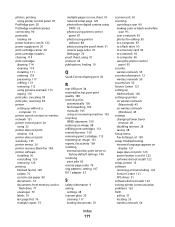
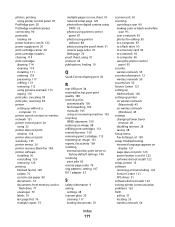
... editing 95 to a computer 93 to a flash drive 93 to a memory card 93 to a network 93 to computer 96 using the printer control
panel 93 security
wireless network 55 security information 13
wireless network 56 security key 56 Service Center 121 setting up
Address Book 106 setting up printer
on wireless network (Macintosh) 45
on wireless network (Windows) 45
settings changing Power Saver timeout 28...
User's Guide - Page 172


... network connection 62 USB port 20 enabling 127 using Mac printer software 33 printer menus 26 using RJ11 adapter 35
V
Virtual Private Network 144 VPN
lose connection to printer 144
W
Web page printing 74
Web site finding 10
WEP 55 ad hoc 51
WEP key key index 64 locating 54
Windows installing printer on wireless network 45
Windows software Abbyy Sprint OCR 32 Fast Pics 32 Fax Setup Utility 32 Fax...
Fax Guide - Page 28


... setup.exe. 7 Follow the instructions on the computer screen to install the software. 8 When the installation is completed, enable the security software again.
Removing and reinstalling the software
If the printer is not functioning properly, or if a communications error message appears when you try to use the printer, then you may need to remove and reinstall the printer software.
Using Windows...
Network Guide - Page 5
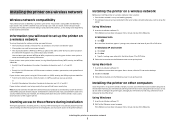
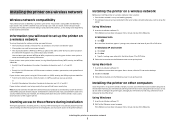
...Once the printer is set up on the wireless network, it can be accessed wirelessly by any other computer on the network. However, you will need to install the printer driver on every computer that will access it. You do not need to configure the printer again, although you will need to run the setup software on each computer to install the driver.
Using Windows
1 Insert the installation software CD...
Network Guide - Page 14
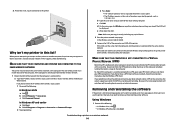
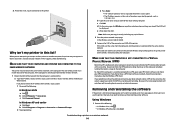
... password of the router when prompted. c Click OK. d On the main page, click Wireless or any other selection where settings are stored. The SSID will
be displayed. e Write down the SSID.
Note: Make sure you copy it exactly, including any capital letters. 2 Print the printer network setup page.
In the Wireless section, look for SSID.
3 Compare the SSID of the computer...
Network Guide - Page 15


... the links for drivers or downloads. 3 Select your printer family. 4 Select your printer model. 5 Select your operating system. 6 Select the file that you want to download, and then follow the instructions on the computer screen.
Cannot print over wireless network
If you encountered problems while installing, or if your printer does not appear in the printers folder or as a printer option when...
Network Guide - Page 34
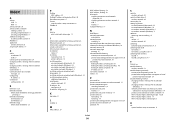
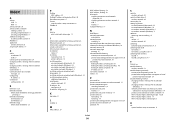
...IP address of computer (Mac) 30 firewall on computer 17 France
special wireless setup instructions 6 FreeBox 6
H
how to print a network setup page 13
I
information needed for setting up printer on Ethernet network 23 information needed for setting up printer on wireless network 5 infrastructure network 28 installation
cable 27 installing
network printer 31 printer software 14 installing printer on...
Network Guide - Page 35
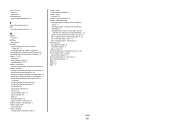
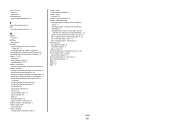
... (Ethernet) networking for Windows 23 wireless 7, 9, 29
Macintosh 7 printer does not print 17 troubleshooting 17, 22 wireless installation will not continue after attaching USB cable 13 wireless network adding a printer to existing ad hoc network 12 common home configurations 26 creating an ad hoc network using Macintosh 11 creating an ad hoc network using Windows 11 information needed for setting...

