MSI E7500 driver and firmware

Related MSI E7500 Manual Pages
Download the free PDF manual for MSI E7500 and other MSI manuals at ManualOwl.com
User Manual - Page 2
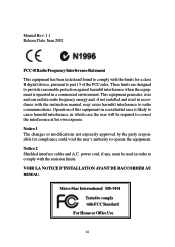
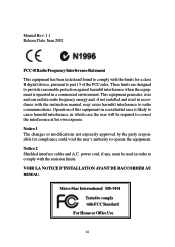
... for a class B digital device, pursuant to part 15 of the FCC rules. These limits are designed to provide reasonable protection against harmful interference when the equipment is operated in a commercial environment. This equipment generates, uses and can radiate radio frequency energy and, if not installed and used in accordance with the instruction manual, may cause...
User Manual - Page 3
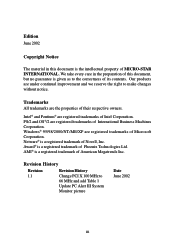
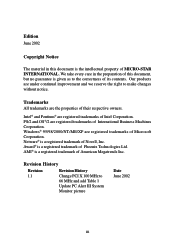
...trademarks of Intel Corporation. PS/2 and OS®/2 are registered trademarks of International Business Machines Corporation. Windows® 95/98/2000/NT/ME/XP are registered trademarks of Microsoft Corporation. Netware® is a... Inc.
Revision History
Revision 1.1
Revision History Change PCI X 100 MHz to 66 MHz and add Table 1 Update PC Alert III System Monitor picture
Date June 2002
iii
User Manual - Page 10


... Ultra-160 SCSI adapter Supports dual channels Supports Adaptec ZCR & Intel RAIDIOS (Zero-Channel RAID)
Network Intel® 82550EY LAN Controllers (Upgradable to 82540 Gigabit LAN) - Integrated IEEE802.3 10-BaseT & 100-BaseTX PHY - Wake-On-LAN and WFM 2.0 Supported (ET/EM) - Integrated IP Security (IPSec) encryption off-load engine Intel® 82544GC Gigabit Ethernet Controller (Upgradable to...
User Manual - Page 12
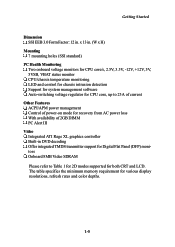
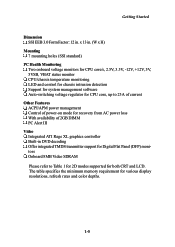
... system management software Auto-switching voltage regulator for CPU core, up to 23A of current
Other Features ACPI/APM power management Control of power-on mode for recovery from AC power loss With availability of 2GB DIMM PC Alert III
Video Integrated ATI Rage XL graphics controller Built-in DVD decoding Offer integrated TMDS transmitter support for Digital Flat Panel...
User Manual - Page 15
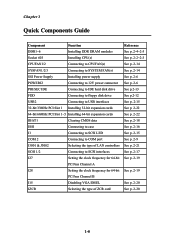
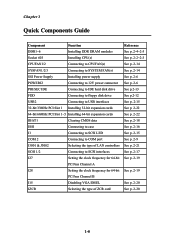
...disk drive
FDD
Connecting to floppy disk drive
USB2
Connecting to USB interfaces
32-bit/33MHz PCI Slot 1 Installing 32-bit expansion cards
64-bit/66MHz PCI Slot 1~5 Installing 64-bit expansion cards
JBAT1
Clearing CMOS data
JSSI
Connecting to case
J1
Connecting to SCSI LED
COM 2
Connecting to COM port
J3001 & J3002
Selecting the type of LAN controllers
SCSI 1/2
Connecting to SCSI...
User Manual - Page 17
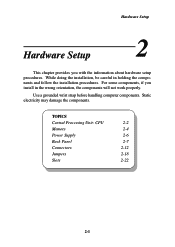
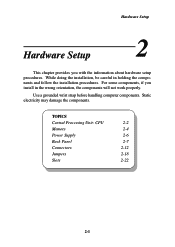
... setup procedures. While doing the installation, be careful in holding the components and follow the installation procedures. For some components, if you install in the wrong orientation, the components will not work properly.
Use a grounded wrist strap before handling computer components. Static electricity may damage the components.
TOPICS
Central Processing Unit: CPU
2-2
Memory
2-4
Power...
User Manual - Page 18
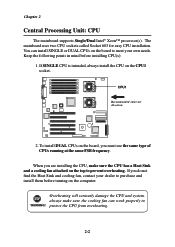
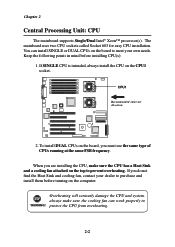
Chapter 2
Central Processing Unit: CPU
The mainboard supports Single/Dual Intel® Xeon™ processor(s). The mainboard uses two CPU sockets called Socket 603 for easy CPU installation. You can install SINGLE or DUAL CPUs on the board to meet your own needs. Keep the following points in mind before installing CPU(s):
1. If SINGLE CPU is intended, always install the CPU on the CPU1...
User Manual - Page 19
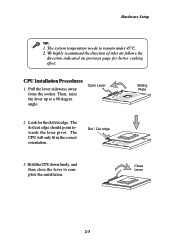
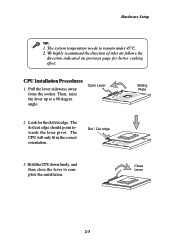
Hardware Setup
TIP:
1. The system temperature needs to remain under 45°C. 2. We highly recommend the direction of inlet air follows the
direction indicated on previous page for better cooling effect.
CPU Installation Procedures
1. Pull the lever sideways away from the socket. Then, raise the lever up to a 90-degree angle.
Open Lever
Sliding...
User Manual - Page 20
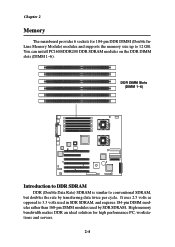
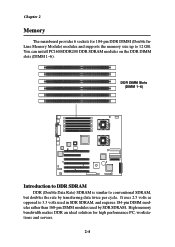
... mainboard provides 6 sockets for 184-pin DDR DIMM (Double InLine Memory Module) modules and supports the memory size up to 12 GB. You can install PC1600/DDR200 DDR SDRAM modules on the DDR DIMM slots (DIMM 1~6).
DDR DIMM Slots (... DIMM modules rather than 168-pin DIMM modules used by SDR SDRAM. High memory bandwidth makes DDR an ideal solution for high performance PC, workstations and servers.
2-4
User Manual - Page 21
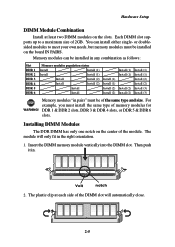
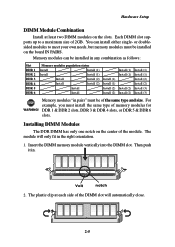
Hardware Setup
DIMM Module Combination
Install at least two DIMM modules on the slots. Each DIMM slot supports up to a maximum size of 2GB. You can install either single- or doublesided modules to meet your own needs, but memory modules must be installed on the board IN PAIRS.
Memory modules can be installed in any combination as follows:
Slot DDR...
User Manual - Page 22
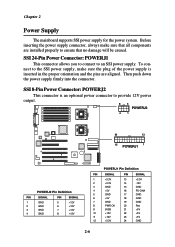
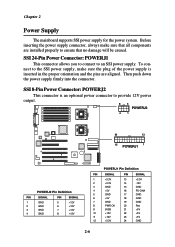
Chapter 2
Power Supply
The mainboard supports SSI power supply for the power system. Before inserting the power supply connector, always make sure that all components are installed properly to ensure that no damage will be caused.
SSI 24-Pin Power Connector: POWERJ1
This connector allows you to connect to an SSI power supply. To connect to the SSI power supply...
User Manual - Page 29
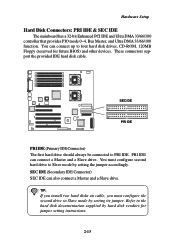
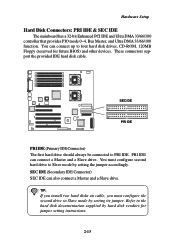
... mainboard has a 32-bit Enhanced PCI IDE and Ultra DMA 33/66/100 controller that provides PIO mode 0~4, Bus Master, and Ultra DMA 33/66/100 function. You can connect up to four hard disk drives, CD-ROM, 120MB Floppy (reserved for future BIOS) and other devices. These connectors support the provided IDE hard disk cable.
SEC IDE
PRI IDE
PRI...
User Manual - Page 30
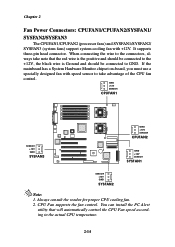
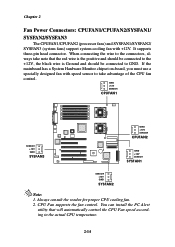
... chipset on-board, you must use a specially designed fan with speed sensor to take advantage of the CPU fan control.
GND +12V SENSOR
CPUFAN1
SENSOR +12V GND
SYSFAN3
GND +12V SENSOR
CPUFAN2
GND +12V SENSOR
SYSFAN1
SENSOR +12V GND
SYSFAN2
Note: 1. Always consult the vendor for proper CPU cooling fan. 2. CPU Fan supports the fan control. You can install...
User Manual - Page 36
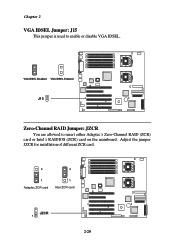
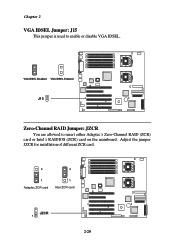
Chapter 2
VGA IDSEL Jumper: J15
This jumper is used to enable or disable VGA IDSEL.
VGA IDSEL Disabled VGA IDSEL Enabled
J15
Zero-Channel RAID Jumper: JZCR
You are allowed to insert either Adaptec's Zero-Channel RAID (ZCR) card or Intel's RAIDIOS (ZCR) card on the mainboard. Adjust the jumper JZCR for installation of different ZCR card.
3
3
1 Adaptec ZCR card
1 Intel ZCR card
JZCR
1
2-20
User Manual - Page 37
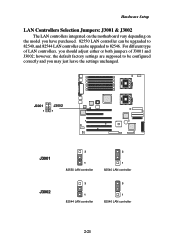
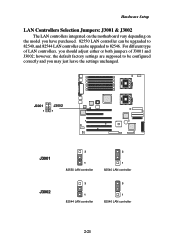
Hardware Setup
LAN Controllers Selection Jumpers: J3001 & J3002
The LAN controllers integrated on the motherboard vary depending on the model you have purchased. 82550 LAN controller can be upgraded to 82540, and 82544 LAN controller can be upgraded to 82546. For different type of LAN controllers, you should adjust either or both jumpers of J3001 and J3002; however, the default factory settings ...
User Manual - Page 38
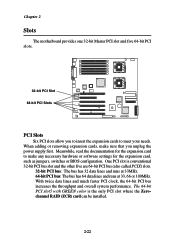
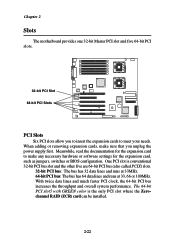
... you unplug the power supply first. Meanwhile, read the documentation for the expansion card to make any necessary hardware or software settings for the expansion card, such as jumpers, switches or BIOS configuration. One PCI slot is conventional 32-bit PCI bus slot and the other five are 64-bit PCI bus (also called PCIX) slots.
32-bit PCI bus: The bus has 32...
User Manual - Page 56
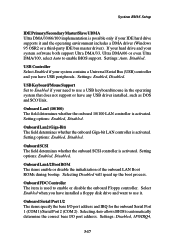
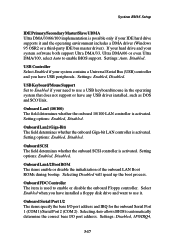
...includes a DMA driver (Windows 95 OSR2 or a third-party IDE bus master driver). If your hard drive and your system software both support Ultra DMA/33, Ultra DMA/66 or even Ultra DMA/100, select Auto to enable BIOS support. Settings: Auto, Disabled.
USB Controller Select Enabled if your system contains a Universal Serial Bus (USB) controller and you have USB peripherals. Settings: Enabled, Disabled...
User Manual - Page 61


... you exit Setup if you have installed a new add-on card and the system reconfiguration has caused such a serious conflict that the operating system can not boot. Settings: Enabled, Disabled. Resources Controlled By The Award Plug and Play BIOS has the capacity to automatically configure all of the boot and Plug and Play compatible devices. However, this...
User Manual - Page 74
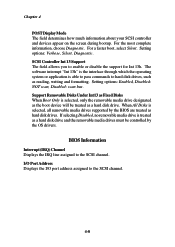
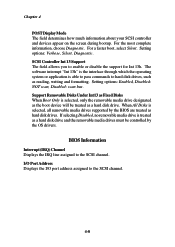
...a hard disk drive. When All Disks is selected, all removable media drives supported by the BIOS are treated as hard disk drives. If selecting Disabled, no removable media drive is treated as a hard disk drive and the removable media drives must be controlled by the OS drivers.
BIOS Information
Interrupt (IRQ) Channel Displays the IRQ line assigned to the SCSI channel. I/O Port Address Displays the...
User Manual - Page 76
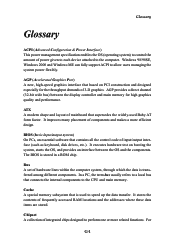
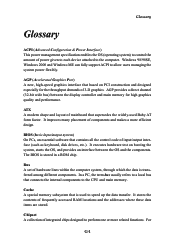
... the computer. Windows 98/98SE, Windows 2000 and Windows ME can fully support ACPI to allow users managing the system power flexibly.
AGP (Accelerated Graphics Port) A new, high-speed graphics interface that based on PCI construction and designed especially for the throughput demands of 3-D graphics. AGP provides a direct channel (32-bit wide bus) between the display controller and main memory for...

