MSI H81M driver and firmware
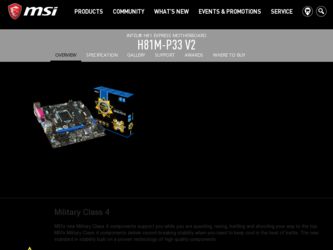
Related MSI H81M Manual Pages
Download the free PDF manual for MSI H81M and other MSI manuals at ManualOwl.com
User Guide - Page 1
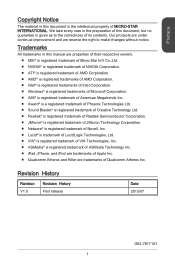
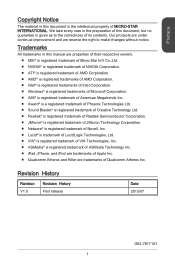
... contents. Our products are under continual improvement and we reserve the right to make changes without notice.
Trademarks
All trademarks in this manual are properties of their respective owners. ■ MSI® is registered trademark of Micro-Star Int'l Co.,Ltd. ■ NVIDIA® is registered trademark of NVIDIA Corporation. ■ ATI...
User Guide - Page 3
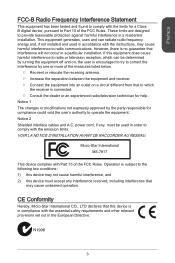
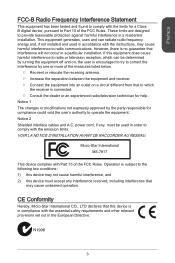
... the user's authority to operate the equipment. Notice 2 Shielded interface cables and A.C. power cord, if any, must be used in order to comply with the emission limits. VOIR LA NOTICE D'INSTALLATION AVANT DE RACCORDER AU RESEAU.
Micro-Star International MS-7817
This device complies with Part 15 of the FCC Rules. Operation is subject...
User Guide - Page 4
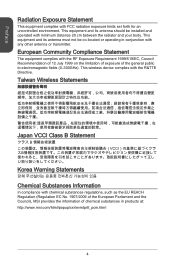
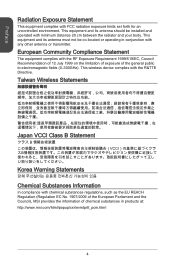
... device complies with the R&TTE Directive.
Taiwan Wireless Statements
Japan VCCI Class B Statement
クラス B VCCI B
Korea Warning Statements
Chemical Substances Information
In compliance with chemical substances regulations, such as the EU REACH Regulation (Regulation EC No. 1907/2006 of the European Parliament and the Council), MSI provides the information of chemical...
User Guide - Page 5
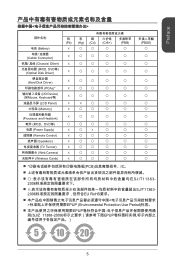
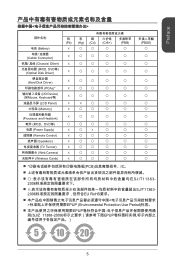
...
部件名称
电池 (Battery Cable/ Connector Chassis/ Other CD, DVD等) (Optical Disk Driver Hard Disk Driver PCAs I/O Device) (如Mouse, Keyboard LCD Panel Memory Processor and Heatsink CD、DVD Power Supply Remote Control Speakers TV Tunner Web Camera Wireless Cards)
铅
汞
镉
(Pb) (Hg) (Cd)
六...
User Guide - Page 12
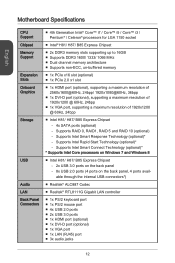
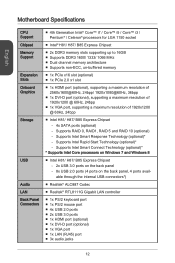
English
Motherboard Specifications
CPU Support Chipset Memory Support
Expansion Slots Onboard Graphics
Storage
USB
Audio LAN Back Panel Connectors
■ 4th Generation Intel® Core™ i7 / Core™ i5 / Core™ i3 / Pentium® / Celeron® processors for LGA 1150 socket
■ Intel® H81/ H87/ B85 Express Chipset
■ 2x DDR3 memory slots supporting up to 16GB &#...
User Guide - Page 16
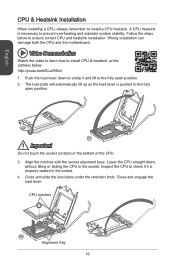
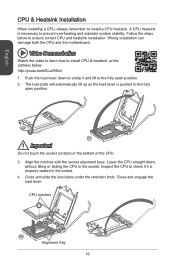
... and maintain system stability. Follow the steps below to ensure correct CPU and heatsink installation. Wrong installation can damage both the CPU and the motherboard.
Video Demonstration
Watch the video to learn how to install CPU & heatsink. at the address below. http://youtu.be/bf5La099urI 1. Push the load lever down to unclip it and lift to the fully open...
User Guide - Page 17
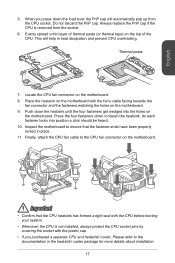
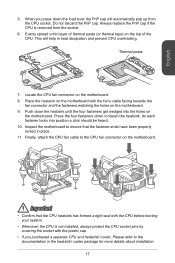
... been properly locked in place. 11. Finally, attach the CPU fan cable to the CPU fan connector on the motherboard.
Important
• Confirm that the CPU heatsink has formed a tight seal with the CPU before booting your system.
• Whenever the CPU is not installed, always protect the CPU socket pins by covering the socket with the plastic cap...
User Guide - Page 18
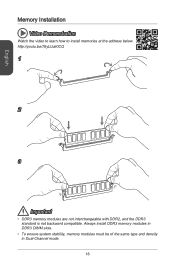
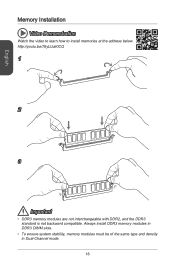
...
Watch the video to learn how to install memories at the address below. http://youtu.be/76yLtJaKlCQ
1
2
3
Important
• DDR3 memory modules are not interchangeable with DDR2, and the DDR3 standard is not backward compatible. Always install DDR3 memory modules in DDR3 DIMM slots.
• To ensure system stability, memory modules must be of the same type...
User Guide - Page 19
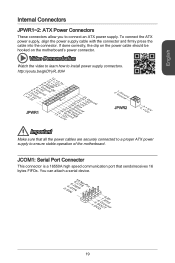
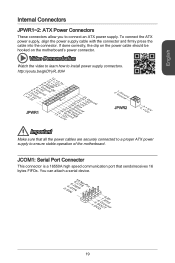
....rGouronudnd
JPWR2
4.+31.+21V2V
Important
Make sure that all the power cables are securely connected to a proper ATX power supply to ensure stable operation of the motherboard.
JCOM1: Serial Port Connector
This connector is a 16550A high speed communication port that sends/receives 16 bytes FIFOs. You can attach a serial device.
2.S4I.ND6T.DR8S1.C0RT.NSo Pin 1.D3.CS5DO.G7Ur...
User Guide - Page 20
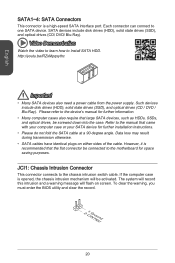
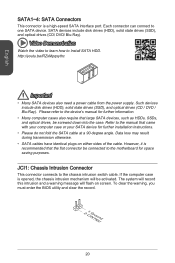
... to learn how to Install SATA HDD. http://youtu.be/RZsMpqxythc
Important
• Many SATA devices also need a power cable from the power supply. Such devices include disk drives (HDD), solid state drives (SSD), and optical drives (CD / DVD / Blu-Ray). Please refer to the device's manual for further information.
• Many computer cases also require that large SATA devices, such as HDDs, SSDs...
User Guide - Page 21
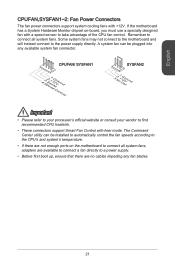
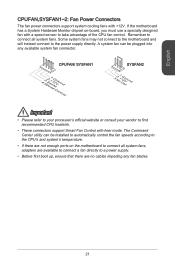
... your processor's official website or consult your vendor to find recommended CPU heatsink.
• These connectors support Smart Fan Control with liner mode. The Command Center utility can be installed to automatically control the fan speeds according to the CPU's and system's temperature.
• If there are not enough ports on the motherboard to connect all system fans, adapters are...
User Guide - Page 22


... to determine correct connector orientation and placement.
• The majority of the computer case's front panel connectors will primarily be plugged into JFP1.
JUSB1~2: USB 2.0 Expansion Connectors
This connector is designed for connecting high-speed USB peripherals such as USB HDDs, digital cameras, MP3 players, printers, modems, and many others.
2.V4C.U6C.SU8BS1.1G0B-r.1No+uCnd 1.V3C.U5CS...
User Guide - Page 25
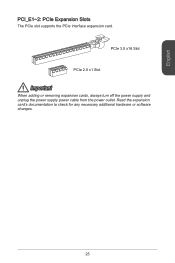
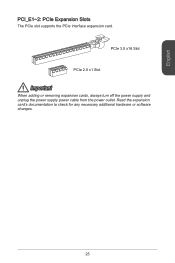
English
PCI_E1~2: PCIe Expansion Slots
The PCIe slot supports the PCIe interface expansion card. PCIe 3.0 x16 Slot
PCIe 2.0 x1 Slot
Important
When adding or removing expansion cards, always turn off the power supply and unplug the power supply power cable from the power outlet. Read the expansion card's documentation to check for any necessary additional hardware or software changes.
25
User Guide - Page 26
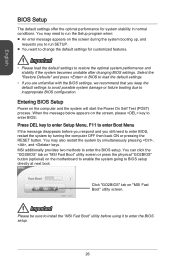
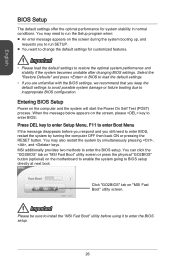
... the system becomes unstable after changing BIOS settings. Select the "Restore Defaults" and press in BIOS to load the default settings.
• If you are unfamiliar with the BIOS settings, we recommend that you keep the default settings to avoid possible system damage or failure booting due to inappropriate BIOS configuration.
Entering BIOS Setup
Power on the computer and the system will start...
User Guide - Page 28
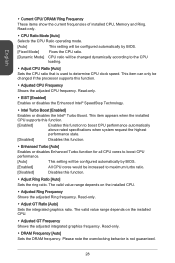
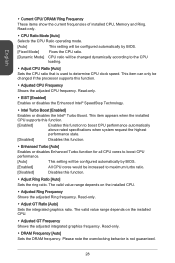
... show the current frequencies of installed CPU, Memory and Ring. Read-only.
▶ CPU Ratio Mode [Auto] Selects the CPU Ratio operating mode. [Auto] This setting will be configured automatically by BIOS. [Fixed Mode] Fixes the CPU ratio. [Dynamic Mode] CPU ratio will be changed dynamically according to the CPU
loading.
▶ Adjust CPU Ratio [Auto]
Sets the CPU ratio that is used to...
User Guide - Page 29
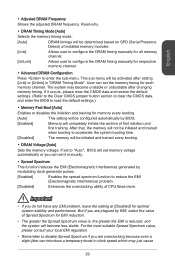
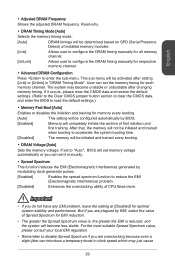
... determined based on SPD (Serial Presence Detect) of installed memory modules.
[Link]
Allows user to configure the DRAM timing manually for all memory channel.
[UnLink]
Allows user to configure the DRAM timing manually for respective memory channel.
▶ Advanced DRAM Configuration
Press to enter the sub-menu. This sub-menu will be activated after setting [Link] or [Unlink...
User Guide - Page 31
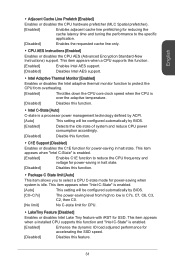
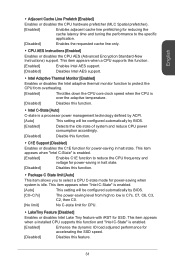
... the CPU is over the adaptive temperature.
[Disabled]
Disables this function.
▶ Intel C-State [Auto]
C-state is a processor power management technology defined by ACPI.
[Auto]
This setting will be configured automatically by BIOS.
[Enabled]
Detects the idle state of system and reduce CPU power consumption accordingly.
[Disabled]
Disable this function.
▶ C1E Support [Disabled...
User Guide - Page 32
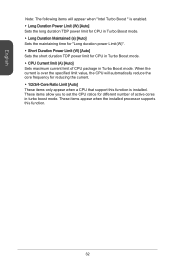
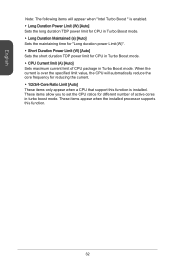
... value, the CPU will automatically reduce the core frequency for reducing the current. ▶ 1/2/3/4-Core Ratio Limit [Auto] These items only appear when a CPU that support this function is installed. These items allow you to set the CPU ratios for different number of active cores in turbo boost mode. These items appear when the installed processor supports this function...

