MSI K1 driver and firmware

Related MSI K1 Manual Pages
Download the free PDF manual for MSI K1 and other MSI manuals at ManualOwl.com
User Guide - Page 2
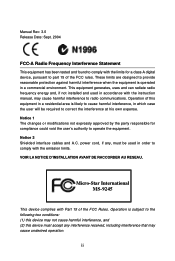
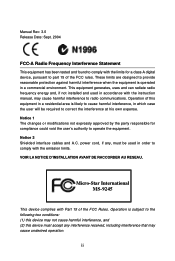
... for a class A digital device, pursuant to part 15 of the FCC rules. These limits are designed to provide reasonable protection against harmful interference when the equipment is operated in a commercial environment. This equipment generates, uses and can radiate radio frequency energy and, if not installed and used in accordance with the instruction manual, may cause...
User Guide - Page 3
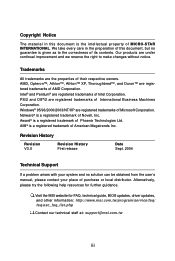
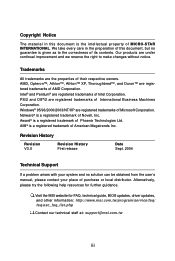
... Machines Corporation. Windows® 95/98...manual, please contact your place of purchase or local distributor. Alternatively, please try the following help resources for further guidance.
Visit the MSI website for FAQ, technical guide, BIOS updates, driver updates, and other information: http://www.msi.com.tw/program/service/faq/ faq/esc_faq_list.php
Contact our technical staff at: support@msi...
User Guide - Page 5


... and Status Control Connector: J11 2-6 24-Pin SCSI Power and I2C Connector: J12 2-6 4-Pin CD-ROM Power Connector: J14 2-6 6-Pin Front Plane USB Connector: J15 2-6 Connectors ...2-8 SM Card 3rd I2C Bus Connector: JSMB1 2-8 Front Panel Connector: J13 2-8 Hard Disk Connector: IDE1 2-9 Fan Power Connectors: SFAN1/SFAN2/SFAN3/SFAN4/SFAN5 2-10 Rear Status LED: J20 2-11 Serial ATA Connectors...
User Guide - Page 6
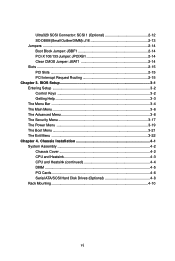
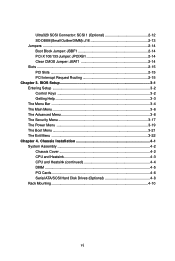
...Entering Setup ...3-2 Control Keys 3-2 Getting Help 3-3 The Menu Bar ...3-4 The Main Menu ...3-6 The Advanced Menu 3-8 The Security Menu 3-17 The Power Menu 3-19 The Boot Menu 3-21 The Exit Menu 3-22 Chapter 4. Chassis Installation 4-1 System Assembly 4-2 Chassis Cover 4-2 CPU and Heatsink 4-3 CPU and Heatsink (continued 4-4 DIMM ...4-5 PCI Cards ...4-6 Serial ATA/SCSI Hard Disk Drives...
User Guide - Page 10
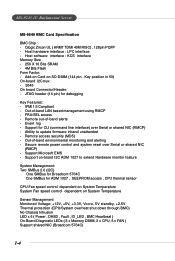
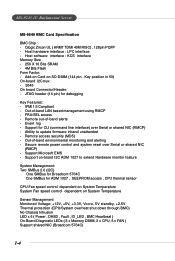
... firmware inband unattended - Remote access security (MD5) - Out-of-band environmental monitoring and alerting - Secure remote power control and system reset over Serial or shared NIC
(RMCP) - Support Microsoft EMS - Support on-board I2C ADM 1027 to extend Hardware monitor feature
System Management: Two SMBus 2.0 (I2C)
One SMBus for Broadcom 5704C One SMBus for ADM 1027 , SEEPROM access , CPU...
User Guide - Page 12
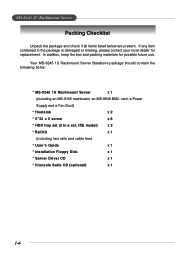
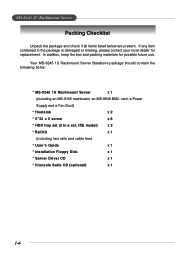
...following items:
* MS-9245 1U Rackmount Server
x 1
(including an MS-9145 mainboard, an MS-9549 BMC card, a Power
Supply and a Fan Duct)
* Heatsink
x 2
* 6"32 x 5 screw
x 8
* HDD tray set (2 in a set, IDE model)
x 2
* Rail Kit
x 1
(including two rails and cable ties)
* User's Guide
x 1
* Installation Floppy Disk
x 1
* Server Driver CD
x 1
* iConsole Suite CD (optional)
x 1
1-6
User Guide - Page 15
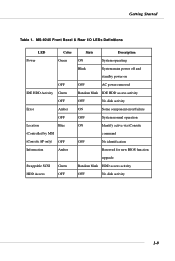
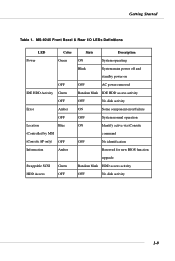
...
AC power removed
IDE HDD Activity Green
Random blink IDE HDD access activity
OFF
OFF
No disk activity
Error
Amber
ON
Some component error/failure
OFF
OFF
System normal operation
Location
Blue
ON
Identify active via iConsole
(Controlled by MSI
command
iConsole AP only) OFF
OFF
No identification
Information
Amber
Reserved for new BIOS function
upgrade
Swappable SCSI Green...
User Guide - Page 20
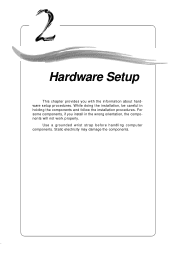
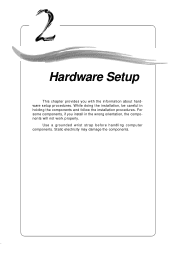
... chapter provides you with the information about hardware setup procedures. While doing the installation, be careful in holding the components and follow the installation procedures. For some components, if you install in the wrong orientation, the components will not work properly.
Use a grounded wrist strap before handling computer components. Static electricity may damage the components...
User Guide - Page 21
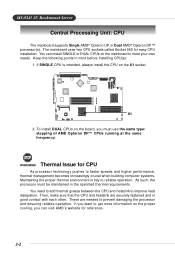
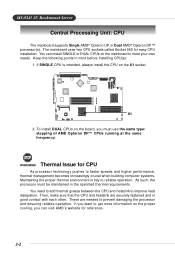
... U1 socket.
U1
2. To install DUAL CPUs on the board, you must use the same type/ stepping of AMD Opteron DP™ CPUs running at the same frequency.
WARNING! Thermal Issue for CPU
As processor technology pushes to faster speeds and higher performance, thermal management becomes increasingly crucial when building computer systems. Maintaining the proper...
User Guide - Page 22
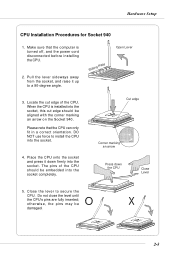
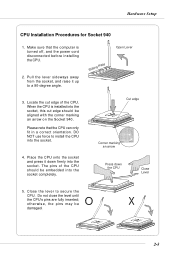
Hardware Setup
CPU Installation Procedures for Socket 940
1. Make sure that the computer is turned off, and the power cord disconnected before installing the CPU.
2. Pull the lever sideways away from the socket, and raise it up to a 90-degree angle.
Sliding Plate
Open Lever
3. Locate the cut edge of the CPU. When the CPU is installed into the socket, this...
User Guide - Page 23
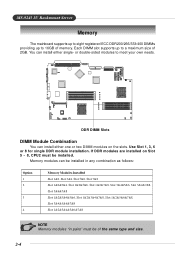
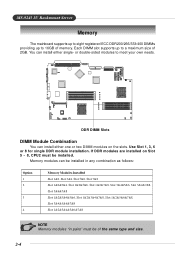
... DDR200/266/333/400 DIMMs providing up to 16GB of memory. Each DIMM slot supports up to a maximum size of 2GB. You can install either single- or double-sided modules to meet your own needs.
BATT +
BIO S
DDR DIMM Slots
DIMM Module Combination
You can install either one or two DIMM modules on the slots...
User Guide - Page 24
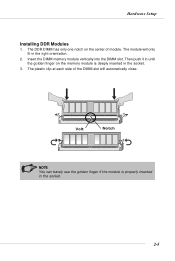
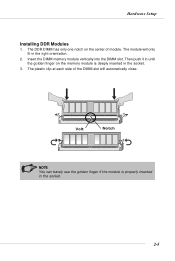
Hardware Setup
Installing DDR Modules
1. The DDR DIMM has only one notch on the center of module. The module will only fit in the right orientation.
2. Insert the DIMM memory module vertically into the DIMM slot. Then push it in until the golden finger on the memory module is deeply inserted in the socket.
3. The...
User Guide - Page 25
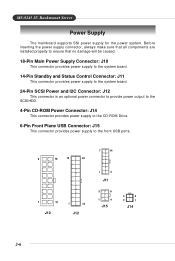
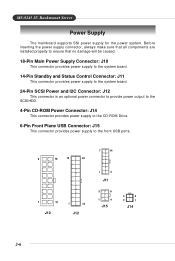
... Control Connector: J11
This connector provides power supply to the system board.
24-Pin SCSI Power and I2C Connector: J12
This connector is an optional power connector to provide power output to the SCSI HDD.
4-Pin CD-ROM Power Connector: J14
This connector provides power supply to the CD-ROM Drive.
6-Pin Front Plane USB Connector: J15
This connector provides power supply to the front USB ports...
User Guide - Page 28
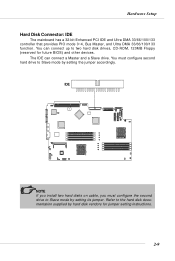
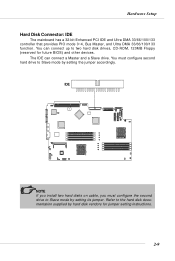
BATT +
Hardware Setup Hard Disk Connector: IDE
The mainboard has a 32-bit Enhanced PCI IDE and Ultra DMA 33/66/100/133 controller that provides PIO mode 0~4, Bus Master, and Ultra DMA 33/66/100/133 function. You can connect up to two hard disk drives, CD-ROM, 120MB Floppy (reserved for future BIOS) and other devices.
The IDE can connect...
User Guide - Page 32
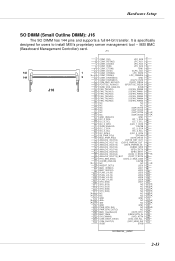
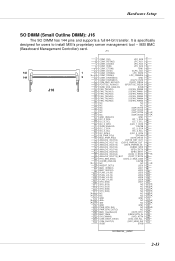
Hardware Setup
SO DIMM (Small Outline DIMM): J16
The SO DIMM has 144 pins and supports a full 64-bit transfer. It is specifically designed for users to install MSI's proprietary server management tool -- MSI BMC (Baseboard Management Controller) card.
J16
143 144
J16
1
2
3 5 7 9
COM1_DI(I) COM1_RST#(O) COM1_DCD#(I) COM1_RI#(I)
LPC_AD0 LPC_AD1 LPC_AD2 LPC_AD3
4 6 8 10
11 COM1_CTS#(I)
GND ...
User Guide - Page 34
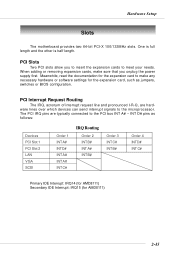
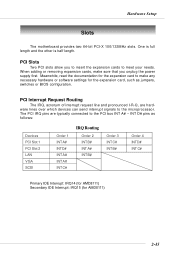
... settings for the expansion card, such as jumpers, switches or BIOS configuration.
PCI Interrupt Request Routing
The IRQ, acronym of interrupt request line and pronounced I-R-Q, are hardware lines over which devices can send interrupt signals to the microprocessor. The PCI IRQ pins are typically connected to the PCI bus INT A# ~ INT D# pins as follows:
Devices PCI Slot 1 PCI Slot 2 LAN VGA SCSI...
User Guide - Page 35
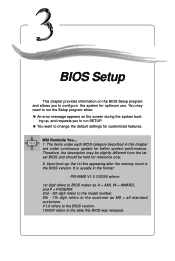
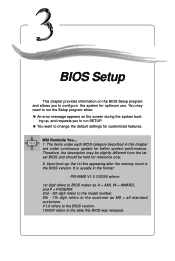
... to run the Setup program when: ” An error message appears on the screen during the system boot-
ing up, and requests you to run SETUP. ” You want to change the default settings for customized features.
MSI Reminds You... 1. The items under each BIOS category described in this chapter are under continuous update for better system...
User Guide - Page 36
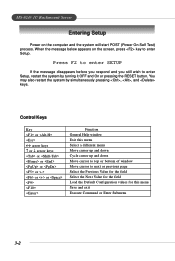
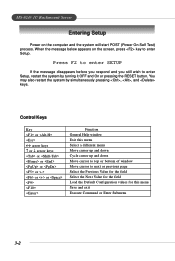
...Setup
Power on the computer and the system will start POST (Power On Self Test) process. When the message below appears on the screen, press key to enter Setup.
Press F2 to enter SETUP
If the message disappears before you respond and you still wish to enter Setup...
Control Keys
Key or
↔ arrow keys
↑ or ↓ arrow keys or or or or or or
Function General Help window...
User Guide - Page 42
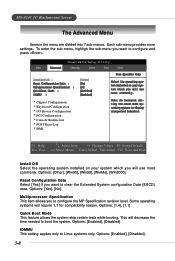
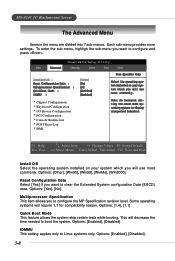
... settings. To enter the sub-menu, highligh the sub-menu you want to configure and press .
PhoenixBIOS Setup Utility...Configuration 8I/O Device Configuration 8PCI Configuration 8Console Redirection 8POST Error Log 8IPMI
IItteemm... Change Values F9 Setup Defaults
Esc Exit ↔ Select Menu Enter Sele8ct Sub-Menu F10 Save and Exit
Install O/S Select the operating system installed on your system ...
User Guide - Page 49
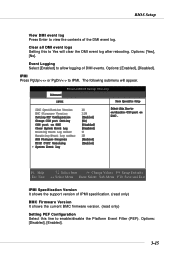
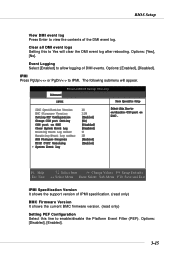
BIOS Setup
View DMI event log Press Enter to view the contents of the DMI event log.
Clear all DMI event logs Setting this to Yes will ...Setup Defaults
Esc Exit ↔ Select Menu Enter Sele8ct Sub-Menu F10 Save and Exit
IPMI Specification Version It shows the support version of IPMI specification. (read only)
BMC Firmware Version It shows the current BMC firmware version. (read only)
Setting...

