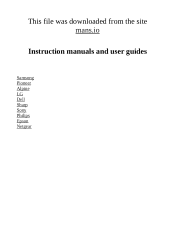MSI WT72 driver and firmware
Related MSI WT72 Manual Pages
Download the free PDF manual for MSI WT72 and other MSI manuals at ManualOwl.com
User Manual - Page 3


...
AC Power 3-3 Battery Power 3-3 Power Management in Windows OS 3-5 Energy Saving Tips 3-7 Basic Operations 3-8 Safety and Comfort Tips 3-8 Knowing the Keyboard 3-10 Wireless Activation 3-14 Knowing the Touchpad 3-15 Knowing the Smart Pad 3-17 About Hard Disk Drive 3-18 Using the Optical Disc Drive 3-18 Connecting the External Devices 3-20 Peripheral Devices 3-20 Communication Devices...
User Manual - Page 4


... with the limits for a Class B digital device, pursuant to part 15 of the FCC rules. These limits are designed to provide reasonable protection against harmful interference in a residential installation. This equipment generates, uses and radiates radio frequency energy, and, if not installed and used in accordance with the instructions, may cause harmful interference to radio...
User Manual - Page 7


... been adjusted properly to the value of 100~240V before connecting the equipment to the power outlet.
Always unplug the AC power cord before installing any add-on card or module to the equipment.
Always disconnect the AC power cord or uninstall the battery pack or switch off the wall socket if the...
User Manual - Page 8


Preface
Always keep the strong magnetic or electrical objects away from the equipment.
When installing the coaxial cable to the TV Tuner, it is necessary to ensure that the metal shield is reliable connected to protective earthing system of the building. Cable distribution system should be grounded (earthed) in accordance with ANSI/NFPA 70, the...
User Manual - Page 12
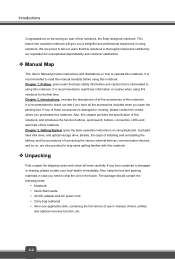
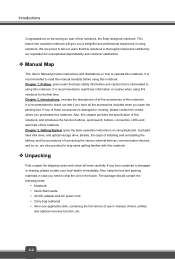
... packing materials in case you need to ship the unit in the future. The package should contain the following items:
Notebook Quick Start Guide AC/DC adapter and AC power cord Carry bag (optional) All-in-one application disk, containing the full version of user's manual, drivers, utilities,
and optional recovery function, etc.
2-2
User Manual - Page 14
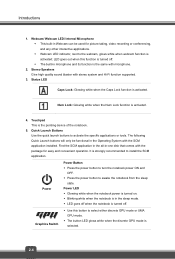
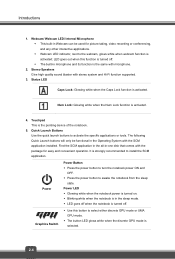
... for picture taking, video recording or conferencing, and any ...blaster with stereo system and Hi-Fi function supported.
3. Status LED
Caps Lock: Glowing white...disk that comes with the package for easy and convenient operation. It is strongly recommended to install the SCM application.
Power
Power Button Press the power button to turn the notebook power ON and
OFF. Press the power...
User Manual - Page 17
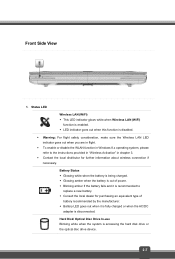
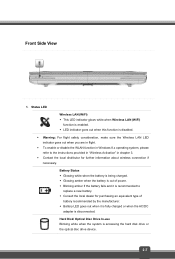
... when Wireless LAN (WiFi) function is enabled. LED indicator goes out when this function is disabled.
Warning: For flight safety consideration, make sure the Wireless LAN LED indicator goes out when you are in flight.
To enable or disable the WLAN function in Windows 8.x operating system, please refer to the instructions provided in "Wireless Activation...
User Manual - Page 22
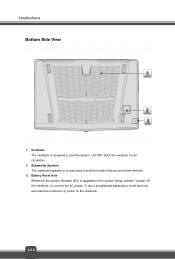
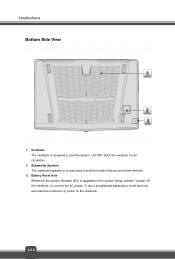
... block the ventilator for air circulation.
2. Subwoofer Speaker The subwoofer speaker is to reproduce low-pitched audio frequencies known as bass.
3. Battery Reset Hole Whenever the system firmware (EC) is upgraded or the system hangs, please 1) power off the notebook; 2) connect the AC power; 3) use a straightened paperclip to insert this hole and reset the notebook...
User Manual - Page 25
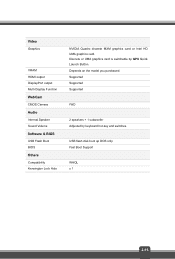
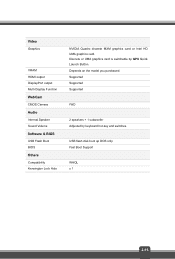
... HDMI output DisplayPort output Multi-Display Function WebCam CMOS Camera Audio Internal Speaker Sound Volume Software & BIOS USB Flash Boot BIOS Others Compatibility Kensington Lock Hole
NVIDIA Quadro discrete MXM graphics card or Intel HD UMA graphics card. Discrete or UMA graphics card is switchable by GPU Quick Launch Button. Depends on the model you purchased. Supported Supported Supported...
User Manual - Page 29


... won't be using it for a period of time. Disable unnecessary settings or remove idle peripherals. Connect an AC/DC adapter to the system whenever possible. Charging the Battery Pack The battery pack can be recharged while it is installed in the notebook. Please pay attention to the following tips before recharging...
User Manual - Page 31


... environmental benefits. To be energy efficient, turn off your display or set your PC to standby/hibernate mode after a period of user inactivity. Follow the instructions below to adjust the power management settings in Windows OS: "Power Options" in Windows OS allows you to control the power management features of your display, hard drive, and battery.
Drag the mouse cursor to the...
User Manual - Page 33


... behave in the following ways when the system is operating on AC power: Turn off the display after 5 minutes Initiate Sleep after 10 minutes The computer exits Sleep when the power/Sleep button is pressed. When the Wake On LAN (WOL) feature is enabled, the computer can also exit Sleep in response to a network signal.
3-7
User Manual - Page 37


...] keys are used to control the cursor movement.
The...installed.
Windows Key
You can find the Windows Logo key ( ) on the keyboard which is used to perform Windows...-specific functions, such as opening the Start menu and launching the shortcut menu.
General [Fn] Keys
Switch the display...
User Manual - Page 41
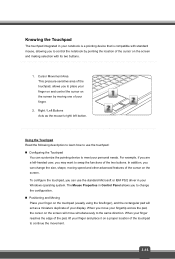
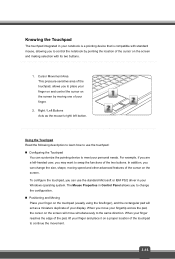
... Microsoft or IBM PS/2 driver in your Windows operating system. The Mouse Properties in Control Panel allows you to change... the configuration. Positioning and Moving Place your finger on the touchpad (usually using the forefinger), and the rectangular pad will act as a miniature duplicate of your display...
User Manual - Page 43


...
1. For the further information on how to use the Smart Pad function specifically, please refer
to the instructions of Smart Pad by double clicking the "Smart Pad" icon ( taskbar list on the lower-right side... of the screen.
) from the
2. The ELAN Smart-Pad window will show up. Select information about the usage of the Smart Pad.
allows the users to get ...
User Manual - Page 44
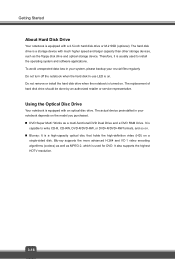
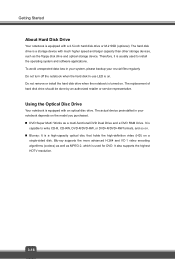
Getting Started
About Hard Disk Drive
Your notebook is equipped with a 2.5-inch hard disk drive or M.2 SSD (optional). The hard disk drive is a storage device with much higher speed and larger capacity than other storage devices, such as the floppy disk drive and optical storage device. Therefore, it is usually used to install the operating system and software applications. To avoid unexpected ...