Netgear C3000 driver and firmware
Related Netgear C3000 Manual Pages
Download the free PDF manual for Netgear C3000 and other Netgear manuals at ManualOwl.com
Installation Guide - Page 1
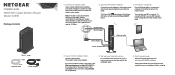
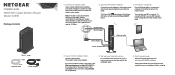
Installation Guide
N300 WiFi Cable Modem Router Model C3000
Package Contents
Modem router
Ethernet cable
Power adapter
1. Connect a coaxial cable.
Use a coaxial cable that is provided by your cable company to connect the cable port on the modem router to a cable wall outlet or a line splitter.
Note: If Charter is your cable Internet service provider (ISP), Charter recommends connecting your ...
Installation Guide - Page 2
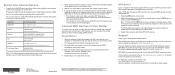
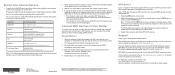
....optimum.net/support/phone-list/
1-800-892-2253 http://www.timewarnercable.com/
Note: The contact information listed might change. You can also find the contact number in your monthly Internet service billing statement.
2. When asked, provide the modem router's serial number and MAC address on the product label on the modem router.
3. Wait for your cable ISP to confirm that your modem router is...
Product Data Sheet - Page 1


... fees
• Two-in-one-Cable modem plus N300 WiFi router
• Supports 8 download & 4 upload channels for efficient & reliable Internet access
• Fast self-activation for XFINITY customers- get connected without a service call
• NETGEAR® genie® App-Home network manager
• Live Parental Controls
• Up to 300 Mbps† download and upload speed for streaming HD...
Product Data Sheet - Page 2


... shapes and sizes. The NETGEAR N300 WiFi Cable Modem Router provides better WiFi connectivity throughout your home for all your Internet-enabled devices.
Better WiFi Range RANGE-For medium-sized homes
Sharing
Relive memories and share them with others. Enjoy photos, videos and music stored on a shared USB hard drive. If it's secure and shared storage access you want, NETGEAR has easy ways to...
Product Data Sheet - Page 3


... Cable Modem Router
Data Sheet C3000
Ease Of Use
NETGEAR makes it easy to do more with your digital devices. Manage your network with genie® App- a personal, icon-based dashboard that can control and monitor all your devices. Or, use Push 'N' Connect to add devices to your WiFi network with a push of a button. And the simple browser-based installation with no CD makes router installation...
Product Data Sheet - Page 5
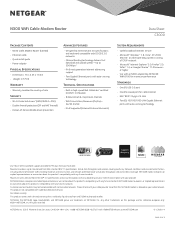
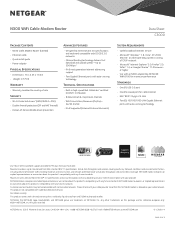
N300 WiFi Cable Modem Router
Data Sheet C3000
Package Contents
• N300 Cable Modem Router (C3000) • Ethernet cable • Quick install guide • Power adapter
Physical Specifications
• Dimensions: 7.6 x 4.45 x 1.63 in • Weight: 0.775 lb
Warranty
• Warranty localized to country of sale
Security
• Wi-Fi Protected Access&#...
User Manual - Page 2
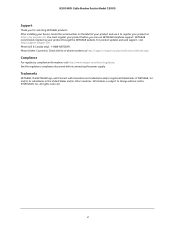
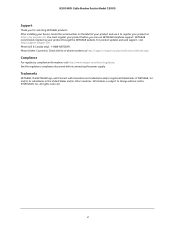
... Cable Modem Router Model C3000
Support
Thank you for selecting NETGEAR products. After installing your device, locate the serial number on the label of your product and use it to register your product at https://my.netgear.com. You must register your product before you can use NETGEAR telephone support. NETGEAR recommends registering your product through the NETGEAR website. For product updates...
User Manual - Page 5


N300 WiFi Cable Modem Router Model C3000
View or Change the Modem Router Wireless Channel 82 Remote Management 83
Chapter 8 Specify Internet Port Settings
Set Up Port Forwarding to a Local Server 87 Add a Custom Port Forwarding Service 88 Edit a Port Forwarding Service 89 Delete a Port Forwarding Entry 90 Application Example: Make a Local Web Server Public 90 How the Modem Router Implements...
User Manual - Page 18
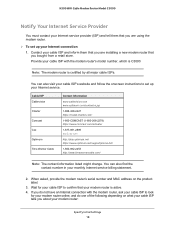
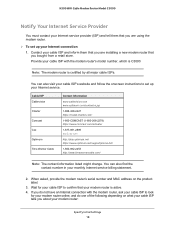
...://www.optimum.net/support/phone-list/
1-800-892-2253 http://www.timewarnercable.com/
Note: The contact information listed might change. You can also find the contact number in your monthly Internet service billing statement.
2. When asked, provide the modem router's serial number and MAC address on the product label.
3. Wait for your cable ISP to confirm that your modem router is active...
User Manual - Page 24


...more about Live Parental Controls and download the application.
To set up Live Parental Controls: 1. Launch a web browser from a computer or wireless device that is connected to the network. 2. Type http://routerlogin.net or http://192.168.0.1. A login screen displays. 3. Enter the modem router user name and password. The user name is admin. The default password is password. The user name...
User Manual - Page 25


N300 WiFi Cable Modem Router Model C3000
After installation, Live Parental Controls automatically starts.
7. Click the Next button. 8. Read the note, and click the Next button again to proceed.
Because Live Parental Controls uses free OpenDNS accounts, you are prompted to log in or create a ... button. If you are creating an account, the following screen displays:
Control Access to the Internet 25
User Manual - Page 34


... the modem router USB port, it might take up to two minutes before it is ready for sharing. By default, the USB drive is available to all computers on your local area network (LAN).
To access the USB drive from a Mac: 1. Select Go > Connect to Server. 2. Enter smb://readyshare as the server address. 3. Click the Connect button.
To access the USB drive from a Windows computer...
User Manual - Page 35
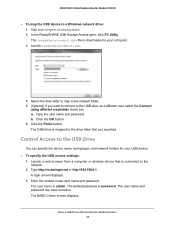
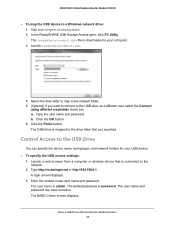
... specified.
Control Access to the USB Drive
You can specify the device name, workgroups, and network folders for your USB device. To specify the USB access settings:
1. Launch a web browser from a computer or wireless device that is connected to the network.
2. Type http://routerlogin.net or http://192.168.0.1. A login screen displays.
3. Enter the modem router user name and password. The...
User Manual - Page 36


N300 WiFi Cable Modem Router Model C3000
4. Select ADVANCED > USB Storage > Advanced Settings.
5. Specify access to the USB storage device: • Network Device Name. This is the name used to access the USB device connected to the modem router. The default is readyshare. • Workgroup. If you are using a Windows workgroup rather than a domain, the workgroup name is displayed here. The name ...
User Manual - Page 53


N300 WiFi Cable Modem Router Model C3000
To delete a reserved address entry: 1. Launch a web browser from a computer or wireless device that is connected to the network. 2. Type http://routerlogin.net or http://192.168.0.1. A login screen displays. 3. Enter the modem router user name and password. The user name is admin. The default password is password. The user name and password are ...
User Manual - Page 56
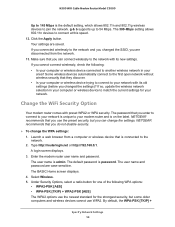
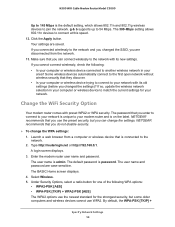
... network with its old settings (before you changed the settings)? If so, update the wireless network selection in your computer or wireless device to match the current settings for your network.
Change the WiFi Security Option
Your modem router comes with preset WPA2 or WPA security. The password that you enter to connect to your network is unique to your modem router and is on the label. NETGEAR...
User Manual - Page 64
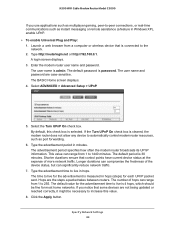
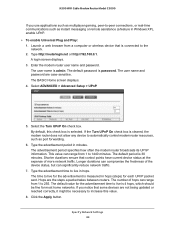
... communications such as instant messaging or remote assistance (a feature in Windows XP), enable UPnP. To enable Universal Plug and Play: 1. Launch a web browser from a computer or wireless device that is connected to the
network. 2. Type http://routerlogin.net or http://192.168.0.1.
A login screen displays. 3. Enter the modem router user name and password.
The user name is admin. The...
User Manual - Page 68
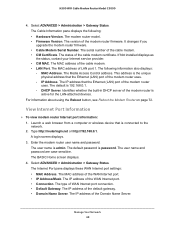
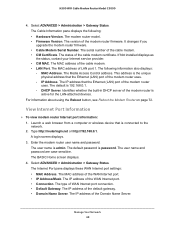
... version of the modem router firmware. It changes if you upgrade the modem router firmware. • Cable Modem Serial Number. The serial number of the cable modem. • CM Certificate. The status of the cable modem certificate. If Not installed displays as the status, contact your Internet service provider. • CM MAC. The MAC address of the cable modem. • LAN Port. The MAC address...
User Manual - Page 95
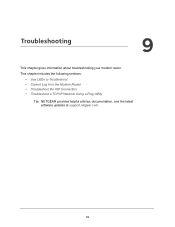
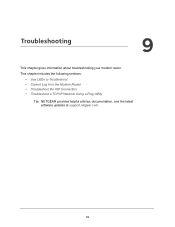
... gives information about troubleshooting your modem router. This chapter includes the following sections:
• Use LEDs to Troubleshoot • Cannot Log In to the Modem Router • Troubleshoot the ISP Connection • Troubleshoot a TCP/IP Network Using a Ping Utility
Tip: NETGEAR provides helpful articles, documentation, and the latest software updates at support.netgear.com.
95
User Manual - Page 98
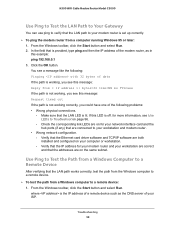
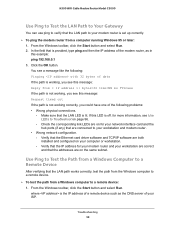
...; Wrong network configuration. - Verify that the Ethernet card driver software and TCP/IP software are both installed and configured on your computer or workstation. - Verify that the IP address for your modem router and your workstation are correct and that the addresses are on the same subnet.
Use Ping to Test the Path from a Windows Computer to a Remote Device
After verifying that the LAN path...

