Netgear R7900P driver and firmware
Related Netgear R7900P Manual Pages
Download the free PDF manual for Netgear R7900P and other Netgear manuals at ManualOwl.com
Product Data Sheet - Page 6


... & spyware or just limiting access for kids & guests, NETGEAR has you covered.
PARENTAL CONTROLS-Web site filtering for all your connected devices
GUEST NETWORK ACCESS-Separate & secure access for guests
SECURE WIFI CONNECTIONS-High level wireless security with WPA/WPA2 myopen OPEN SOURCE SUPPORT-Download open source firmware from ro uter www.myopenrouter.com
FTP PERSONAL FTP...
Do More Booklet - Page 14
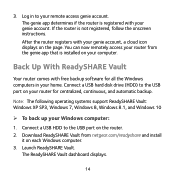
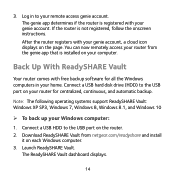
... disk drive (HDD) to the USB port on your router for centralized, continuous, and automatic backup.
Note: The following operating systems support ReadySHARE Vault: Windows XP SP3, Windows 7, Windows 8, Windows 8.1, and Windows 10
¾¾ To back up your Windows computer:
1. Connect a USB HDD to the USB port on the router. 2. Download ReadySHARE Vault from netgear.com/readyshare and install...
Do More Booklet - Page 15
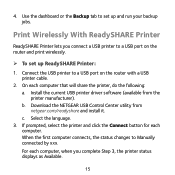
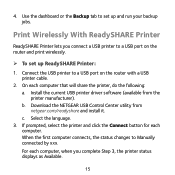
... connect a USB printer to a USB port on the router and print wirelessly.
¾¾ To set up ReadySHARE Printer:
1. Connect the USB printer to a USB port on the router with a USB printer cable.
2. On each computer that will share the printer, do the following: a. Install the current USB printer driver software (available from the printer manufacturer). b. Download the NETGEAR USB Control Center...
Installation Guide - Page 2
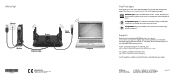
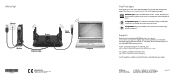
All Set Up!
Internet
Router
Modem
Ethernet cable
Power adapter
Computer
NETGEAR INTL LTD Building 3, University Technology Centre Curraheen Road, Cork, Ireland
Get Free Apps
Start enjoying your new router right away with free apps that make management simple. Visit netgear.com/support/product/R7900P to download the apps.
NETGEAR genie®. Personal dashboard to monitor, control, and ...
User Manual - Page 5


... a USB Printer
Install the Printer Driver and Cable the Printer 105 Download the ReadySHARE Printer Utility 105 Install the ReadySHARE Printer Utility 105 Use the Shared Printer 106
Manually Connect and Print 106 Print and Release the Printer 106 View or Change the Status of a Printer 107 Use the Scan Feature of a Multifunction USB Printer 108 Manage the NETGEAR USB Control Center Settings...
User Manual - Page 9
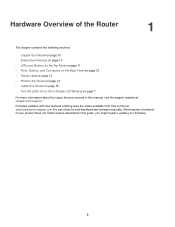
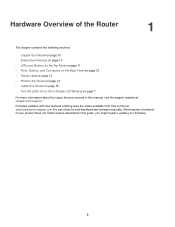
... • Ports, Buttons, and Connectors on the Back Panel on page 12 • Router Label on page 13 • Position the Router on page 14 • Cable Your Router on page ...manual, visit the support website at netgear.com/support. Firmware updates with new features and bug fixes are made available from time to time at downloadcenter.netgear.com.You can check for and download new firmware manually...
User Manual - Page 11
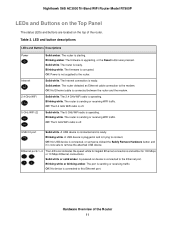
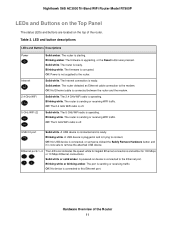
...
Power
Internet 2.4 GHz WiFi 5 GHz WiFi (2)
Solid amber. The router is starting. Blinking amber. The firmware is upgrading, or the Reset button was pressed. Solid white. The router is ready. Blinking white. The firmware is corrupted. Off. Power is not supplied to the router.
Solid white. The Internet connection is ready. Solid amber. The router detected an Ethernet cable connection to the modem...
User Manual - Page 22


... password are case-sensitive. The BASIC Home page displays.
Install the Router With the NETGEAR Up App
With the NETGEAR Up app, you can easily install your router. The app automatically updates the router to the latest firmware, allows you to personalize your WiFi network, and even helps register your router with NETGEAR. The NETGEAR Up app is available for iOS and Android mobile devices.
Connect...
User Manual - Page 90
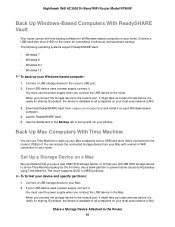
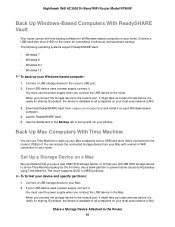
... local area network (LAN).
3. Download ReadySHARE Vault from netgear.com/readyshare and install it on each Windows-based computer.
4. Launch ReadySHARE Vault. 5. Use the dashboard or the Backup tab to set up and run your backup.
Back Up Mac Computers With Time Machine
You can use Time Machine to back up your Mac computers onto a USB hard drive that is connected to the router's USB port. You...
User Manual - Page 104


Share a USB Printer
10
The ReadySHARE Printer utility lets you share a USB printer that is connected to the USB port on your router. You can share this USB printer among the Windows-based and Mac computers on your network. This chapter contains the following sections:
• Install the Printer Driver and Cable the Printer on page 105 • Download the ReadySHARE Printer Utility on page 105 ...
User Manual - Page 105


...and cable the printer:
1. On each computer on your network that shares the USB printer, install the driver software for the USB printer. If the printer driver is not installed, contact the printer manufacturer.
2. Use a USB printer cable to connect the USB printer to the router USB 3.0 port on the back panel.
Download the ReadySHARE Printer Utility
The utility works on Windows-based computers, Mac...
User Manual - Page 135
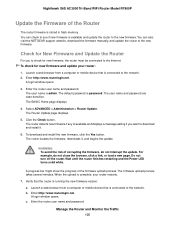
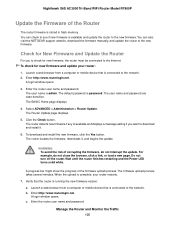
... firmware. You can also visit the NETGEAR support website, download the firmware manually, and update the router to the new firmware.
Check for New Firmware and Update the Router
For you to check for new firmware, the router must be connected to the Internet. To check for new firmware and update your router:
1. Launch a web browser from a computer or mobile device that is connected to the network...
User Manual - Page 136
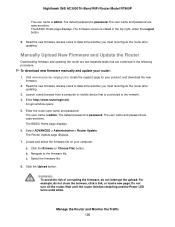
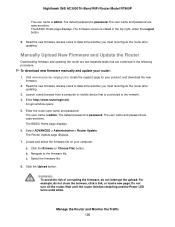
... manually and update your router: 1. Visit downloadcenter.netgear.com, locate the support page for your product, and download the new
firmware. 2. Read the new firmware release notes to determine whether you must reconfigure the router after
updating. 3. Launch a web browser from a computer or mobile device that is connected to the network. 4. Enter http://www.routerlogin.net.
A login window...
User Manual - Page 153


...Update the Firmware of the Router on page 135. To download the latest genie app for your computer or mobile device, visit netgear.com/genie. You also must enable remote management in the router (see Manage the Router Remotely on page 152). Remote access with the genie app is supported for Windows-based computers, iOS mobile devices, and Android mobile devices. For more information about how to set...
User Manual - Page 156
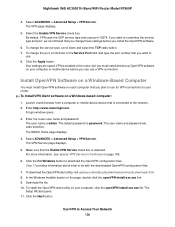
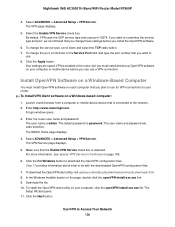
... AC3000 Tri-Band WiFi Router Model R7900P
4. Select ADVANCED > Advanced Setup > VPN Service. The VPN page displays.
5. Select the Enable VPN Service check box. By default, VPN uses the UDP service type and uses port 12974. If you want to customize the service type and port, we recommend that you change these settings before you install the OpenVPN software.
6. To change the service type, scroll...
User Manual - Page 157
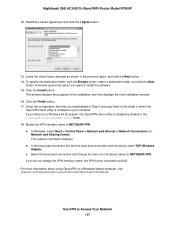
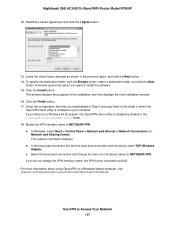
... you downloaded in Step 6 and copy them to the folder in which the
OpenVPN client utility is installed on your computer. If your device is a Windows 64-bit system, the OpenVPN client utility is installed by default in the C:\Program files\OpenVPN\config\ folder. 18. Modify the VPN interface name to NETGEAR-VPN: a. In Windows, select Start > Control Panel > Network and Internet > Network...
User Manual - Page 158
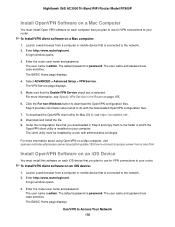
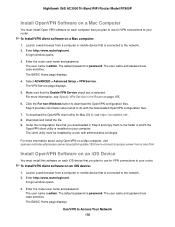
... to your router. To install VPN client software on an iOS device:
1. Launch a web browser from a computer or mobile device that is connected to the network. 2. Enter http://www.routerlogin.net.
A login window opens.
3. Enter the router user name and password. The user name is admin. The default password is password. The user name and password are case-sensitive. The BASIC Home page displays.
Use...
User Manual - Page 159
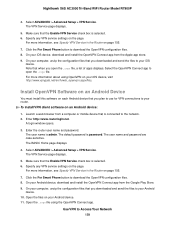
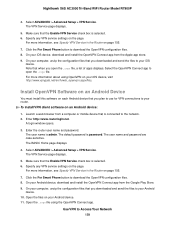
... R7900P
4. Select ADVANCED > Advanced Setup > VPN Service. The VPN Service page displays.
5. Make sure that the Enable VPN Service check box is selected. 6. Specify any VPN service settings on the page.
For more information, see Specify VPN Service in the Router on page 155.
7. Click the For Smart Phone button to download the OpenVPN configuration files. 8. On your iOS device, download and install...
User Manual - Page 160
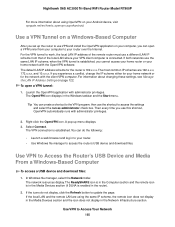
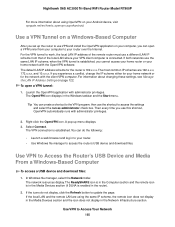
... on your Android device, visit vpngate.net/en/howto_openvpn.aspx#android.
Use a VPN Tunnel on a Windows-Based Computer
After you set up the router to use VPN and install the OpenVPN application on your computer, you can open a VPN tunnel from your computer to your router over the Internet. For the VPN tunnel to work, the local LAN IP address of the remote router must use...
User Manual - Page 182
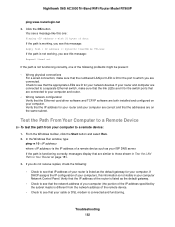
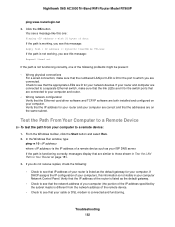
... network configuration Verify that the Ethernet card driver software and TCP/IP software are both installed and configured on your computer. Verify that the IP address for your router and your computer are correct and that the addresses are on the same subnet.
Test the Path From Your Computer to a Remote Device
To test the path from your computer to a remote device:
1. From the Windows toolbar...

