Netgear EX7000 driver and firmware
Related Netgear EX7000 Manual Pages
Download the free PDF manual for Netgear EX7000 and other Netgear manuals at ManualOwl.com
Learn more about your EX7000 - Page 7
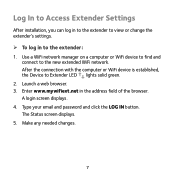
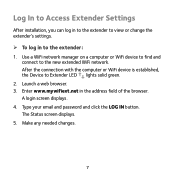
...'s settings. ¾¾ To log in to the extender: 1. Use a WiFi network manager on a computer or WiFi device to find and
connect to the new extended WiFi network. After the connection with the computer or WiFi device is established, the Device to Extender LED lights solid green. 2. Launch a web browser. 3. Enter www.mywifiext.net in the address field of the browser. A login screen displays...
Learn more about your EX7000 - Page 8
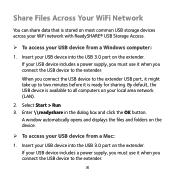
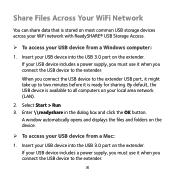
..., the USB device is available to all computers on your local area network (LAN).
2. Select Start > Run. 3. Enter \\readyshare in the dialog box and click the OK button.
A window automatically opens and displays the files and folders on the device.
¾¾ To access your USB device from a Mac:
1. Insert your USB device into the USB 3.0 port on the extender. If your USB device includes a power...
Learn more about your EX7000 - Page 9
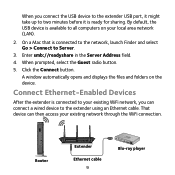
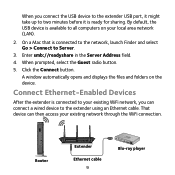
... USB device is available to all computers on your local area network (LAN).
2. On a Mac that is connected to the network, launch Finder and select Go > Connect to Server.
3. Enter smb://readyshare in the Server Address field. 4. When prompted, select the Guest radio button. 5. Click the Connect button.
A window automatically opens and displays the files and folders on the device.
Connect Ethernet...
Learn more about your EX7000 - Page 10
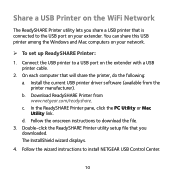
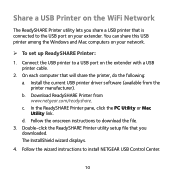
... USB printer among the Windows and Mac computers on your network.
¾¾ To set up ReadySHARE Printer:
1. Connect the USB printer to a USB port on the extender with a USB printer cable.
2. On each computer that will share the printer, do the following: a. Install the current USB printer driver software (available from the printer manufacturer). b. Download ReadySHARE Printer from www.netgear...
Learn more about your EX7000 - Page 13
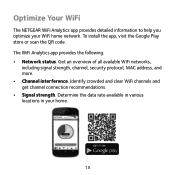
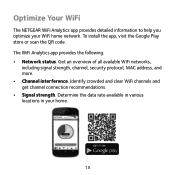
Optimize Your WiFi
The NETGEAR WiFi Analytics app provides detailed information to help you optimize your WiFi home network. To install the app, visit the Google Play store or scan the QR code. The WiFi Analytics app provides the following: • Network status. Get an overview of all available WiFi networks,
including signal strength, channel, security protocol, MAC address, and more. • ...
Learn more about your EX7000 - Page 20
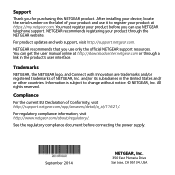
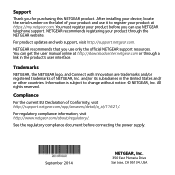
...product. After installing your device, locate the serial number on the label of your product and use it to register your product at https://my.netgear.com. You must register your product before you can use NETGEAR telephone support. NETGEAR recommends registering your product through the NETGEAR website.
For product updates and web support, visit http://support.netgear.com.
NETGEAR recommends that...
Installation Guide - Page 2
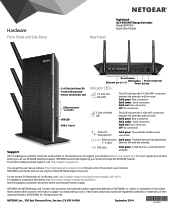
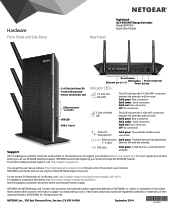
... AC1900 WiFi Range Extender Model EX7000
Quick Start Guide
2.4 GHz Link Rate LED 5 GHz Link Rate LED Device to Extender LED
Ethernet ports 1-5 LEDs
USB LED USB 3.0 port
Reset button
Ethernet ports 1-5
WPS button Power connector Power button
Indicator LEDs
2.4 GHz Link Rate LED
5 GHz Link Rate LED
This LED indicates the 2.4 GHz WiFi connection between the extender and the router. Solid...
User Manual - Page 2
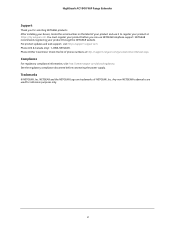
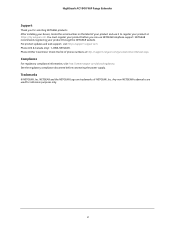
... NETGEAR products. After installing your device, locate the serial number on the label of your product and use it to register your product at https://my.netgear.com. You must register your product before you can use NETGEAR telephone support. NETGEAR recommends registering your product through the NETGEAR website. For product updates and web support, visit http://support.netgear.com. Phone...
User Manual - Page 4


... Settings 44 Update the Firmware 46 Turn the NETGEAR Logo LED On or Off 47 Restart the Extender Remotely 48
Chapter 6 Share a USB Storage Device
USB Storage Device Requirements 50 Share Files Across Your WiFi Network 50 Access a USB Storage Device Attached to the Extender 51 Turn the USB Port Off and On 52 Add a Network Folder on a USB Drive 53 Password-Protect a Folder on a USB Storage...
User Manual - Page 6


....11ac Networking Standard
Note: For more information about the topics covered in this manual, visit the support website at support.netgear.com.
Note: Firmware updates with new features and bug fixes are made available from time to time on downloadcenter.netgear.com. Some products can regularly check the site and download new firmware, or you can check for and download new firmware manually.
6
User Manual - Page 8


...; Off. The extender and the WiFi router are not connected using the 5 GHz WiFi band.
• Green. An Ethernet device is connected to the LAN port. • Off. No Ethernet device is connected to the LAN port.
Device to Extender USB
• Green. The extender is connected to a computer or WiFi device. • Amber. The extender is starting or is applying WiFi settings. After
about one minute...
User Manual - Page 32
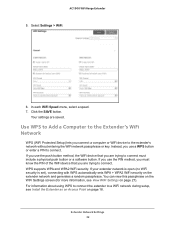
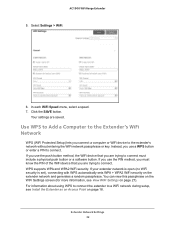
... push button or a software button. If you use the PIN method, you must know the PIN of the WiFi device that you are trying to connect. WPS supports WPA and WPA2 WiFi security. If your extender network is open (no WiFi security is set), connecting with WPS automatically sets WPA + WPA2 WiFi security on the extender network and generates a random passphrase...
User Manual - Page 39
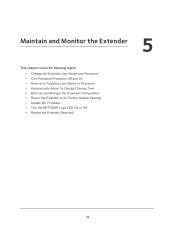
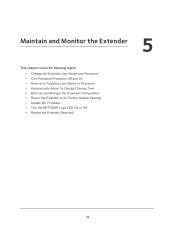
...; Change the Extender User Name and Password • Turn Password Protection Off and On • Recover a Forgotten User Name or Password • Automatically Adjust for Daylight Saving Time • Back Up and Manage the Extender Configuration • Return the Extender to Its Factory Default Settings • Update the Firmware • Turn the NETGEAR Logo LED On or Off...
User Manual - Page 46
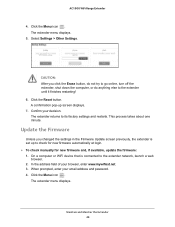
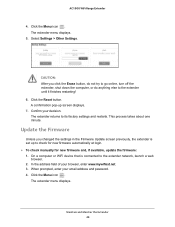
..., the extender is set up to check for new firmware automatically at login. To check manually for new firmware and, if available, update the firmware: 1. On a computer or WiFi device that is connected to the extender network, launch a web
browser. 2. In the address field of your browser, enter www.mywifiext.net. 3. When prompted, enter your email address and password. 4. Click the Menu...
User Manual - Page 47
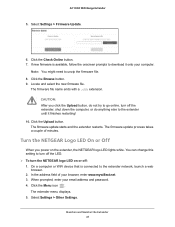
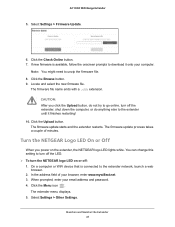
.... The firmware update process takes a couple of minutes.
Turn the NETGEAR Logo LED On or Off
When you power on the extender, the NETGEAR logo LED lights white. You can change this setting to turn off the LED. To turn the NETGEAR logo LED on or off: 1. On a computer or WiFi device that is connected to the extender network, launch...
User Manual - Page 50


... USB modems, CD drives, or DVD drives to the extender USB port.
Share Files Across Your WiFi Network
You can share data that is stored on most common USB storage devices across your WiFi network with ReadySHARE® USB Storage Access. To access your USB device from a Windows computer: 1. Insert your USB device into the USB 3.0 port on the extender. 2. If your USB device includes a power...
User Manual - Page 51
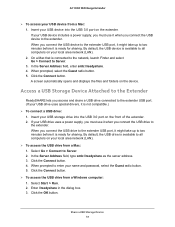
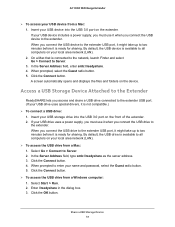
... to all computers on your local area network (LAN). 2. On a Mac that is connected to the network, launch Finder and select Go > Connect to Server. 3. In the Server Address field, enter smb://readyshare. 4. When prompted, select the Guest radio button. 5. Click the Connect button. A screen automatically opens and displays the files and folders on the device.
Access a USB Storage Device Attached...
User Manual - Page 52
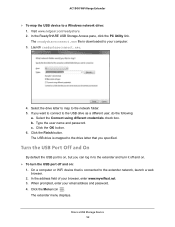
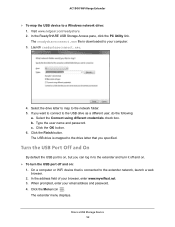
... Extender
To map the USB device to a Windows network drive: 1. Visit www.netgear.com/readyshare. 2. In the ReadySHARE USB Storage Access pane, click the PC Utility link. The readyshareconnect.exe file is downloaded to your computer. 3. Launch readyshareconnect.exe.
4. Select the drive letter to map to the network folder. 5. If you want to connect to the USB drive as a different user, do...
User Manual - Page 62
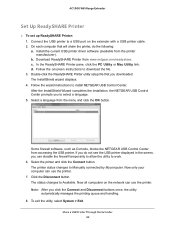
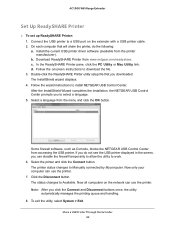
...To set up ReadySHARE Printer: 1. Connect the USB printer to a USB port on the extender with a USB printer cable. 2. On each computer that will share the printer, do the following: a. Install the current USB printer driver software (available from the printer manufacturer). b. Download ReadySHARE Printer from www.netgear.com/readyshare. c. In the ReadySHARE Printer pane, click the PC Utility or Mac...
User Manual - Page 63
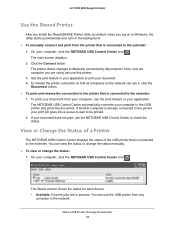
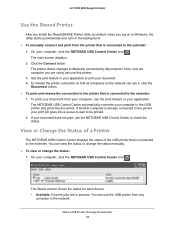
AC1900 WiFi Range Extender
Use the Shared Printer
After you install the ReadySHARE Printer utility, by default, when you log on to Windows, the utility starts automatically and runs in the background. To manually connect and print from the printer that is connected to the extender: 1. On your computer, click the NETGEAR USB Control Center icon .
The main screen displays. 2. Click the...

