Netgear WAG302v1 - ProSafe Dual Band Wireless Access Point driver and firmware
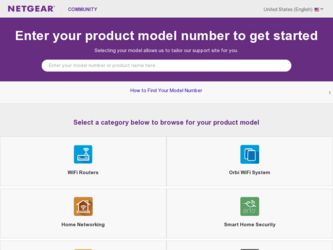
Related Netgear WAG302v1 Manual Pages
Download the free PDF manual for Netgear WAG302v1 and other Netgear manuals at ManualOwl.com
WAG302v1 Reference Manual - Page 4


ProSafe Dual Band Wireless Access Point WAG302 Reference Manual (802.11a/g)
RF Exposure Warning for North America, and Australia
Warning! To meet FCC and other national safety guidelines for RF exposure, the antennas for this device (see below) must be installed to ensure a minimum separation distance of 20cm (7.9 in.) from persons. Further, the antennas shall not be collocated with other...
WAG302v1 Reference Manual - Page 6
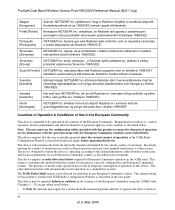
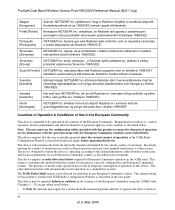
ProSafe Dual Band Wireless Access Point WAG302 Reference Manual (802.11a/g)
Magyar [Hungarian]
Alulírott, NETGEAR Inc. nyilatkozom, hogy a Radiolan megfelel a vonatkozó alapvetõ követelményeknek és az 1999/5/EC irányelv egyéb elõírásainak.
Polski [Polish]
Niniejszym NETGEAR Inc. oświadcza, że Radiolan jest zgodny z zasadniczymi ...
WAG302v1 Reference Manual - Page 10


ProSafe Dual Band Wireless Access Point WAG302 Reference Manual (802.11a/g)
Wireless Settings ...2-14 Configuring 802.11a Wireless Settings 2-14 Configuring 802.11b/g Wireless Settings 2-15
Setting Up and Testing Basic Wireless Connectivity 2-17 Understanding Security Profiles 2-18
SSID and WEP/WPA Settings Setup Form 2-22 802.11a Configuration 2-22 802.11b/g Configuration 2-23
Configuring ...
WAG302v1 Reference Manual - Page 15


ProSafe Dual Band Wireless Access Point WAG302 Reference Manual (802.11a/g)
How to Print this Manual
To print this manual you can choose one of the following several options, according to your needs. Your computer must have the free Adobe Acrobat Reader installed in order to view and print PDF files. The Acrobat Reader is available on the Adobe website at http://www.adobe...
WAG302v1 Reference Manual - Page 19
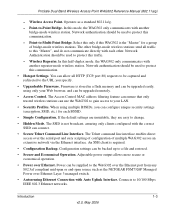
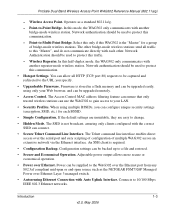
...; Hotspot Settings. You can allow all HTTP (TCP, port 80) requests to be captured and redirected to the URL you specify.
• Upgradeable Firmware. Firmware is stored in a flash memory and can be upgraded easily, using only your Web browser, and can be upgraded remotely.
• Access Control. The Access Control MAC address filtering feature can ensure that only trusted wireless stations can...
WAG302v1 Reference Manual - Page 22
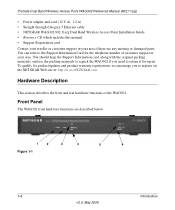
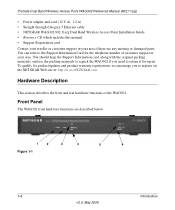
ProSafe Dual Band Wireless Access Point WAG302 Reference Manual (802.11a/g)
• Power adapter and cord (12 V dc, 1.2 A) • Straight through Category 5 Ethernet cable • NETGEAR WAG302 802.11a/g Dual Band Wireless Access Point Installation Guide • Resource CD which includes this manual. • Support Registration card Contact your reseller or customer support in your area if ...
WAG302v1 Reference Manual - Page 27
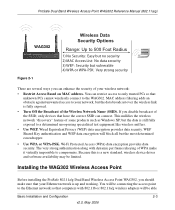
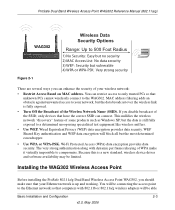
.... Because this is a new standard, wireless device driver and software availability may be limited.
Installing the WAG302 Wireless Access Point
Before installing the ProSafe 802.11a/g Dual Band Wireless Access Point WAG302, you should make sure that your Ethernet network is up and working. You will be connecting the access point to the Ethernet network so that computers with 802.11b or 802.11a...
WAG302v1 Reference Manual - Page 44
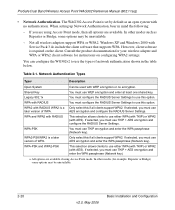
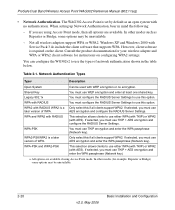
ProSafe Dual Band Wireless Access Point WAG302 Reference Manual (802.11a/g)
• Network Authentication. The WAG302 Access Point is set by default as an open system with no authentication. When setting up Network Authentication, bear in mind the following:
- If you are using Access Point mode, then all options are available. In other modes such as Repeater or Bridge, some options may be ...
WAG302v1 Reference Manual - Page 48
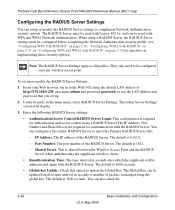
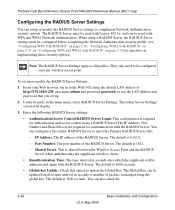
ProSafe Dual Band Wireless Access Point WAG302 Reference Manual (802.11a/g)
Configuring the RADIUS Server Settings
You can setup or modify the RADIUS Server settings to compliment Network Authentication security options. The RADIUS Server must be used with Legacy 802.1x, and can be used with WPA and WPA2 Network Authentication. When using a RADIUS Server, the RADIUS Server settings must be ...
WAG302v1 Reference Manual - Page 49


ProSafe Dual Band Wireless Access Point WAG302 Reference Manual (802.11a/g)
• Update if any station disassociates: Check this radio box to refresh the global key when any stations disassociate from the wireless access point.
Figure 2-13
• Accounting Server Configuration. This configuration is required for accounting using a RADIUS Server. The IP Address, Port Number and Shared Secret ...
WAG302v1 Reference Manual - Page 54
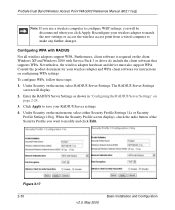
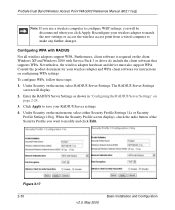
ProSafe Dual Band Wireless Access Point WAG302 Reference Manual (802.11a/g)
Note: If you use a wireless computer to configure WEP settings, you will be disconnected when you click Apply. Reconfigure your wireless adapter to match the new settings or access the wireless access point from a wired computer to make any further changes.
Configuring WPA with RADIUS Not all wireless adapters support WPA....
WAG302v1 Reference Manual - Page 55
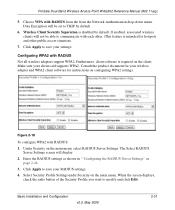
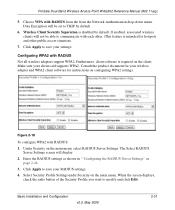
ProSafe Dual Band Wireless Access Point WAG302 Reference Manual (802.11a/g)
5. Choose WPA with RADIUS from the from the Network Authentication drop-down menu. Data Encryption will be set to TKIP by default.
6. Wireless Client Security Separation is disabled by default. If enabled, associated wireless clients will not be able to communicate with each other. (This feature is intended for hotspots ...
WAG302v1 Reference Manual - Page 56
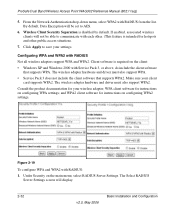
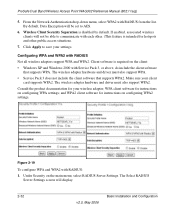
ProSafe Dual Band Wireless Access Point WAG302 Reference Manual (802.11a/g)
5. From the Network Authentication drop-down menu, select WPA2 with RADIUS from the list. By default, Data Encryption will be set to AES.
6. Wireless Client Security Separation is disabled by default. If enabled, associated wireless clients will not be able to communicate with each other. (This feature is intended for ...
WAG302v1 Reference Manual - Page 57
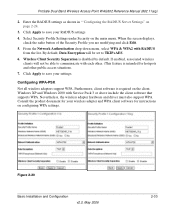
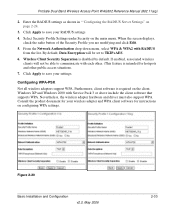
...is required on the client. Windows XP and Windows 2000 with Service Pack 3 or above include the client software that supports WPA. Nevertheless, the wireless adapter hardware and driver must also support WPA. Consult the product document for your wireless adapter and WPA client software for instructions on configuring WPA settings.
Figure 2-20
Basic Installation and Configuration
v2.0, May 2006...
WAG302v1 Reference Manual - Page 58
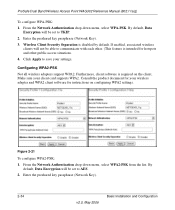
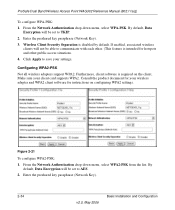
ProSafe Dual Band Wireless Access Point WAG302 Reference Manual (802.11a/g)
To configure WPA-PSK: 1. From the Network Authentication drop-down menu, select WPA-PSK. By default, Data
Encryption will be set to TKIP. 2. Enter the preshared key passphrase (Network Key). 3. Wireless Client Security Separation is disabled by default. If enabled, associated wireless
clients will not be able to ...
WAG302v1 Reference Manual - Page 59
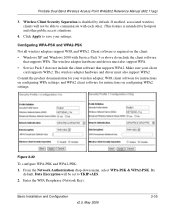
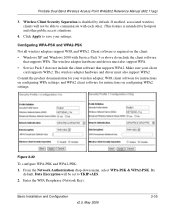
...other public access situations.
4. Click Apply to save your settings.
Configuring WPA-PSK and WPA2-PSK Not all wireless adapters support WPA and WPA2. Client software is required on the client: • Windows XP and Windows 2000 with Service Pack 3 or above do include the client software
that supports WPA. The wireless adapter hardware and driver must also support WPA. • Service Pack 3 does...
WAG302v1 Reference Manual - Page 72
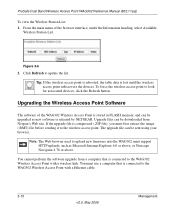
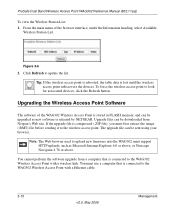
... FLASH memory, and can be upgraded as new software is released by NETGEAR. Upgrade files can be downloaded from Netgear's Web site. If the upgrade file is compressed (.ZIP file), you must first extract the image (.RMT) file before sending it to the wireless access point. The upgrade file can be sent using your browser.
Note: The Web browser used to upload new firmware...
WAG302v1 Reference Manual - Page 73
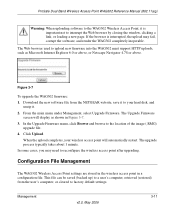
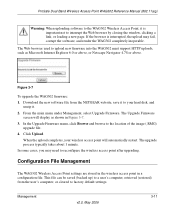
ProSafe Dual Band Wireless Access Point WAG302 Reference Manual (802.11a/g)
Warning: When uploading software to the WAG302 Wireless Access Point, it is important not to interrupt the Web browser by closing the window, clicking a link, or loading a new page. If the browser is interrupted, the upload may fail, corrupt the software, and render the WAG302 completely inoperable.
The Web browser used to...
WAG302v1 Product datasheet - Page 1
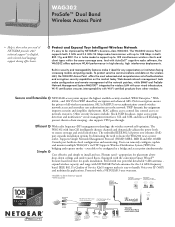
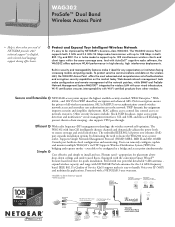
... of Service (QoS) support makes it easy to handle Voice over IP (VoIP) and multimedia applications. Protected with a NETGEAR 3-year warranty.
*Available via future firmware upgrade **Sold separately
ANT2409 ProSafe 9 dBi Omni-Directional Antenna
Desktop PC with WAG311 108 Mbps Dual Band Wireless PCI Adapter
Notebook PCs with WAG511 108 Mbps Dual Band Wireless PC Card
Internet
Broadband modem...
WAG302v1 Product datasheet - Page 2
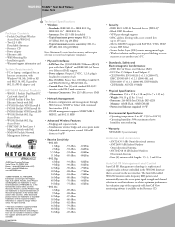
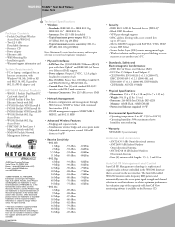
... - ProSafe Dual Band Wireless
Access Point WAG302 - Two (2) 5 dBi
Detachable Antennas - Resource CD - Power adapter - Ethernet cable - Wall Mounting Kit - Installation guide - Warranty/support information card
System Requirements - PC or laptop, configured for an
Internet connection, with Windows® 98, Me, 2000 or XP and 802.11b, 802.11g and/or 802.11a Wi-Fi adapter card
NETGEAR Related...

