Netgear WN3500RP driver and firmware
Related Netgear WN3500RP Manual Pages
Download the free PDF manual for Netgear WN3500RP and other Netgear manuals at ManualOwl.com
Installation Guide - Page 3
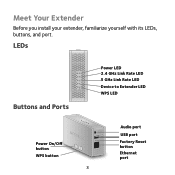
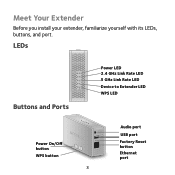
Meet Your Extender
Before you install your extender, familiarize yourself with its LEDs, buttons, and port.
LEDs
Buttons and Ports
Power On/Off button WPS button
Power LED 2.4 GHz Link Rate LED 5 GHz Link Rate LED Device to Extender LED WPS LED
Audio port USB port Factory Reset button Ethernet port 3
Installation Guide - Page 5
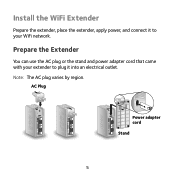
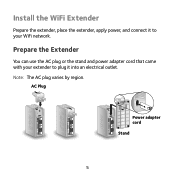
Install the WiFi Extender
Prepare the extender, place the extender, apply power, and connect it to your WiFi network.
Prepare the Extender
You can use the AC plug or the stand and power adapter cord that came with your extender to plug it into an electrical outlet. Note: The AC plug varies by region.
AC Plug
Power adapter cord Stand
5
Installation Guide - Page 9
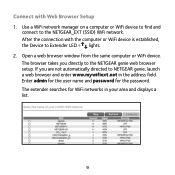
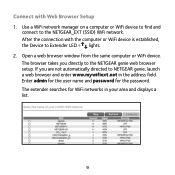
... window from the same computer or WiFi device. The browser takes you directly to the NETGEAR genie web browser setup. If you are not automatically directed to NETGEAR genie, launch a web browser and enter www.mywifiext.net in the address field. Enter admin for the user name and password for the password. The extender searches for WiFi networks in your area and displays...
Installation Guide - Page 14
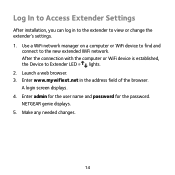
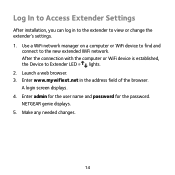
...Use a WiFi network manager on a computer or WiFi device to find and
connect to the new extended WiFi network. After the connection with the computer or WiFi device is established, the Device to Extender LED lights. 2. Launch a web browser. 3. Enter www.mywifiext.net in the address field of the browser. A login screen displays. 4. Enter admin for the user name and password for the password. NETGEAR...
Installation Guide - Page 17
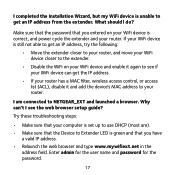
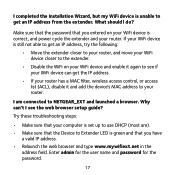
... see if your WiFi device can get the IP address.
• If your router has a MAC filter, wireless access control, or access list (ACL), disable it and add the device's MAC address to your router.
I am connected to NETGEAR_EXT and launched a browser. Why can't I see the web browser setup guide?
Try these troubleshooting steps:
• Make sure that your computer is set up to use...
Installation Guide - Page 18
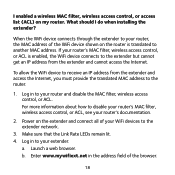
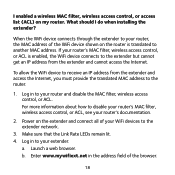
... access the Internet, you must provide the translated MAC address to the router.
1. Log in to your router and disable the MAC filter, wireless access control, or ACL. For more information about how to disable your router's MAC filter, wireless access control, or ACL, see your router's documentation.
2. Power on the extender and connect all of your WiFi devices to the extender network.
3. Make sure...
Installation Guide - Page 19
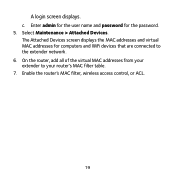
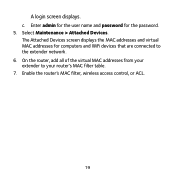
...and password for the password. 5. Select Maintenance > Attached Devices. The Attached Devices screen displays the MAC addresses and virtual MAC addresses for computers and WiFi devices that are connected to the extender network. 6. On the router, add all of the virtual MAC addresses from your extender to your router's MAC filter table. 7. Enable the router's MAC filter, wireless access control, or...
Installation Guide - Page 20
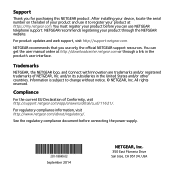
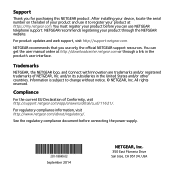
...product. After installing your device, locate the serial number on the label of your product and use it to register your product at https://my.netgear.com. You must register your product before you can use NETGEAR telephone support. NETGEAR recommends registering your product through the NETGEAR website.
For product updates and web support, visit http://support.netgear.com.
NETGEAR recommends that...
Product Data Sheet - Page 1
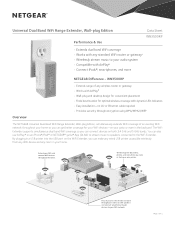
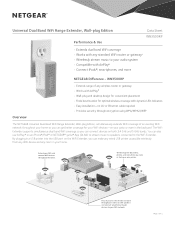
... iPads®, smartphones, and more
NETGEAR Difference - WN3500RP
• Extends range of any wireless router or gateway • Works with AirPlay® • Wall-plug and desktop design for convenient placement • Finds best location for optimal wireless coverage with dynamic LED indicators • Easy installation-no CD or Ethernet cable required • Provides security through...
Product Data Sheet - Page 3
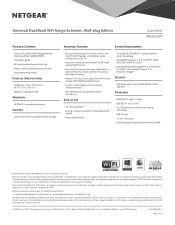
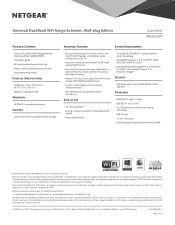
... made by NETGEAR® and other brands
• Dynamic LEDs display real-time network connection status
• Fast Ethernet port to connect to home A/V devices
Ease of Use
• CD-less installation
• Push 'N' Connect using Wi-Fi Protected Setup® (WPS)1
• Power on/off button
• 2.4 and/or 5.0 GHz 802.11 a/b/g/n wireless router or gateway
• Microsoft® Windows...

